New Features in Plus Package

Comments Feature 2.0
Comments in Daylite are the perfect tool for seamless team communication and also serve as a central knowledge repository in Daylite objects.


Pin important objects in the Details widget
In Daylite Copilot, important objects such as emails or appointments can now be pinned in the Details widget. This means they are always visible and easily accessible – regardless of which data record you are currently viewing.

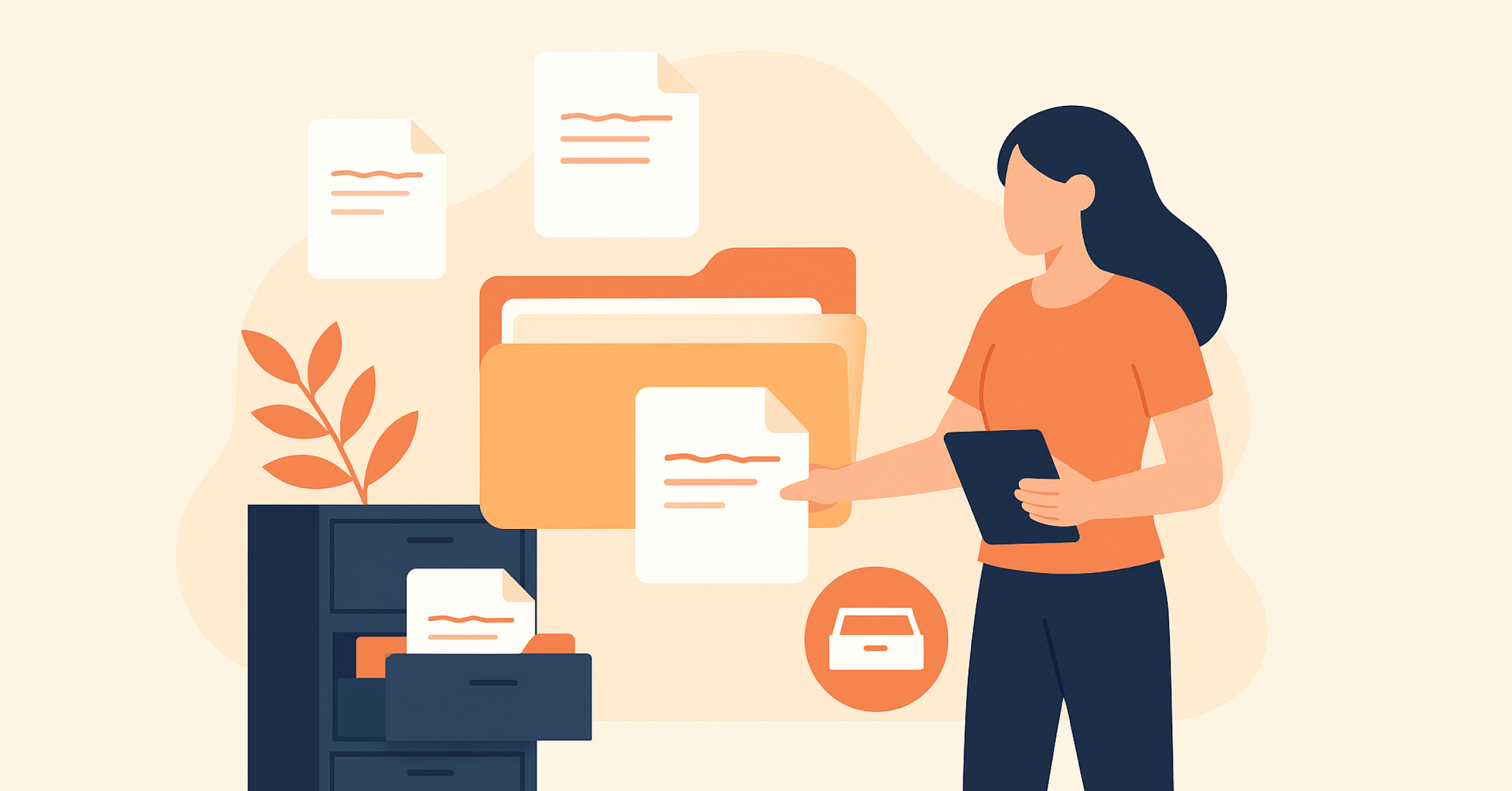
Files widget in Copilot
The new files widget in DayliteDocs provides quick access to all linked files – directly within the Daylite window. Without any detours, users can see at a glance which documents belong to a contact, project or appointment and can open them with just one click. This makes document management even more intuitive and seamlessly integrated into everyday working life.

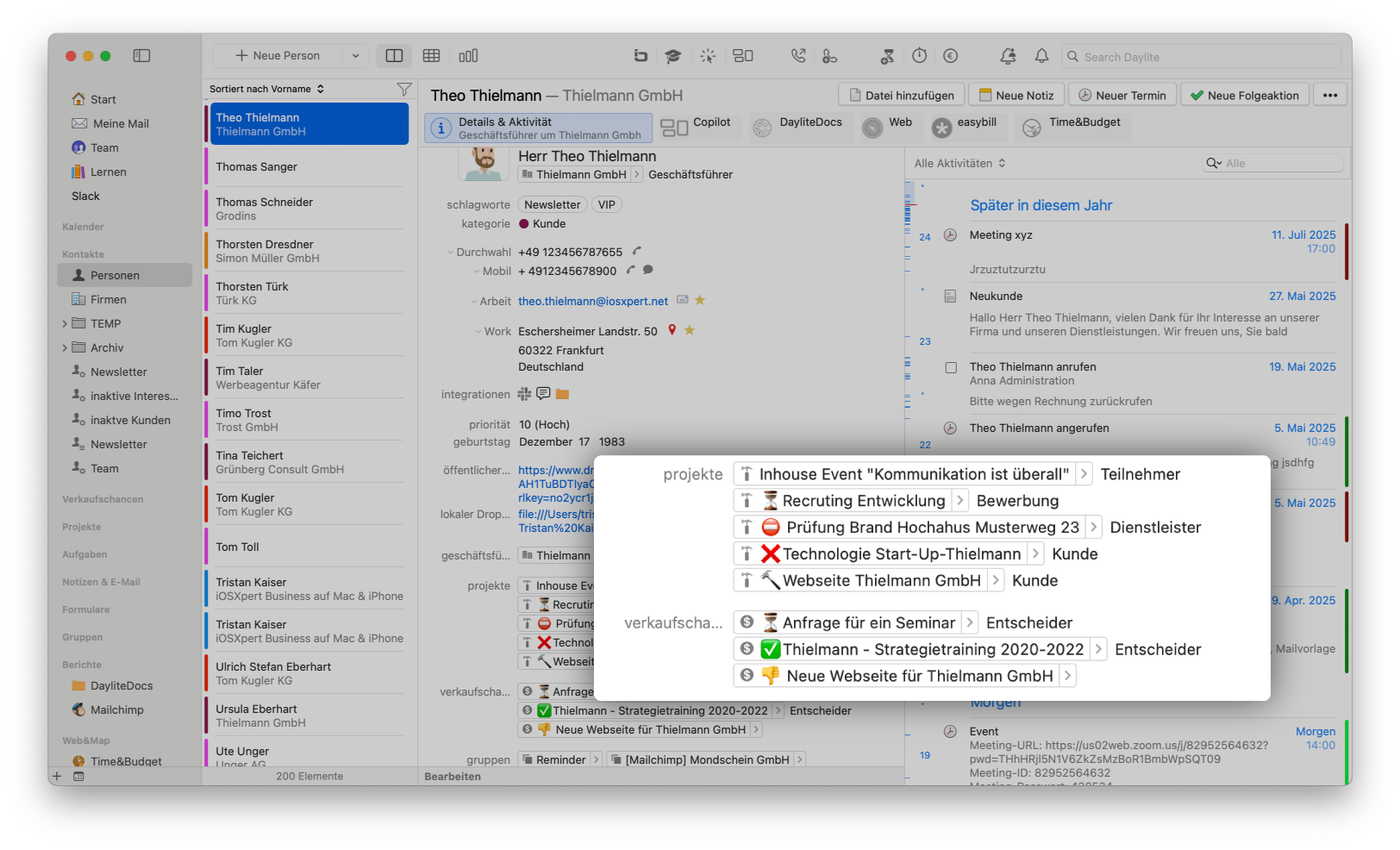
Emoticons for your project and opportunity statuses
The Status Prefixer is now included in the Plus Pack for free. It automatically inserts emoticons in front of the titles of projects and opportunities in Daylite to quickly indicate their status.

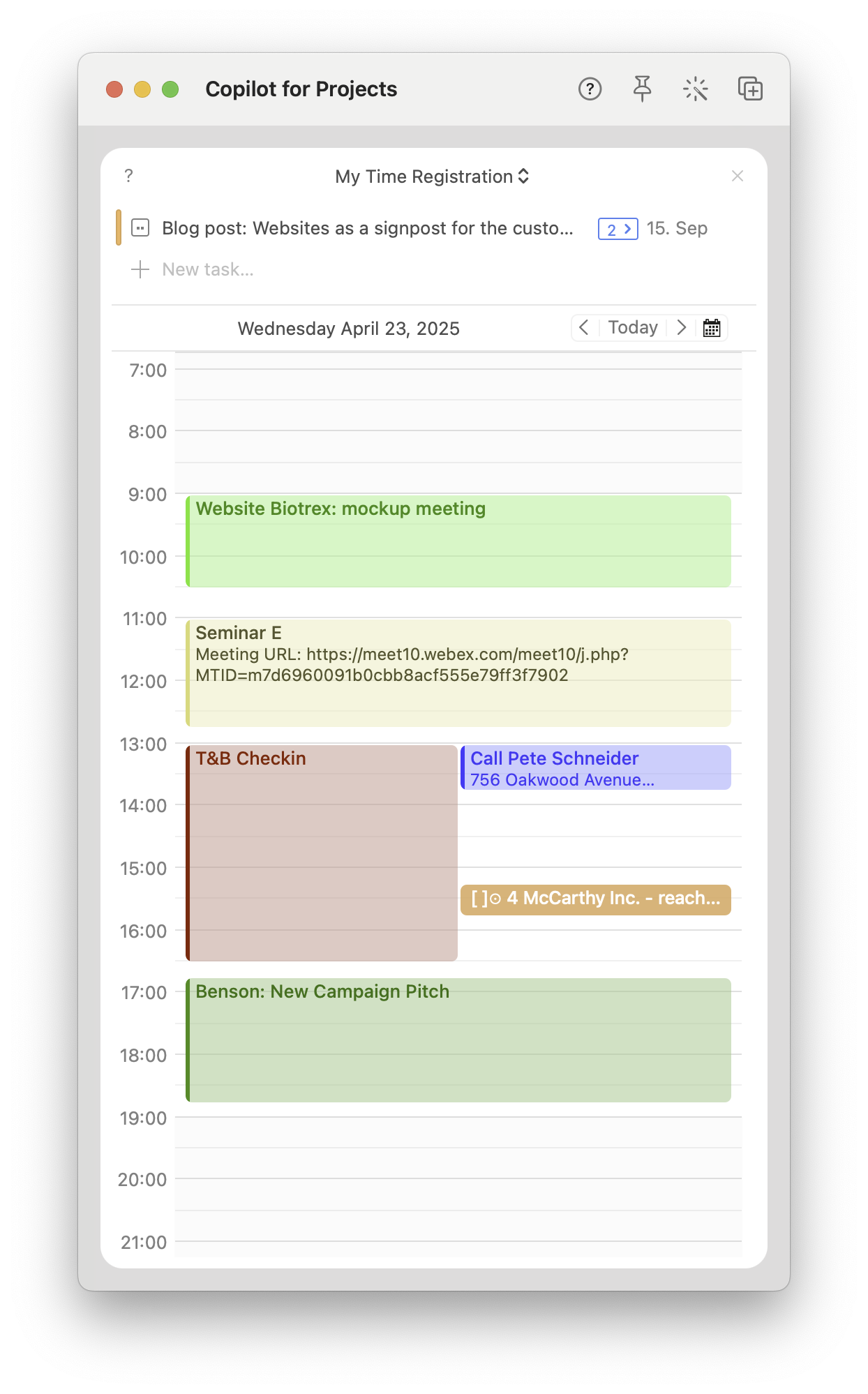
Time registration in Copilot
Record your tasks and project activities seamlessly with the new time registration widget in Copilot.

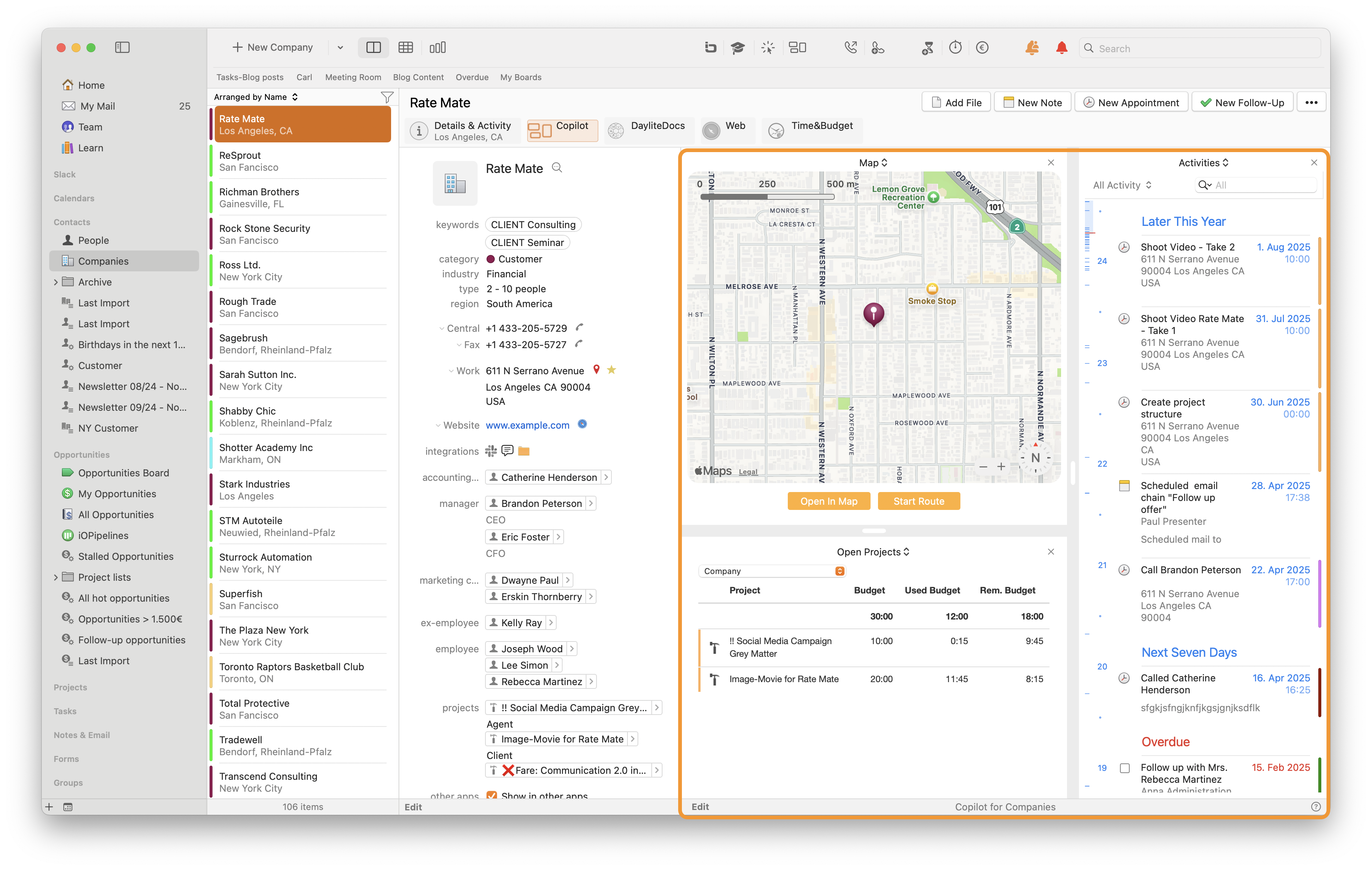
Copilot in the Tab
New: Open the Copilot in the tab and see all the information in one window. Customize the right sidebar with our new Activity widget in combination with other widgets.


Smart solutions with iOSXpert plugins
Take the next step in financial accounting with easybill and Daylite
Improved handling of Dropbox Sign and Simplesign
Zoom Phone now integrated into Daylite.

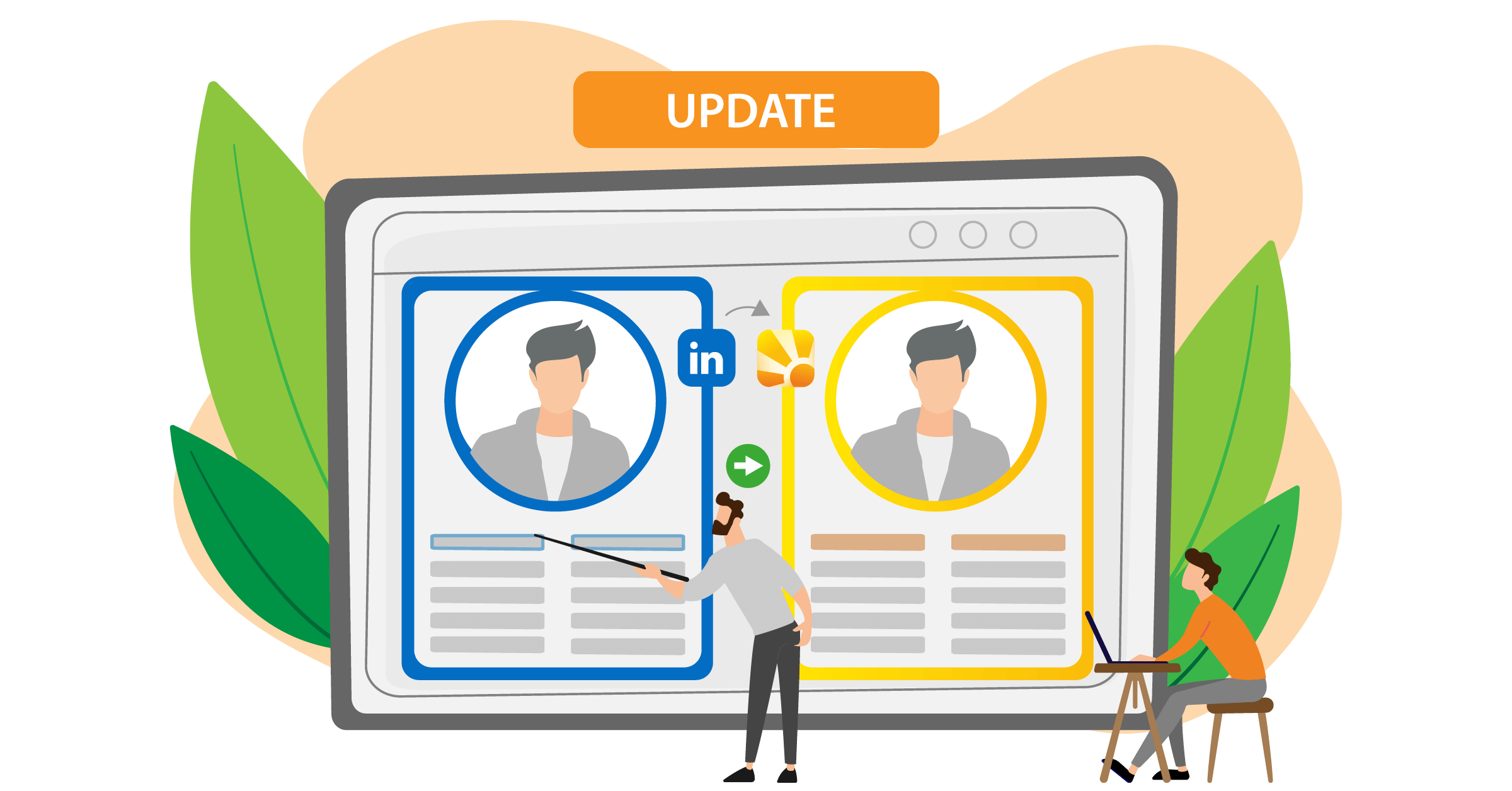
Update LinkedIn integration
Use the LinkedIn-integration to update your Daylite contact data with information from LinkedIn.

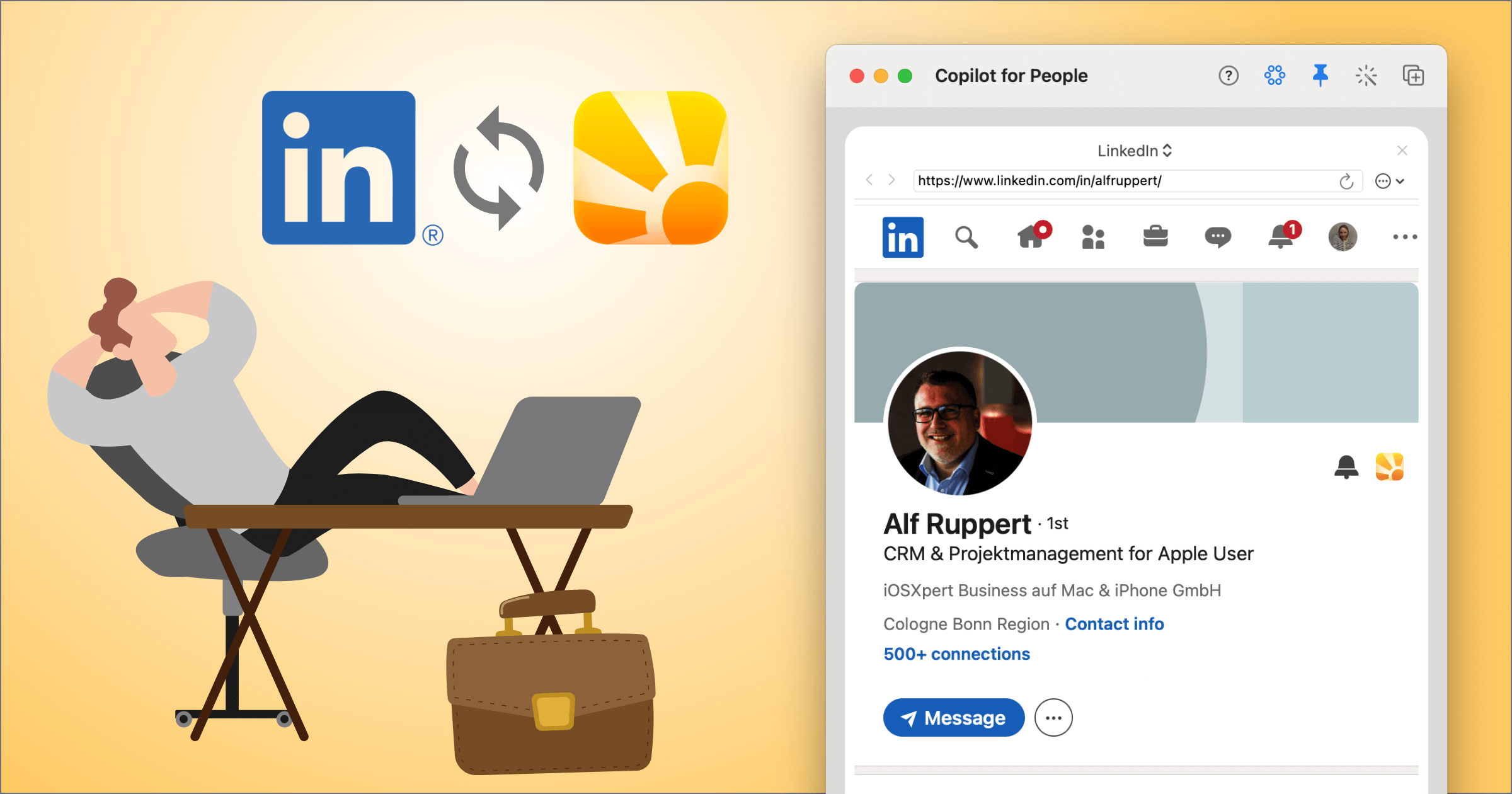
LinkedIn integration
With the LinkedIn integration, you can add LinkedIn contacts directly to Daylite. Click on the Daylite icon in a LinkedIn profile to transfer the contact data. Existing Daylite contacts can be found in LinkedIn and missing data can be added.

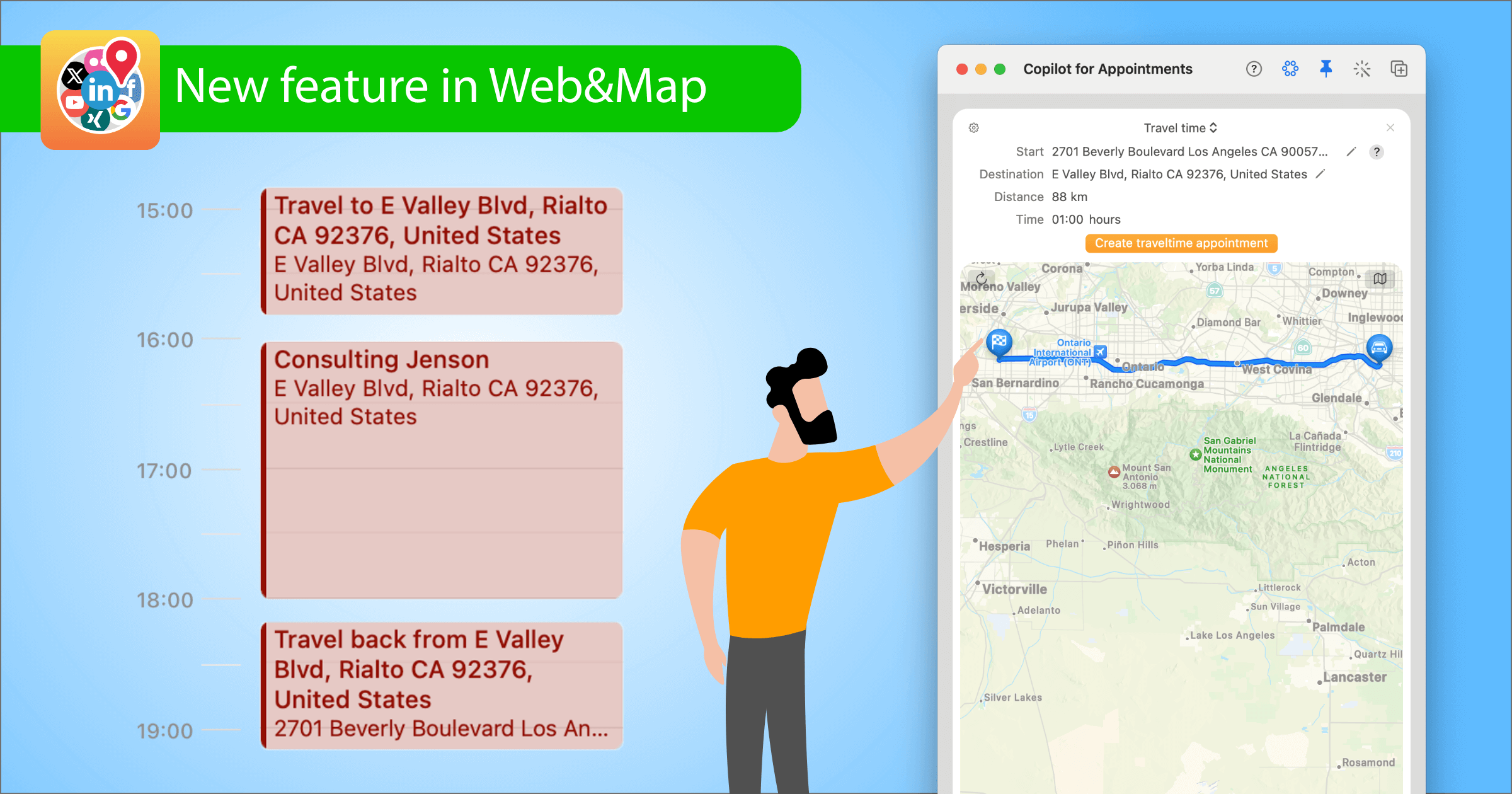
Calculating travel time with the Copilot
The new function in Web&Map shows the distance and travel time for each appointment in the calendar. With one click, arrival and departure times can be automatically transferred and the route opened in Apple Maps. For companies with pool vehicles, the vehicle is automatically blocked. Travel times are assigned to the project and can be billed via Time&Budget.

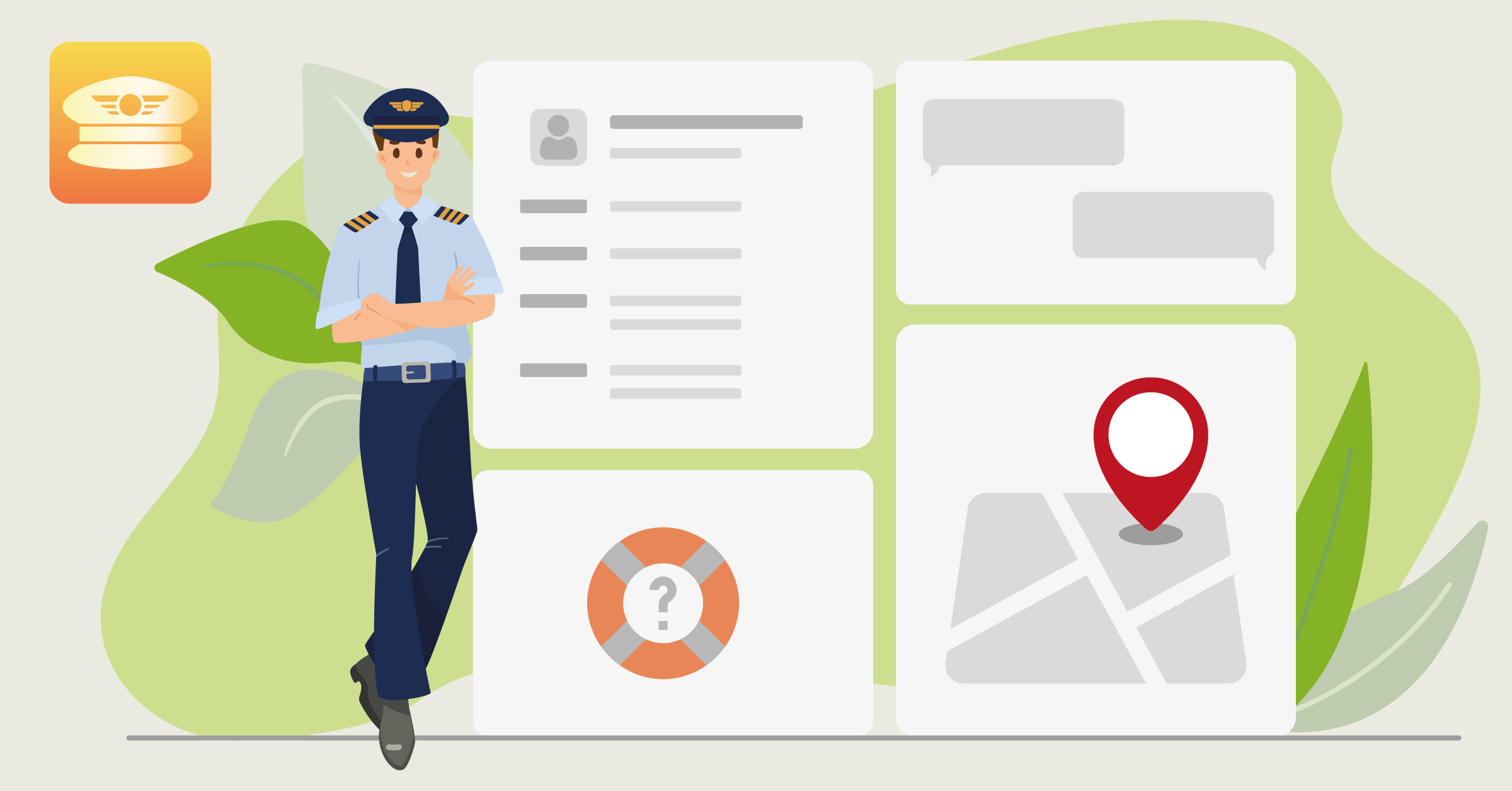
Copilot for Daylite
The Copilot shows you information about your Daylite objects in a separate window. See details about your Daylite contact while also being able to view open projects or comments. More information at a glance.


Comments
With Daylite Comments, team members can write messages directly in Daylite and actively notify recipients. The function facilitates the exchange, saves the conversation history and important information directly on the corresponding Daylite object.


iOSXpert Mail Integration for Outlook and Missive
We now offer mail integrations for 2 mail clients: Outlook and Missive. Link your emails with attachments with one click – even on the iPhone and iPad. And the new iOM can do even more:


Meeting Wizard
With the Meeting Wizard, you can find free time slots in participants’ Daylite calendars effortlessly and in a matter of seconds. Simply define the participants, the duration and a time period. All you have to do is select a proposal and create a Daylite appointment.


Feature fireworks at the end of the year
- Discover the new toolbar with helpful tips and quick actions.
- The Meeting Wizard will become an indispensable tool for internal appointment scheduling.
- For all Missive users: Assign Missive keywords when sending email templates
- Use the send later feature for e-mail templates
- Use email chains for sales or marketing.
- Design email templates with HTML.


Update iOWeblinks: Managing Tasks
From now on, your partners or freelancers can also set tasks from projects shared with iOWeblink to completed directly in the browser. We also provide new filter and sorting options. As soon as a task has been checked off by a third party, you will receive a notification within Daylite.

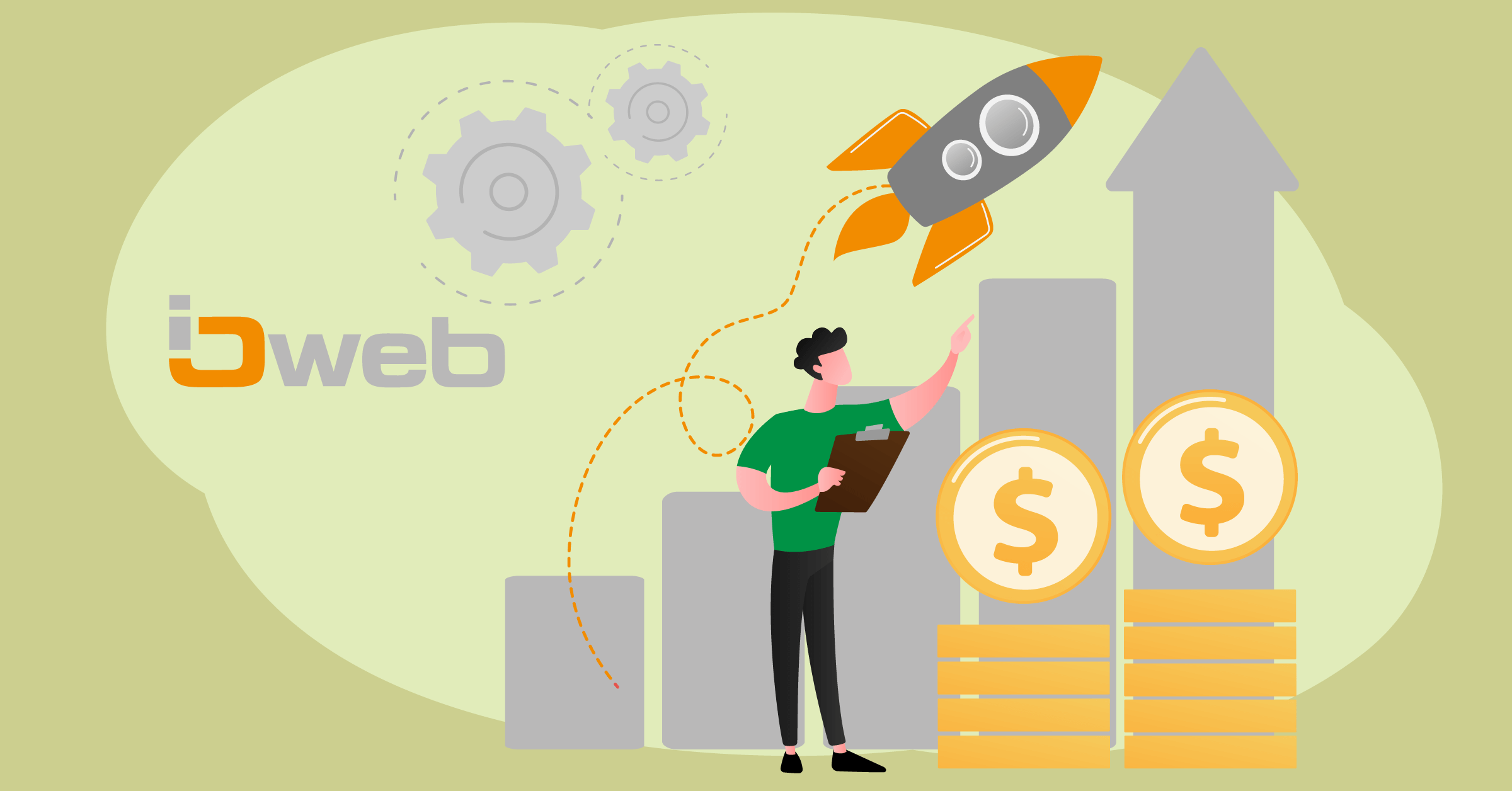
Update iOWeb: Opportunities
We are constantly expanding and developing iOWeb. From now on you will also find sales opportunities in iOWeb.
Also revised: Link your objects as you know it from Daylite.


ChatMate Integration
We have integrated WhatsApp into Daylite. Stay in closer contact and communicate even faster with your customers. WhatsApp chats are stored in Daylite, and new contacts are transferred to Daylite.


iOWeb Update
A lot has improved again at iOWeb. In addition to your projects, you can now also edit your sales opportunities in the browser. Here is the latest range of functions:
- Display, search and edit personal data
- Display, search, edit company data
- Display, search, edit project data
- Display, search, edit sales opportunities
- Contact history of the last 30 days
- Display, search, edit tasks, notes and appointments
- Display, search, edit calendar


iOWeblink
The iOWeblink allows you to share Daylite projects with customers and partners. This way they can get information about progress, open tasks or time spent. You simply send a custom link to give external people access to the project. Your customers can write comments that will be added to the Daylite project as a note or in the widget area.


4 new plugin functions
We now offer 4 new functions within the Plus Package and our plugins:
- Role grouping: group your linked contacts by roles. Your Daylite objects will become significantly clearer.
- Advanced form masks: See the most important information of a form directly in the detail view.
- Email Templates: Sort your templates by language and team.
- Share Sheets: Fone&Text now supports Apple Share Sheet technology.


Take over phone numbers in Fone&Text

Missive Social Media
Within a very short time, our developers have managed to make it possible for you to file chat messages in Daylite via iOMailAssistant.

Missive Integration
Missive Integration revolutionizes your business communications. Missive combines email, internal chat, website chat and your social media channels. iOMailAssistant transfers your communication to Daylite.

Boards for Opportunities
Manage your opportunities with Boards for Opportunities and make your sales management even more successful.
What’s also new:
- ContactBoards: Display your contacts with role and title.
- TimeBoards: See the estimated time per column
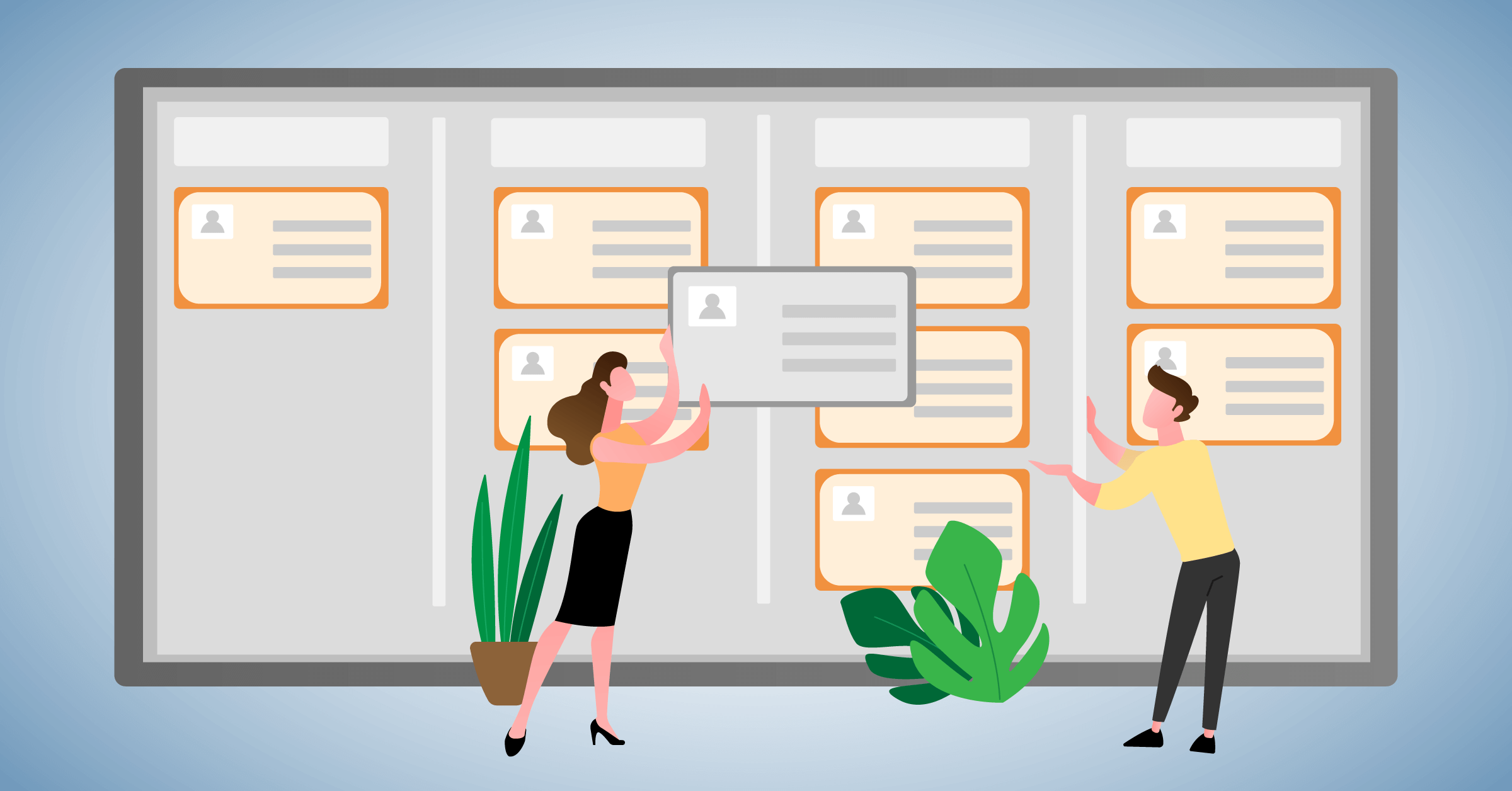
ContactBoards
With ContactBoards we address everyone who frequently manages contacts in projects and we think of real estate agents or recruiters.
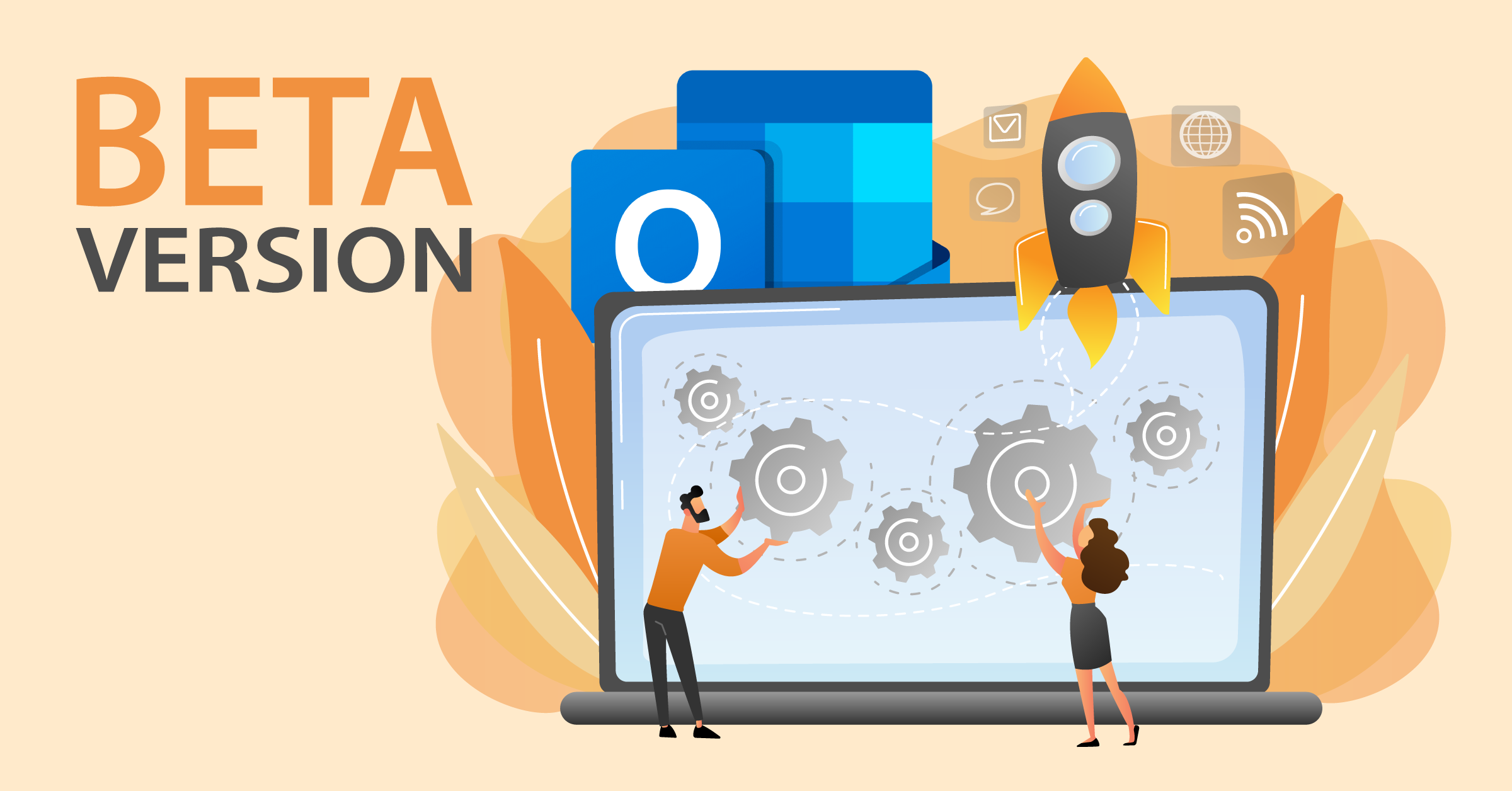
Public Beta Daylite Mail Assistant for MS Outlook
iOSXpert is working on integrating MS Outlook with Daylite and invites you to join the beta test. Link your Outlook emails with your Daylite contacts, create tasks, appointments and link projects.

Daylite+ becomes Plus Package for Daylite

Dropbox-Integration
iOSXpert has integrated Dropbox with Daylite. Connect DayliteDocs with your Dropbox account and link your document management with your contact, task and project management.
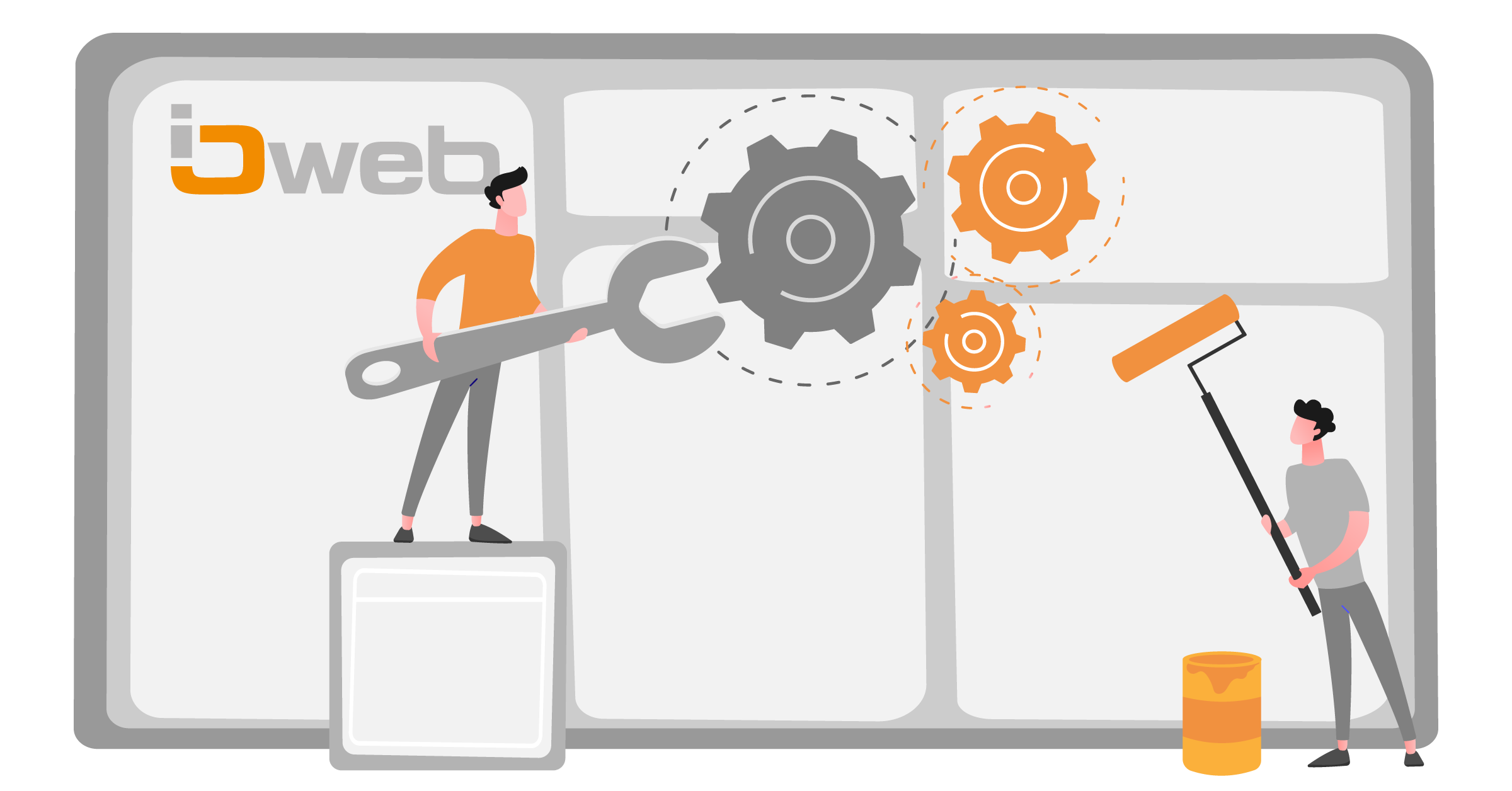
iOWeb Update
See contact history for the last 30 days and create new appointments and tasks directly from your browser.

Delegation Feature
Permanently or temporarily activate a substitute to handle your tasks and appointments in your absence with the new substitute function.
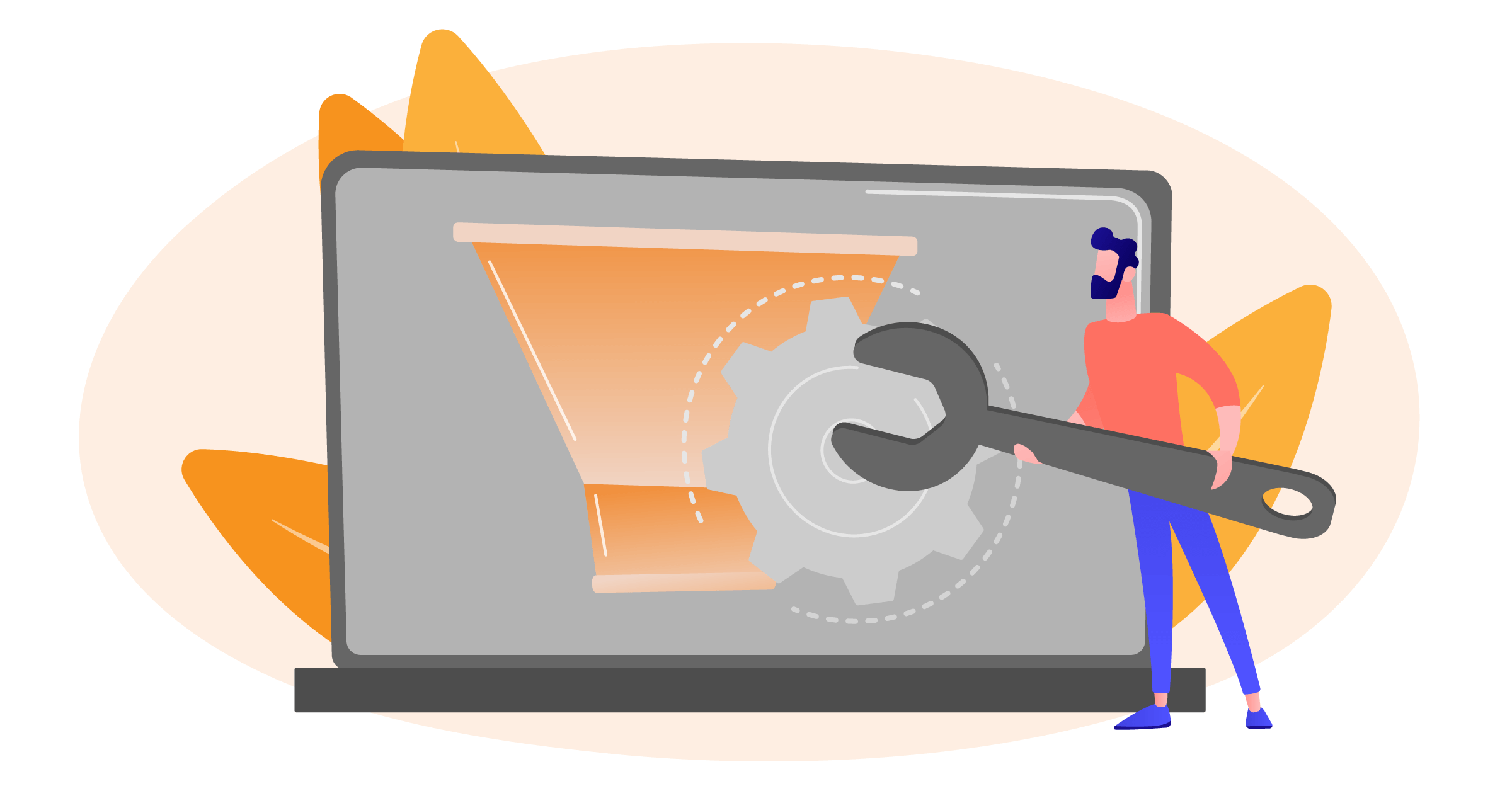
Daylite+ Update
The Daylite+ update makes expense capture even more convenient and efficient. Access your products and services directly when you want to record expenses. We have also added many new filter criteria: filter by dates and tasks, labels, subtasks, primary companies.
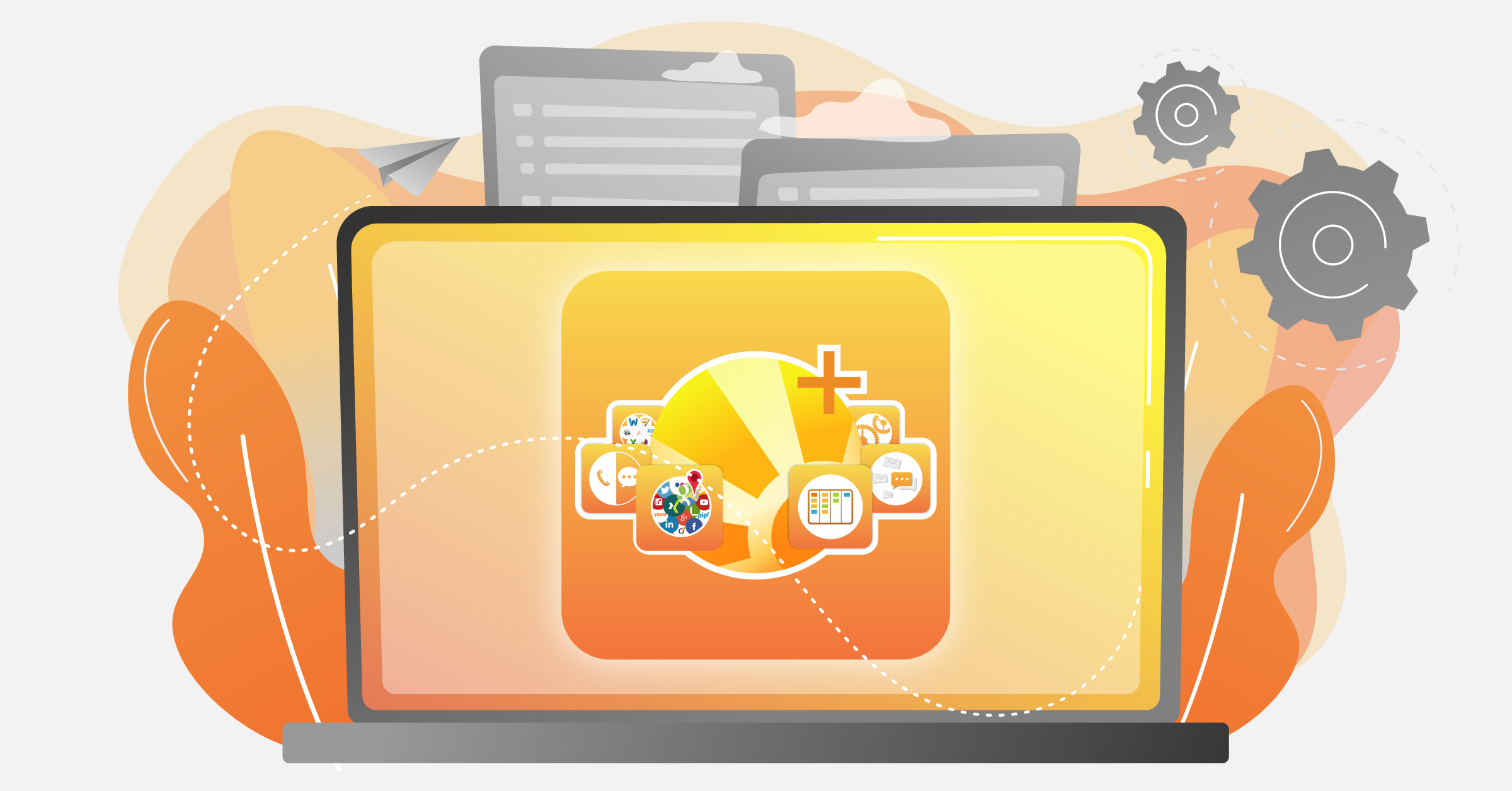
Daylite+ available as plugin
Daylite+ is now available as a plugin. You can test Daylite+ with exclusive special features 30 days free of charge. As a Daylite+ customer you will receive a 10% discount on our services. You can find all new special features here:

Launch of iOWeb
After a year of preparation iOSXpert releases iOWeb. For the first time it is possible to access Daylite from any browser. You can now view and edit Daylite data platform independent. The functionality will be extended continuously.

MS Teams Integration
With MS Teams, iOSXpert has integrated the third video conferencing system into Daylite. The meeting wizard makes organizing Teams meetings a breeze.
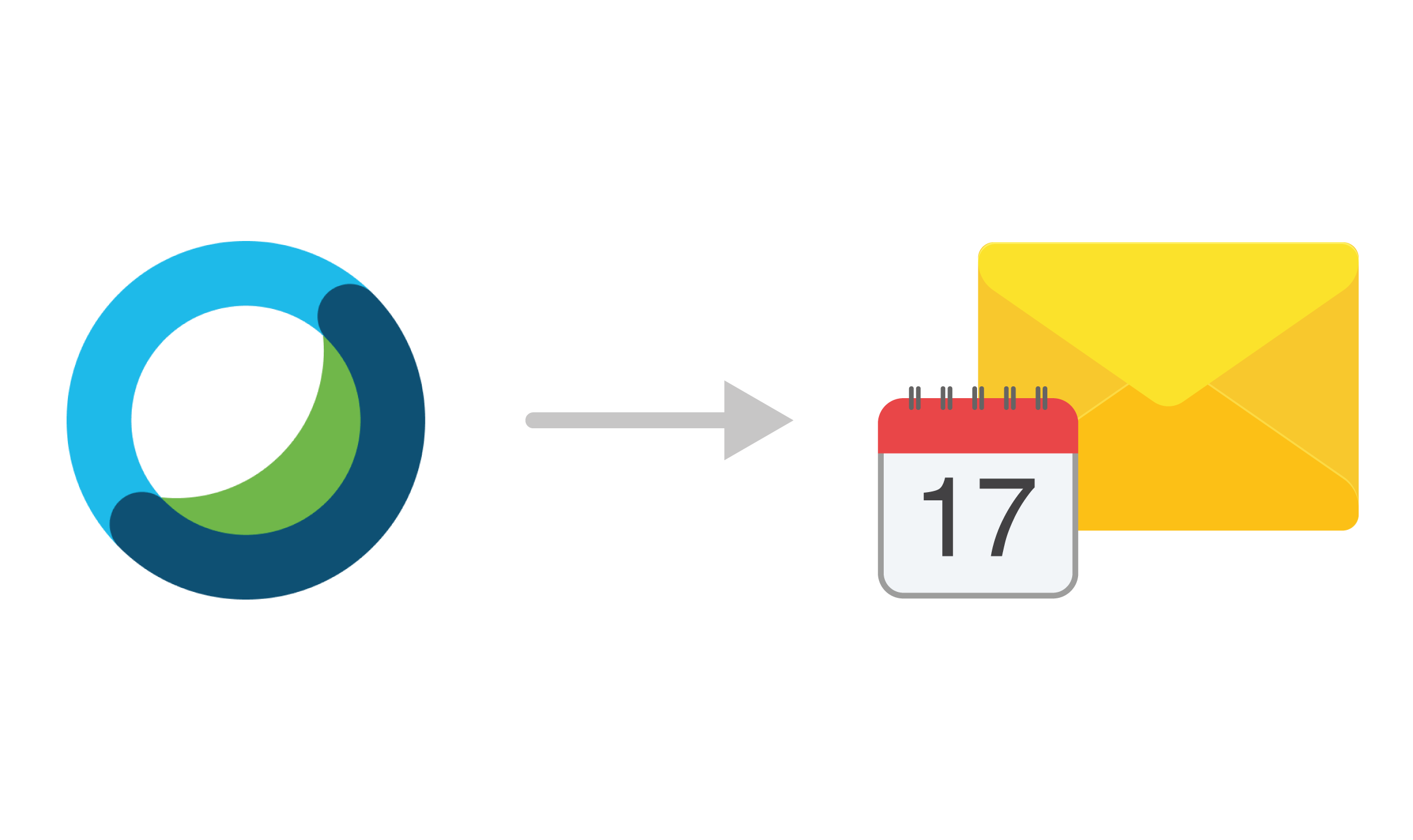
Webex-Integration in Daylite
In addition to Zoom, Cisco’s Webex video conferencing system is now integrated with Daylite. With one click, video conferences can now be created from Daylite appointments.

Launch of Daylite+
iOSXpert releases Daylite+. For the first time, all iOSXpert are available as a bundle. These features are available from the very start:
- Alternative contact mask – Within the person mask you can see the data of the linked company.
- Enhanced Acuity Sync – Multiple team members are bookable in one calendar.
- Optional Outlook Sync – You can share your Daylite calendar with Outlook users.


