Do you know what it’s like: you want to meet with colleagues, but finding a slot can be tedious and stressful. Who is free, when, and at what time? Who is out of office? Who is available?
Finding a suitable date can be challenging, particularly in larger teams with many appointments. It was the same for us. That’s why we developed the Meeting Wizard.
And this is how the Meeting Wizard works:
You can find it in the Daylite menu bar under Quick Actions:

Define which colleagues you would like to hold a meeting within a certain period.
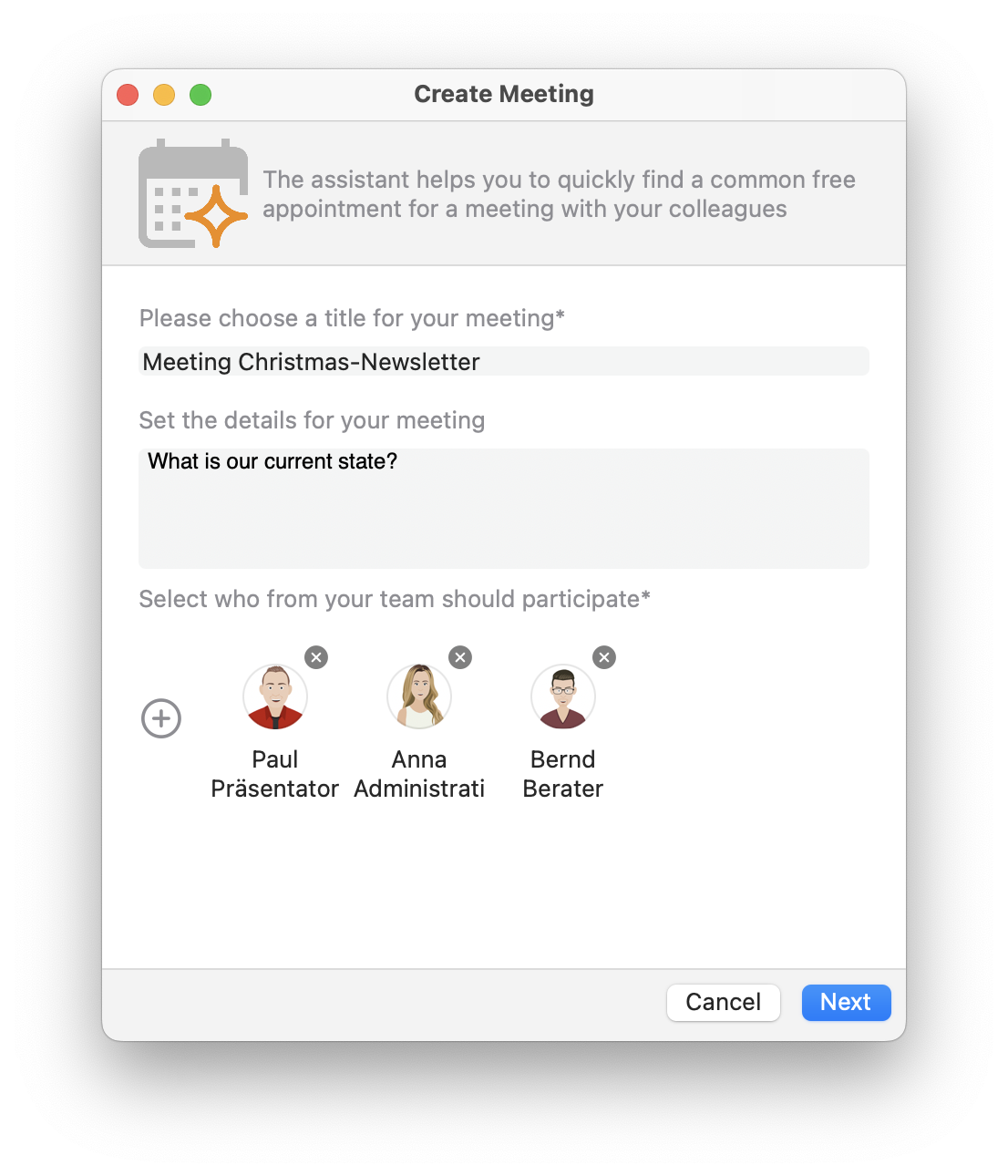
Briefly state what the meeting is about and when it is to take place.
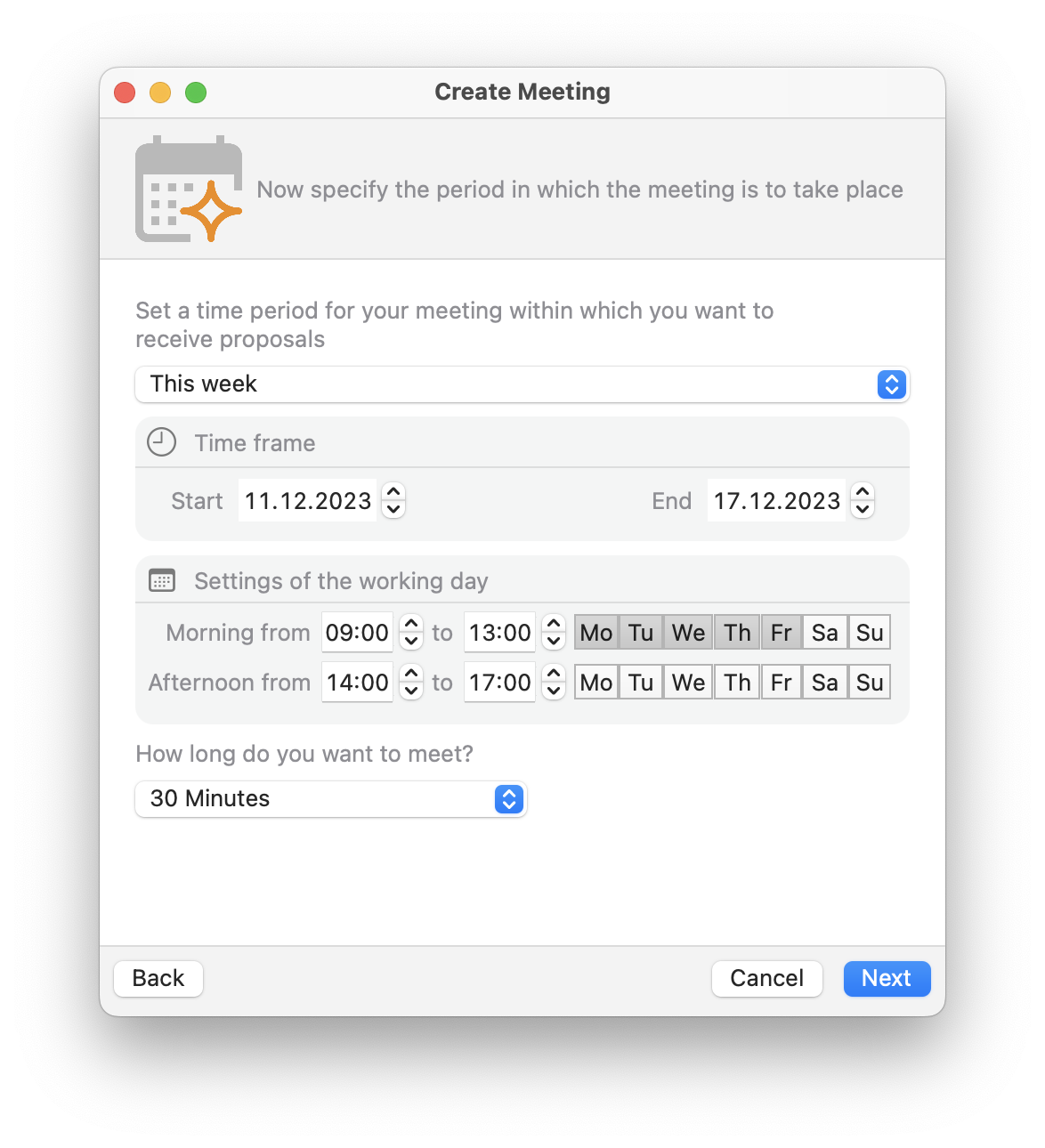
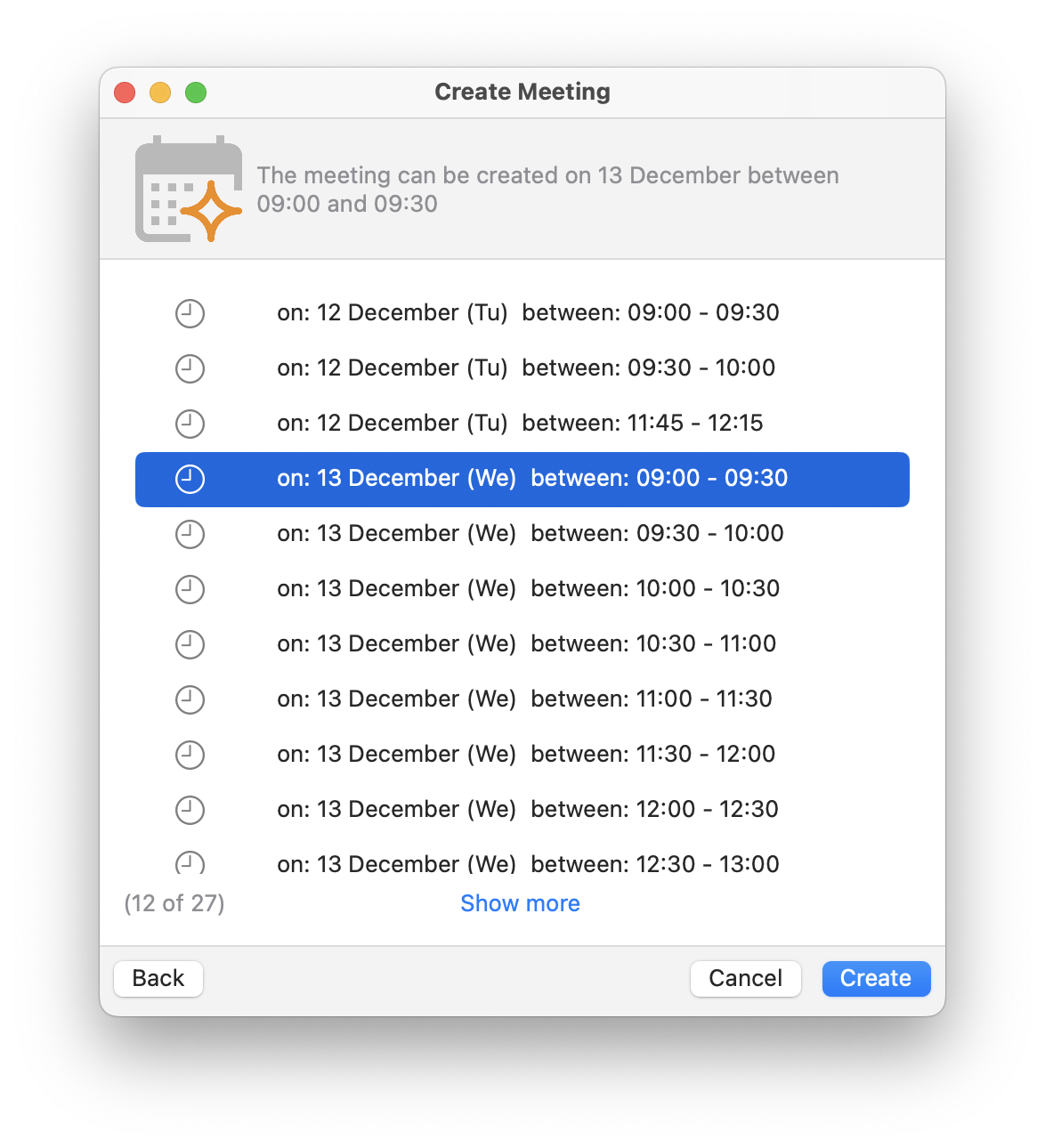
The wizard accesses the Daylite calendars and automatically determines suitable suggested dates on which all participants are available. You only need to create a Daylite appointment with one click.
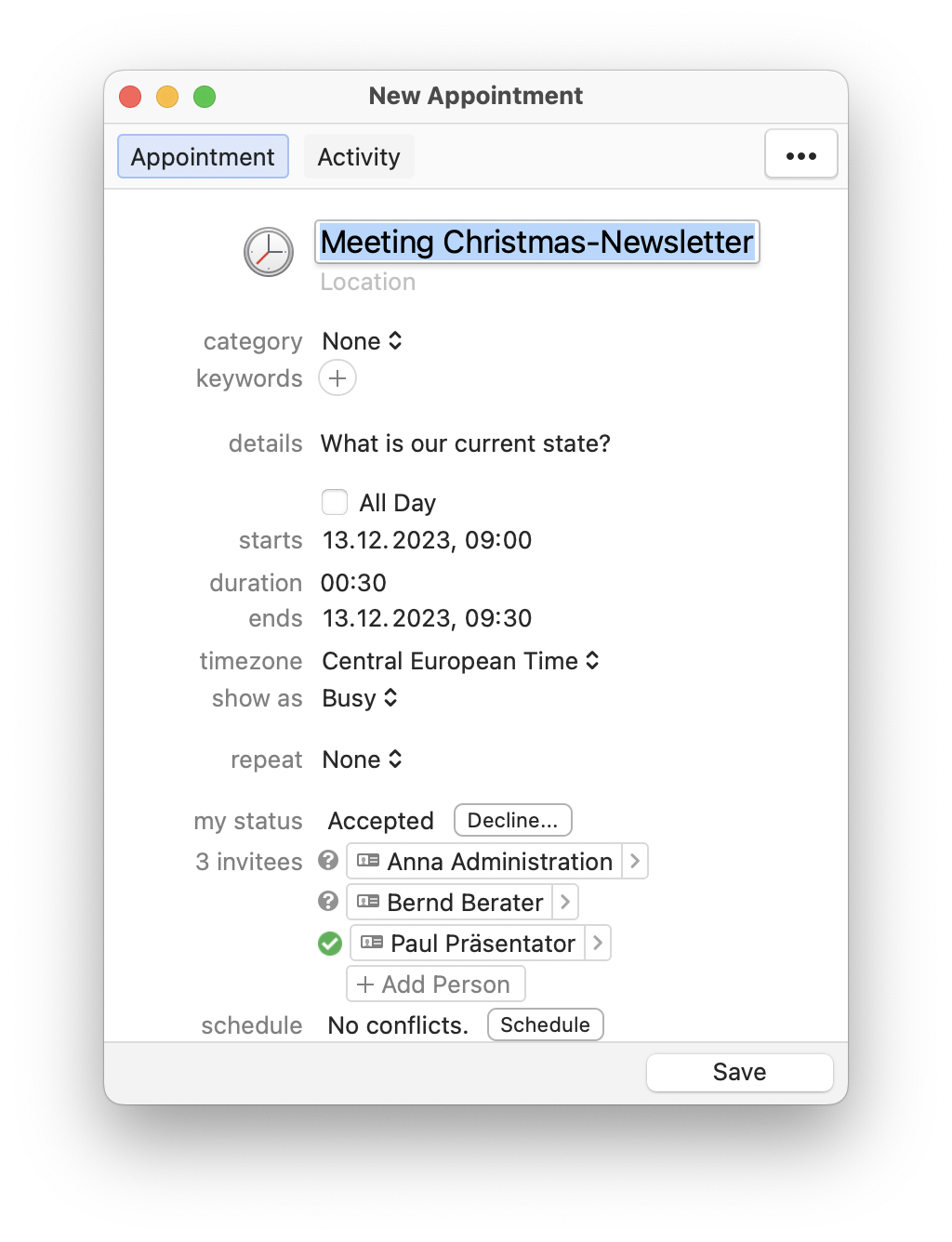
Just give the Meeting Wizard a try! The Meeting Wizard is an exclusive Plus Package function of ProductivityTools.


