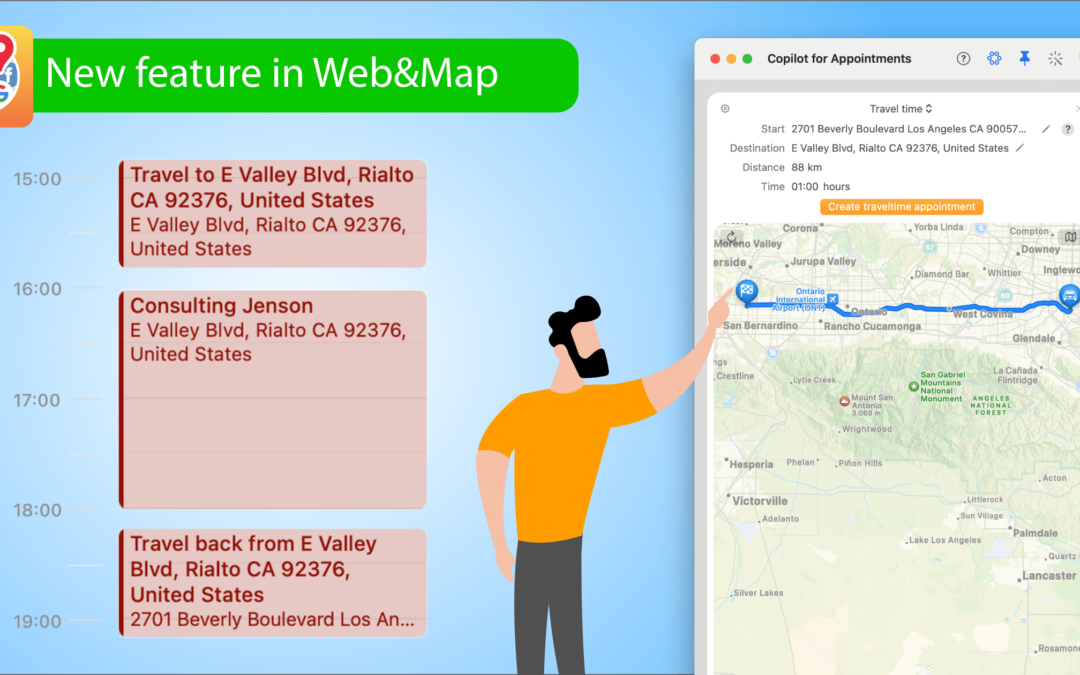As a user of our Plus Package for Daylite, you now have support in route planning.
If you have a lot of appointments at your customers’ premises, you will love this new function in Web&Map.
Copilot now shows you the distance and travel time for each appointment in your calendar with a map display. With one click, you can automatically transfer the time for arrival and departure to your calendar.
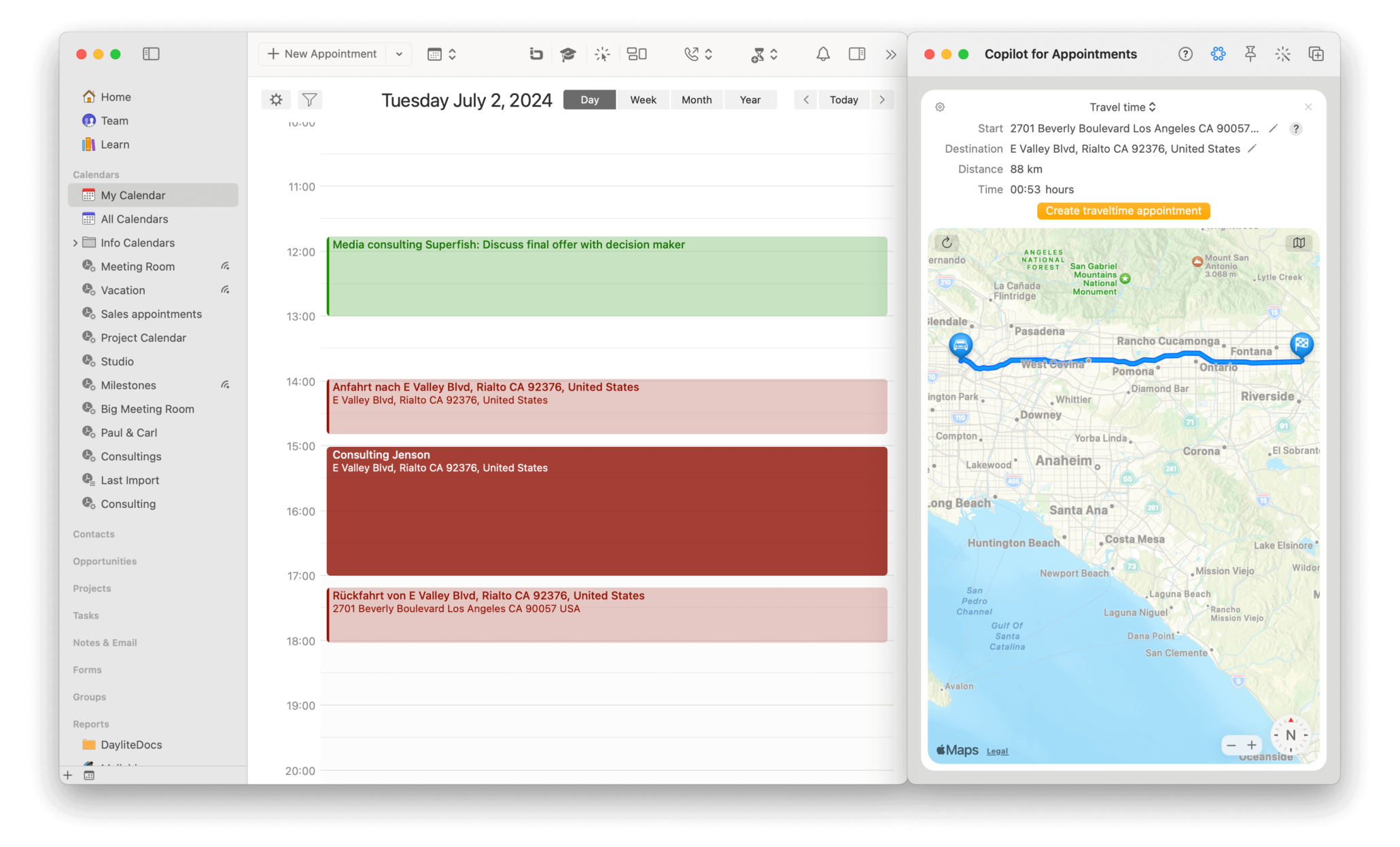
If you open the route in Apple Maps with another click, thanks to CarPlay, you only have to drive off in the car to be navigated to your destination.
Tip for all those who have pool cars or calculate travel times:
If you have activated the resource planning included in our Plus Package, the selected company car is automatically blocked for arrival and departure as well.
Travel times are automatically added to the project selected in the source so that they can also be billed to the customer via Time&Budget.
Out now
If your appointment is postponed, you now have two options: Delete the calculated transit times or have them updated. The travel time appointments are adjusted to the postponed main appointment and are updated automatically.
In addition, you can now decide whether you want to drive, walk or use public transport (available in larger cities and depending on availability via Apple) when calculating the travel time.
This new free function was developed in response to requests from our customers.
If you also have wishes or suggestions for a new feature, become part of our Daylite community and create or vote for a feature request.
We’re here to help!
Contact us or visit our HelpCenter