Do you also collaborate with external partners on projects?
Then you will absolutely love iOWeblink. The new feature of iOSXpert Plus package for Daylite allows you to share project information with third parties. For each project – provided permission- you can now create a web link and share it with your partners. Clicking on the link will open a web page with the information you want to share.
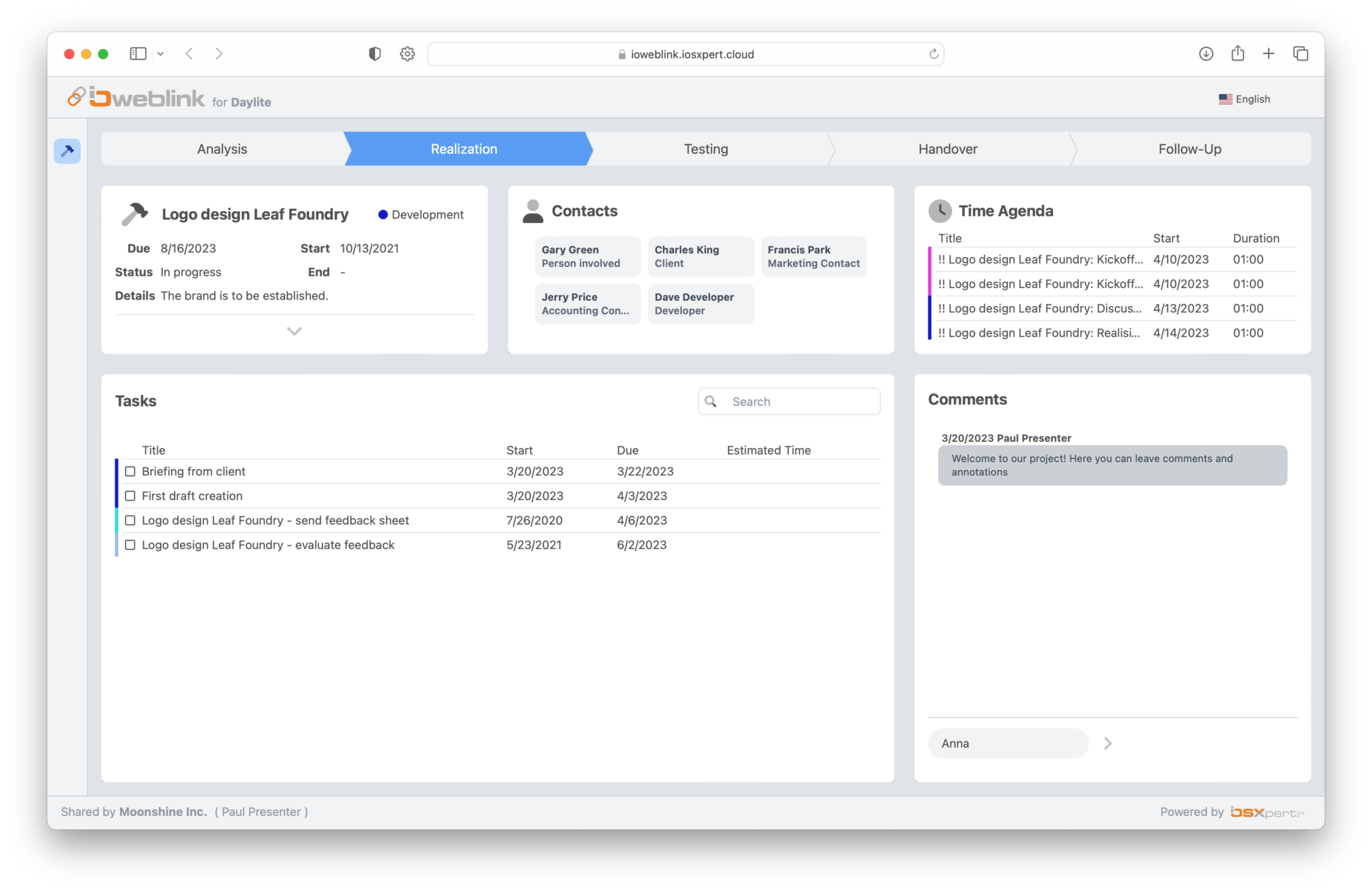
iOWeblink Pipeline View
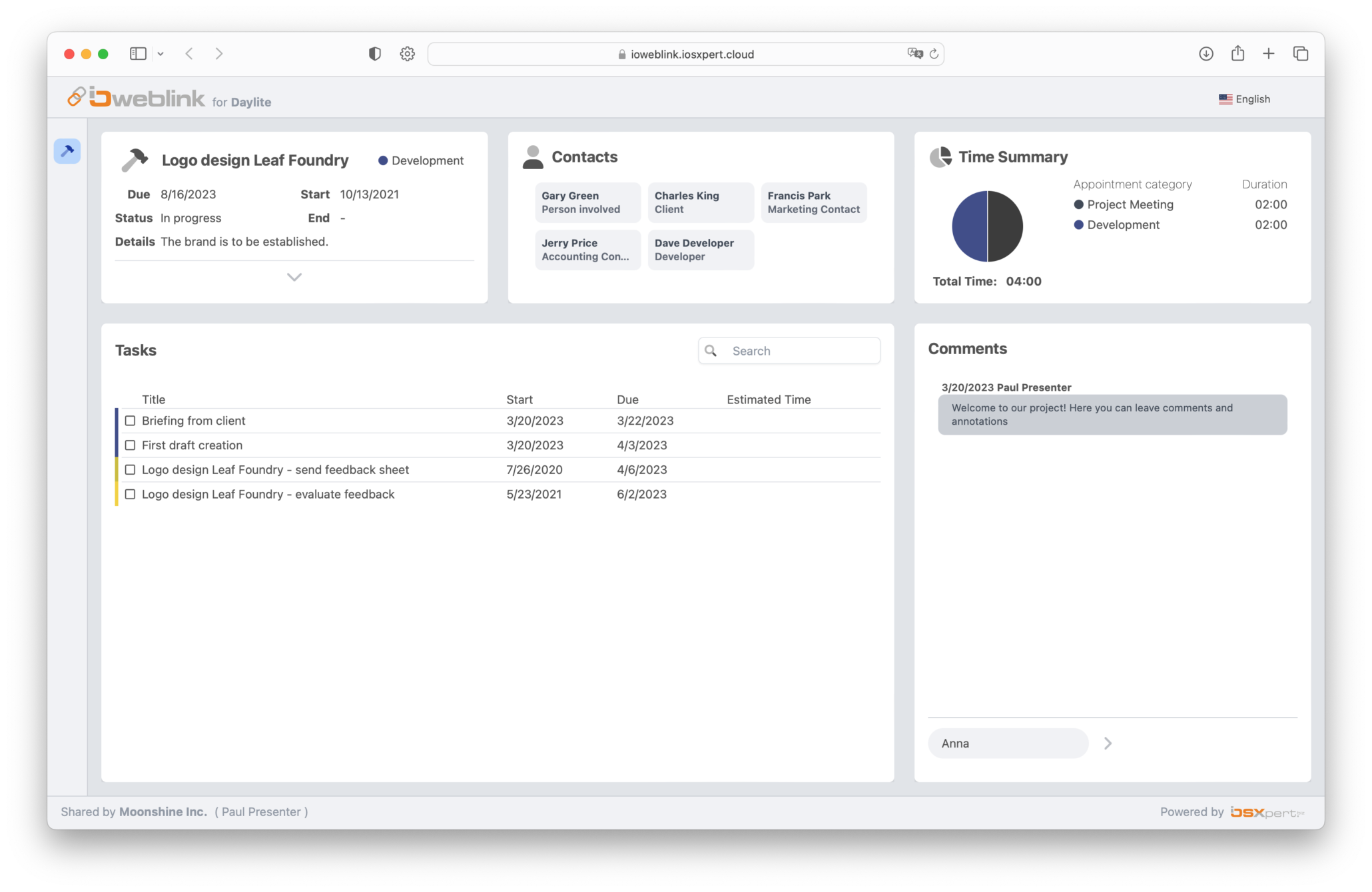
iOWeblink – Time Summary
Each generated link is unique, and the recipient does not need a password to open the page. Your partner can write comments that you will find in Daylite on your project in a note. This makes collaboration with external parties both easy and transparent.
Give your customers insight into the progress of your project, coordinate with external collaborators on open to-dos or access your project data yourself via any web browser – regardless of the operating system. We are curious how you like our new collaboration feature and look forward to your application examples and feature requests. The technology developed for iOWeblink holds the potential for many more use cases. Use our feature request system, Canny, to let us know your requests for further development of iOWeb or to vote for the requests of other Daylite users.
Important to know: All Daylite data displayed on the shared website comes live directly from your Daylite system. No information is uploaded to a server, so you don’t have to worry about data security.
Advantages:
- Easy collaboration with external partners
- Transparent exchange of project information
- Each generated link is unique and does not require a password for opening
- External partners can enter comments that can be found as notes in Daylite
- Easy insight into the progress of the project for customers
- Access to project data from any web browser and under any operating system
iOAccount
With the launch of our web link, we have also completed our new backend: iOAccount.
From the PluginCenter you can now manage the systems connected to your Daylite yourself via a web page. This way you always have an overview of which services are connected to your Daylite system.
Check out some HelpCenter articles, for those who want to jump right in:
What are the requirements to use iOWeblink?
How do I share a project with iOWeblink?
What does a third party see in iOWeblink?



