Role grouping – More insight and easier linking
If you link a lot of people to a company, opportunity or project, the amount of people can quickly become confusing. For this reason we have developed the role grouping. From now on, you can group linked people based on their role. All persons, for example from management, are clearly arranged below each other and are visually separated from the persons in marketing. 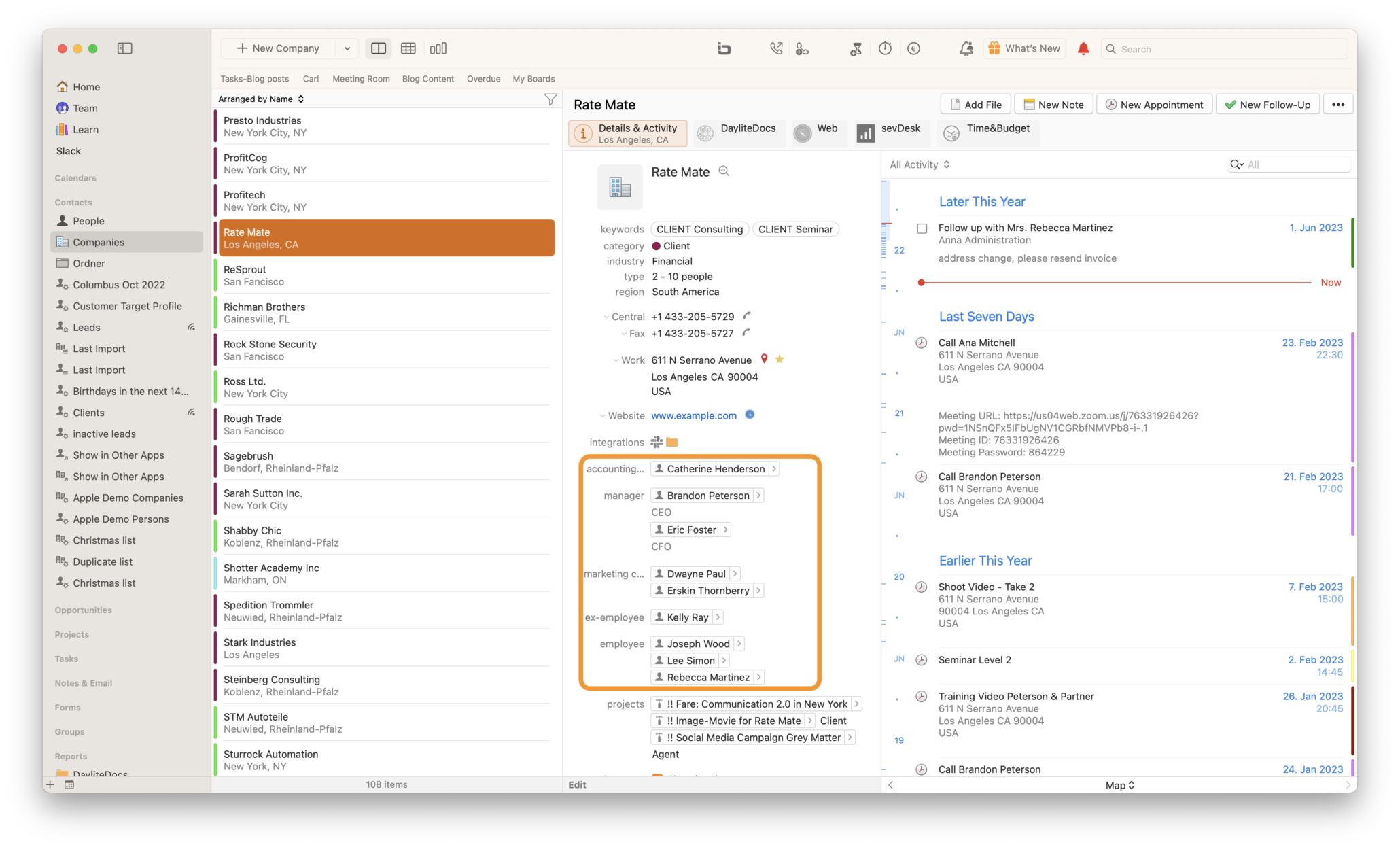 If you want to link a new person in Marketing, you no longer need to select the person first and then the role. You can simply add a new person in the Marketing grouping. This new feature is also available for projects and opportunities. To learn how to enable Role Grouping, see this HelpCenter article.
If you want to link a new person in Marketing, you no longer need to select the person first and then the role. You can simply add a new person in the Marketing grouping. This new feature is also available for projects and opportunities. To learn how to enable Role Grouping, see this HelpCenter article.
DetailEdit Form Section
Our new feature for our Plus Package users seems unspectacular, but it fulfills the wish of many Daylite users: more and more flexible custom fields! Forms have always been the better custom fields in Daylite. Here you have the possibility to create dropdown, currency or formatted number fields as well. The only disadvantage compared to custom fields: Forms are part of the history of a record and quickly disappear in the crowd of activities. DetailEdit Form Sections now allow you to display any fields of selected forms in the detail mask of a Daylite object – person, company, sales opportunity, project, appointment, task, even in notes and e-mails – depending on the selected category of an object. 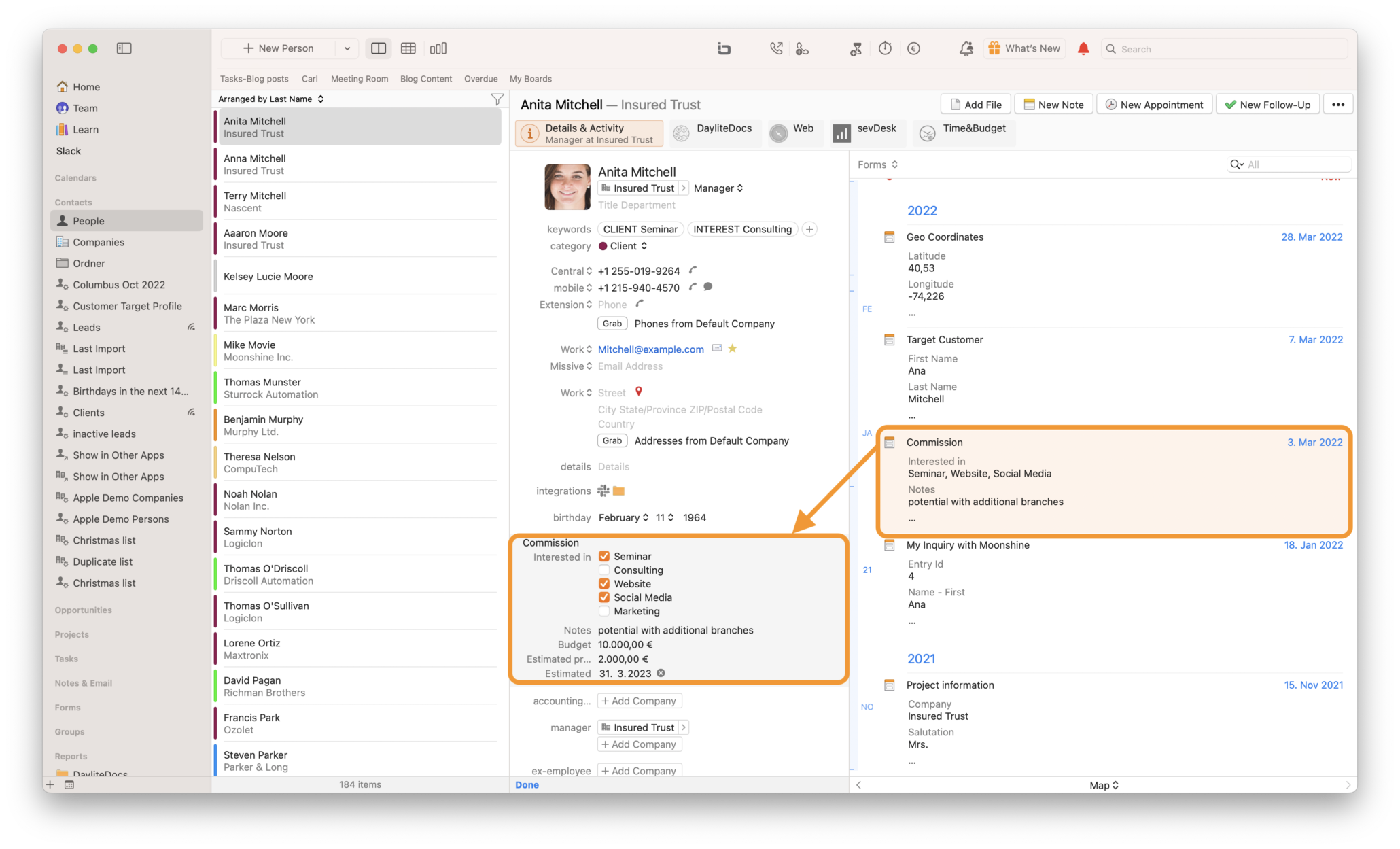 For example, display information from your lead form only for prospects, while displaying information from a customer form at the same place for customers. For each displayed field, you can define whether it can be edited in the detail mask or not. More flexibility is not possible!
For example, display information from your lead form only for prospects, while displaying information from a customer form at the same place for customers. For each displayed field, you can define whether it can be edited in the detail mask or not. More flexibility is not possible! 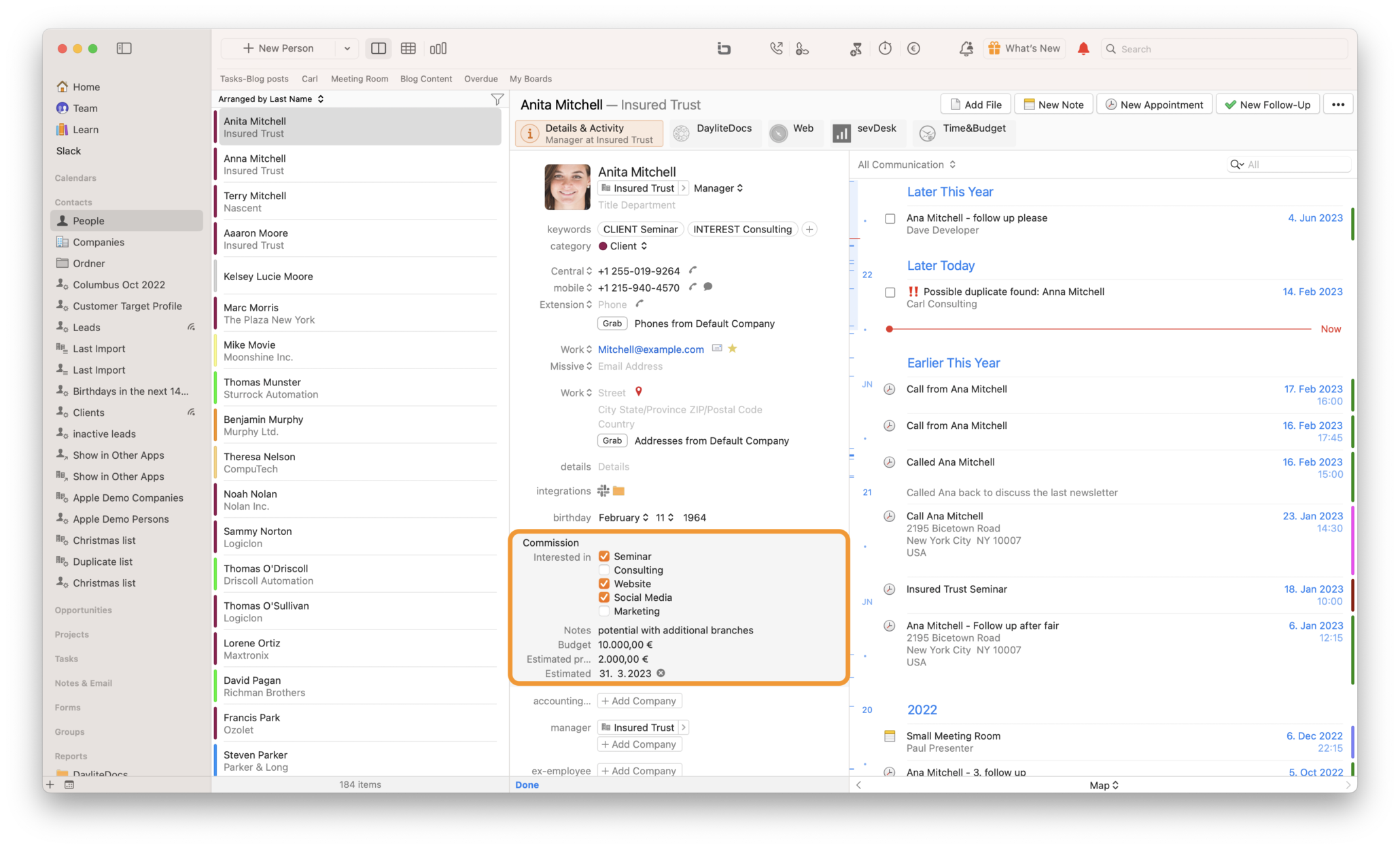
Filtering E-Mail-Templates
A small but nice new feature: From now on you can filter your email templates within ProductivityTools by teams or language. Especially if you use a lot of email templates like we do, you can search and find the template you need significantly faster. 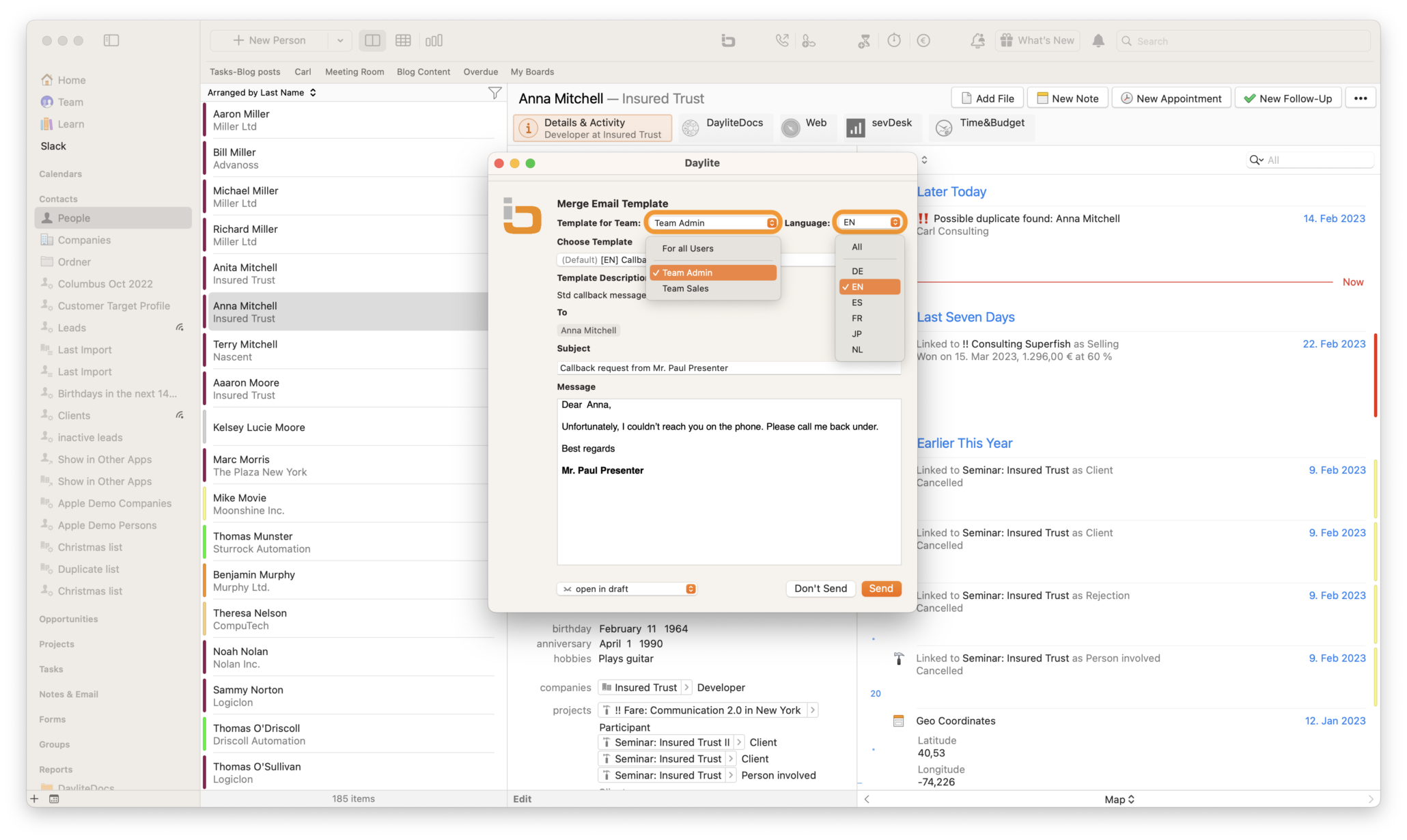
Share Sheets
Do you often send templates to your contacts via SMS using Fone&Text? With Share Sheets you can now send these templates to other services that support Share Sheets. A great way to collaborate with your customers. 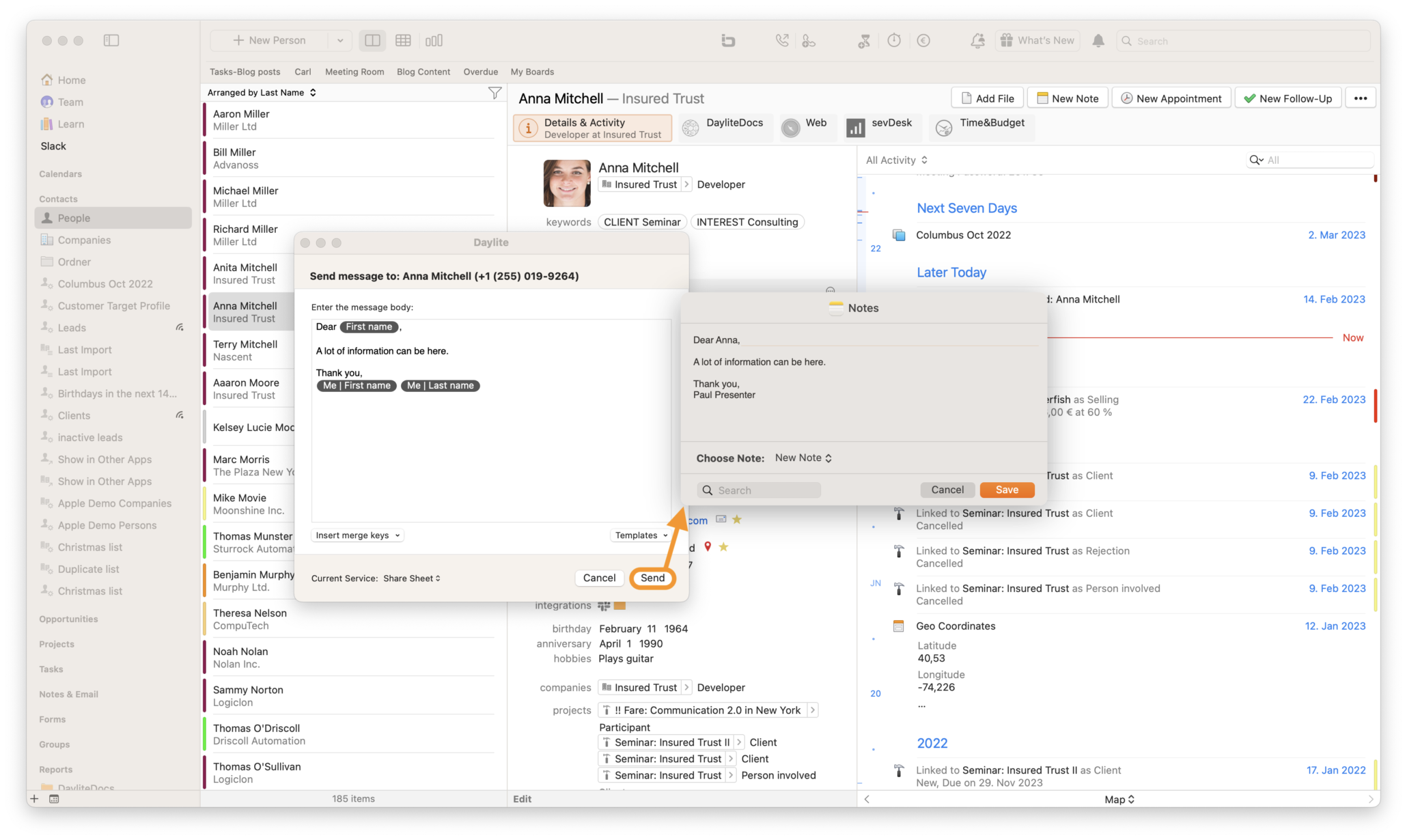
We’re here to help!
Contact us or visit our HelpCenter


