Daylite Academy
Become a Daylite professional
Do you want Know-how on demand? Not a problem!
That’s what our Daylite Academy delivers!
Here you will become a real Daylite professional! You can expand your business know-how at any time and get valuable advice for your daily work. Our trainers offer you our experience from thousands of projects bundled as one e-learning platform! You will for example learn how to segment your customers, how to work with Kanban Boards, how to control your projects, and how to use Daylite successfully in sales and marketing.
The Daylite Academy is part of our Daylite Business Coaching offer, which also includes a time contingent for individual consulting & support.
To give you the opportunity to get to know our Academy, we offer some courses free of charge. Register now and become a Daylite professional!
Build and Nurture Relationships

Capturing Contacts

Organizing Contacs

Finding Contacts

Logging Communication with Customers

Apple Mail Integration

Creating Print and Report Templates

Managing Documents
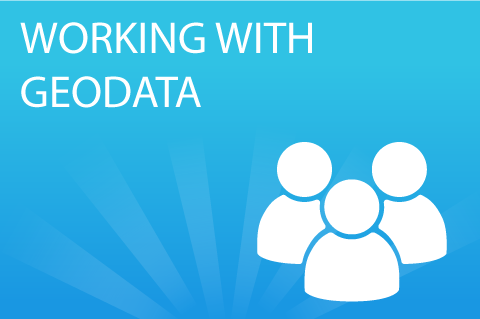
Working with Geo Data
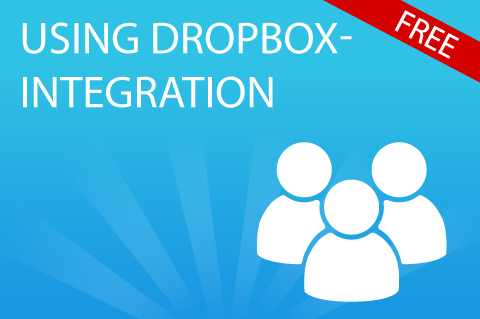
Using Dropbox-Integration
Learn how to set up Dropbox integration and edit these files on your own or with others.

Mailchimp Integration
Create professional newsletters with our Mailchimp integration. Learn how to set up the Maichimp integration, select your Daylite contacts and transfer them to Mailchimp.
Execute On Your Plans
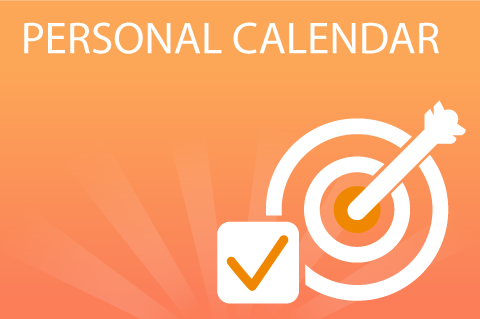
Personal Calendar

Managing Calendars

Task Management

Project Management
Close More Deals

Have offers digitally signed

Sales and Distribution with Daylite
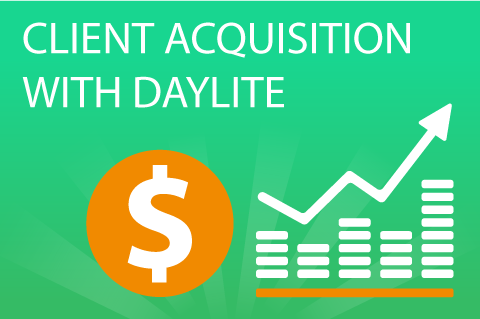
Client Acquisition with Daylite
Scale Your Business
Your Communication with Missive
Missive is THE tool for all your corporate communications. Edit emails separately or in a team and integrate social media channels.

Offering Appointments online

Keep up to date with Slack internally

Using Video Conferences with Zoom
ProductivityTools
Daylite Administration

Daylite Preferences – Personal

Daylite Preferences – Primary

Daylite Preferences – Secondary

Daylite Preferences – System
Our Trainers

Richard Rohleder

Alf Ruppert

Eric Nelles
The Daylite Academy trainers have the know-how from countless Daylite projects. They all support our mission to help small and medium sized businesses to digitize their processes with Apple products and save time and money while doing so.
As a Daylite Business Coaching customer you can also book individual consulting sessions with our team.