Many of our customers have been waiting for this: Boards for Opportunities!
You know how it’s like: Opportunities in Daylite can often have a lot of tasks, similar to projects.
You love our Kanban Boards for projects because the status of tasks can be visualized better, and the status of a ticket (that’s what we call the tasks that are on a board) is shown in more detail? Then this release is for you: From now on, you can also create a board for each sales opportunity. You can also manage your “sales projects” in Kanban style. Create your own sales process in detail as a board and save the process as a template.
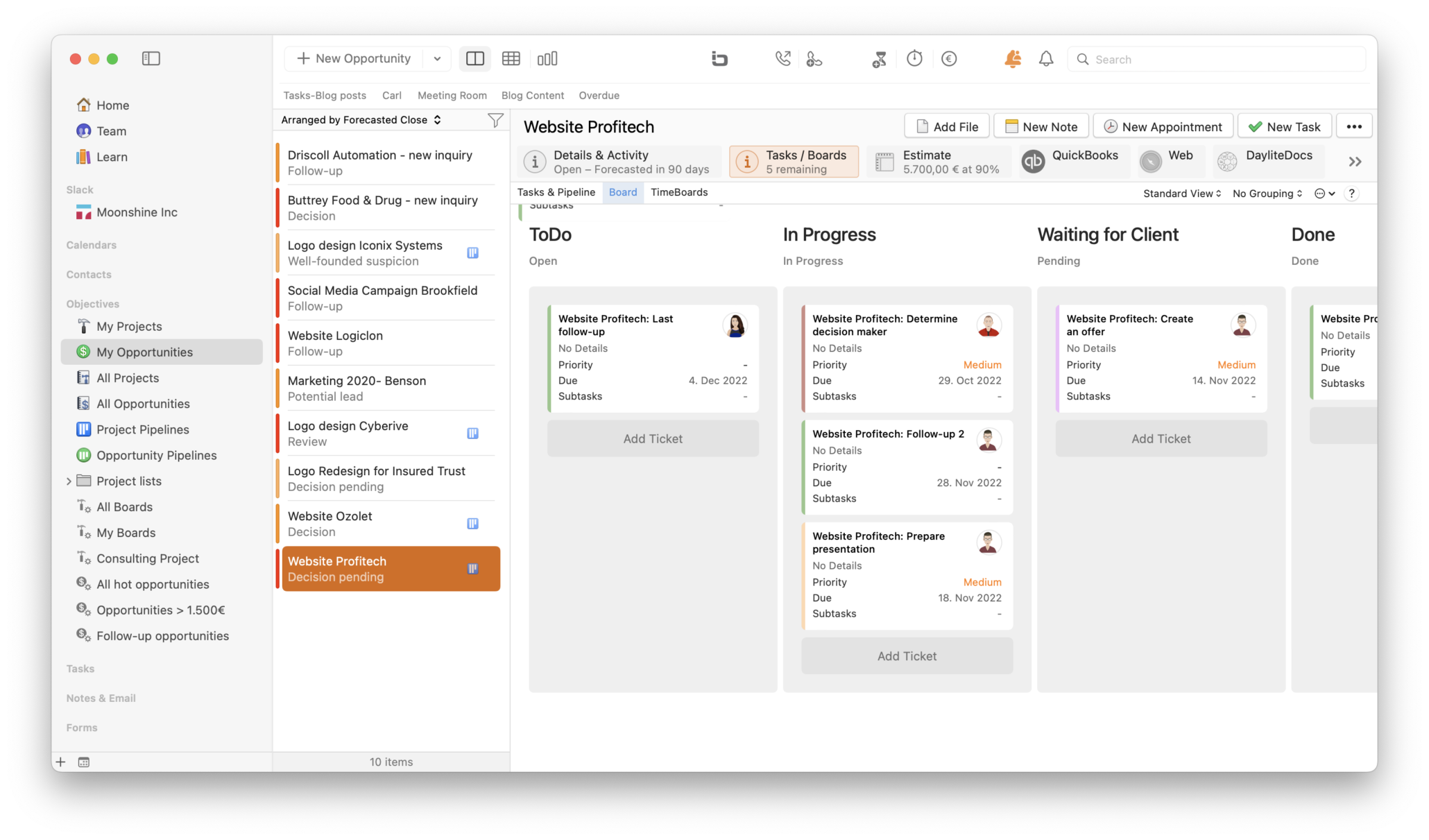
This gives you two options on how to manage your sales opportunities with boards:
Pipeline boards allow you to see the sum of your sales opportunities with their corresponding status.
The new Boards for Opportunities let you work with a board within the opportunity.
And there’s some more news:
ContactBoards
ContactBoards allow you to view people based on their role on the Kanban Board. Many of our customers have requested it, now the feature is available: From now on you can enter the title of the person next to the role, so that both are displayed on the Kanban Board.
TimeBoards
TimeBoards are perfect for displaying the workload of individual employees in a project or the total workload in the My Tickets / All Tickets area. The planned time is also shown in the column header if the Estimated time field is filled in in the tickets/tasks. Ideal for your project planning: You can see the planned workload of your employees down to the minute.
Boards for Opportunities, ContactBoards and TimeBoards are part of our Plus Package for Daylite. Test our Plus Package for Daylite 30 days for free.
We’re here to help!
Contact us or visit our HelpCenter


