The new Copilot for Daylite is your multifunctional partner for daily use of Daylite. What can the Copilot do? The Copilot shows you further important information about your Daylite objects as widgets in a second window without you having to switch views.
This new Copilot window attaches itself magnetically to your Daylite window or can be opened as a separate window on another screen.
From the start, you have many widgets to customize your Copilot.
The widgets are displayed in a context-sensitive manner. If you are on a person in Daylite, you can, for example, display relevant HelpCenter articles, the details of the linked company, or a map view of the address. Depending on the Daylite extension you have installed, more or fewer widgets are available.
Are you using Marketing&Chat to use our new comment function? Then, you can also show the corresponding widget. With Copilot, you can now see the comments you exchanged with your colleagues when you click on a specific task.
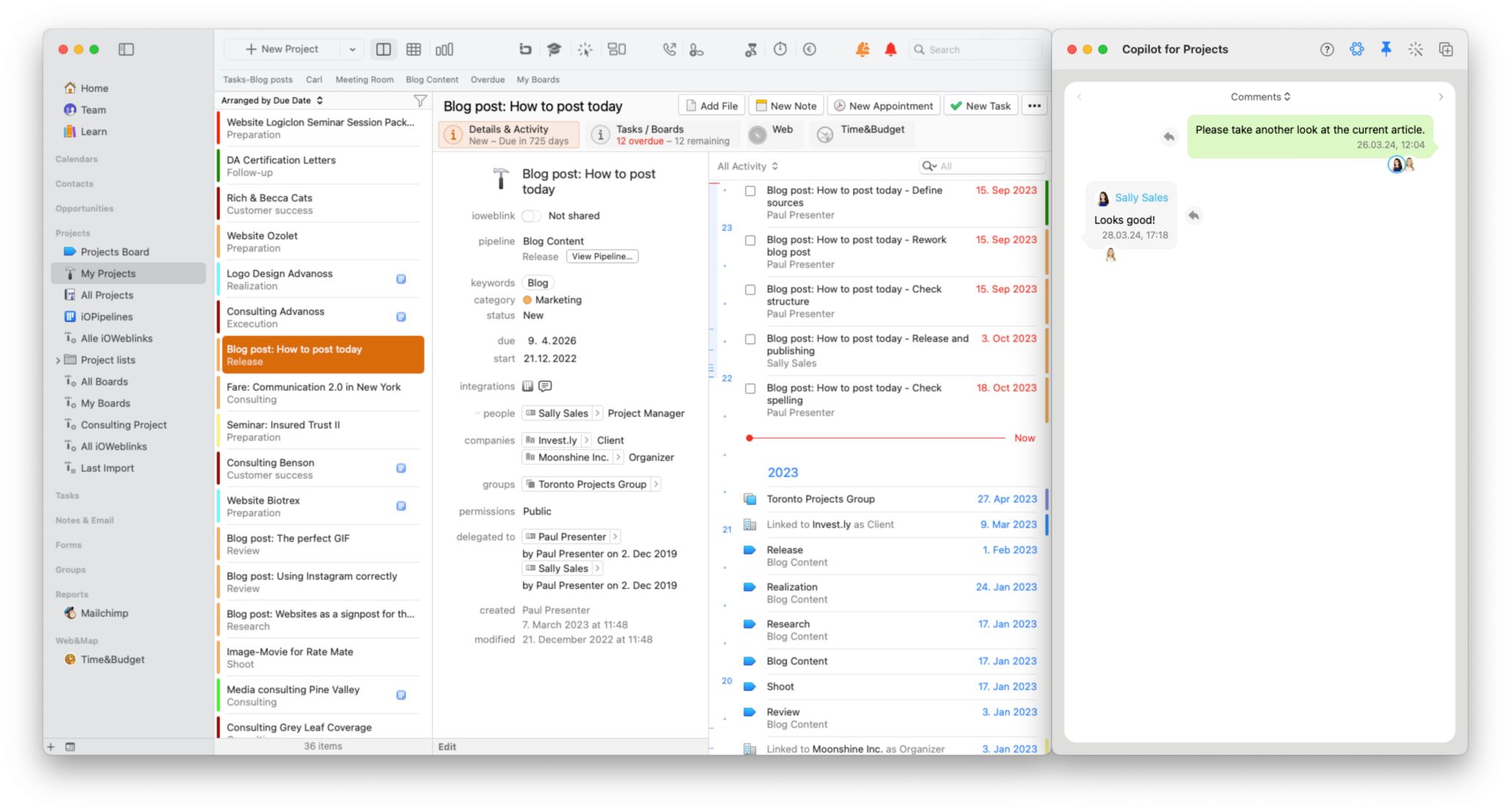
The possibilities are almost endless, and you can decide for yourself how many and which widgets you want to display and where. Here is a small selection for various work situations in Daylite:
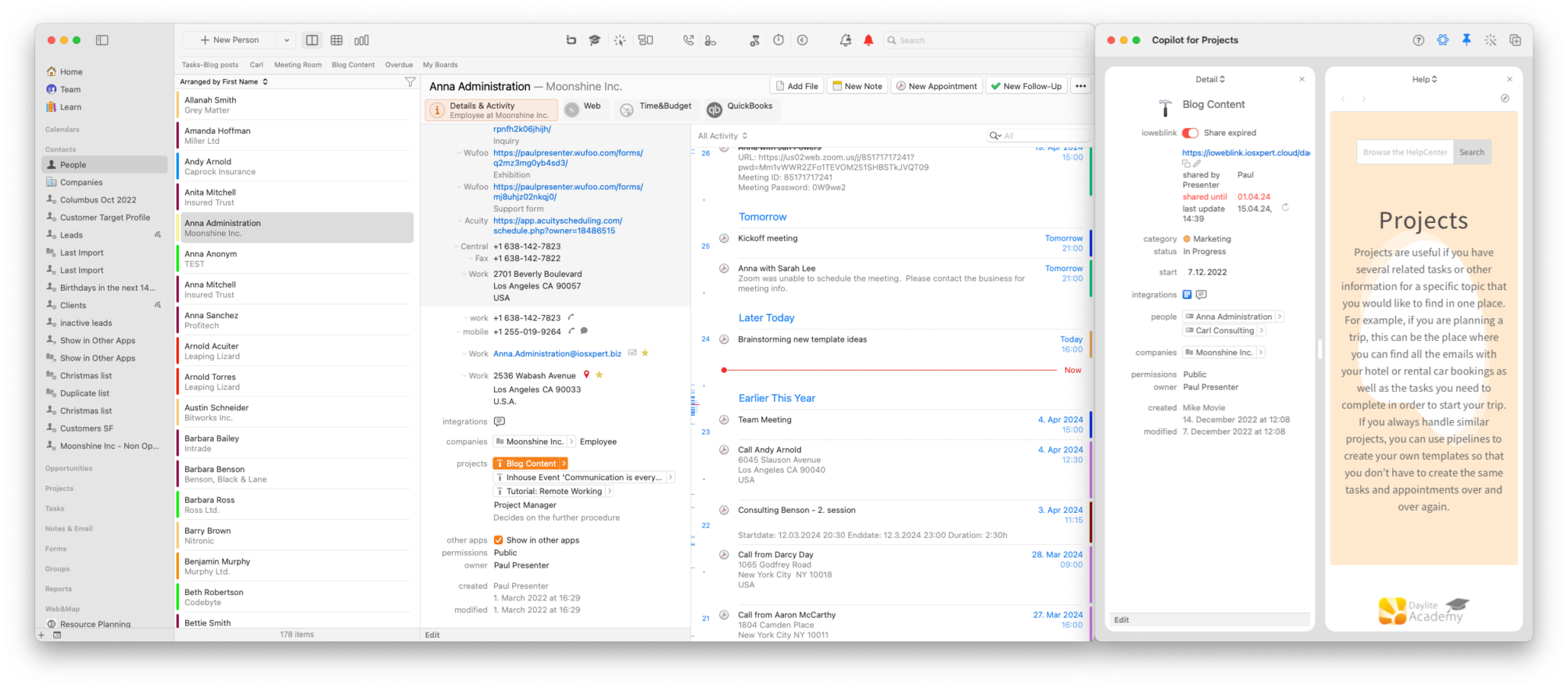
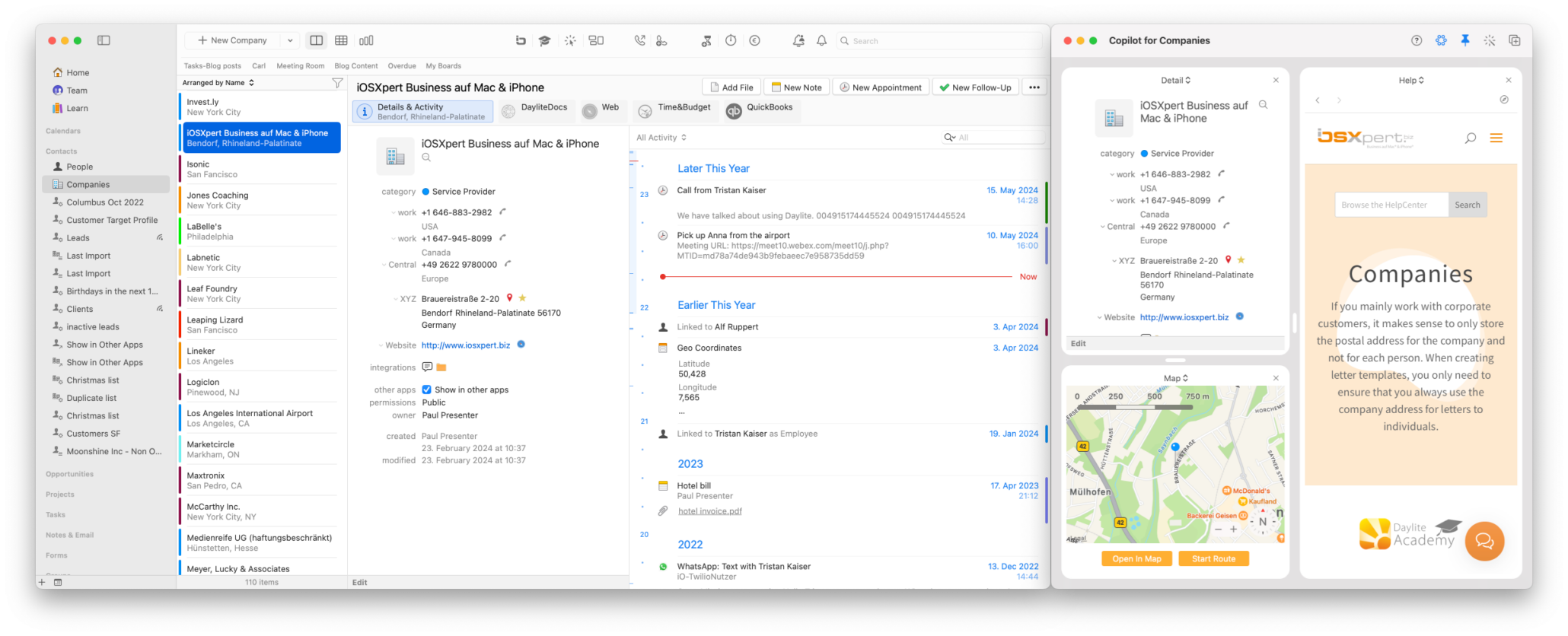
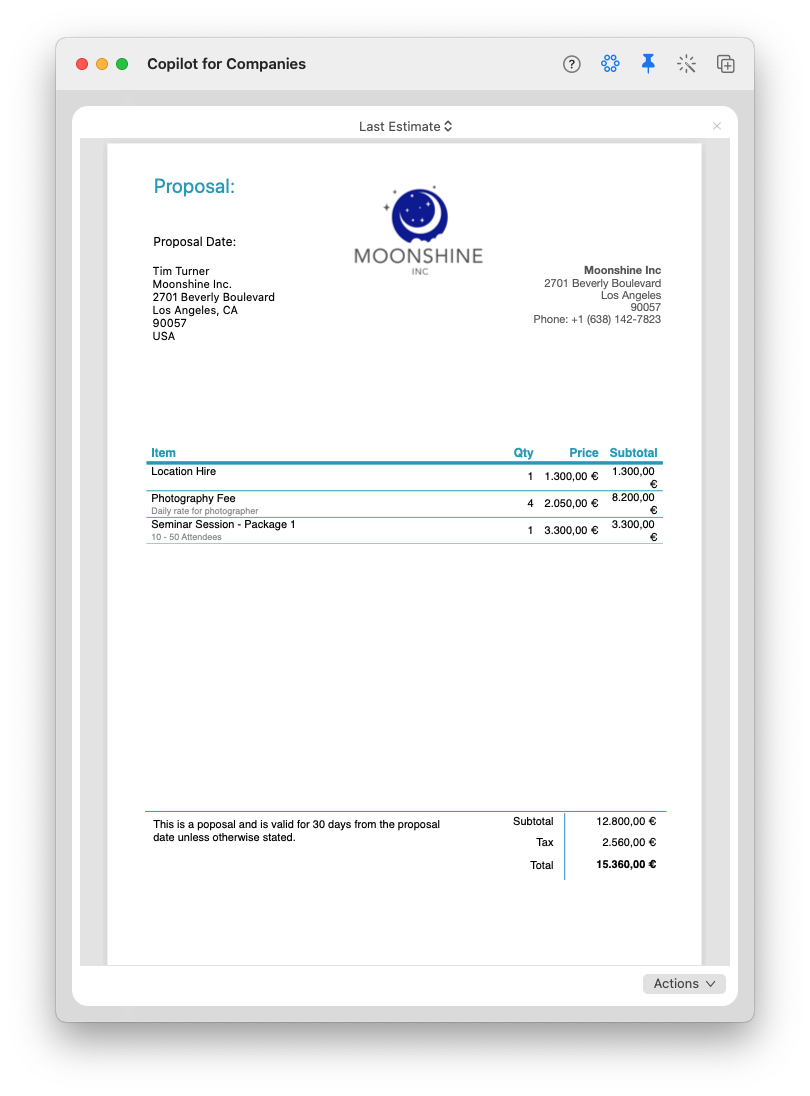
We have put together all of the copilot’s widgets for you here: Overview of widgets.
Do you have an idea for a widget? Use our feature request system to tell us what you think is missing.
The Copilot is included free of charge in the PluginCenter. You haven’t installed the PluginCenter yet? Please download it here:
Find out how to start and set up Copilot here:
How do I add a widget in Copilot?



