We have been using a telephone system from the STARFACE company for years. This system is available both as a real physical telephone system and as a cloud-based solution. The advantage of the cloud-based system is that no hardware is required. The telephone system functionality is provided via the Internet.
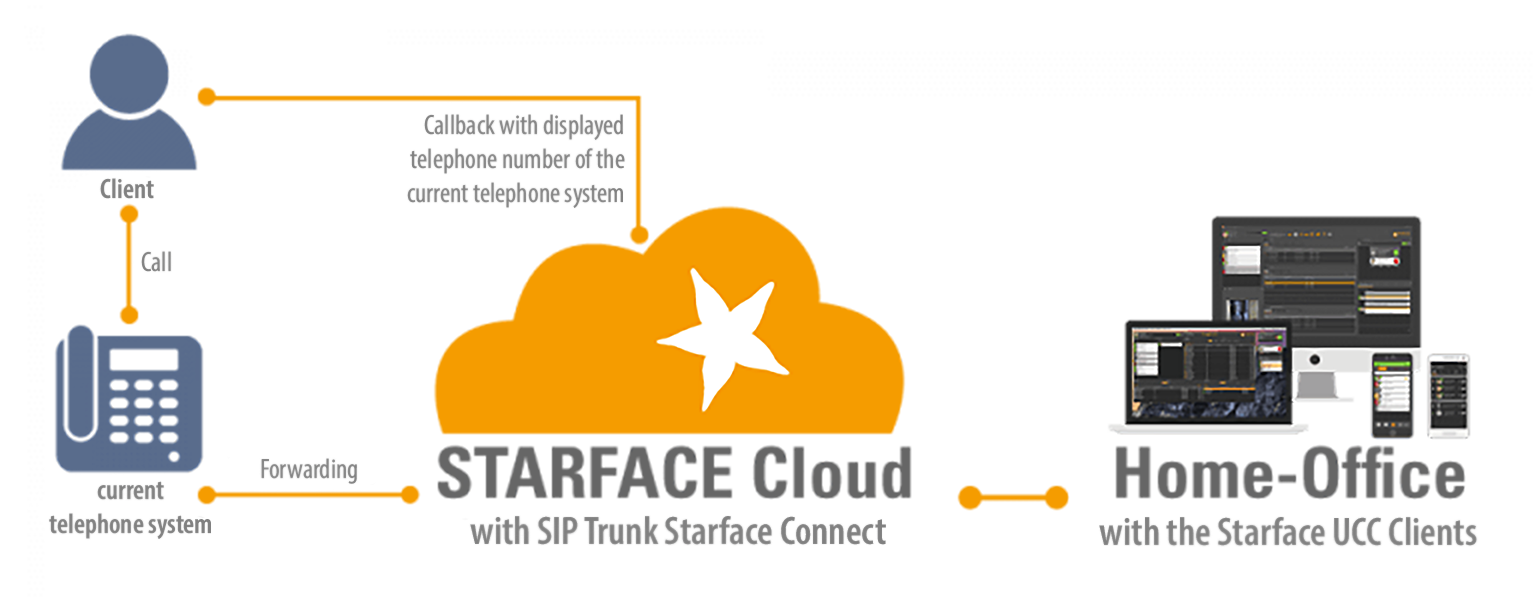
As a terminal device, you can either use a physical telephone or software that runs on Mac and Windows computers. The MacBook becomes a full-fledged telephone. The STARFACE software offers the possibility to make incoming and outgoing phone calls using the Mac as a microphone and speaker. (Works of course also with a connected headset, such as the Apple AirPods)
In addition, the software also shows all extensions of colleagues. So you can see who is talking and which colleague is free. In practice, this means for us that all colleagues are sitting in their home office, but can still react to incoming calls. It is also possible to forward calls with a mouse click.
By using the Daylite extension Fone&Text the STARFACE telephone system can be connected to Daylite. This allows not only to call a contact in Daylite with one click but also shows with the first ringing of incoming calls who is calling.
Would you like to work remotely with your team? We are happy to provide our Daylite customers with free advice about the possibilities of STARFACE. Click here to arrange a free appointment.
More information on this topic:
We have compiled all the services that we present in our Remote Working series in a PDF for you to download.
More articles from our series about Remote Working:
Intelligent Contact Forms on your own Website
Slack for internal Team Communication
Zoom Video Conferencing with Customers and Colleagues
HELLO Cam for Video Conference Calls
Double Robotics Telepresence Robot
Daylite HelpCenter:
How do I use Fone&Text in conjunction with a Starface?