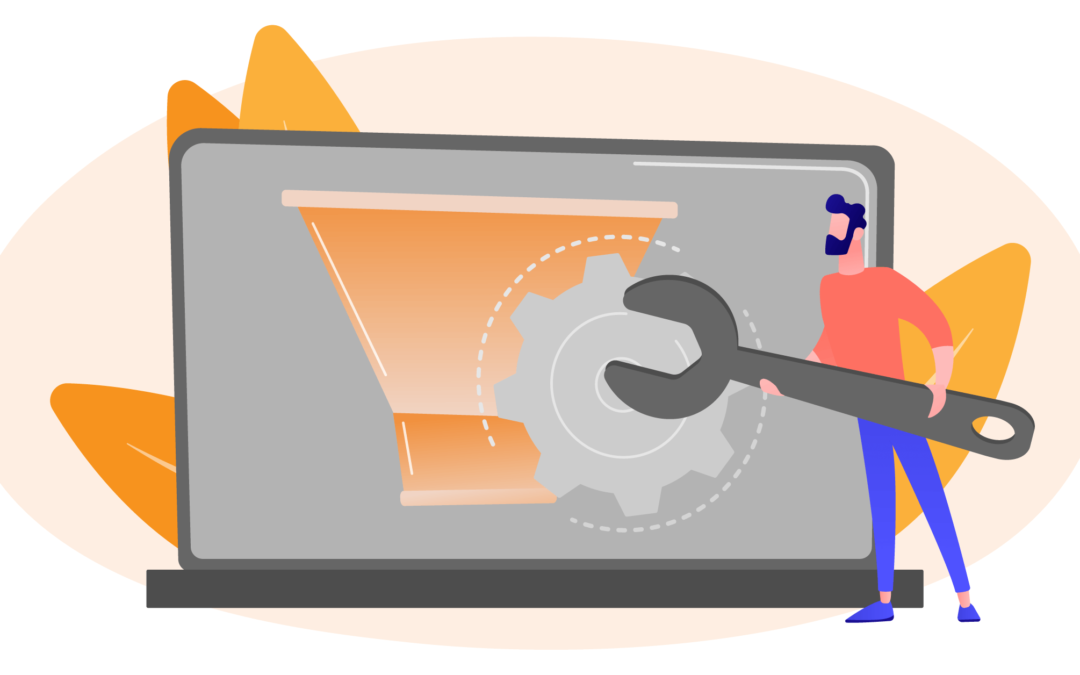Document Management 2.0 with Daylite
Take document management in Daylite to the next level with the new Dropbox integration for our DayliteDocs plugin. From now on, connect your Dropbox account with Daylite in DayliteDocs. Our latest integration allows you to connect the document management features of...
Take a vacation with peace of mind using the Daylite+ delegation feature
Wondering what one has to do with the other? Let’s say you have a Daylite activity set with tasks for certain employees. But these are left undone because the employee is currently on vacation? Or your assistant manages your schedule and is supposed to approve...
Brand new update of iOWeb
With our latest update of iOWeb, we’ve made the browser version of Daylite even more valuable. You can now access the contact history for the last 30 days. See in real time all emails, appointments or tasks exchanged with a customer. Create new appointments and...