A contact form is the easiest way to get in touch with customers via your own website. We also offer a contact form on our website. With mandatory fields, we can ensure that a customer or interested party sends us all the information we need to further process his request. We have created our contact forms with the help of the form service Wufoo. This service also allows non-programmers to easily create a contact form and define mandatory fields. Forms created in Wufoo can then be copied and pasted into an existing website or a link can be used to refer to the form.
With our Daylite extension WebForms, the Wufoo form can be directly connected to Daylite. All information, such as name and address, that a customer enters into the form automatically becomes records in Daylite. This saves us the manual creation of personal data records.
Would you like to work remotely with your team? We are happy to provide our Daylite customers with free advice about the possibilities of Wufoo. Arrange a free appointment here:
More information on this topic:
We have compiled all the services that we present in our Remote Working series in a PDF for you to download.
More articles from our series about Remote Working:
Slack for internal Team Communication
Zoom video conferencing with customers and colleagues
HELLO Cam for Video Conference Calls
Double Robotics Telepresence Robot
Relevant articles:
DayliteTip: Connecting online forms to Daylite
Daylite HelpCenter:
Which Daylite processes can be automated with WebForms?
How do I create a Wufoo contact form for my website?