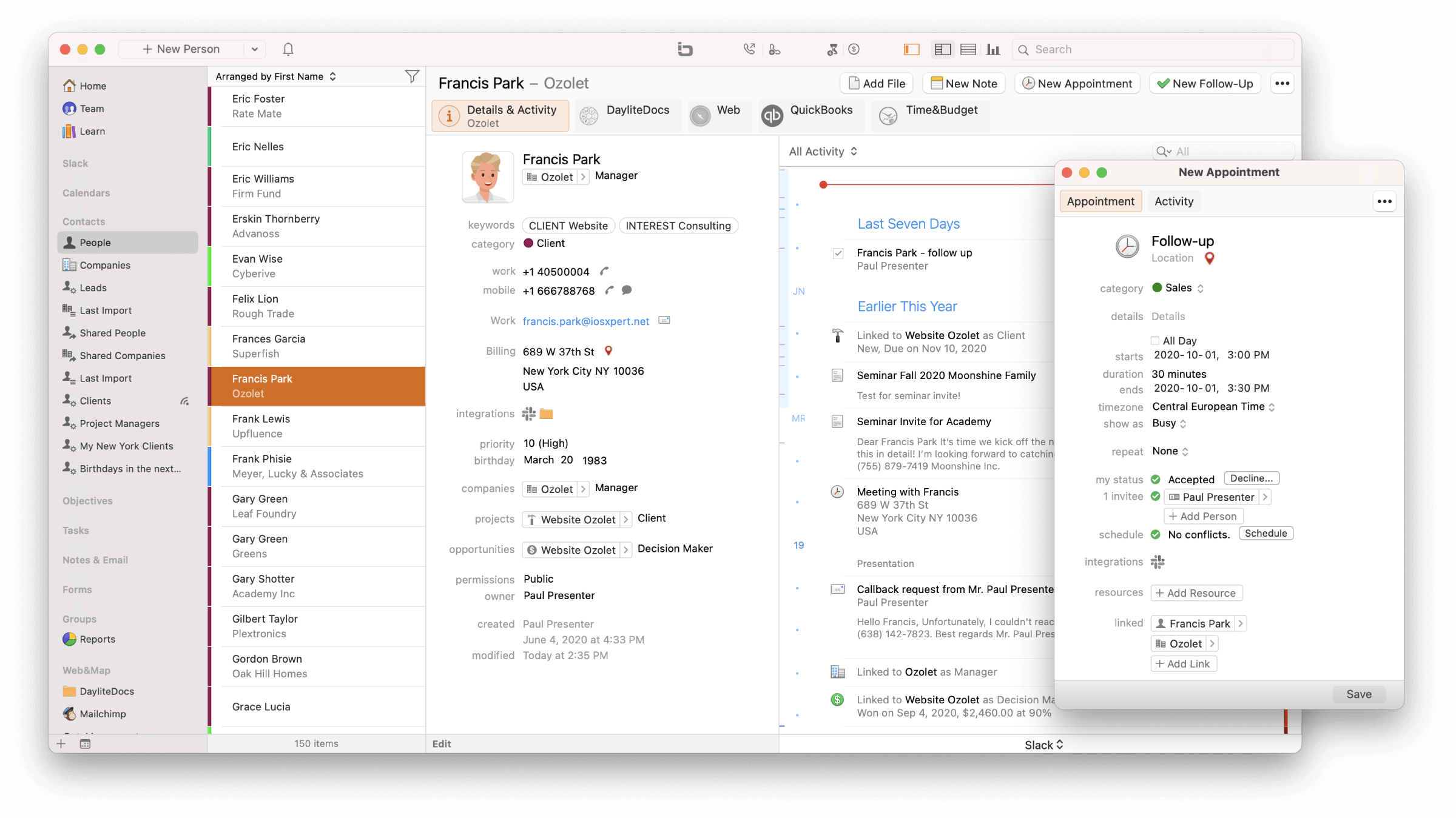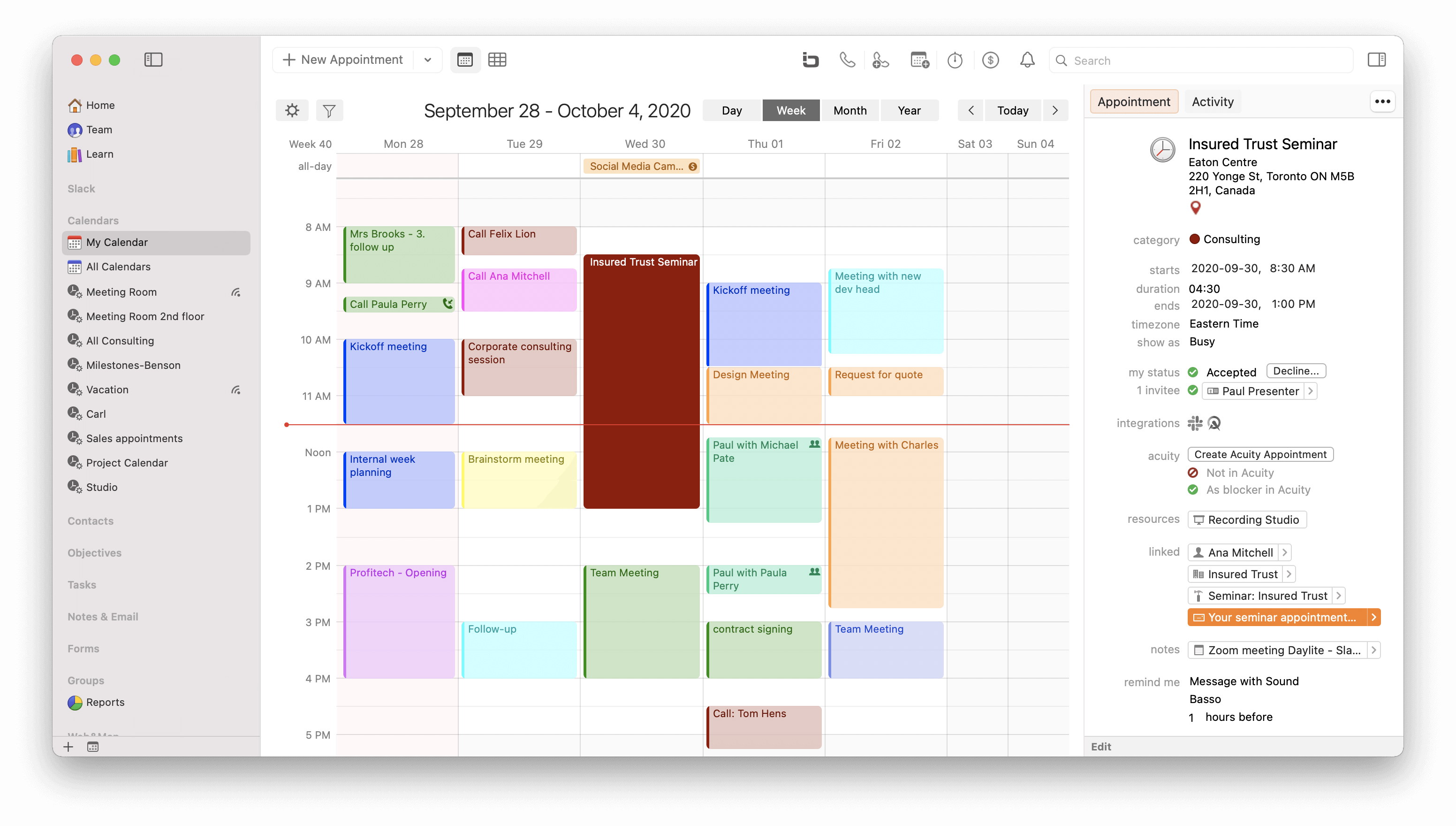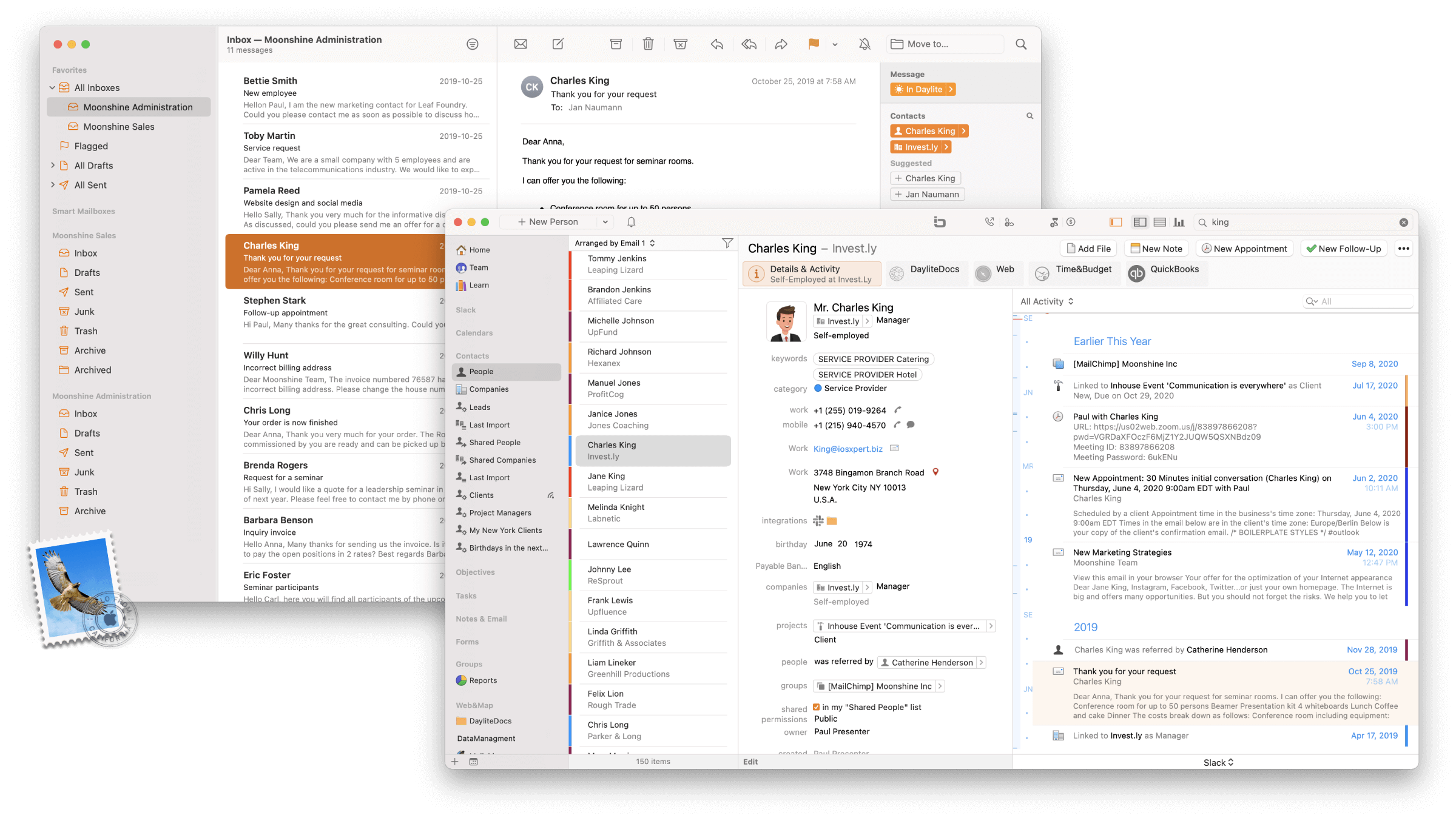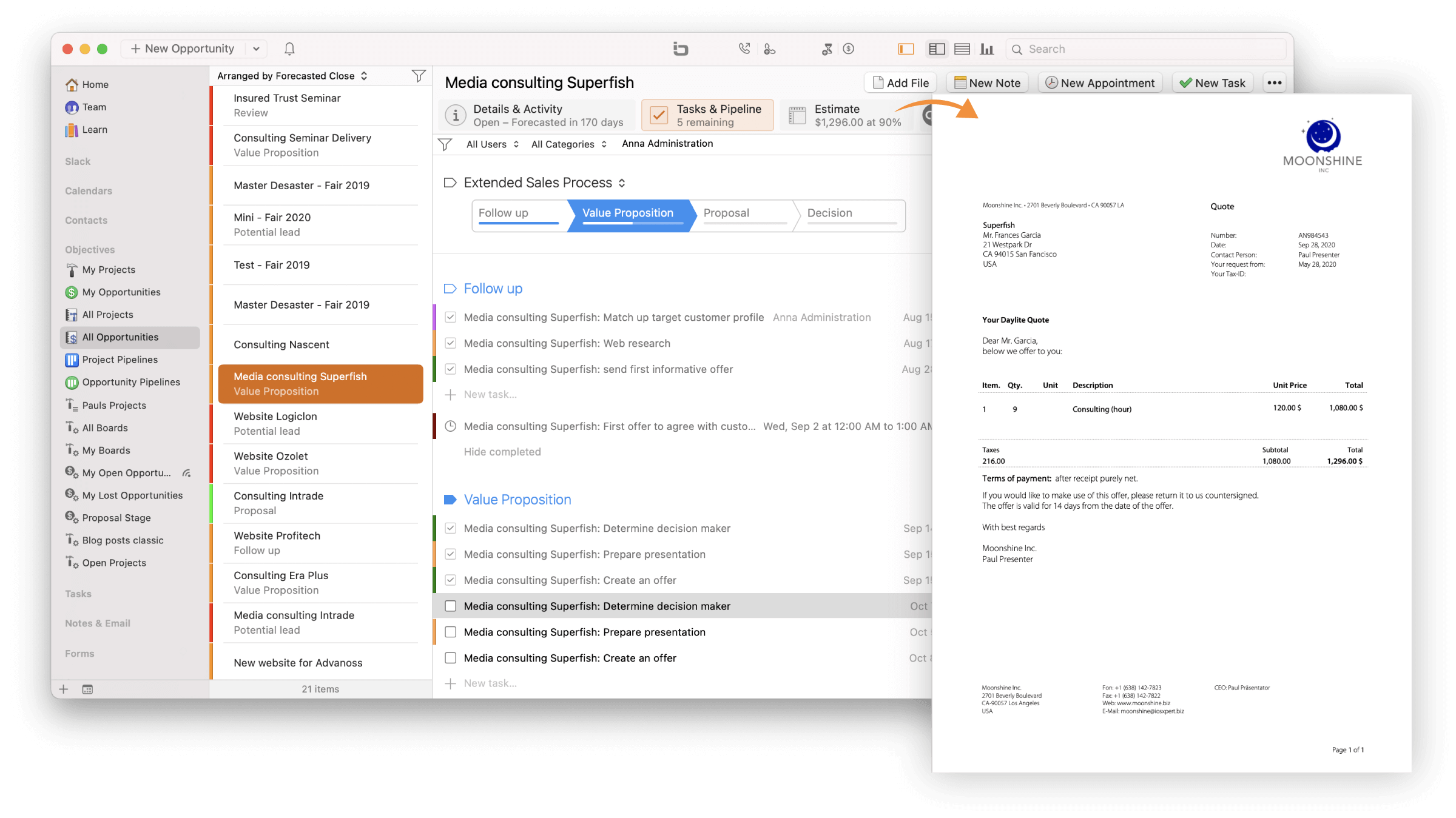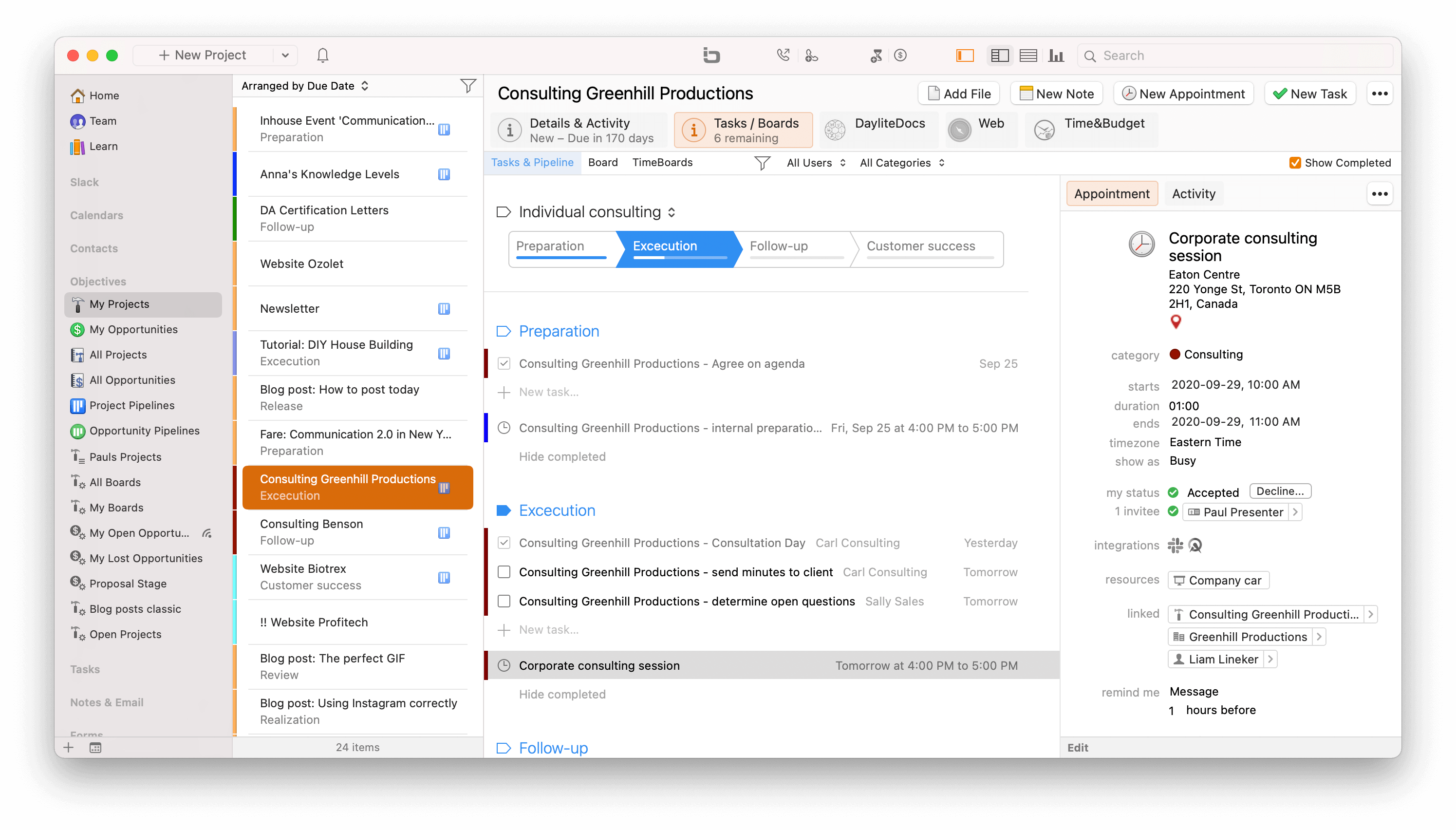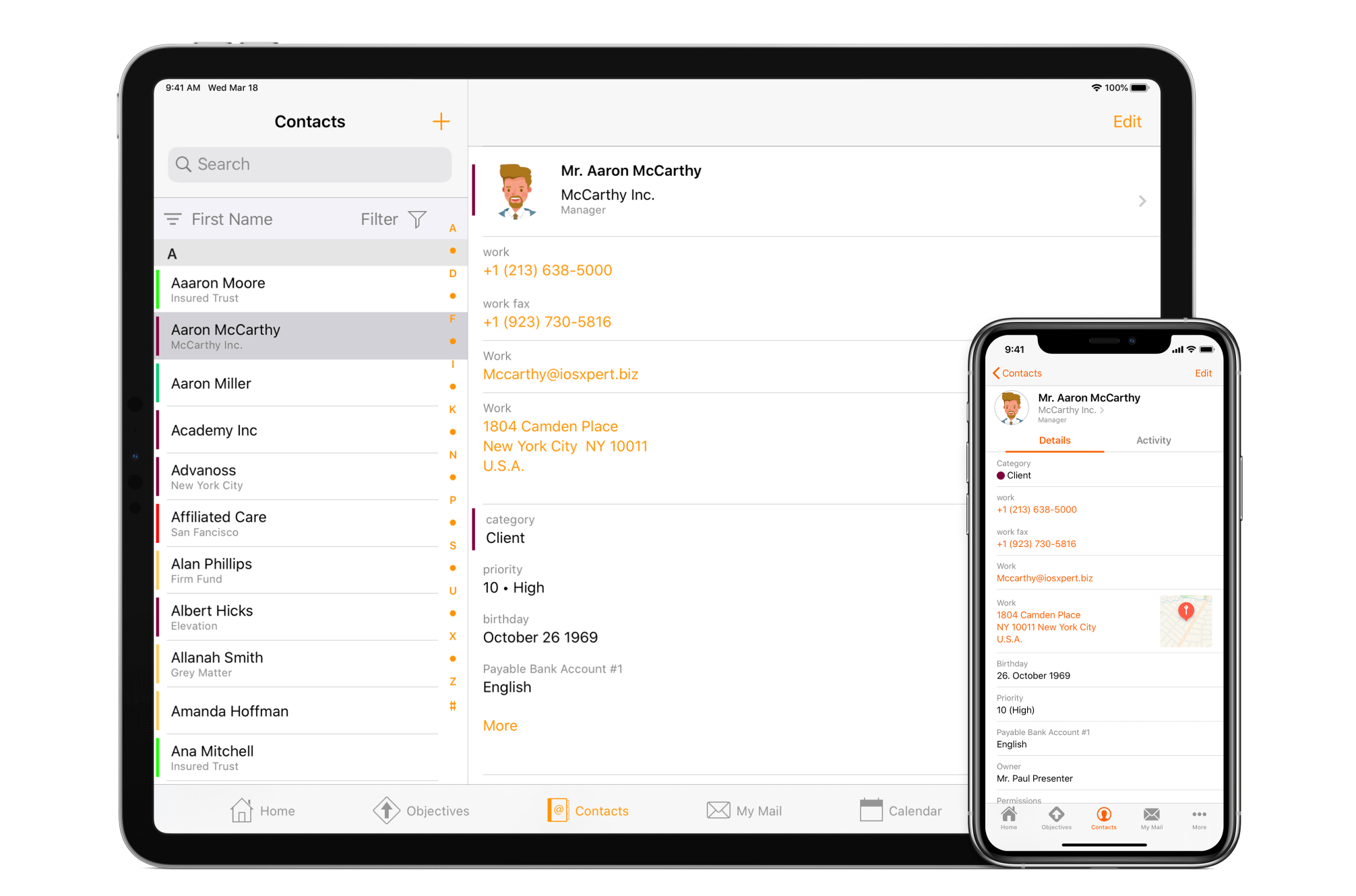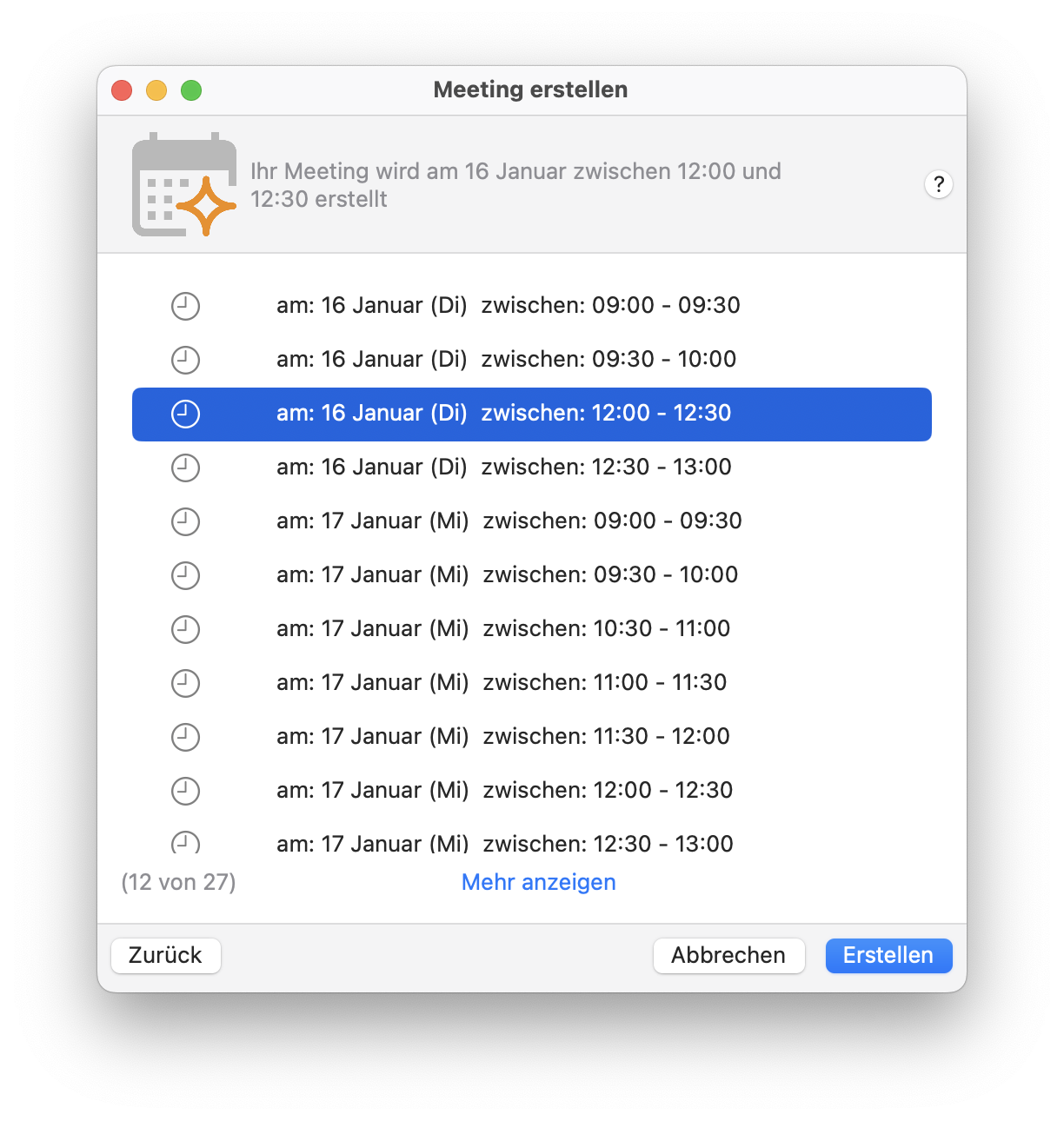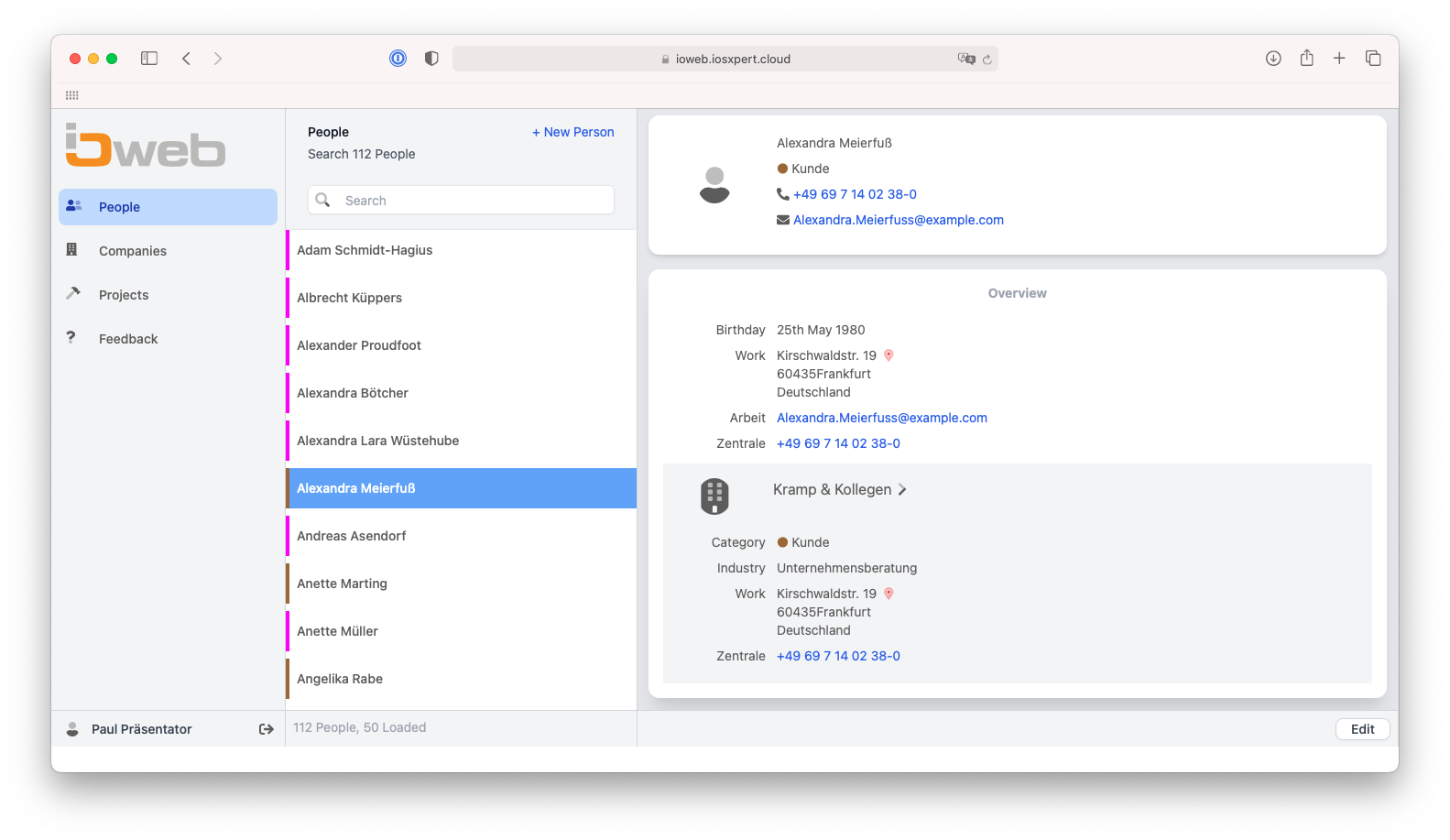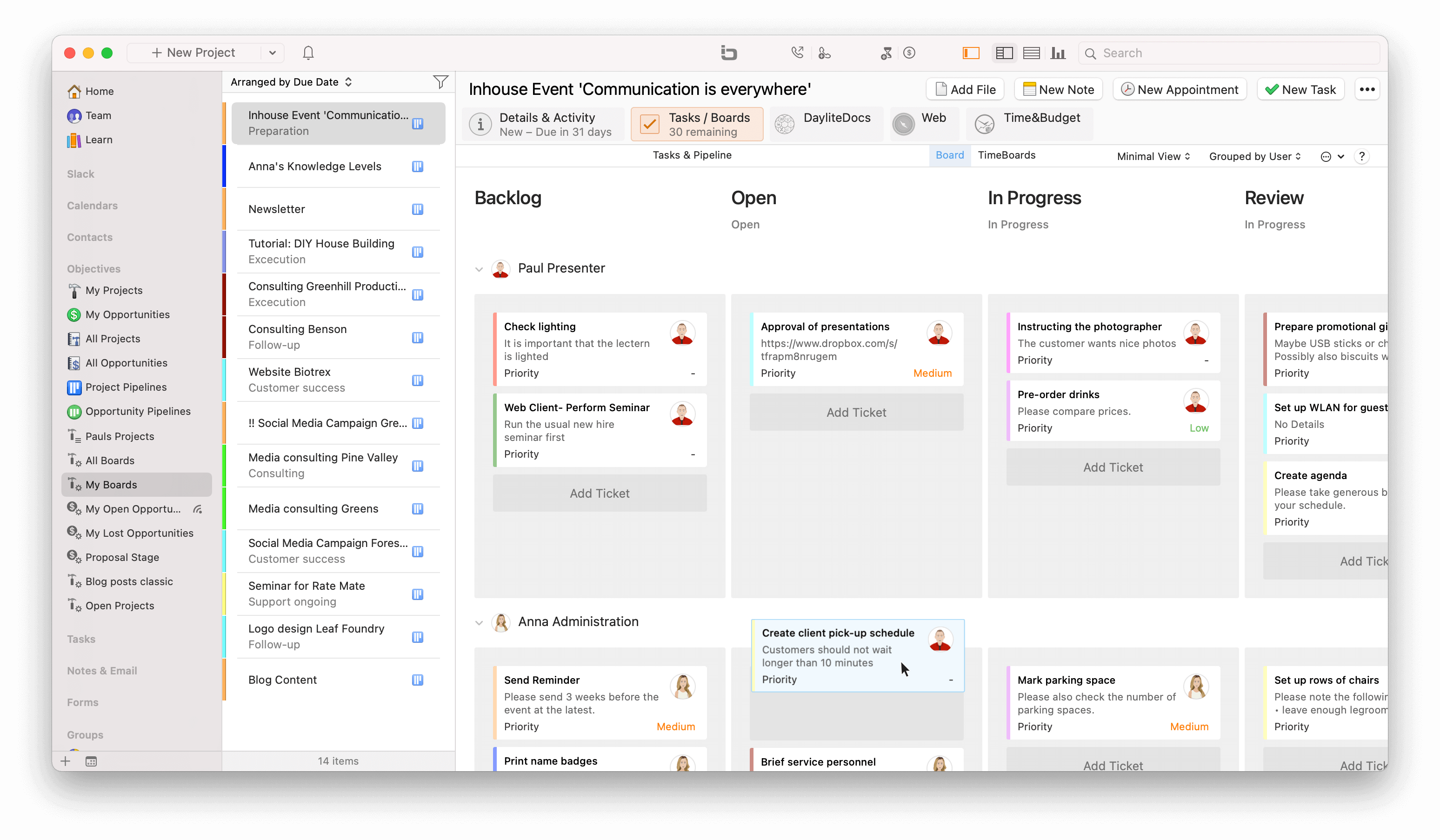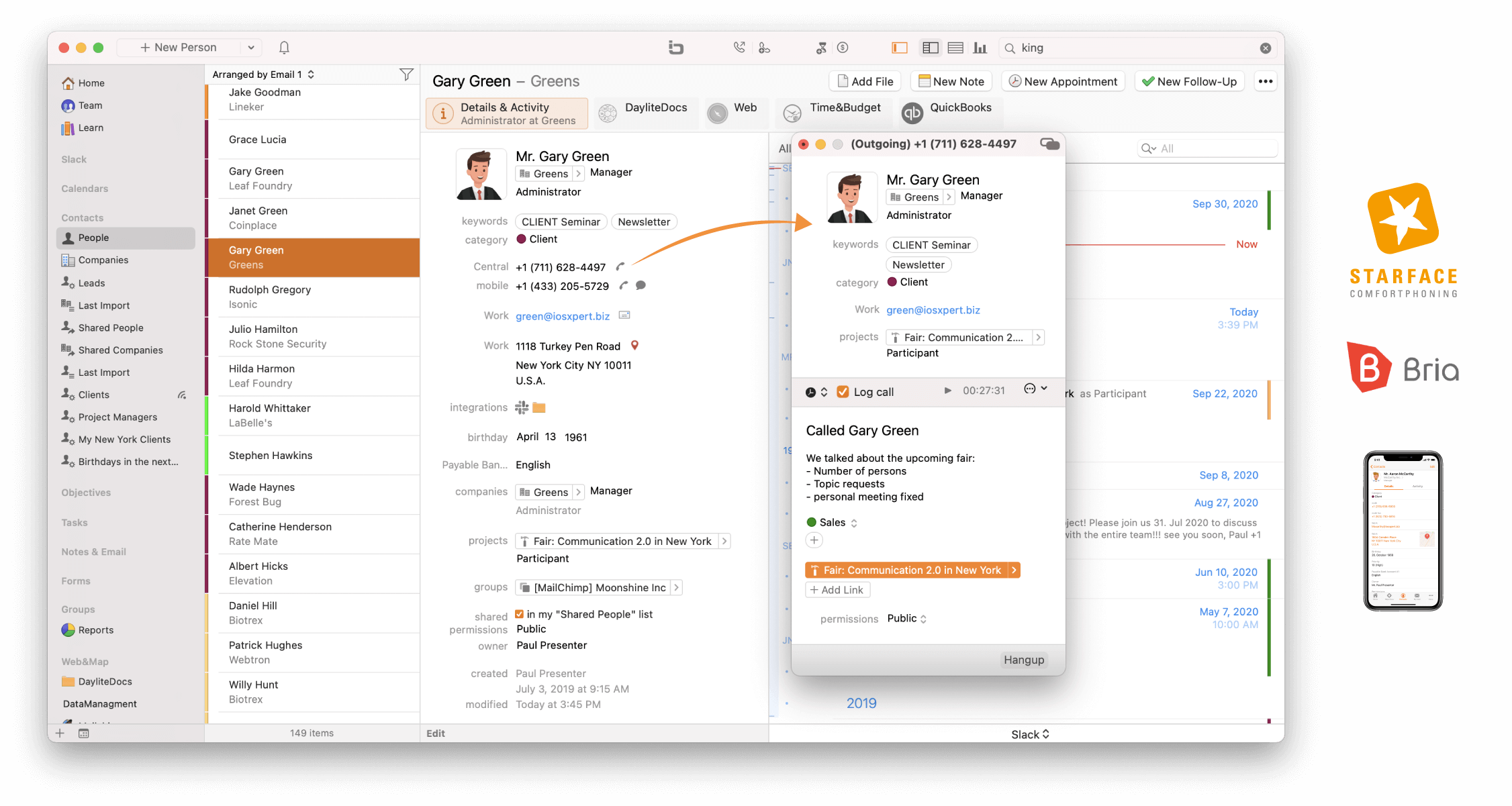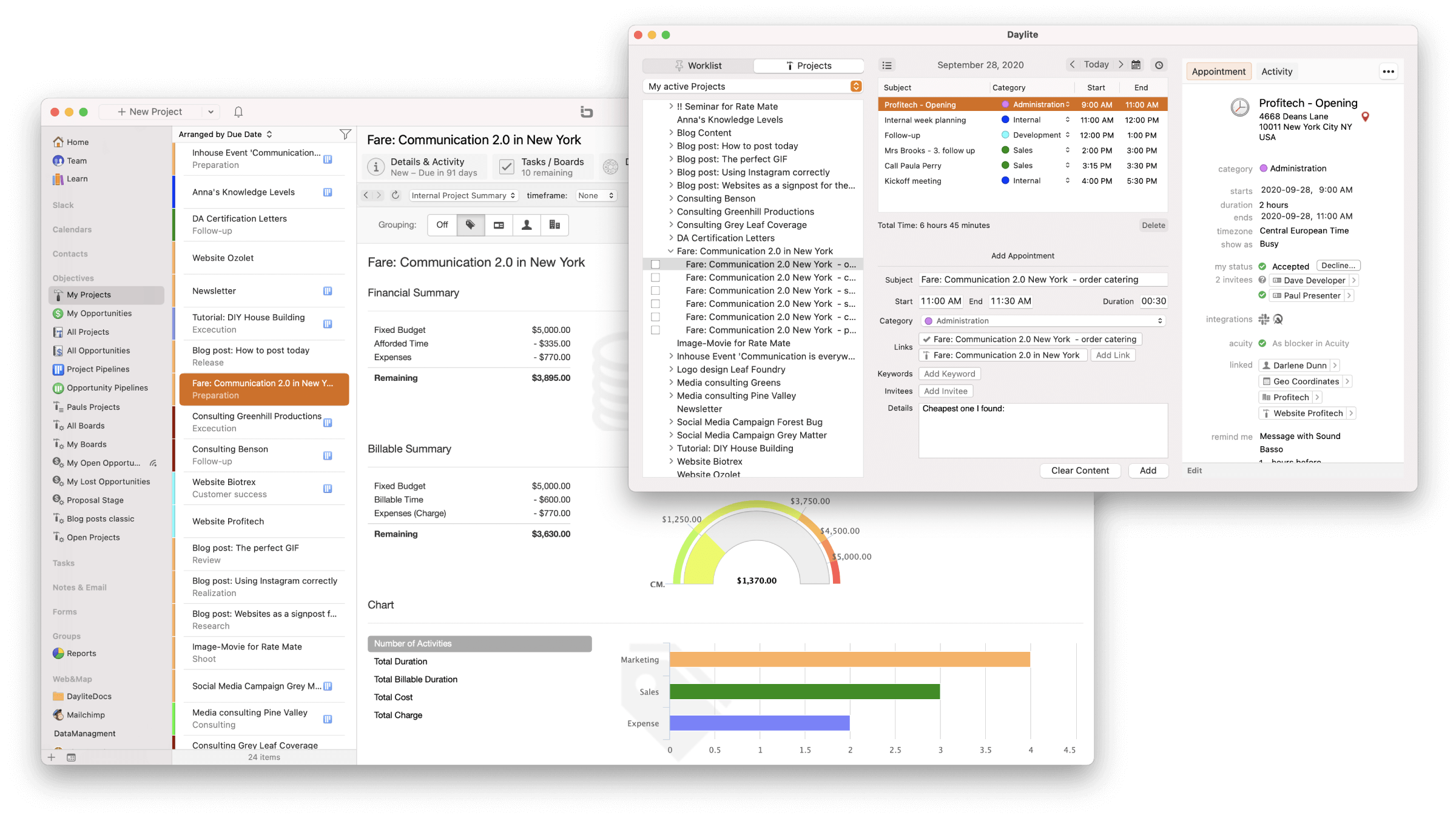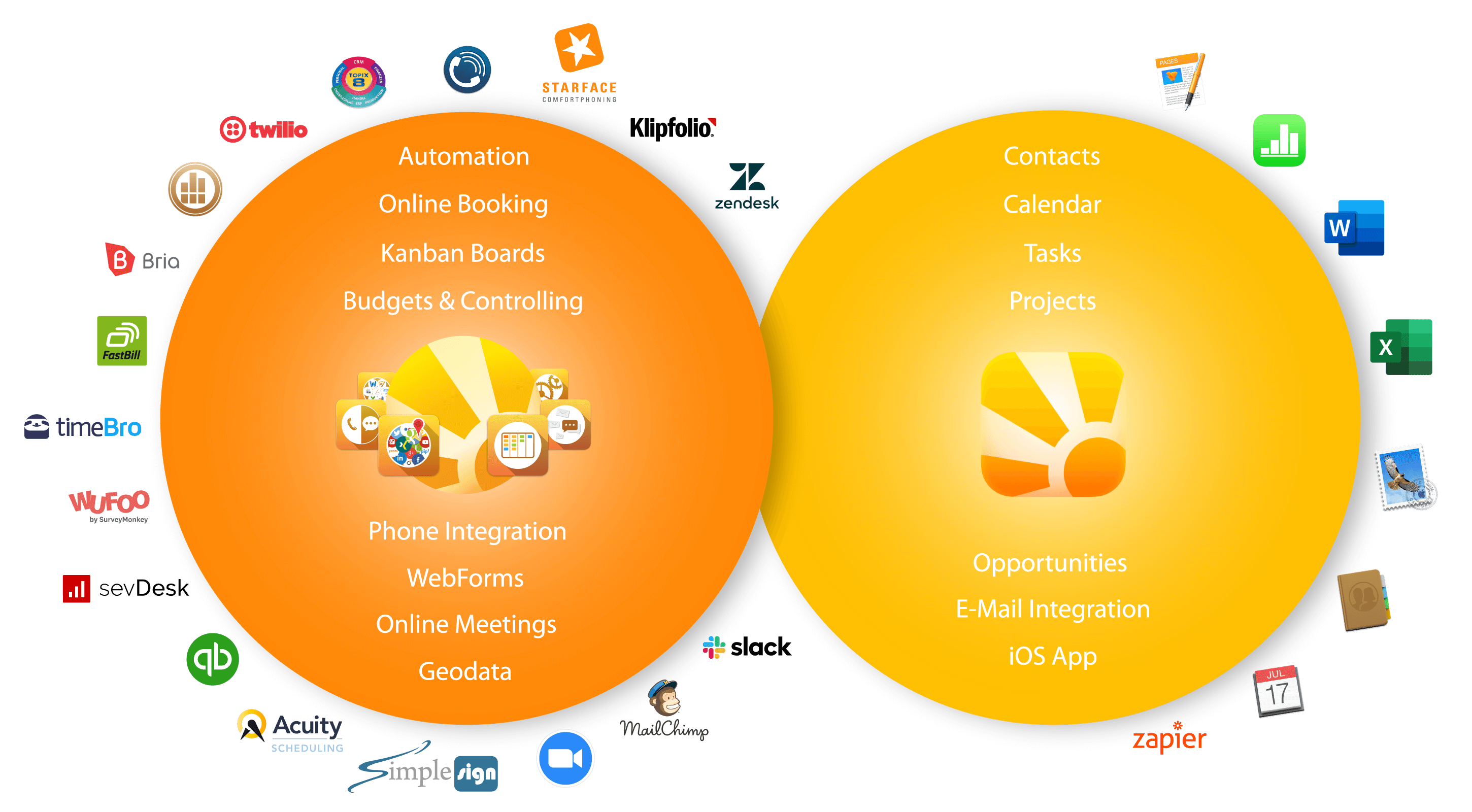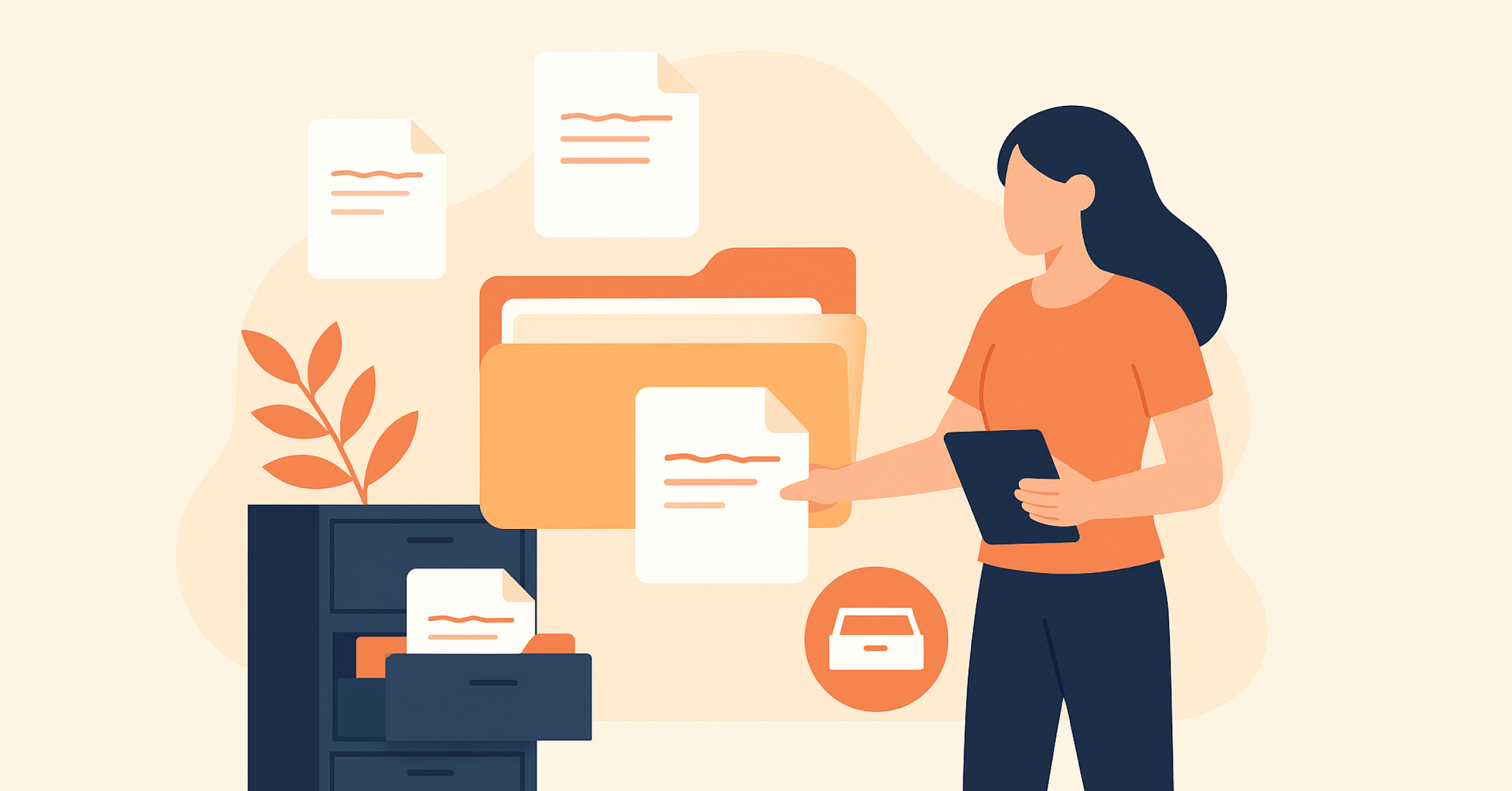Daylite is a powerful CRM for Apple users that combines project management and lead management in one. Your data is stored centrally and everyone in your team has a local copy of the database that automatically synchronizes with the cloud server. You can use Daylite on your Mac, iPhone, and iPad. From sole proprietor to the global corporation: Daylite grows with your business and your requirements.

Plus Package for Daylite is our upgrade for Daylite, which turns the best CRM and project management software for Apple users into an all-inclusive business tool for professional users. From Kanban Boards, budget management, and time tracking to telephony, chat, online meetings, and online bookings, Plus Package for Daylite integrates everything you need to digitize your business.
Simplify your Workflows
Everything under one roof
Simplify your workflows: Daylite has already integrated the functionality of many apps. Instead of juggling with many different apps, Daylite allows you to work from a single application without ever dropping a ball. Stay close to your customers: From the first contact via your website to the successful completion of a project. Save valuable time and keep track of all customer communication and projects.
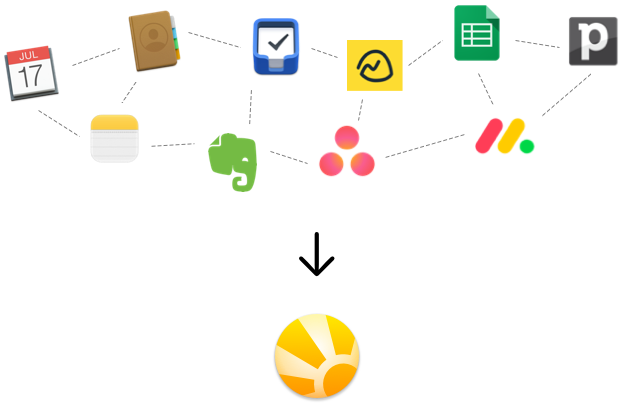
Daylite Core Features
Simply work more efficiently
Contacts & Follow-Ups
Customers, prospects, partners – all your contacts in one place. Use keywords and categories to filter and segment your contacts. Create reminders and follow-ups. Synchronize your address book or use the iOS app to keep all your information with you when you’re on the go.
Appointments & Calendar
Work with team calendars and manage resources such as meeting rooms, vehicles, or technical equipment in your own calendars. Synchronize your Daylite calendar with your Apple calendar.
Customer History & E-Mail Integration
Find all customer communication in the contact’s activity view. Every e-mail sent or received is automatically added to the customer’s history. As a result, everyone in the company is always up to date.
Sales Opportunities & Workflows
Use standardized sales workflows and work with sales opportunities. Create estimates and analyze your sales success.
Projects & To-Do Lists
Be reminded of tasks that are due and define your own workflows for you and your team. Thanks to clear task lists, everyone knows what to do next.
Templates & Documents
Work with central e-mail templates and create documents directly from Daylite. Find file attachments and link documents directly to a Daylite record, allowing everyone to find what they are looking for.
iPhone & iPad App
Use Daylite on your iPhone or iPad so that you are always up to date; even when you are on the road and even without an active internet connection.
Plus Package Advanced Features
The Pro Extension for your Daylite
Exclusive Plus Package Features
iOMailAssistent
Our IOM extension can be activated in both Missive and Outlook. It allows you to store emails and attachments directly from both programs in Daylite and to create new Daylite objects such as people, opportunities or projects directly from the email client.
Exclusive Plus Package Features
Meeting Wizard
Anyone who has ever had to arrange an internal meeting with several participants knows how complicated it can be. The Meeting Wizard compares the participants’ Daylite calendars and shows you free time slots. All you need to do is create a Daylite appointment.
Exclusive Plus Package Features
iOWeb
Find and edit contact data and view projects in your internet browser. Work independent of the operating system, even on Windows computers or Android phones.
Exclusive Plus Package Features
Kanban Boards
Visualize your projects as Kanban Boards. Delegate tickets to teammates via drag-and-drop. Use Pipeline Boards for an overview of your sales opportunities and TimeBoards for your resource planning.
Exclusive Plus Package Features
Telephony Integration & Online Meetings
Click-to-dial directly from Daylite and always see who is calling – even from the very first ring. Create video conferences directly from a Daylite appointment with one click.
Exclusive Plus Package Features
Online Appointment Management
Offer your customers the possibility to book appointments with you online. With the Acuity Scheduling connection, which is included in Daylite+, you can share your real-time availability on your website. Booked appointments are added to Daylite and new customers are automatically created as contacts in Daylite.
Exclusive Plus Package Features
Integrated Web Forms
Transform the contact forms from your website into Daylite data. Information that customers leave on your website becomes contacts, projects, or sales opportunities in Daylite.
Exclusive Plus Package Features
Working with Apple Maps Data
Leverage the power of Apple Maps to instantly add company contact data in Daylite. All important information like the address, phone numbers or the website will be automatically added to their Daylite record. Display your customers on a map or do a proximity search around a point of interest.
Exclusive Plus Package Features
Budget Management & Time Tracking
Work with budgets in your Daylite projects. Track time and costs to analyze the profitability of customers, projects, or sales opportunities. Use threshold reports to identify which projects need your special attention. Assess your budget calculation with target-performance comparisons.
Exclusive Plus Package Features
Team Chat with Slack
Share ideas with your colleagues directly in Daylite via Slack Chat. Have conversations right from the Daylite record, like contact or project, that you are discussing. Invite customers to talk with you about project progress.
Exclusive Plus Package Features
Newsletter Management
Send professional newsletters with Mailchimp using your Daylite contact information. Analyze the click behavior of your customers and generate follow-up campaigns within Daylite.
Daylite Integrations
Even a CRM needs friends
Daylite offers a wide range of features that can be extended with the integration of other applications and services. No matter whether you want to connect billing systems, online meeting systems, telephony, native Apple apps, or if you want to plan your social media posts with Daylite – all of this and much more is possible. More about Daylite Integrations >>
Security & Privacy
A topic of the highest priority for us


The Marketcircle Cloud is operated in Toronto, Canada, in compliance with European data protection regulations and is secured in Germany. Marketcircle is also ISO 27001 certified. More about Security & Privacy >>
More than 6,000 companies trust in Daylite






Experience Daylite live!

In our free and no commitment webcasts, you can see the moderators’ screen in your web browser and ask questions.
Make an appointment
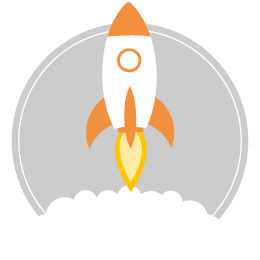
Free Consultation Appointment
We are happy to advise you, free of charge, if you have any questions about our products and services.
Latest Articles
Document management with Daylite
Document management includes many different aspects. While in some industries documents are now managed exclusively in electronic form, such as...
What does a CRM cost?
Challenges in selecting a suitable CRM system and determining the costs In today's business world, an effective Customer Relationship Management...
Now new: your time registration in Copilot
The new time registration widget in Copilot allows you to record your project times more quickly. Time registration on projects Experience has shown...