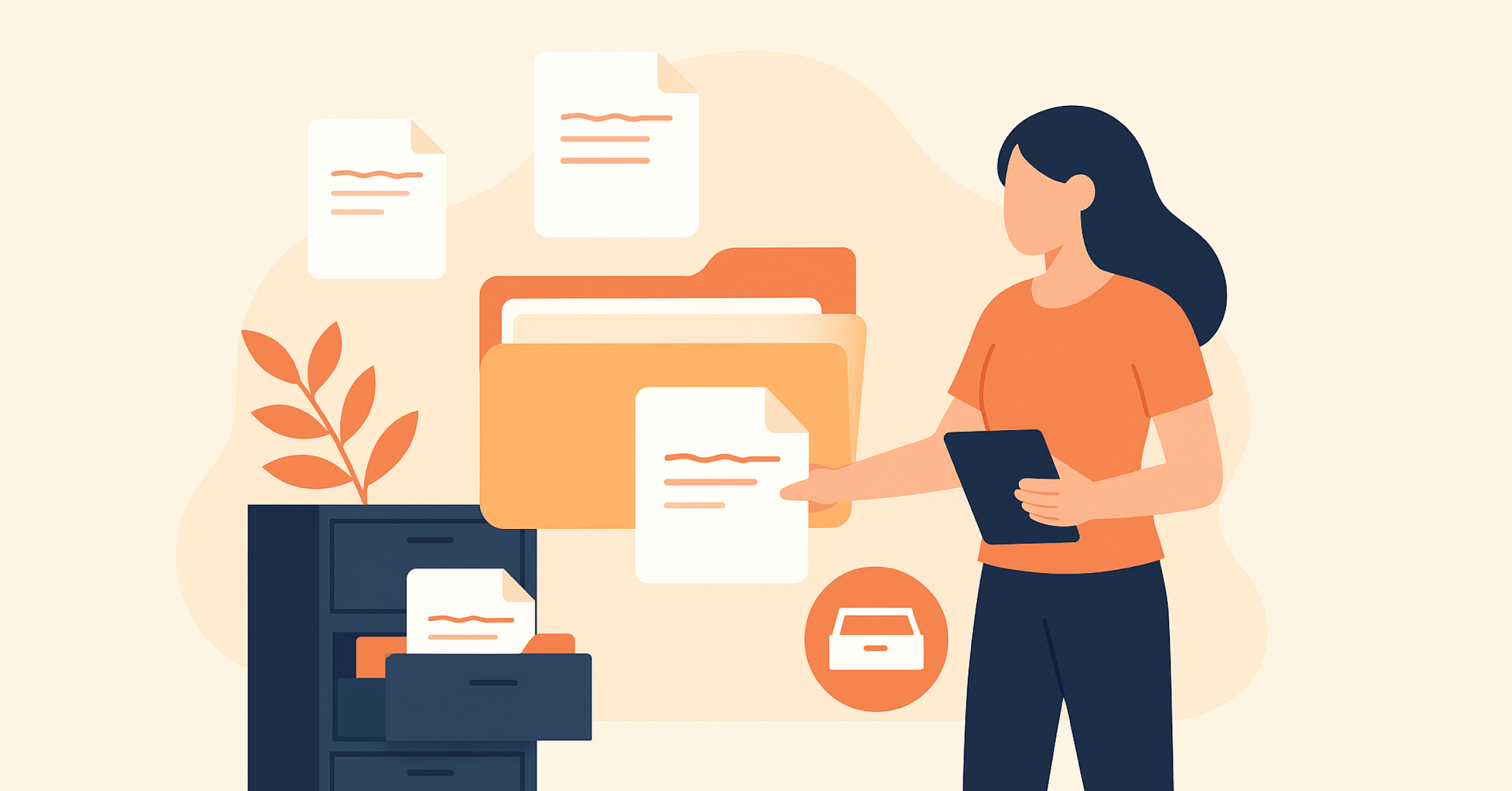Calendars & Reminders
Keep your day on track with Daylite
Exclusively for Mac, iPhone & iPad
Calendars & Reminders
Keep your day on track with Daylite
Exclusively for Mac, iPhone & iPad

Stay up to date with everyone’s schedules
Daylite calendar not only manages your own appointments but also allows you to view your colleague’s appointments. Sync with your Apple calendar and choose to display your schedule in either the daily, weekly, monthly, or yearly view.

All your appointment information in one central location
Daylite not only keeps track of your appointments but also keeps you apprised of all related projects, contacts, emails and sales opportunities. All relevant information is stored in one convenient spot!

Siri, your Daylite assistant
Use Siri to enter appointments or tasks handsfree on your iPhone, which will automatically sync in Daylite.
Keep track of your day-to-day with Daylite reminders
Between your multiple meetings, daily tasks, and individual appointments, you’ve got a lot to juggle throughout the workday. We get it – which is why we’ve worked to develop a solution that will provide a seamless work routine. Daylite not only offers team calendars but also manages resources, such as booking meeting rooms or company cars. You are automatically reminded of upcoming tasks and have the ability to delegate responsibilities to colleagues; giving your whole team insight into who’s tackling what!
Subscribe to other team member’s calendars or use Plus Package for Daylite to make your calendar viewable and bookable to others.
Most important features
- Flexible calendar view: View your calendar in daily, weekly, monthly or even yearly mode to identify workloads in advance
- Team calendar: Control what information your team can view with rights-based access to your calendar
- Resource calendar: Manage meeting rooms, beamers, or company cars and display the workload in your calendar
- Smart calendar: Filter and display your company calendar based on definable criteria and create calendars for projects, departments, or individual customers
- Task delegation: Delegate tasks to other users from Daylite, iPhone, or Apple Mail
- Apple Calendar sync: Synchronize your Apple Calendar with Daylite through the CalDAV sync
- Online appointment calendar: Read here on how you can grant your customers access to your calendar with Plus Package for Daylite and book appointments themselves.
Related topics:
Experience Daylite and the Plugins live
Book our Online-Webcasts

Learn more
This function belongs to the section: Close More Deals.
Blog Entries | Close More Deals
New in Copilot: Pin important objects in the details widget
With a new feature in the Daylite Copilot, it's now even easier to stay organized: You can now pin emails, appointments, files, or other activities...
Document management with Daylite
Document management includes many different aspects. While in some industries documents are now managed exclusively in electronic form, such as...
Experience the future of email marketing
Meet the redesigned and improved Mailchimp integration for 2024! With a new design, powerful performance, and user-friendly placement in the left...