Online Calendar
Online appointments with Daylite
Exclusively for Mac, iPhone & iPad
Online Calendar
Online appointments with Daylite
Exclusively for Mac, iPhone & iPad

Book appointments online through your website
Give your customers the opportunity to book an appointment anytime on your website. Only available appointments in Daylite will be featured on the website. Once an appointment is booked, it is displayed in the Daylite calendar.

Group appointments
Offer group appointments and allow multiple customers to register for webcasts or training courses simultaneously.

Reminder function
Dictate the frequency of appointment reminders sent to your customers through text and e-mail. The memory chain runs automatically.
How to save time and money on appointments
Put a stop to the tedious nature of back-and-forth emails with your customers by letting them schedule their own appointment online. With Daylite, customers can source and book available appointment dates through your website. You determine the rules of the game; overseeing when appointments can be booked and with whom.
Within your defined time parameters, the entries in your Daylite calendar mark which times are available. If you’re dealing with a prospective customer, they are automatically entered into the Daylite Data Record thanks to Acuity Scheduling. This streamlined service can easily be integrated into Daylite through an extension.
Most important features
- Easy integration: Easily integrate appointment booking on your website
- Define appointment conditions: Define appointment conditions; determining who is available during specific time slots
- Availabilities: Appointments in your Daylite calendar appear as blocked times on Acuity
- Reminders: Automatic appointment reminders sent by e-mail and SMS
- Data records: New customers are imported as contacts in Daylite
- Daylite reminders: Use the reminder function for appointments created in Daylite
- Zoom links: Zoom links are automatically generated and included in appointment confirmation e-mails.
- Integration of Slack: With the integration of Slack, appointment bookings are visible in our own Slack Channel
- Group events: Ability to offer group events
- Appointment payments: Directly settle appointment payments with the Stripe integration.
Integrations:
Related topics:
Experience Daylite and the Plugins live
Book our Online-Webcasts

Learn more
This function belongs to the section: Scale Your Business.
Blog Entries | Scale Your Business
How iOSXpert manages tasks & projects with Daylite
Spreading hundreds of tasks across 15 employees and many projects can be challenging. At iOSXpert, we are lucky to use a very flexible tool like...
Brand new on the App Store: Maps4CRM
Are you on the road often in the field or as a service employee? Then Maps4CRM is just right for you! Maps Call directly from the app or send your...
Brand new: Store Facebook, Instagram, WhatsApp, SMS and chat messages in Daylite!
The iOMailAssistant for Missive & Daylite now allows you to file and link chat messages in Daylite. After Missive provided us with this new...