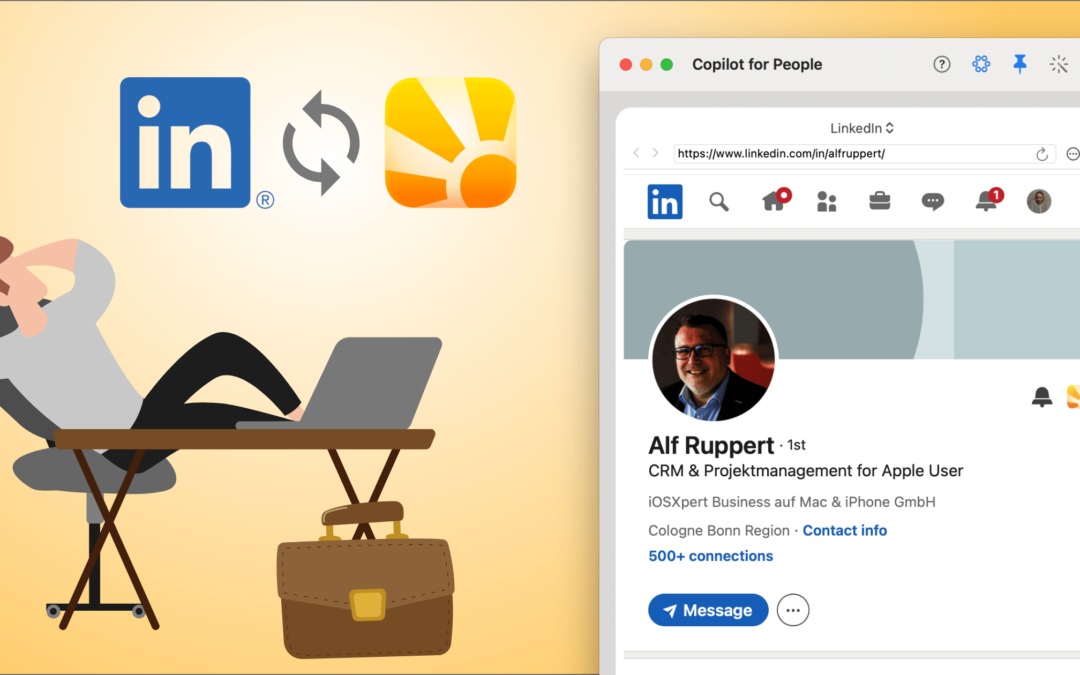Creating a Daylite contact from LinkedIn – for a long time, this feature has been one of the most requested functionalities of our Daylite community.
We have finally succeeded in fulfilling this wish for the customers of our Plus Package for Daylite. Customers from the recruitment and human resources sectors will be particularly pleased.
On the one hand, you can now search for people in LinkedIn in Web&Map’s integrated browser and add them as contacts. On the other hand, you can see directly from the personal data record in your Copilot whether the selected contact is already connected to LinkedIn.
This is how it works:
Web search:
Simply enter the name of the person you are looking for. A gray Daylite symbol within LinkedIn shows you that the person is not yet a Daylite contact. Click on the Daylite icon to create the contact. Adding people to Daylite has never been so easy!
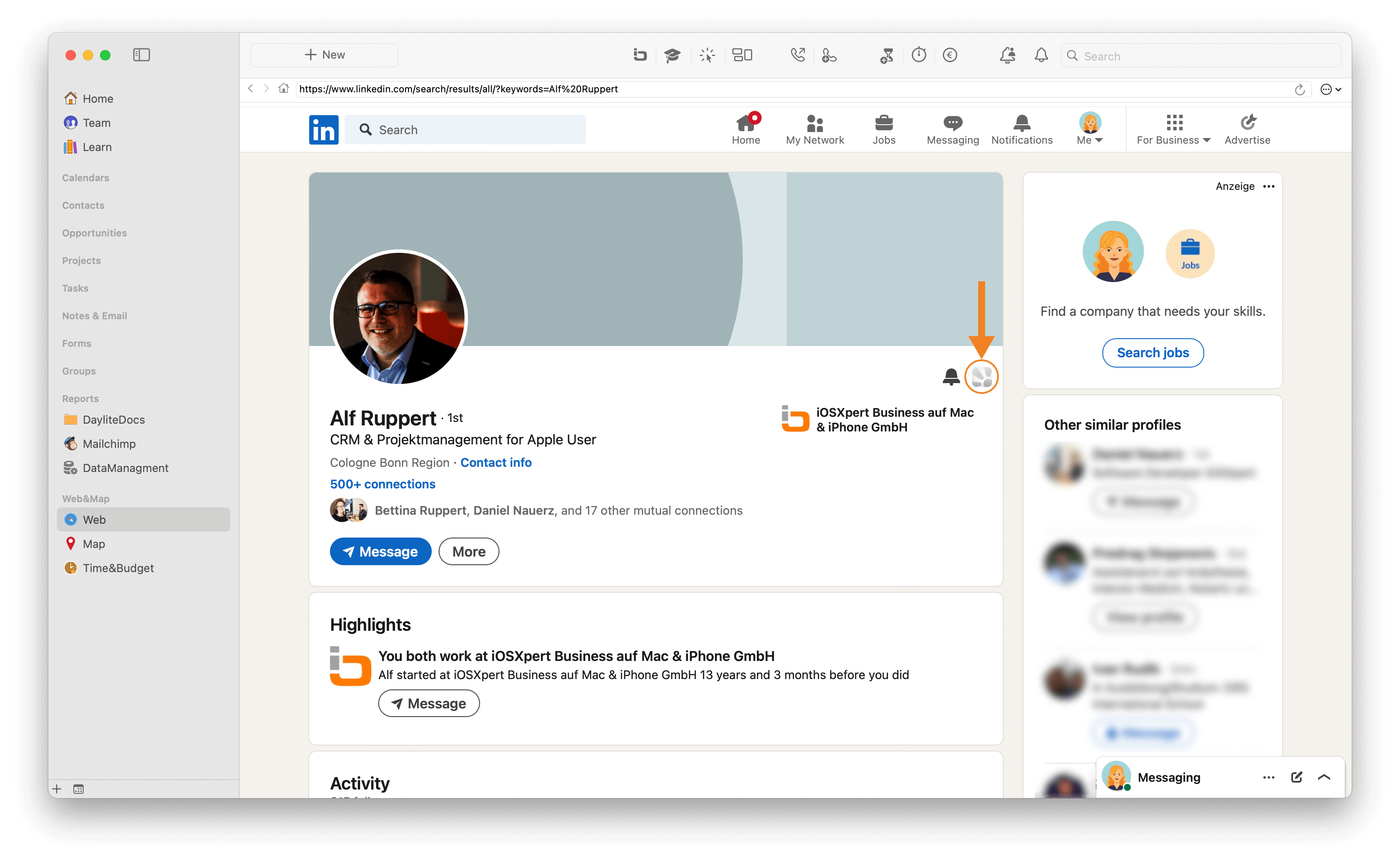
Copilot:
When the LinkedIn widget is displayed, you can see from the color of the Daylite icon whether the connection between Daylite and LinkedIn already exists. If the Daylite sun lights up yellow, the contact is already connected and you can transfer the CV as a Daylite note with one click.
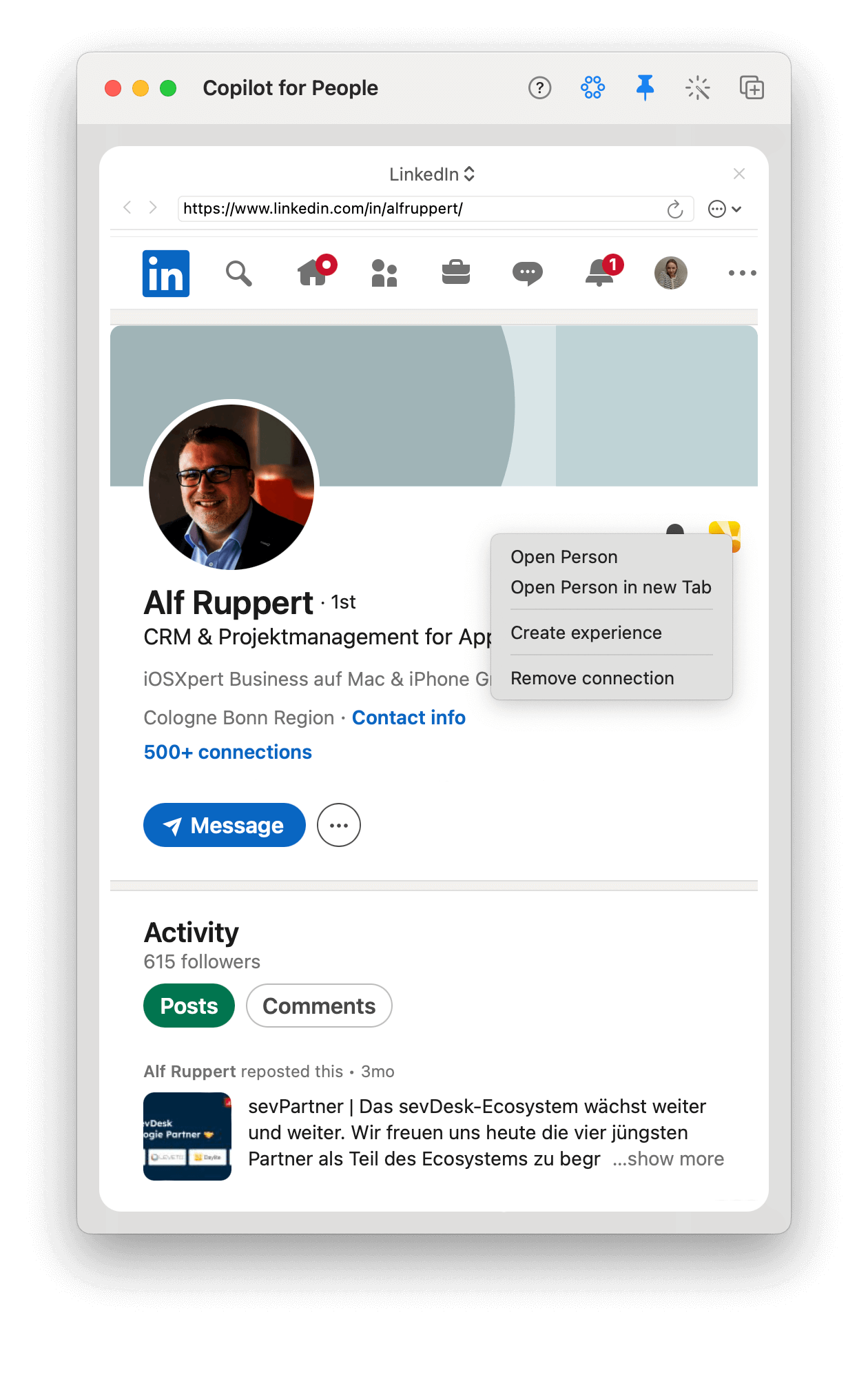
Updating your Daylite contacts
Use the new update function to compare your Daylite contact information with the latest information from LinkedIn. The differences are displayed immediately, and you can decide whether to accept or reject the changes. Transfer the profile picture from LinkedIn, the address, websites, e-mail addresses, or even the birthday.
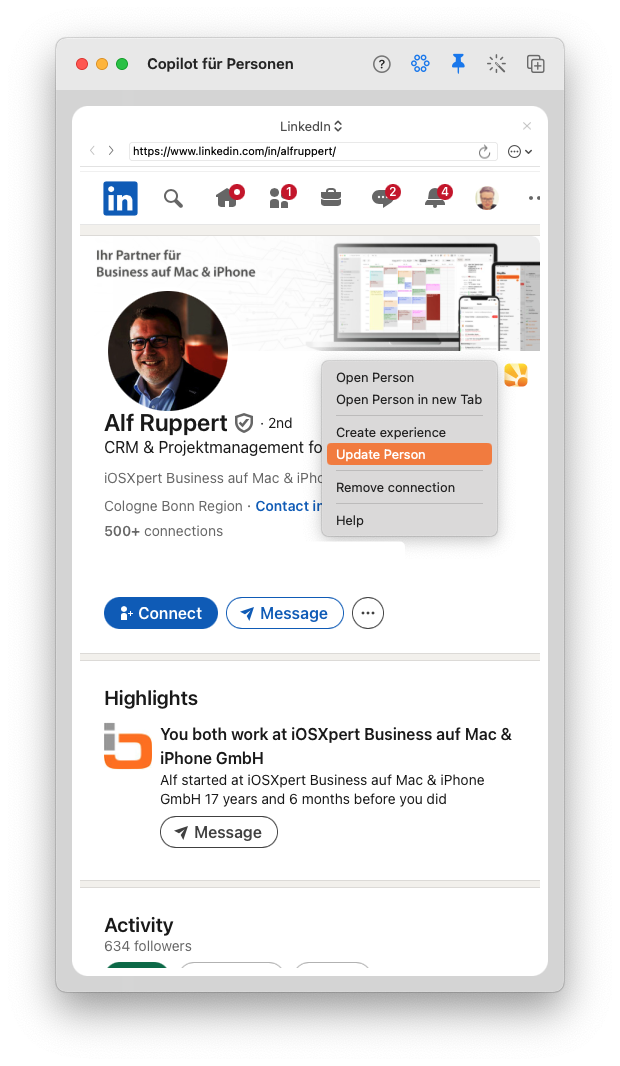
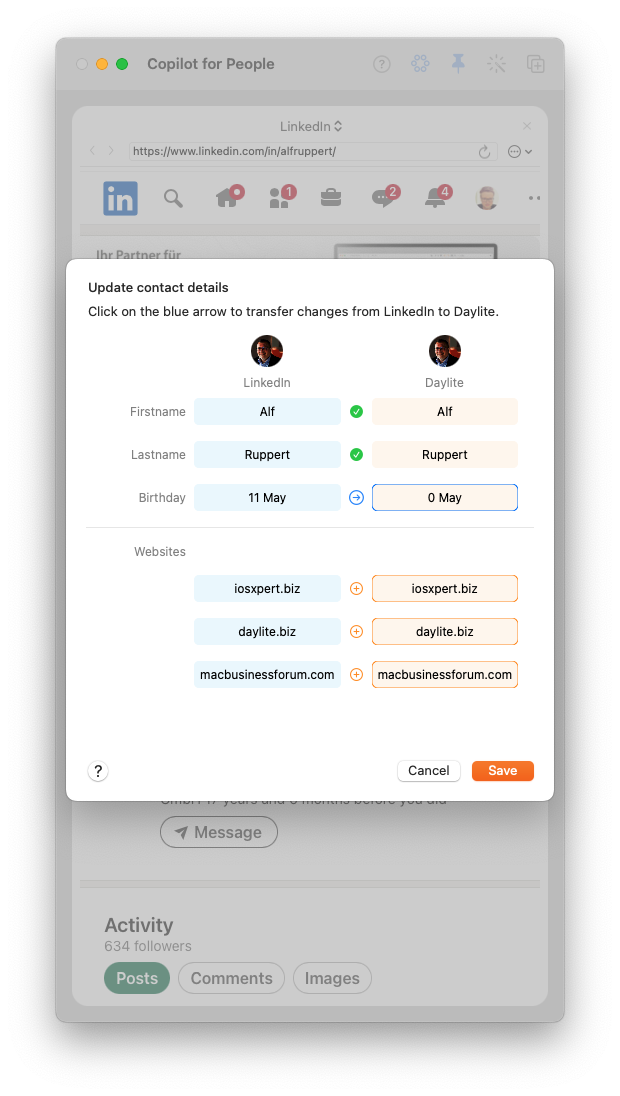
How do I update contact data within Daylite using the LinkedIn-Integration?
New: Import Company Data
You can now create or update not only individual contacts but also company data directly from LinkedIn into Daylite.
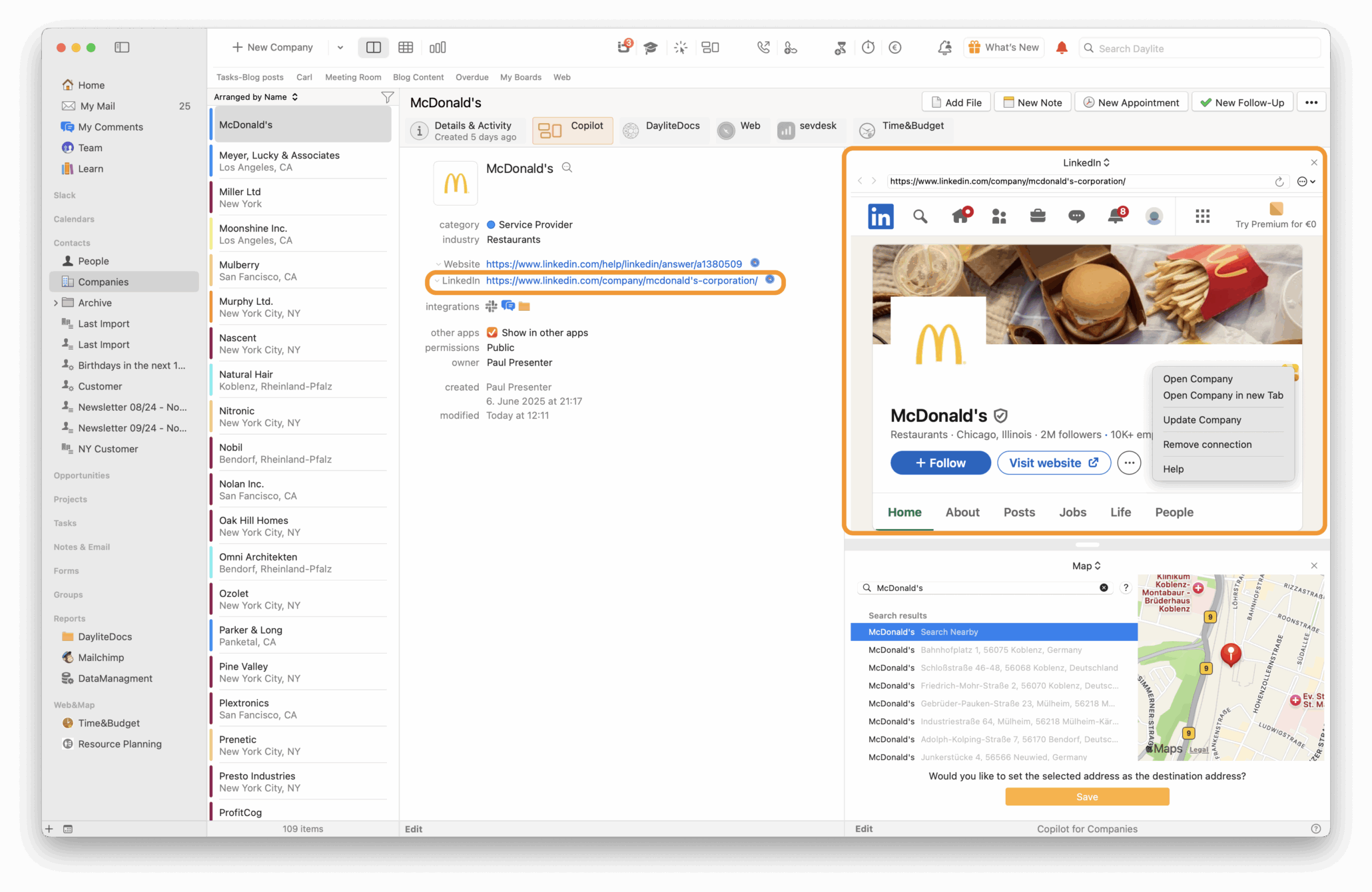
It’s quick and convenient via the Copilot widget, which you can use right within your Daylite interface. This saves valuable time on research and data entry – and ensures your customer database is always up to date.
Harness the full power of LinkedIn and Daylite – now more efficiently than ever!
If you also have requests or suggestions for new features, become part of our Daylite community and create or vote for a feature request.
We’re here to help!
Contact us or visit our HelpCenter