Automatic time tracking is becoming more and more important. Let’s be honest: time tracking is cumbersome and gets neglected often. Who really puts in the effort at the end of the workday to track all of the day’s activities like computer times, meetings, phone conversations consistently? Even more important: Who can even remember all activities of a day? Often this is just guesswork. Lastly: even the tracking costs you time that you can spend more productively.
The moment of rude awakening is usually when billing project times: inaccurate tracking of project times impacts revenue.
This is where our new partner timeBro comes into play: timeBro is a Mac and PC app that tracks all activities on your computer. TimeBro doesn’t just remember what applications you use but also files and websites.
To be upfront: This data is only saved locally on your computer. Data security and privacy are guaranteed. You decide which data you’ll send to Daylite. With one click these tracked times can be associated with Daylite projects and become part of the budget controlling in Time&Budget.
As a Time&Budget user, you get a 40 % discount for each timeBro user. To make the discount available, go to Time&Budget within the iOSXpert PluginCenter and navigate to integrations.
If you’re not yet familiar with our project and controlling plugin Time&Budget for Daylite you can learn more following this link: More about Time&Budget
More details about integrating timeBro in Daylite are located in our HelpCenter:
How do I setup timeBro for time tracking with Daylite?
How do I record times in timeBro and send these to Daylite?
We are here to help!
Any questions? Contact our team or visit our HelpCenter.