Do you want to send Daylite contact as vCard in an email or import them into Apple Address Book?
No problem! We will show you how it works in just three simple steps:
Step 1: Select the desired contact in your Daylite database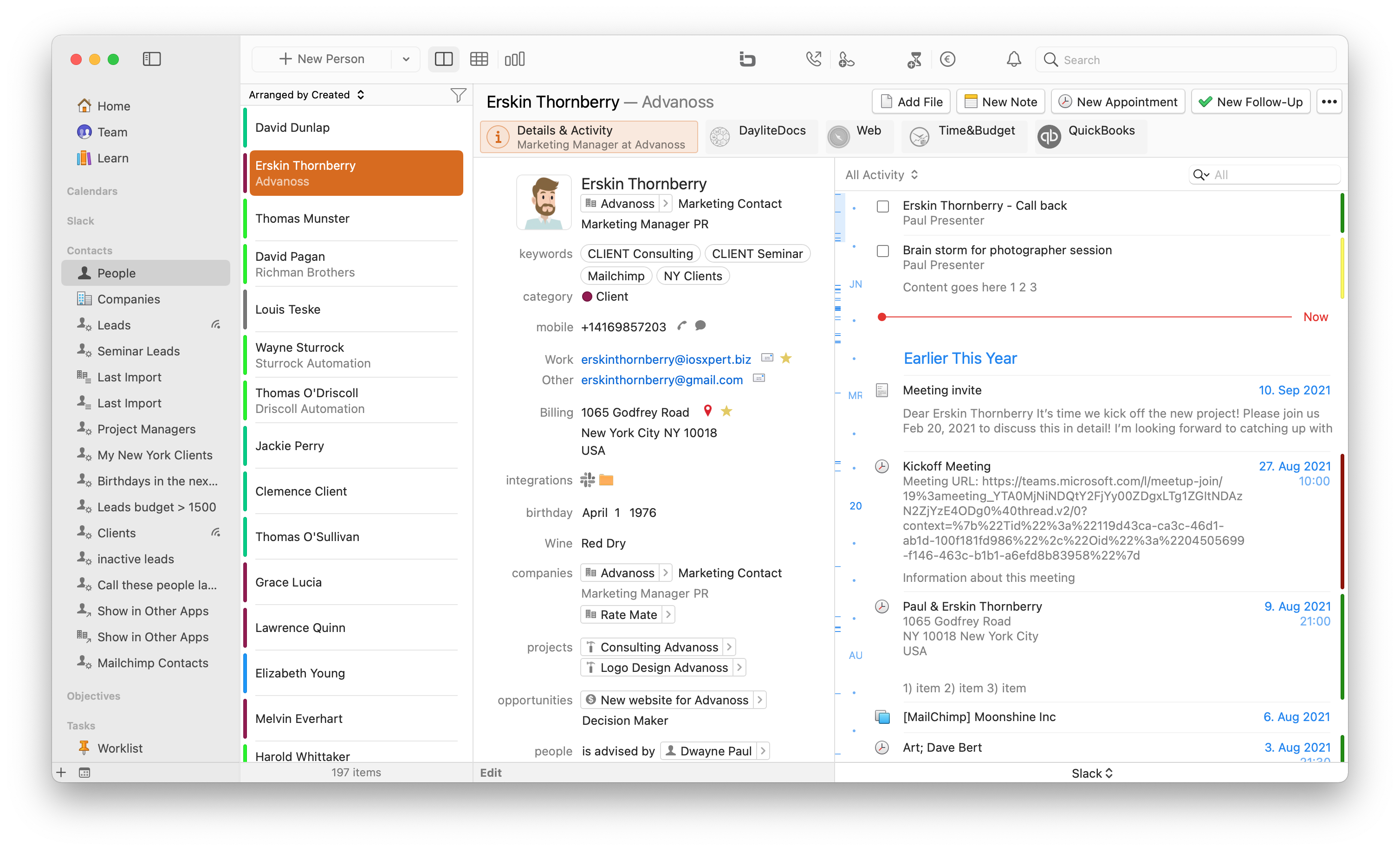 Step 2: Drag and drop the desired contact to your desktop or directly into your Apple Mail window
Step 2: Drag and drop the desired contact to your desktop or directly into your Apple Mail window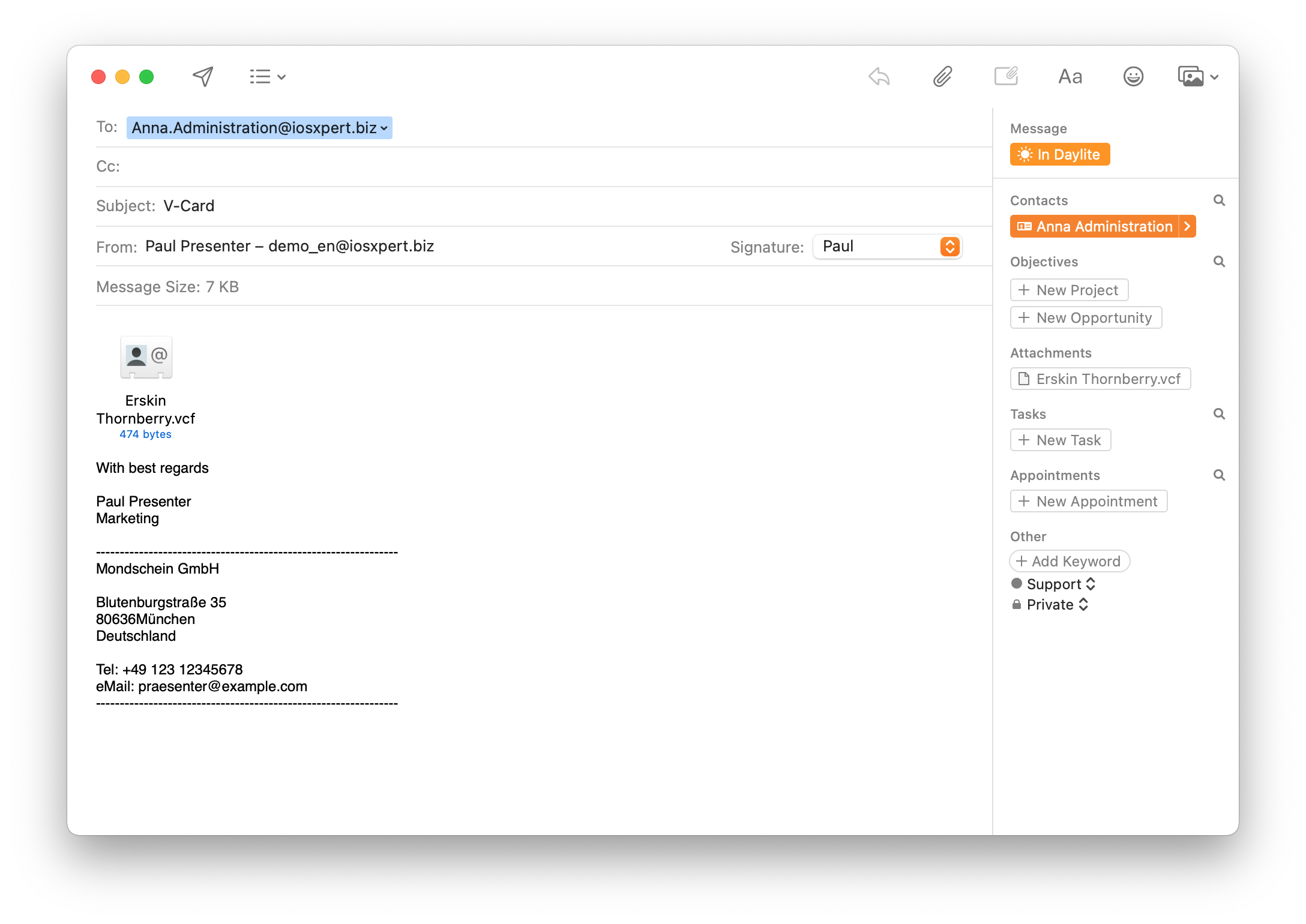 Step 3: The contact is automatically converted into a vCard and can be opened by any address program (for example, the Apple Contacts app)
Step 3: The contact is automatically converted into a vCard and can be opened by any address program (for example, the Apple Contacts app)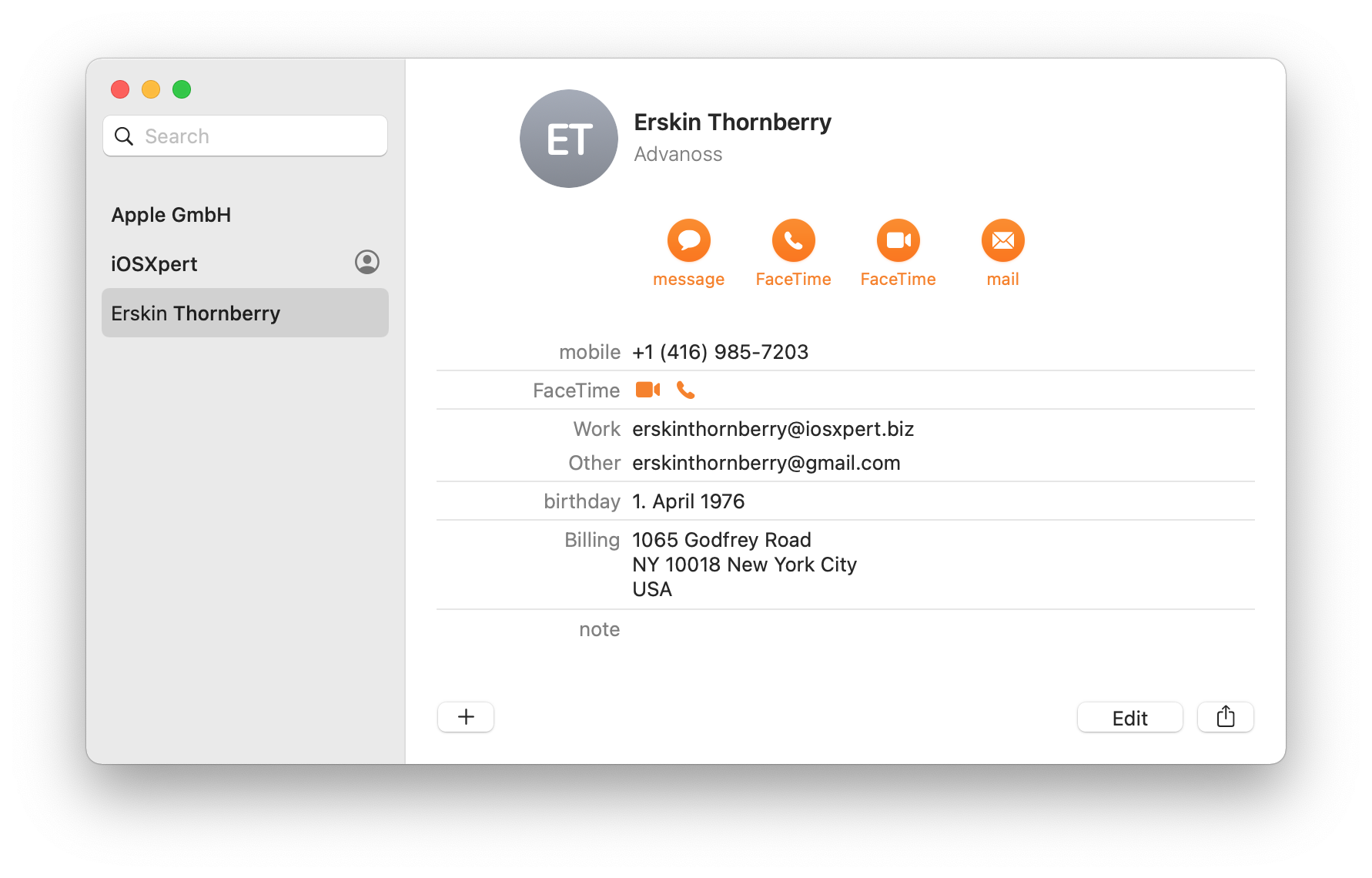
We are here to help!
Any questions? Contact our team or visit our HelpCenter.



