“My operating system is slow, I get erro messages and advertisings, Daylite runs slow and the link from Apple Mail to Daylite through Dayite Mail Assistant (DMA) doesn’t work anymore.” Ever more customers contact our support team with these kinds of problems. Especially the malfunctioning DMA is often attributed to Daylite. But in most cases this is not true!
Again and again we observe that our customers have installed the dangerous “cleaning program” MacKeeper on ther Macs. This program is completely unnecessary and destroys system data on your Mac! Our advice is clear: Hands off!
How does MacKeeper affact Daylite and DMA?
The program MacKeeper changes the host file of your Mac. In this host file the Mac saves the mapping of addresses to ip numbers. By manipulating this file, no connection between Daylite and DMY can be established because the so called localhost (which is IT language for the currently used system) is addressed wrongly.
Bad reviews from experts
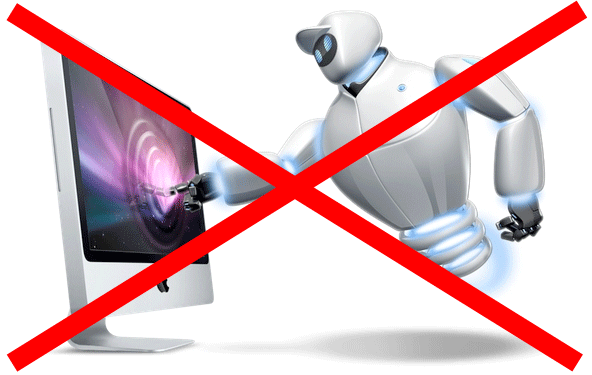 Not just because of this, many experts are sure the program is dangerous. The experts from Apfelwerk (Germany) have tested it thoroughly. There are also a lot of tests and reviews in English available online (or this Apple community post). The program finds more than 1,400 problems on a freshly set-up Mac in delivery condition and reports the system would be “in critical condition”. Besides there is a lot of intrusive advertising, questionable cleaning and requests for payment.
Not just because of this, many experts are sure the program is dangerous. The experts from Apfelwerk (Germany) have tested it thoroughly. There are also a lot of tests and reviews in English available online (or this Apple community post). The program finds more than 1,400 problems on a freshly set-up Mac in delivery condition and reports the system would be “in critical condition”. Besides there is a lot of intrusive advertising, questionable cleaning and requests for payment.
Malware uses vulnerability in MacKeeper
As BAE Systems reports now, a vulnerability in MacKeeper opens the doors for attackers to infiltrate your Mac and install malware. An attacker is able to install and execute any kind of code on your Mac. The only thing you have to do is click on a manipulated website or follow a link in an email to start the attack. Because of this, there is also a class action lawsuit now in the US to stop MacKeeper and their creators.
Why you don’t need cleaning and anti-virus software on your Mac
Sometimes users coming from Windows are not sure whether they need anti-virus software on their new Mac. It is not imparative.
- OSX is based on UNIX and thus in general safer than for example Windows
- Thanks to a Firewall, Gatekeeper, FileVault, Anti-Phishing, Sandboxing and other pre-installed system apps OSX is already very well equipted
- You can find more information of the built-in security features of OSX Yosemite here.
This doesn’t mean that we are against such software in general. But please do always consider what a program does, why you want to install it and be sure to know the consequences that an installed program can have. When in doubt please contact an Apple expert in your area for support.

