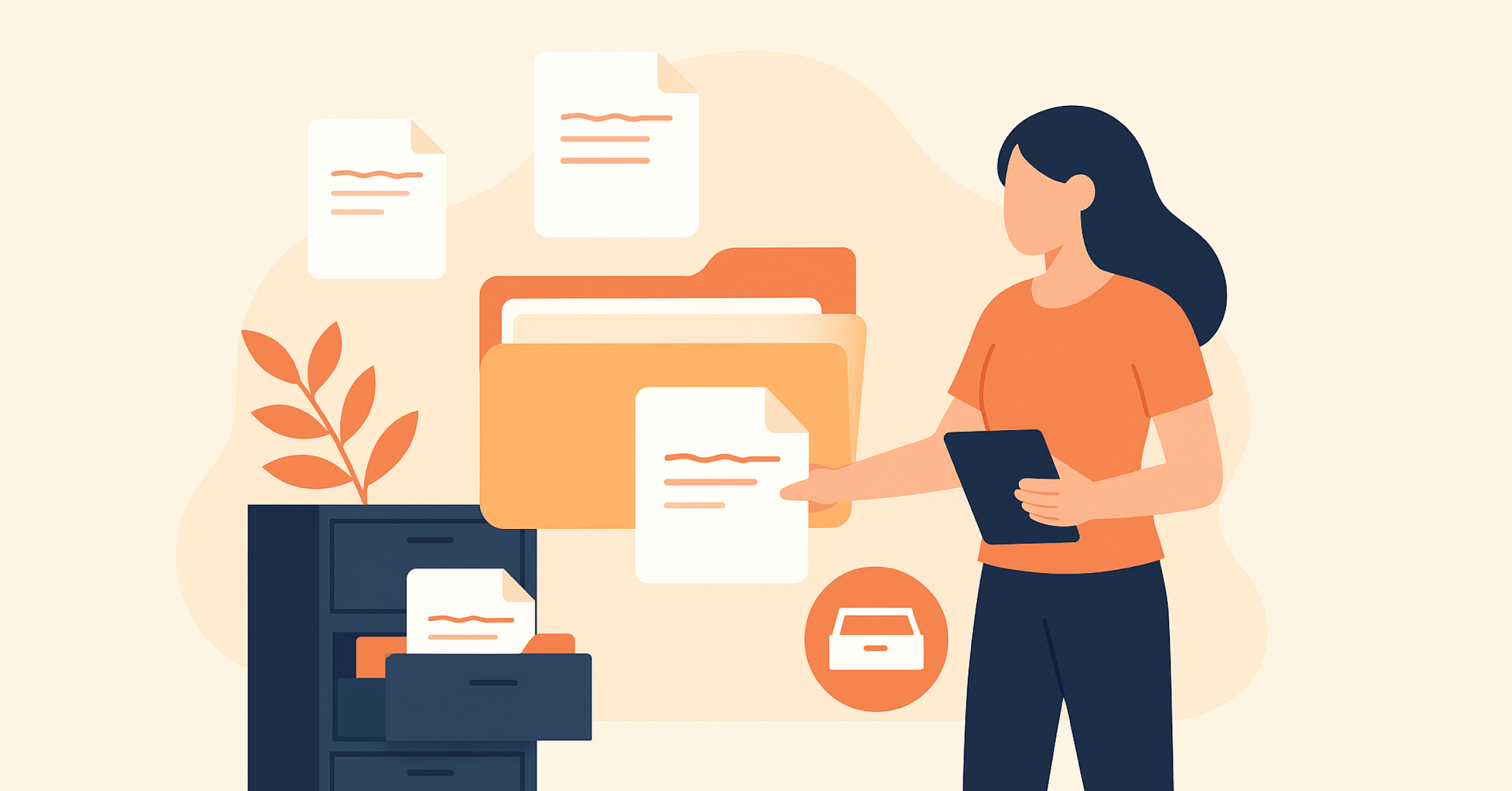Document management includes many different aspects. While in some industries documents are now managed exclusively in electronic form, such as PDFs, Word, Numbers or Excel files, some companies continue to work with a large number of paper documents.
Both the basic functions of Daylite and the iOSXpert extensions offer excellent opportunities to considerably simplify the finding and management of documents. Daylite makes it possible to link any documents to objects or to save them directly in the Daylite database. The document in question then appears in the history of a person, a company or a project, for example. Or you can create and delegate a task to a document for further processing or review.
The iOSXpert DayliteDocs plugin makes working with documents even more user-friendly. If you already use DayliteDocs, you are probably familiar with the following functions:
- Using the iPhone as a document scanner
- “Printing” documents to Daylite
- Sending paper documents to Daylite via a scanner
- Finding documents in Daylite based on their content
- View all documents linked to an object
- Sending contract documents to contractual partners for electronic signature
- Integration of the Dropbox document management system
New in Copilot
With the latest update, we have further simplified document management for you. In Copilot, you will now find a clear document view that offers you many new options:
- Drag and drop documents onto the overview, which then turns into a drop zone and saves the file in Daylite directly on the selected object.
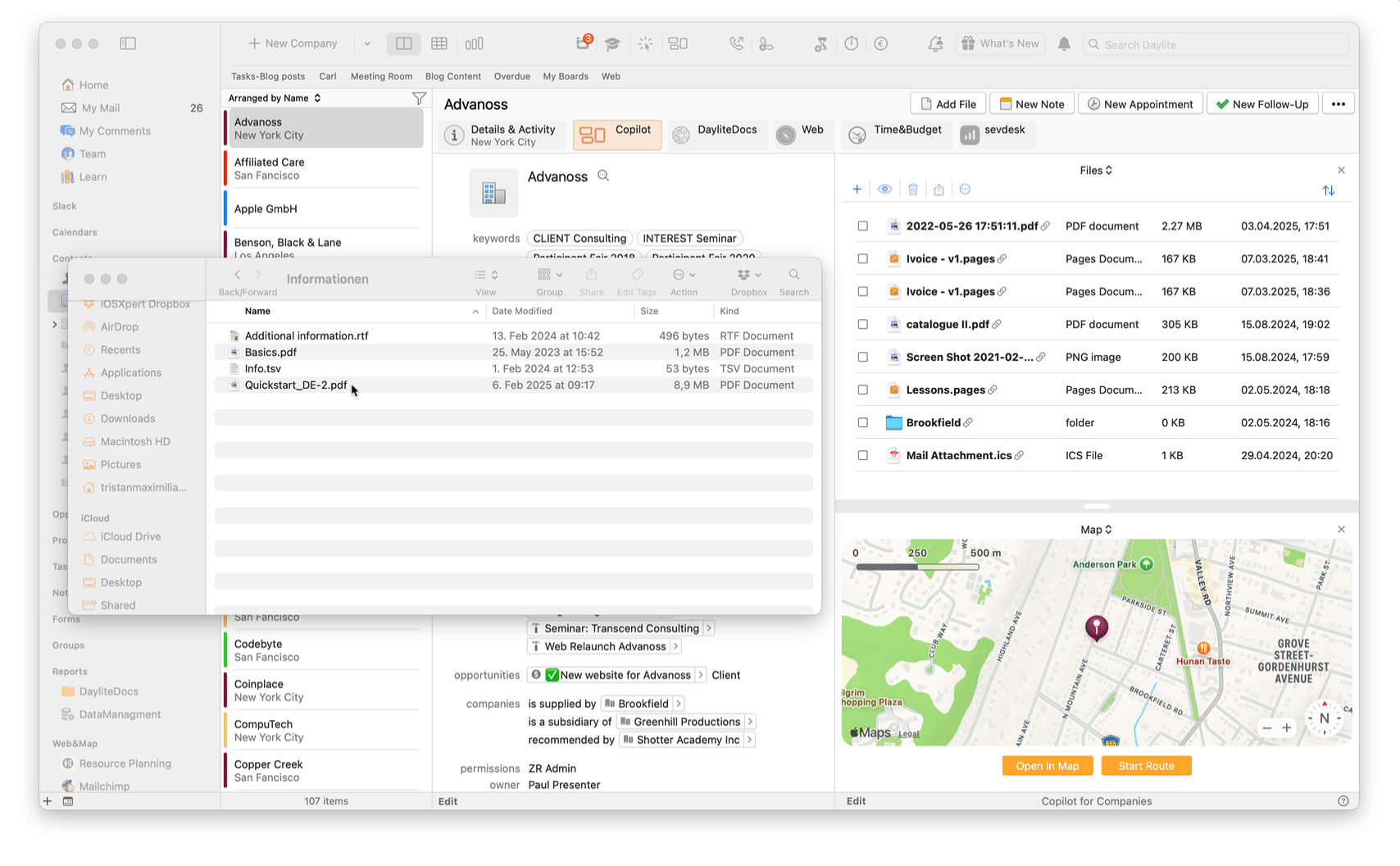
- Use Quicklook to view your documents in the preview.
- Share documents directly from the overview with other macOS apps.
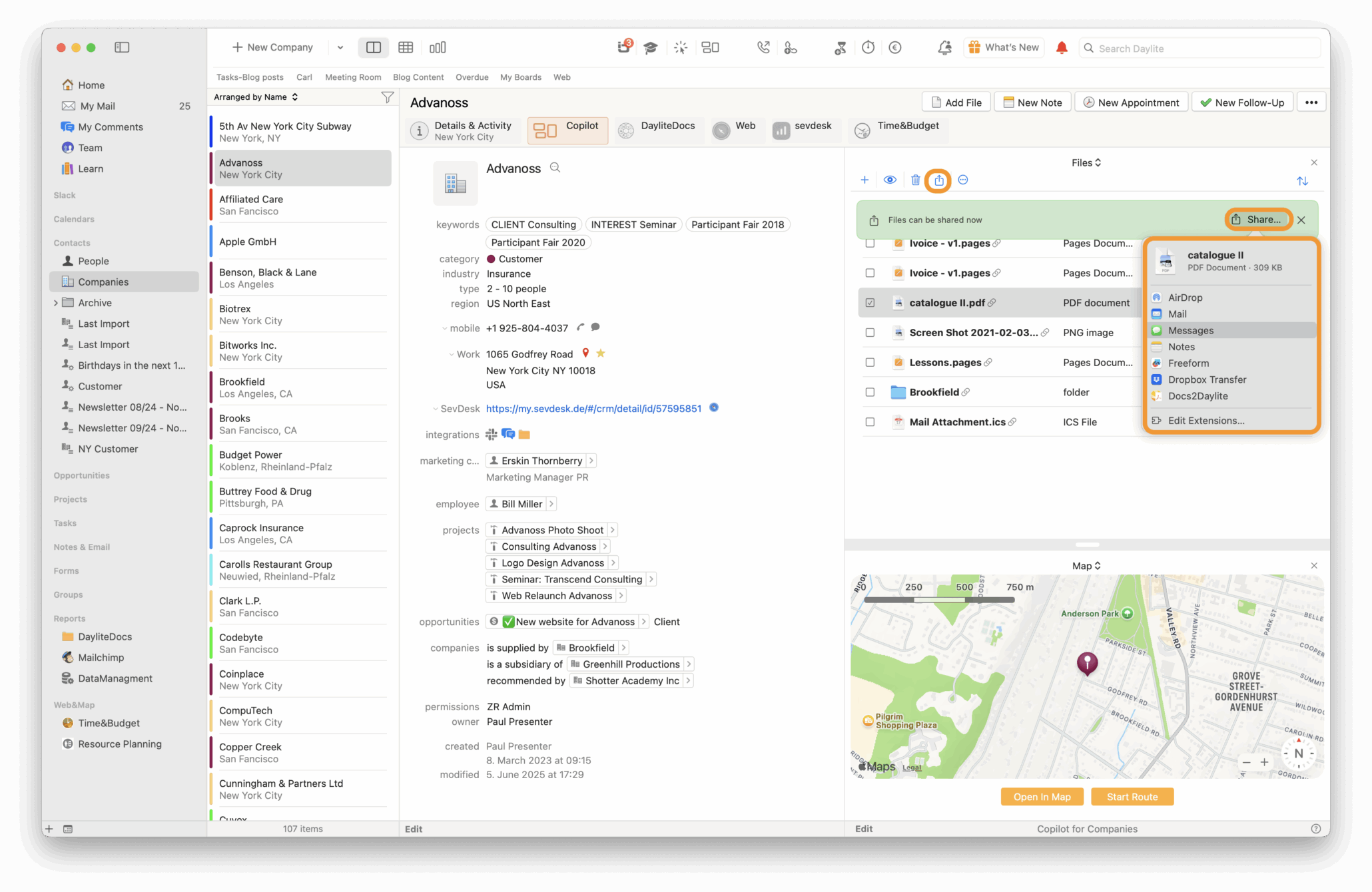
- Add documents from macOS to Daylite with the native Share function (“Share-Sheet”).
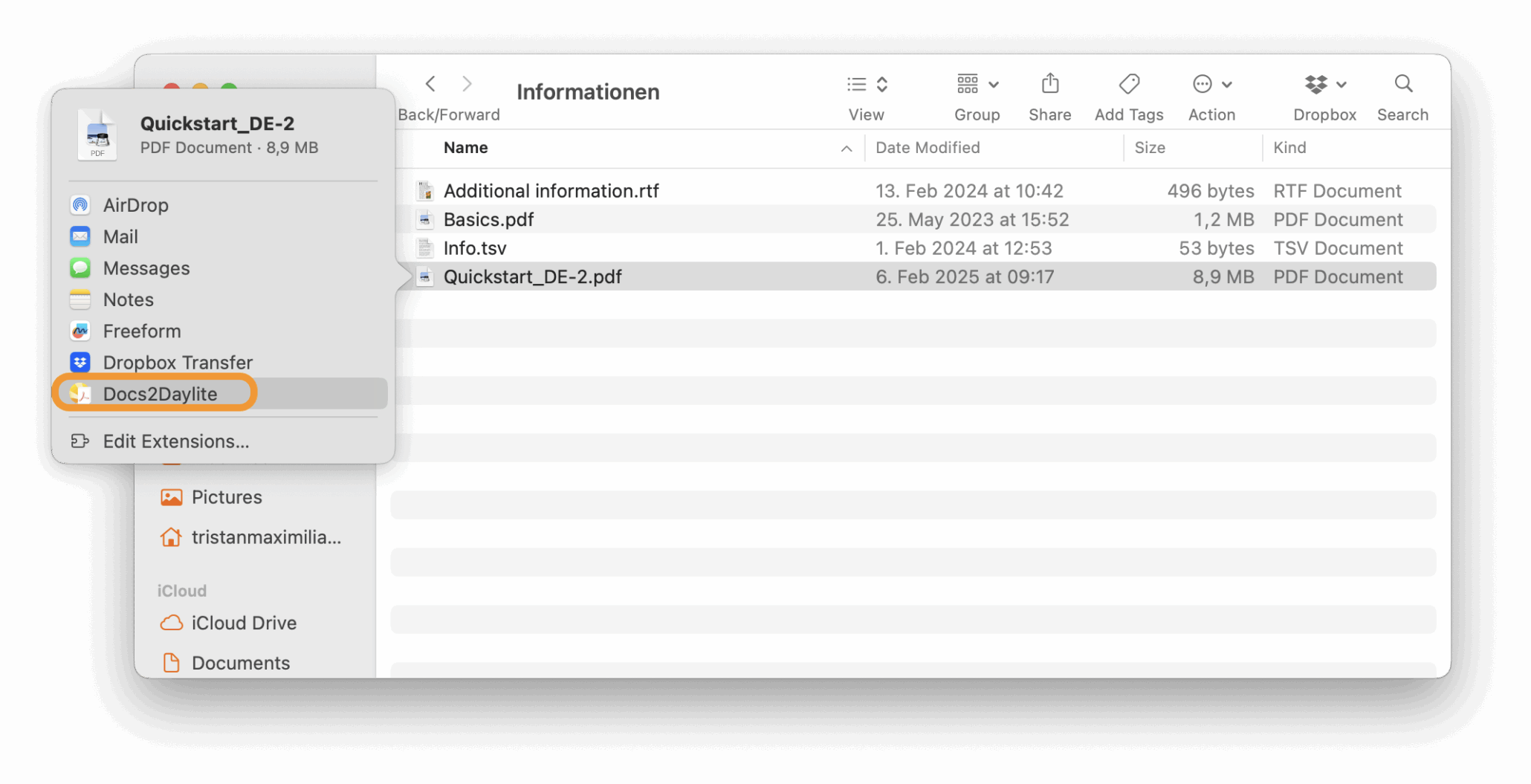
- Start an e-signing process with Dropbox Sign or SimpleSign.
- Right-click to create a task for a document.
- For important documents that you want to keep track of, our redesigned Details widget allows you to pin them to the history alongside other Daylite items.
These improved functions make document management with Daylite even more efficient and user-friendly, allowing you to further optimize your work processes.
We are here to help!
Questions? Contact us or visit our HelpCenter