Did you know that in Daylite’s Contact Activity View you can filter for emails that contain file attachments?
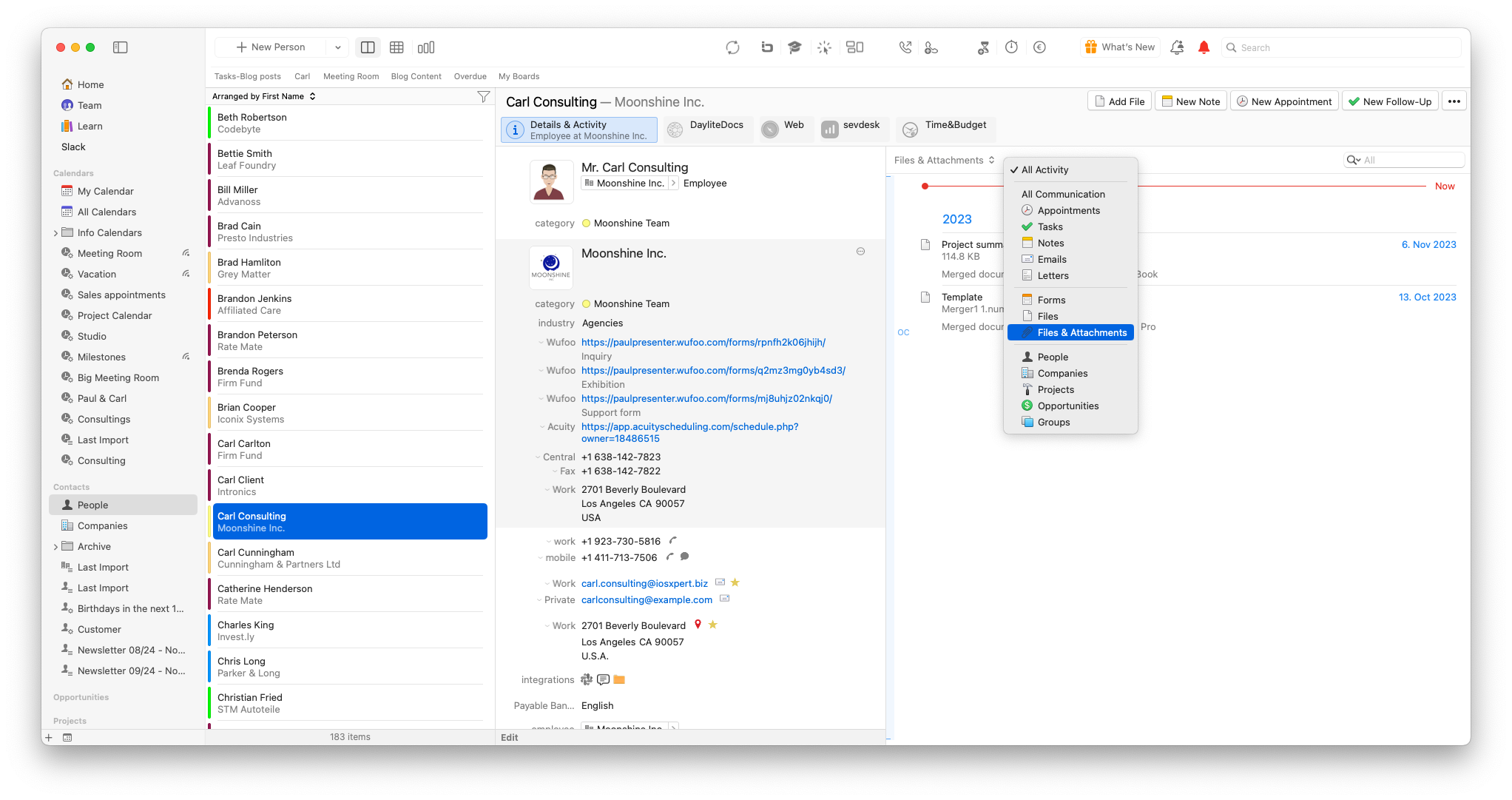
Who hasn’t experienced this: during a busy workday, emails pile up, and you remember a file attachment, but you don’t remember when and with which email it came. Find all file attachments again at a glance.
The way to Find files and attachments quickly:
After selecting a company or person in Daylite, click the Details & Activity tab and select Files & Attachments from the drop-down menu above the Activity View. Use the paperclip icon to view the file attachments directly without opening the email and find the attachment you are looking for within a few seconds.
We are here to help!
Any questions? Contact our team or visit our HelpCenter.



