If you regularly invite the same group of Daylite users to appointments, creating these groups as fixed Daylite teams is worthwhile. This way, you don’t have to invite each employee individually. Instead, invite the entire team to an appointment with one click.
Create teams in Daylite
Within the Daylite Preferences, navigate to Users & Teams.
In the Teams tab, use the + icon to add new teams to which Daylite users can be assigned. These teams can then be invited to an appointment with one click.
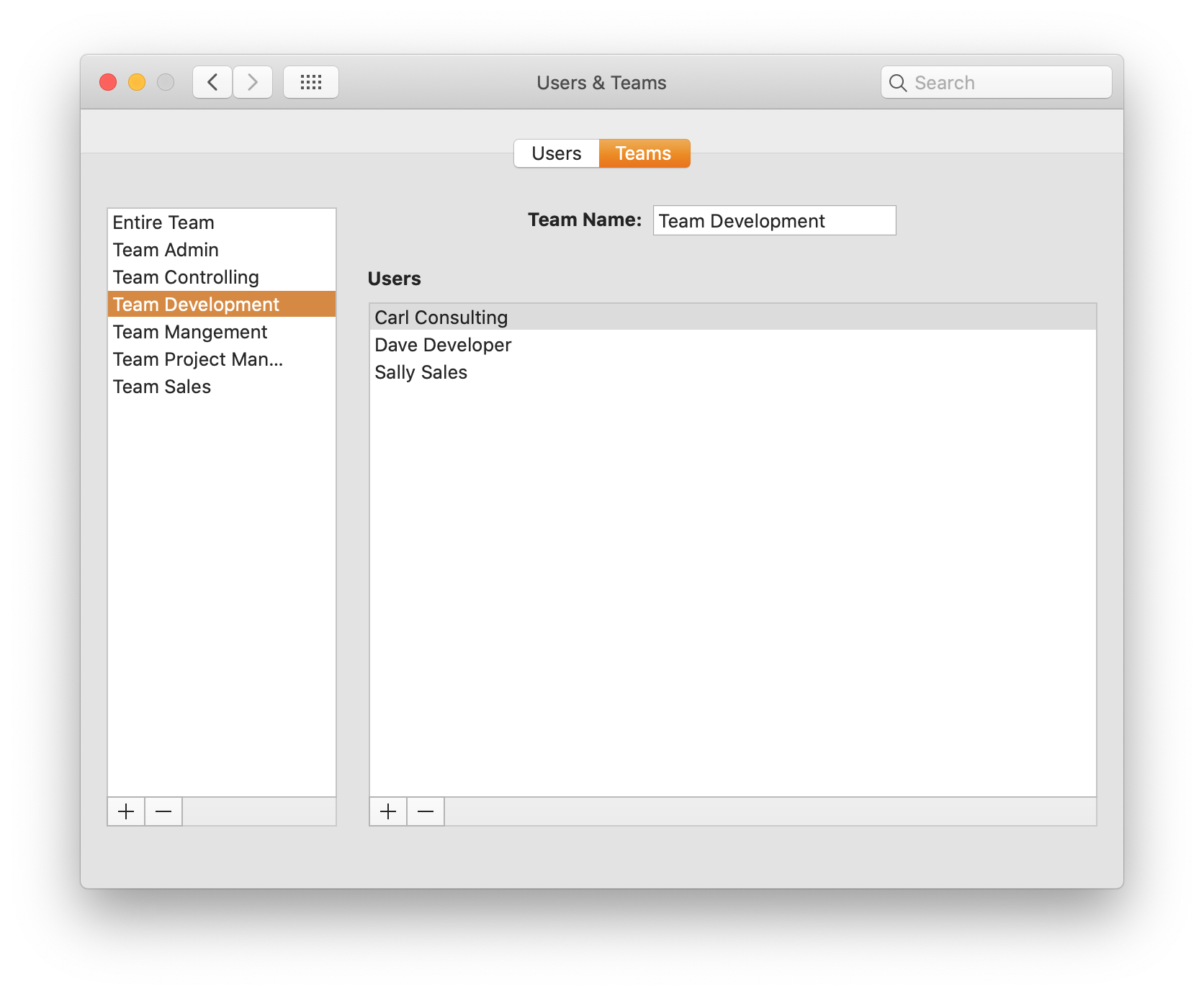
You can find more information in our HelpCenter article: How can I organize my employees into teams?
We are here to help!
Any questions? Contact our team or visit our HelpCenter.



