You can add keywords to Daylite objects to indicate important information at a glance. If your keywords pile up over time, it is recommended to visually highlight some of them using emojis.
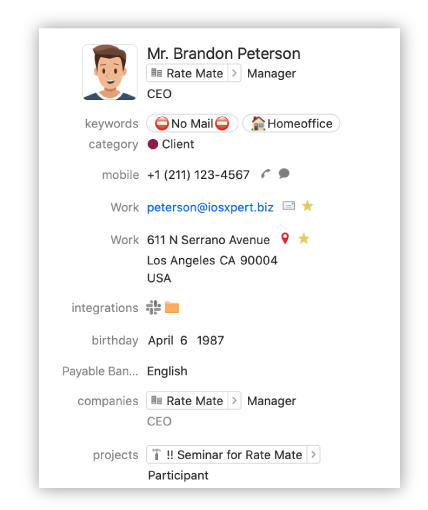
There are two ways to add emojis to keywords:
1. Navigate to the Daylite Preferences and select “Keywords” there. Select the desired keyword you want to edit and open the Emoji & Symbols window using the shortcut [⌃ control] + [⌘ command] + [space bar].
2. You can also add keywords “on-the-fly” from any Daylite record by simply clicking the plus sign next to keyword and typing the desired new keyword. Here you can also use the shortcut [⌃ control] + [⌘ command] + [space bar] to open the Emoji & Symbols window.
We are here to help!
Any questions? Contact our team or visit our HelpCenter.



