Wondering what one has to do with the other?
Let’s say you have a Daylite activity set with tasks for certain employees. But these are left undone because the employee is currently on vacation?
Or your assistant manages your schedule and is supposed to approve or cancel appointments for you?
With our new delegation feature, you can now select permanent or temporary delegations.
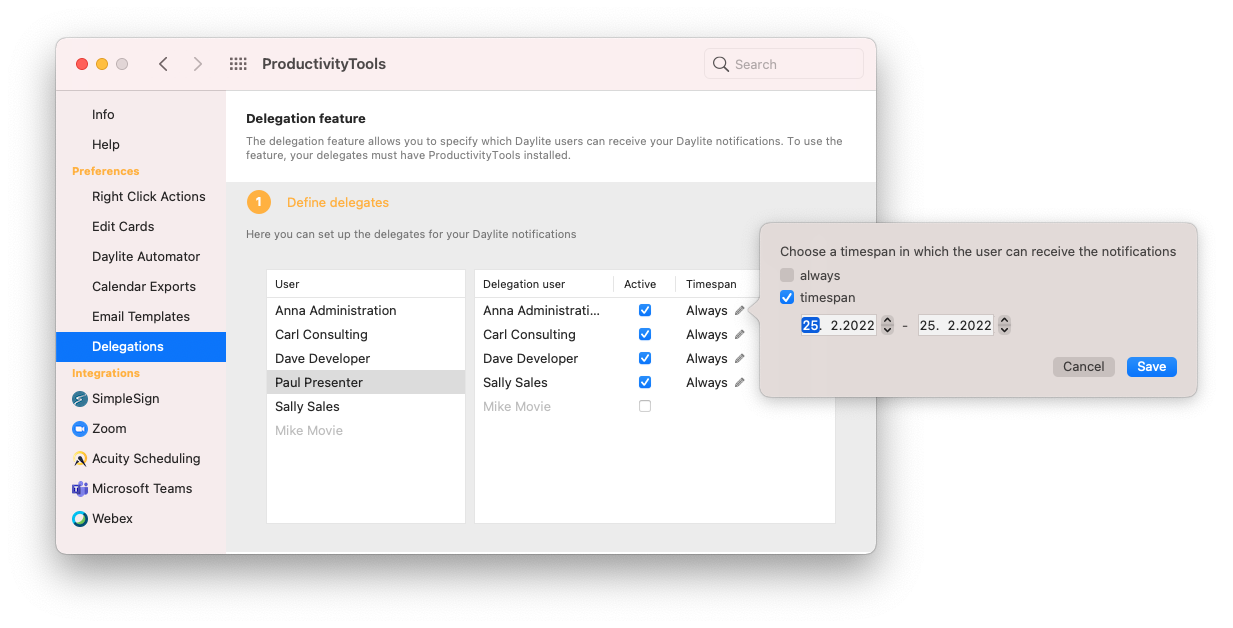
You decide which Daylite users should receive your reminders and appointment invitations and how long this rule is valid. If the delegation feature is activated, the selected users will then receive all reminders and appointment invitations that you yourself receive under a distinct bell in a clearly visible manner. Now the colleague can accept, cancel or take care of the completion of a task on your behalf.

We encourage you to take 5 minutes to read the HelpCenter article before activating the feature: How do I activate the delegation function?
This way, even during vacation time or in cases of illness, nothing goes missing. And as a manager, you give your assistant better ways to support you.
The new delegation function is an exclusive feature for our Daylite+ customers that they can use immediately free of charge.
The delegation feature is part of Daylite+. Test Daylite+ 30 days for free!
For those who want to get started with Daylite+ right away, here is some helpful info:
How do I subscribe to Daylite+?
How do I subscribe to Daylite+ when I already have an existing plugin subscription?
We’re here to help!
Contact us or visit our HelpCenter


