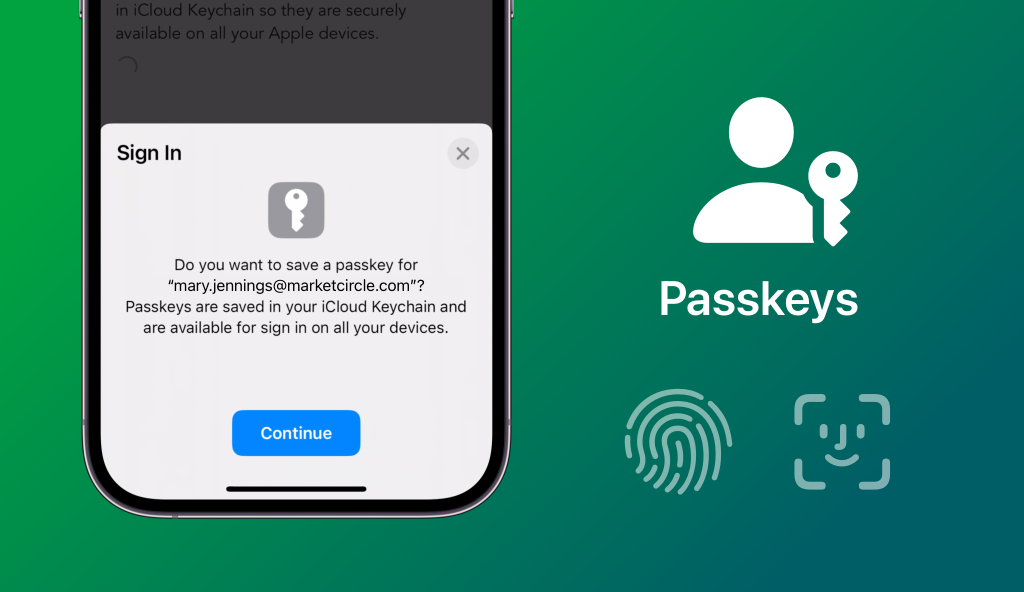macOS Ventura, iOS 16 and iPadOS 16 support passkeys, another improvement with which Apple invests in security. Daylite now supports passkeys as well to make the login process even more secure. Daylite offers passkeys to protect your customer data even more securely and conveniently.
What are Passkeys?
Passkeys are a security standard designed to replace regular passwords and provide a hassle-free and secure password-less login to both websites and applications. Passkeys are end-to-end encrypted, with a public key stored on the website or app’s server and a private key stored on your devices. Because Passkeys are stored and encrypted in the iCloud keychain, you can access them from any Apple device signed in with your Apple ID, as long as it uses iOS 16, iPadOS 16, or macOS 13 or later. It’s a simple but secure way to log in without passwords.
Pro tip: Read more about Passkeys on Apple’s website.
Prerequisites for Passkey Activation
Daylite version 2023.3 (and later) supports passkeys in addition to your traditional password. To use passkeys, Daylite must have two-factor authentication enabled.
How do I activate passkeys in Daylite?
Log in to the account manager via Marketcircle’s website with a device that is signed in with your Apple ID and iCloud keychain enabled. You will need to enable two-factor authentication if it is not already enabled. During the setup process, you will be prompted to add a master key that will be automatically stored in your iCloud Keychain. If you don’t want to use passkeys, you can also disable them in your Account Manager. After deactivation, all saved passkeys for your account will be invalid and you will need to log in with your password and verification code.
Pro tip: Check out this HelpCenter article for step-by-step instructions on setting up passkeys in Daylite.
Make sure you update Daylite to the latest version to take full advantage of Passkeys and much more. Remember that with the latest version of macOS, iOS, and iPadOS, you’ll also get the latest features and important security updates from Apple.
We’re here to help!
Contact us or visit our HelpCenter