You know the Copilot as a floating window that lets you access many useful widgets. But many of you missed the widgets in the Daylite window. We couldn’t leave it at that, so we’ve added a tab view to the Copilot.
You can now open the Copilot via a tab in the right-hand sidebar.
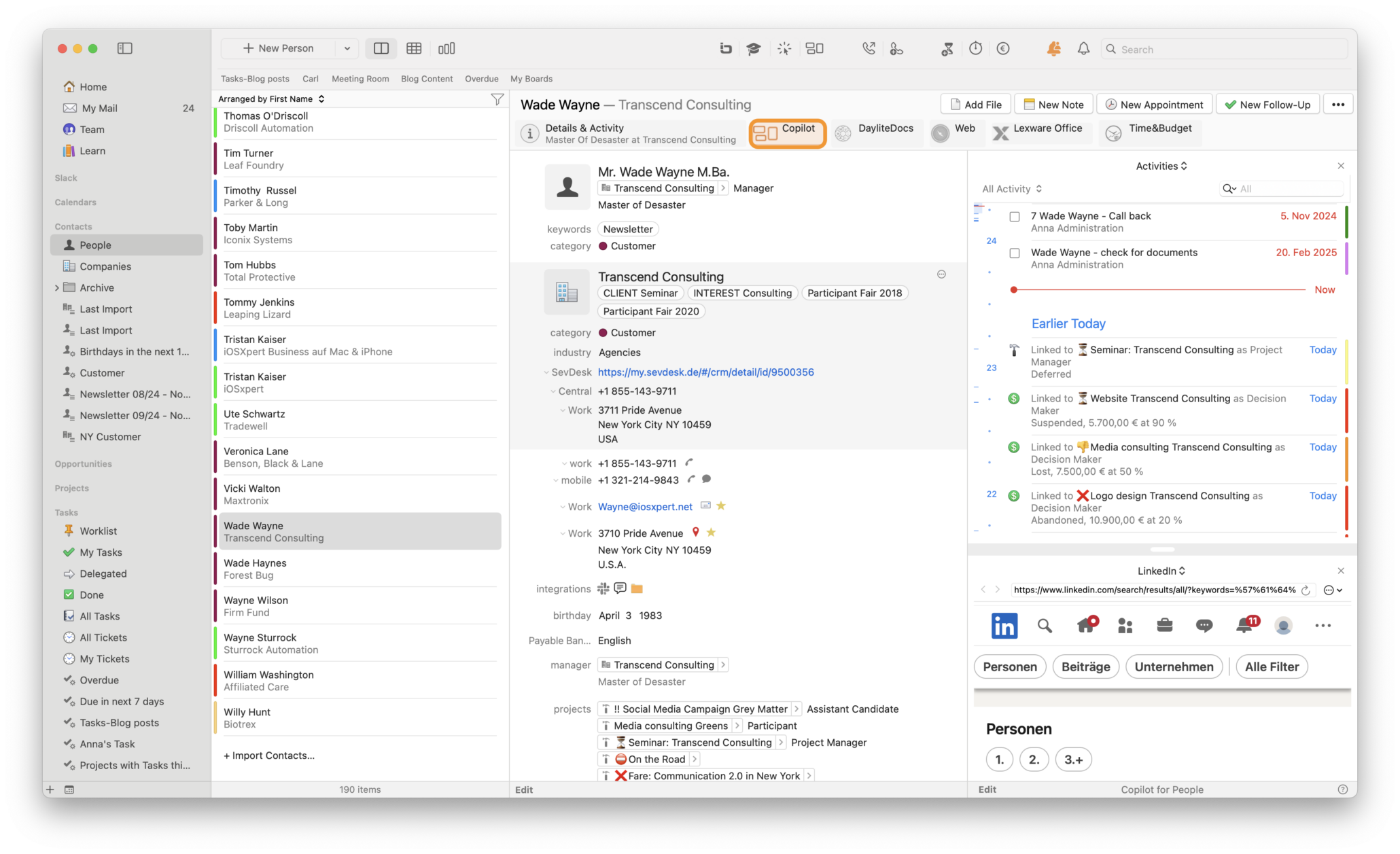
The advantage for you: The new Copilot saves space and gives you all the information in one window. It can be activated on all Daylite objects. Customize the right sidebar to your liking. With our new activities widget, you can now see your activities combined with other widgets.
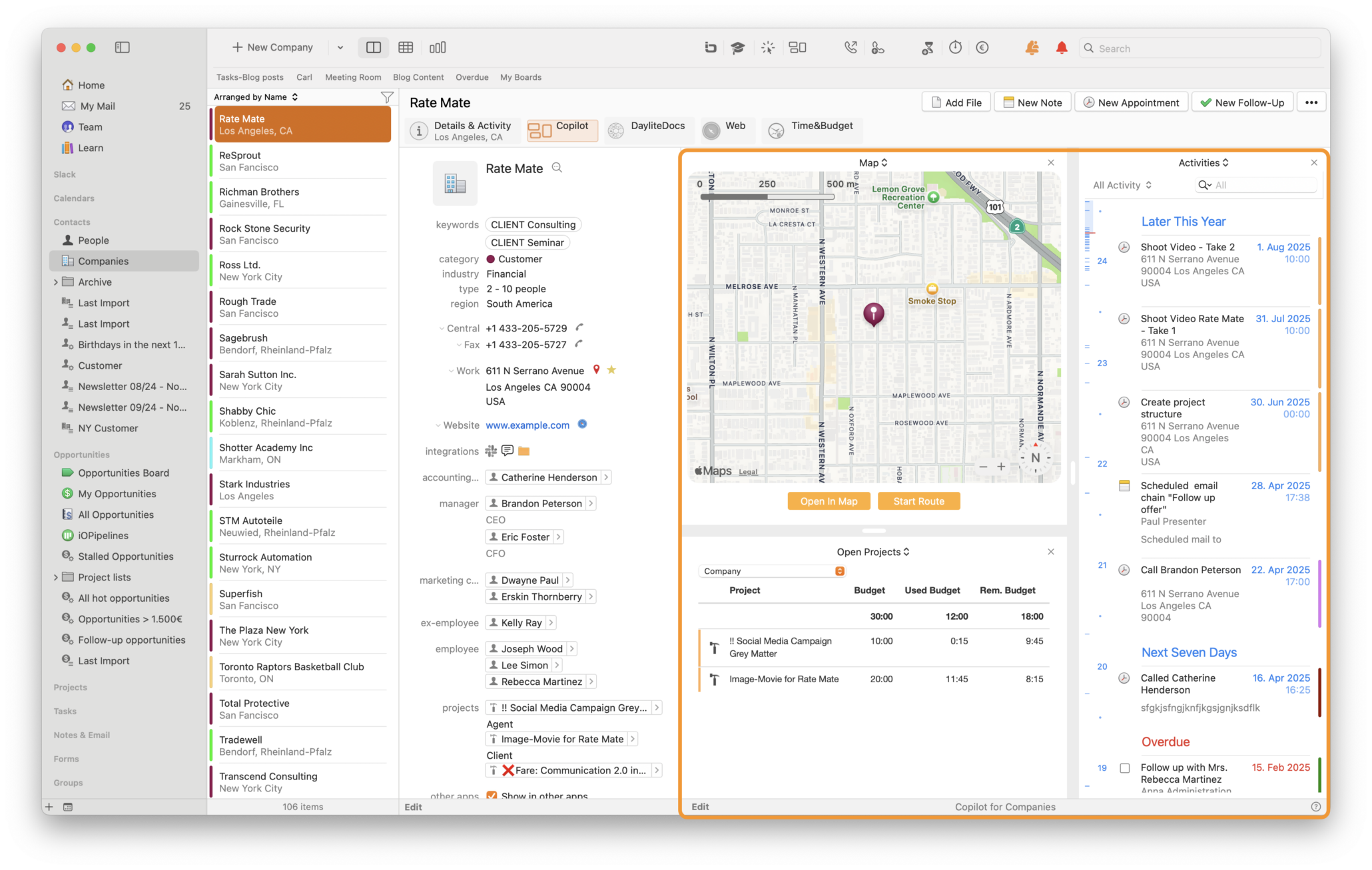
Are you currently working on your opportunities and would like to see the opportunity’s estimate in addition to the activities?
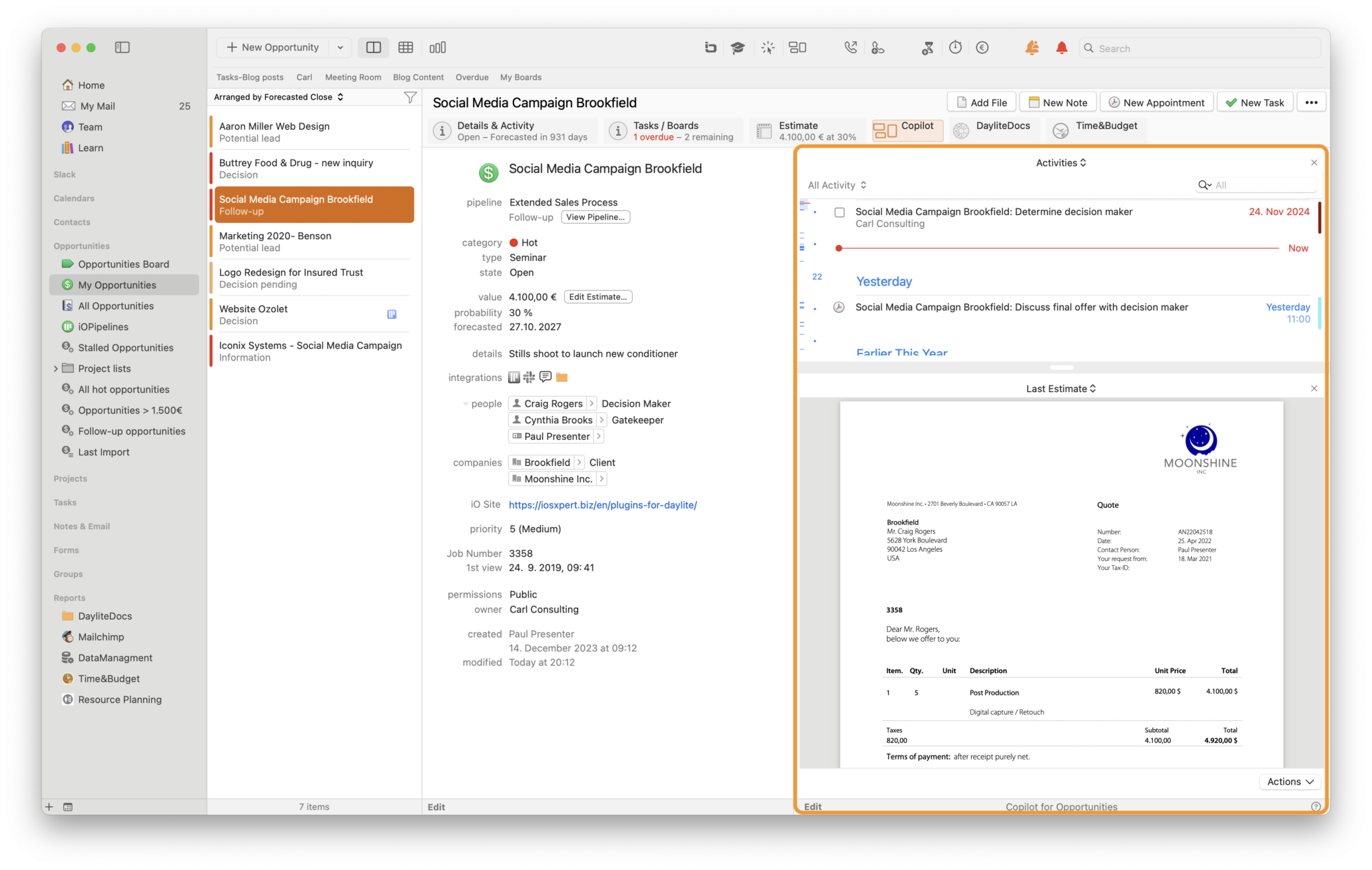
There are many ways to customize your Copilot. Just try out the widgets that work best for you.
These HelpCenter articles show you how to activate the Copilot in the tab and add the widgets:
How can I see the activity history when the Copilot Tab is activated?



