TimeBoards 1.0
With TimeBoards comes a new type of board for the scheduling of projects. Distribute tickets in the TimeBoard view to weekdays, calendar weeks, months, or quarters by drag-and-drop. The start date of the ticket is automatically adjusted. Combined with user grouping, you have a board that helps you schedule projects. You can switch back and forth between the Kanban and TimeBoard views at any time.
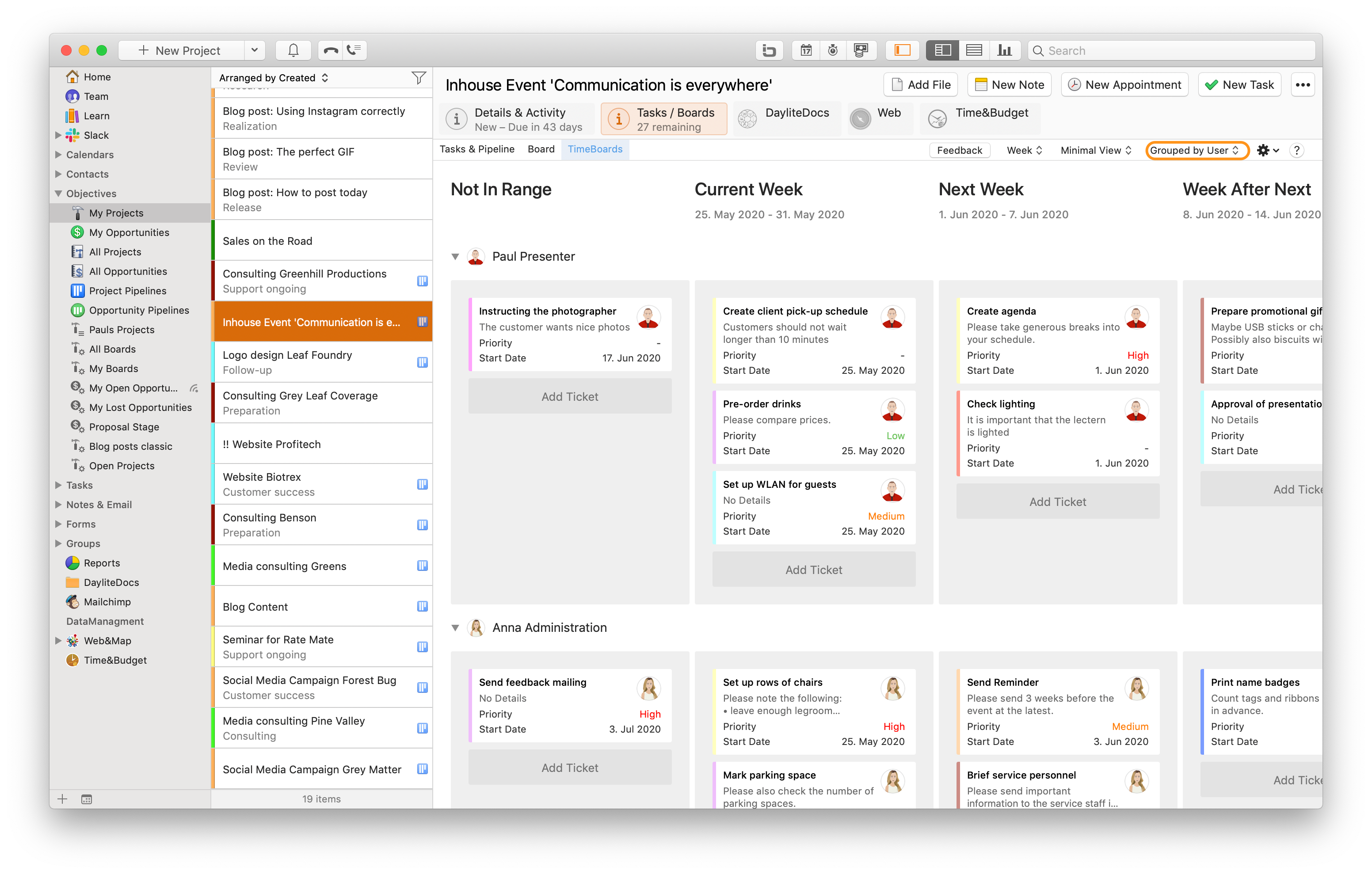
Automatic Backlog
Tickets on Boards can also be viewed and processed as tasks in Daylite. Therefore some of our customers have requested that a task that also exists as a ticket automatically leaves the backlog column on the board when the status of the task changes from open to another status. If you want to use this feature, set the backlog function on your board to automatic.
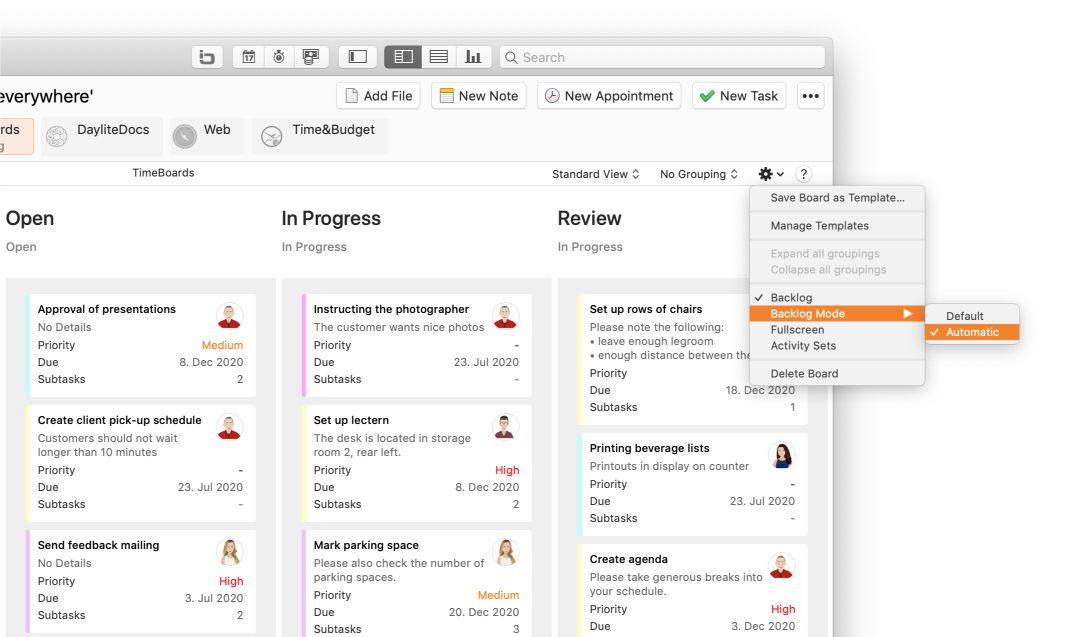
Subtasks editable in detail view
Subtasks can now be edited in the detail view of a ticket. For example, you can enter detailed description texts for subtasks in the ticket.
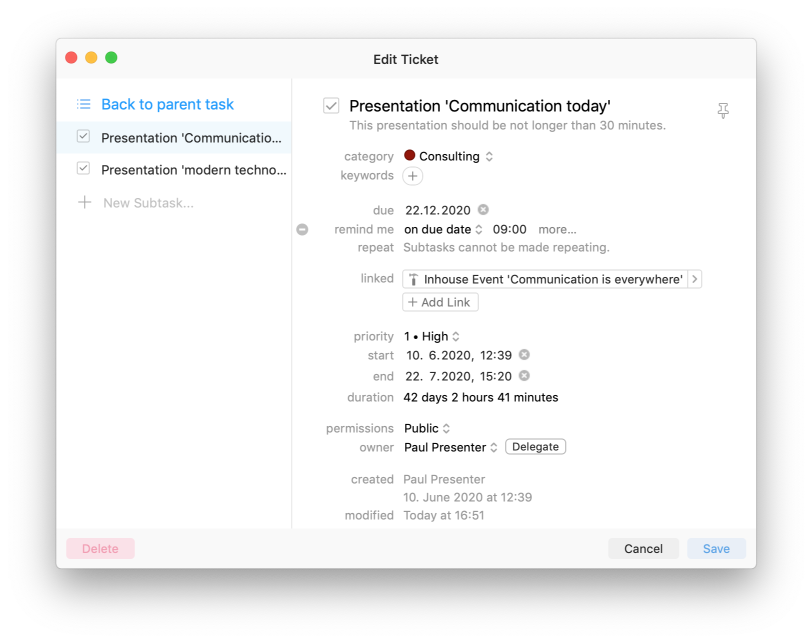
Fast delegation of tickets
Tickets can now be delegated by clicking on the owner’s picture. This is especially useful if you have a large board with many users.
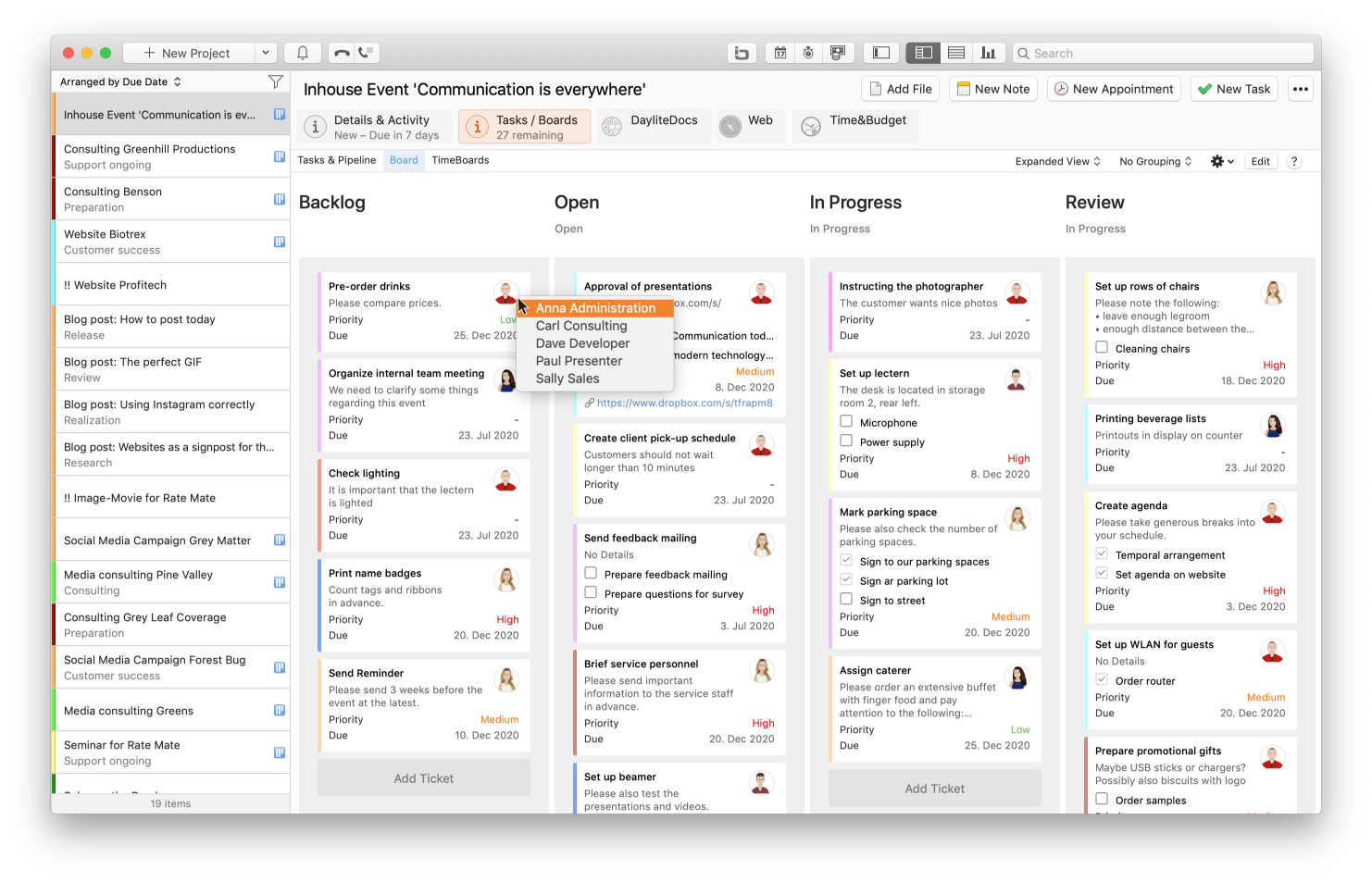
Visualization of web links in tickets
It is often useful to manage links to websites within tickets. These are now displayed clickable at the bottom of the ticket and can be easily entered in the ticket detail view. Links that are entered in the location field of a task are now also displayed.
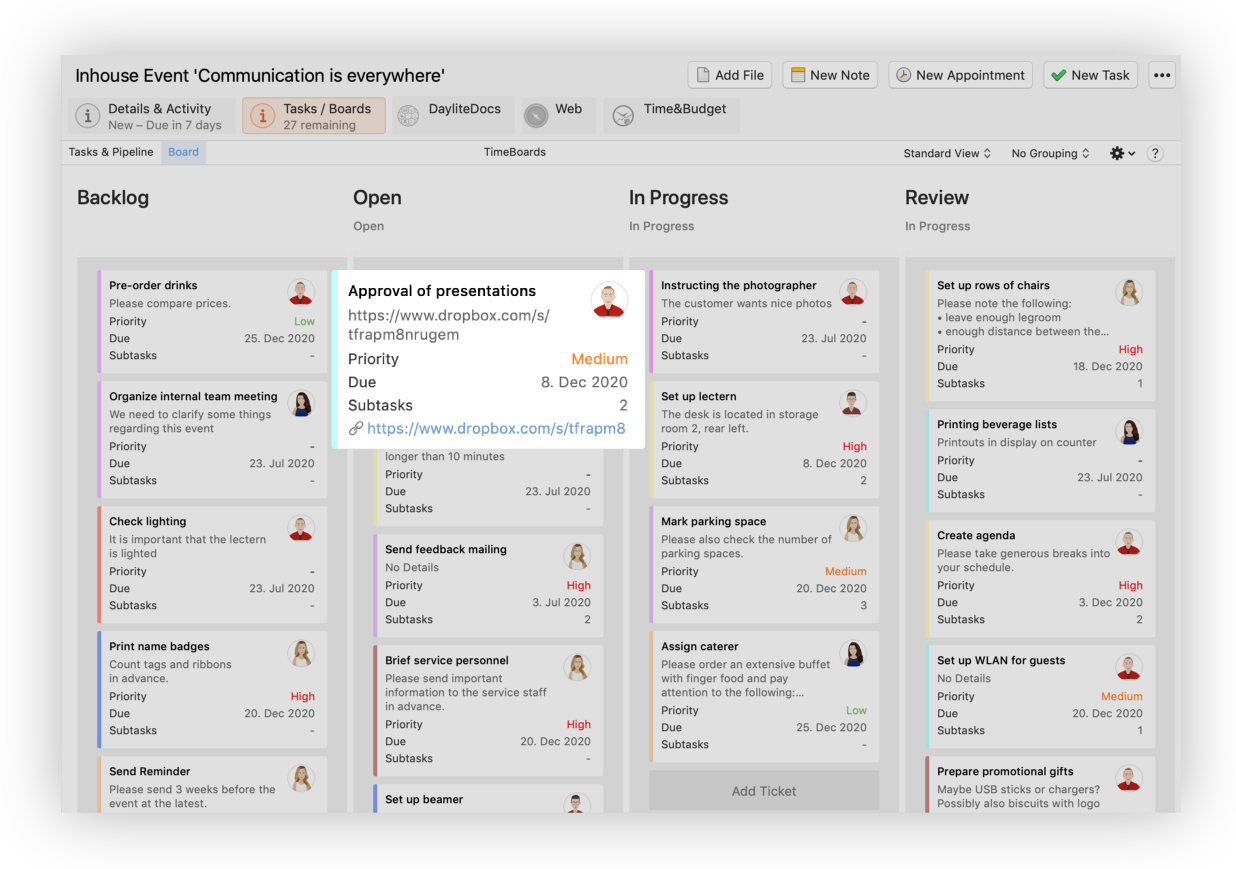
Description texts for columns
You can now add description texts for each column of a board. These are displayed when you hover with the mouse below the column header. So every board user can understand what moving into a column means.
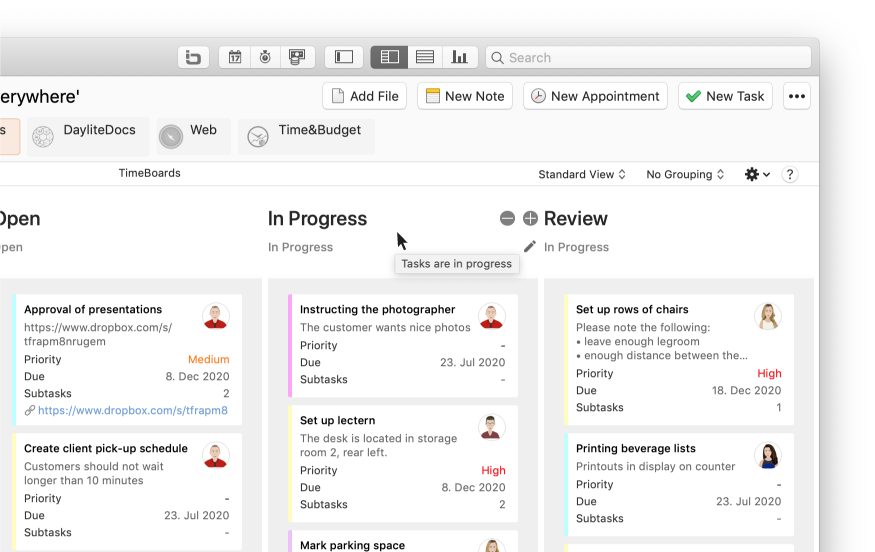
Grouping for opportunity boards
Opportunity boards can now be grouped by user, category, or priority.
Overdue sales opportunities are highlighted in red
Sales opportunities whose due date has passed are shown in red in the opportunity boards.
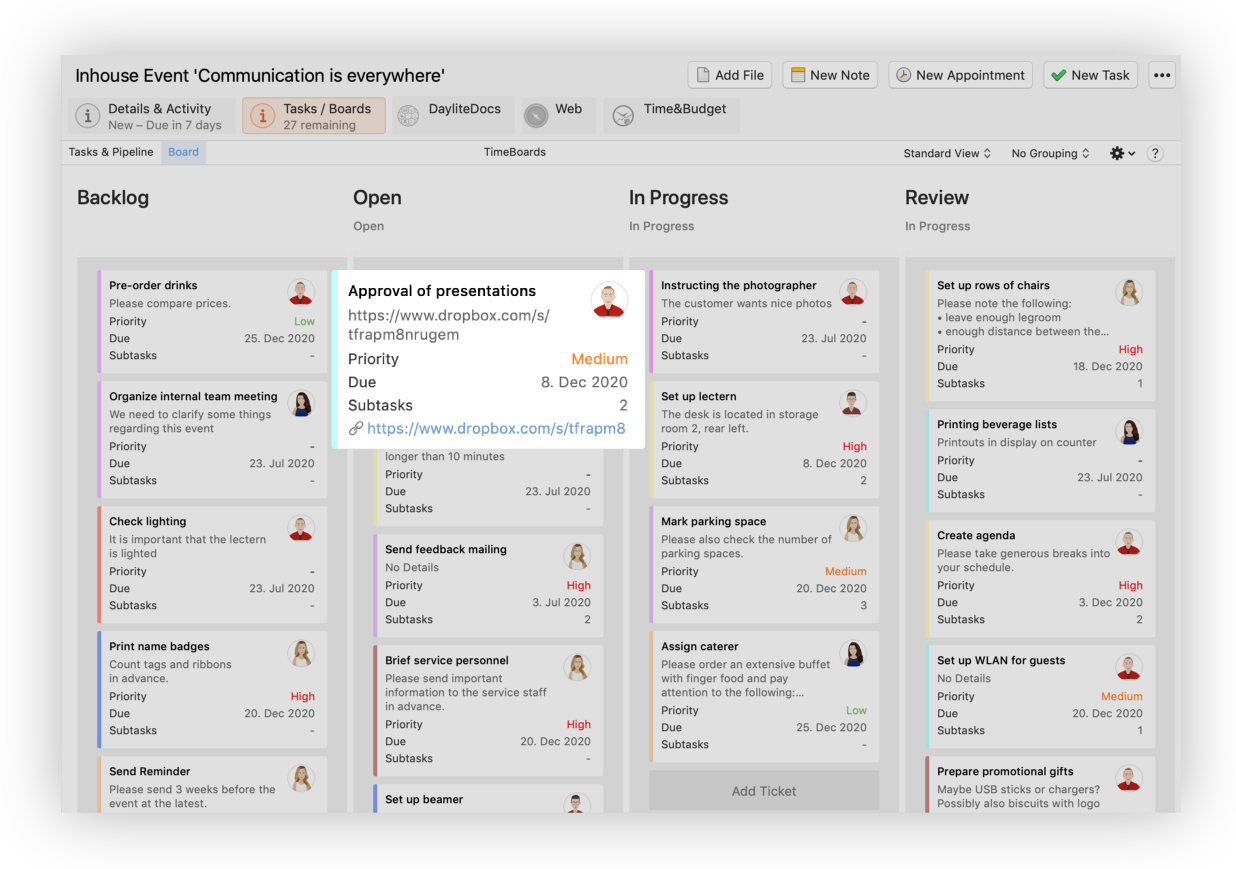
Visit our HelpCenter to find out how you can use the new features or arrange a training session today to integrate the new possibilities into your workflows.
We are here to help!
Any questions? Contact our team or visit our HelpCenter.



