This course is part of our Daylite Business Coaching. You are already a Daylite Business Coaching customer? Login >>
Course: Apple Mail Integration
Section: Build And Nurture Relationships
Does this sound familiar:
An email from a client comes in asking you to do something and you forward it to a co-worker.
A client is calling you and reffering to an email they sent but you’re not aware of it.
A client is talking about an email from 2 years ago.
These are all examples from daily life where Daylite’s integration with Apple Mail helps.
Every email received can be stored centrally with its attachments and visible within the client history so that the entire team has quick access.
Instead of forwarding emails you can set up traceable Daylite tasks. That way you’re always able to answer all questions and you know when tasks get done.
Duration: about 60 minutes