
ProductivityTools
The ProductivityTools are our “Swiss Army Knife” for Daylite. In addition to a variety of integrations, such as Zoom, the online scheduling service Acuity Scheduling, Teams, Webex, or online signing systems such as Simple Sign and Dropbox Sign, the ProductivityTools offer a whole supply of little helpers that make your daily work with Daylite easier.
Features
Video Conferences
Integrate Zoom online meetings into your appointments. Create video conferences with one click and send individual invitations to all participants.
Calendar Sharing
Share individual calendar views with others, either with all appointment information or anonymously.
Track and sign offers
Send offers as an electronically signable document directly from Daylite. Every time your customer looks at the offer, you will be notified by e-mail. The customer can legally sign directly on the computer or smartphone.
Online Calendar
Allow your customers to book appointments on your website and update your own availability based on your Daylite calendar.
Daylite Automator
Automate repetitive events and make scripts work for you. You define the logic – we deliver the script.
Substitution Feature
Define other users as substitutes. In addition to their own notifications, they will also receive notifications for the people they are representing. Particularly useful for assistants or vacation replacements.
Meeting Wizard
The Meeting Wizard helps you to find suitable dates for internal meetings quickly and easily. Simply select the participants and the time period. The Meeting Wizard accesses the Daylite calendar and shows you suitable slots in seconds.
And many other functions that simplify your everyday work…
- Design custom email templates and appointment invitations
- Send tasks and appointments via email to non-Daylite users
- Set due date and estimated time for any number of tasks and projects
- View estimated time in total for multiple selected items
- Convert tasks to appointments
- Duplicate appointments with links and invited people
- Create tasks for multiple objects at the same time
- Create one sales opportunity for multiple people or companies at the same time
- Convert notes into tasks
- Number tasks and subtasks
- Create multiple forms at once with batch capture
- Copy formatted tables from Daylite to the clipboard
- Delegate (multiple) tasks, appointments, projects, and opportunities to people or teams
- Find suitable date suggestions for internal meetings
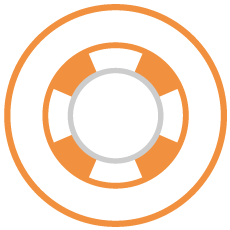
HelpCenter article about ProductivityTools
- What are the ProductivityTools?
- What are SimpleSign and Dropbox Sign?
- How do I configure the SimpleSign-Daylite integration?
- How do I create email templates with ProductivityTools?
- How do I use a ProductivityTools email template?
- ProductivityTools – Teams Integration
- ProductivityTools – Webex Integration
- ProductivityTools – Zoom Integration
- What is the Meeting Wizard
Have questions about our Daylite extensions?

Make a free appointment with our consulting team:






