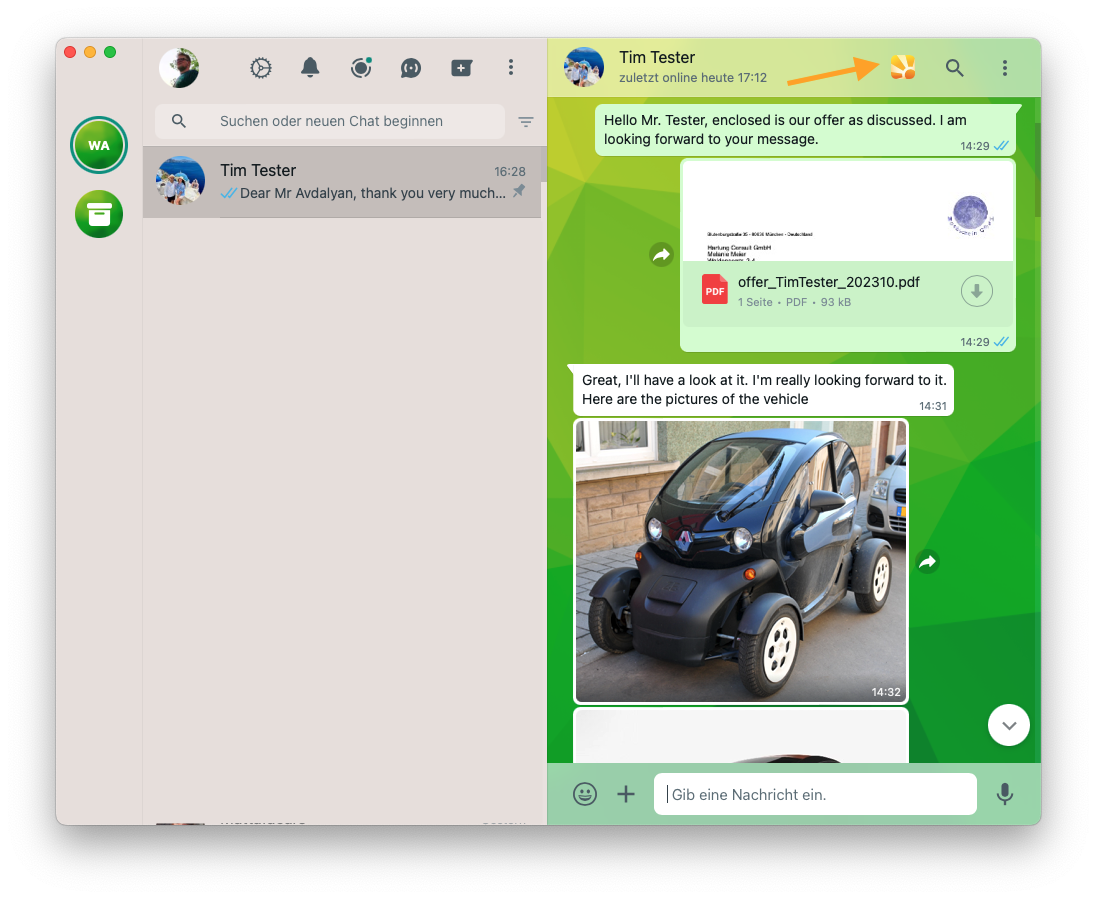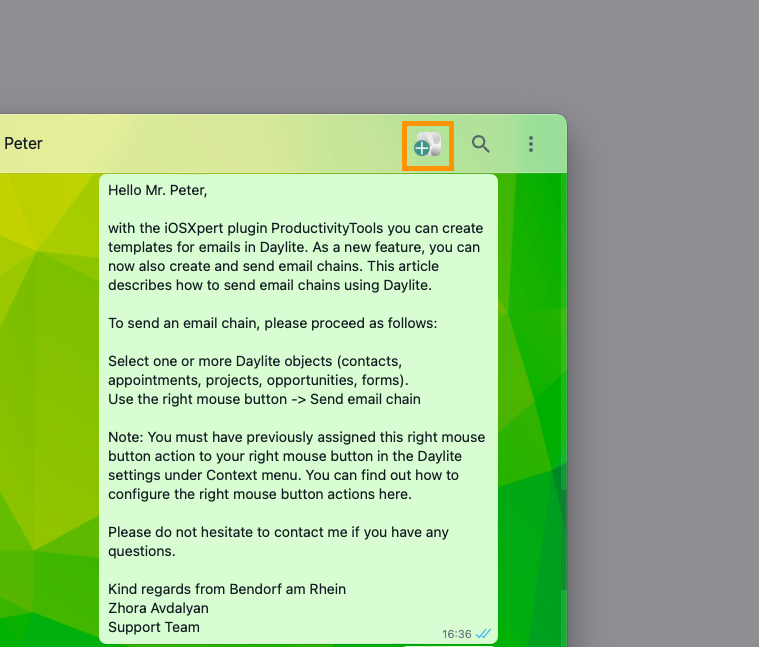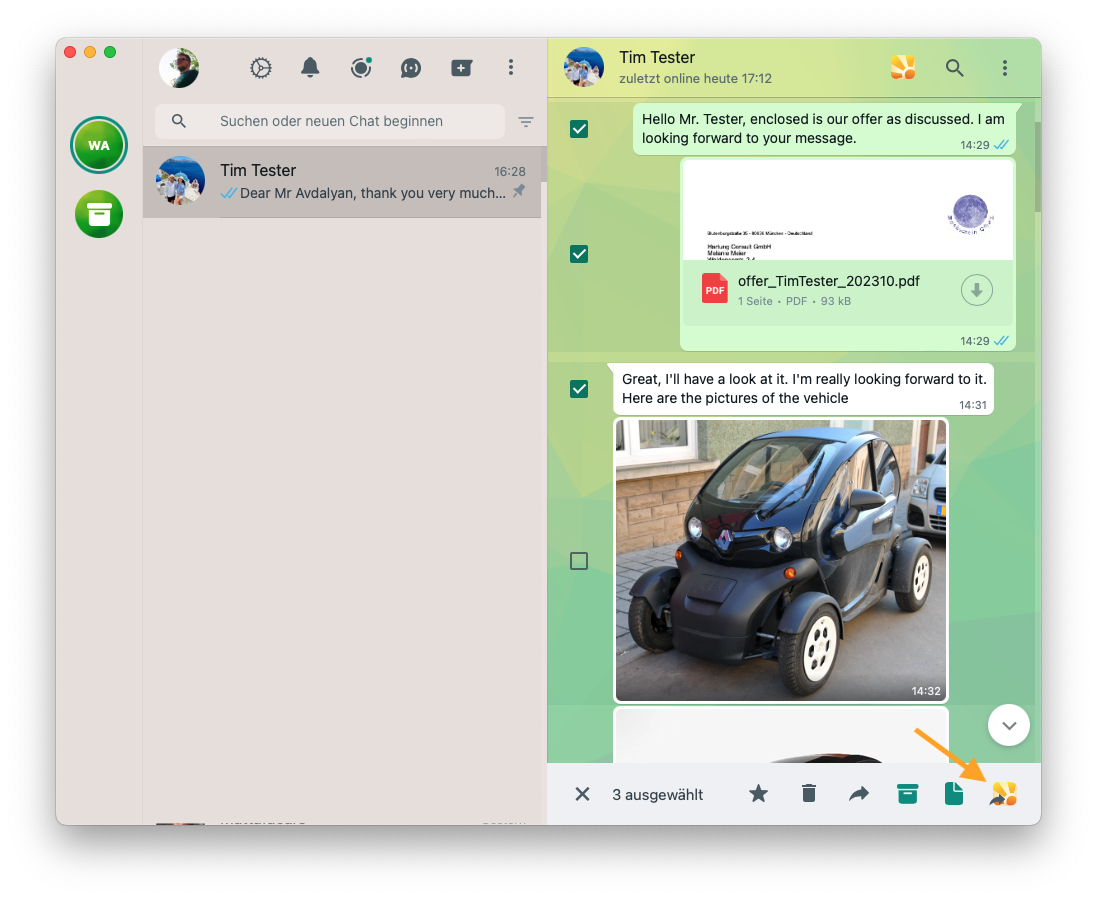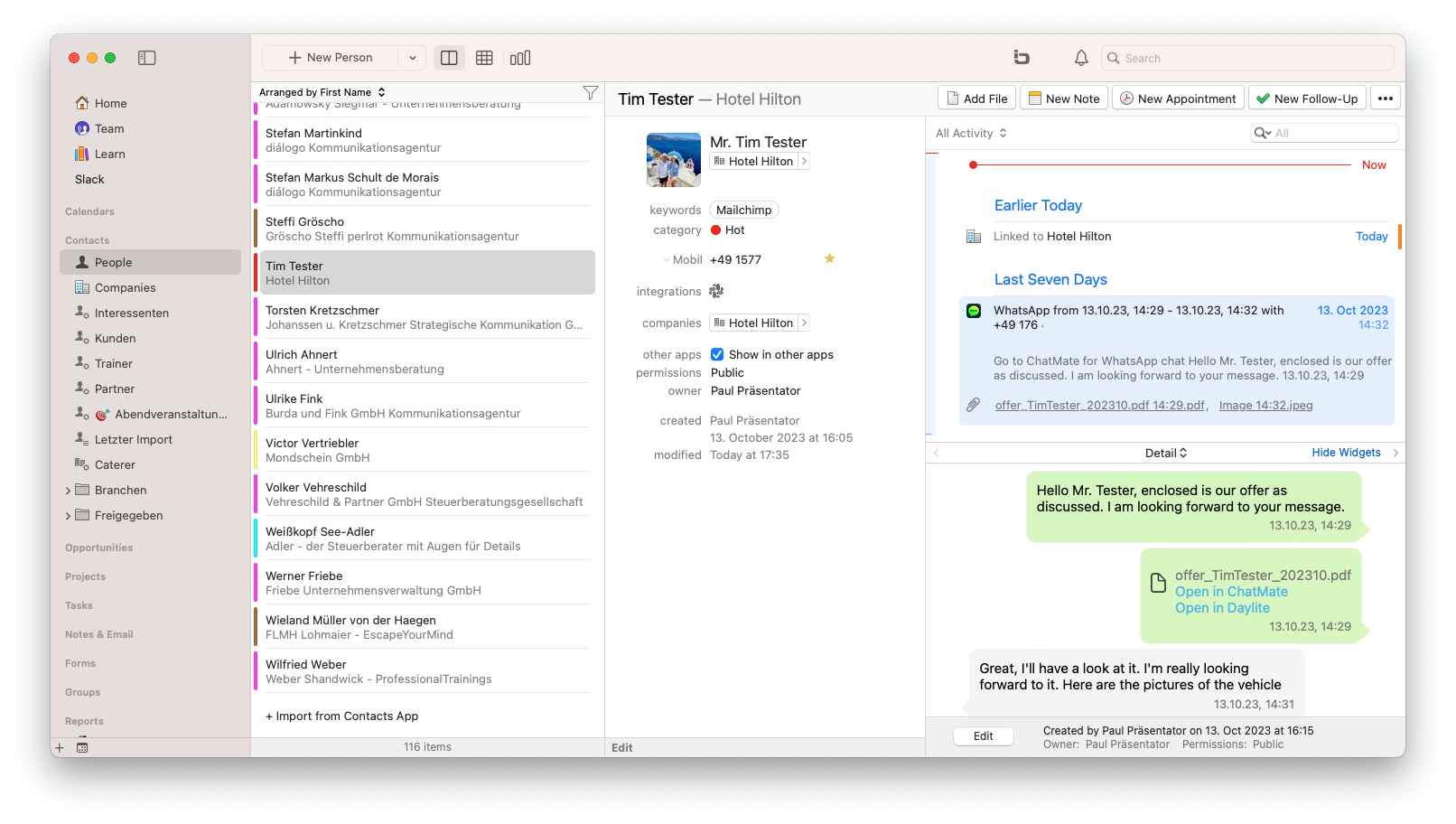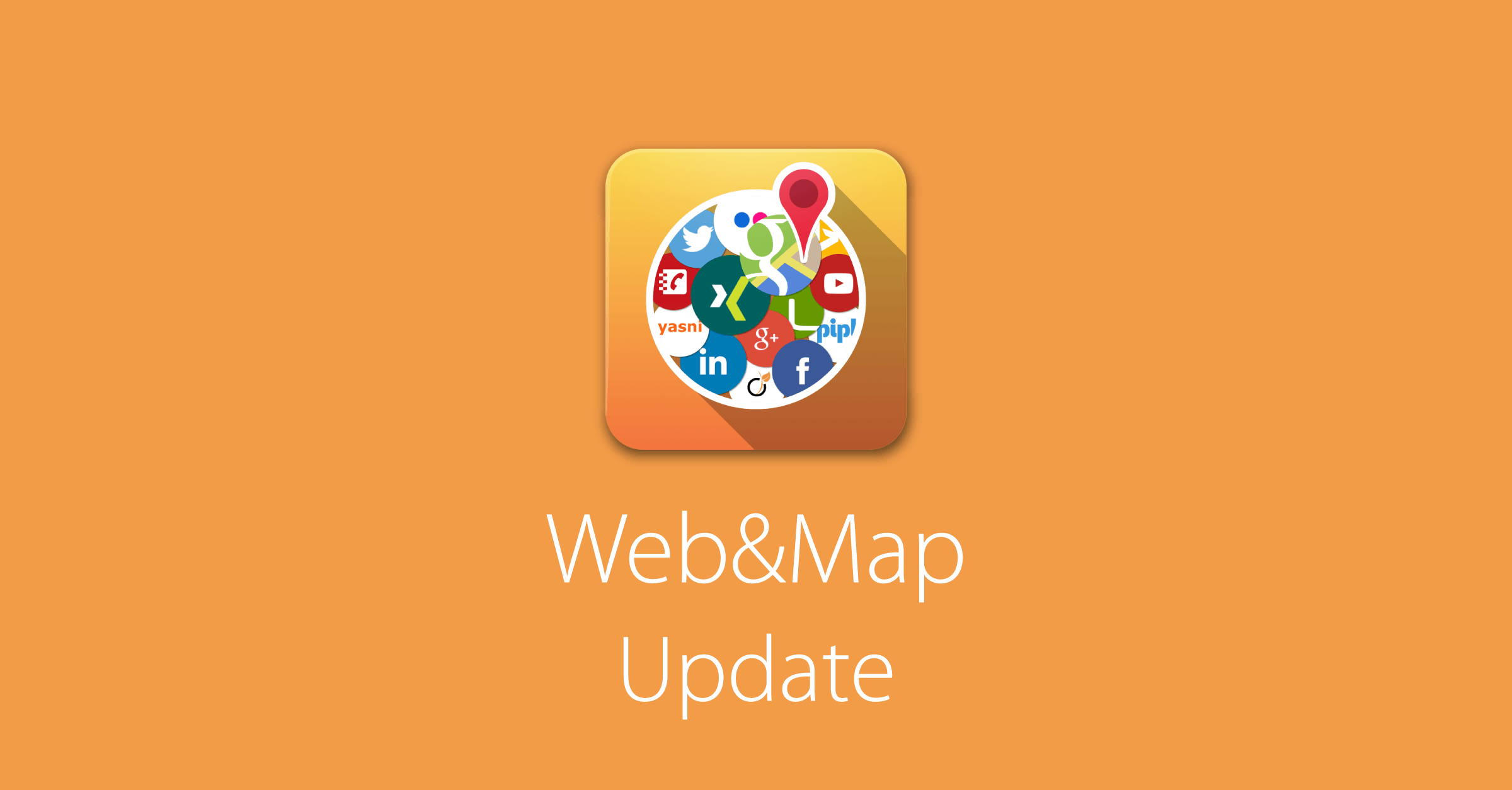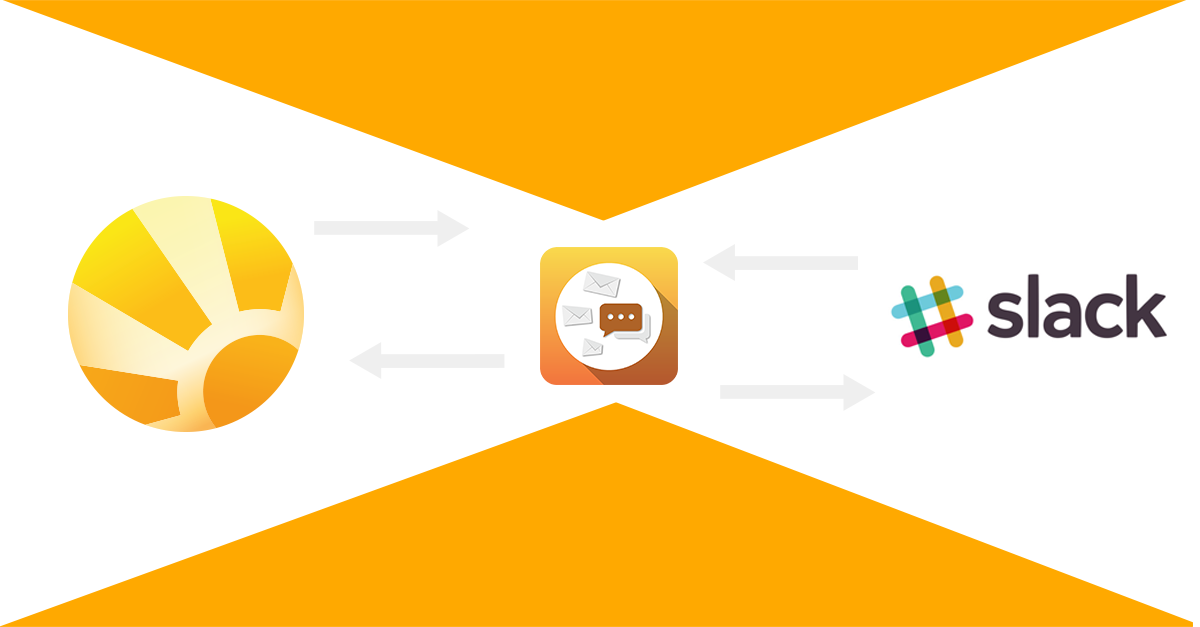Transfer chat contacts in Daylite
Automatically create new Daylite contacts with the data of your chat contacts.
Expand your customer history with chat histories from WhatsApp
The Ultra version of Chatmate Pro allows you to transfer any WhatsApp chats to your Daylite system. This way, you can share your personal chats with customers with your team in Daylite. All documents can also be transferred optionally. This way, everyone in your company can access the entire customer history.
Most important features
- Transfer selected Chat history
- Drop files received in WhatsApp into Daylite
- Transfer voicemails to Daylite
- Re-create and update Daylite contacts from chat histories
- Transfer WhatsApp avatar and WhatsApp phone number to Daylite
Integrations:
Related topics:
Experience Daylite and the Plugins live
Book our Online-Webcasts

Learn more
This function belongs to the section: Build & Nurture Relationships.
Blog Entries | Build & Nurture Relationships
Open the web in Daylite
As a Web&Map user you already know the advantage of using websites and services within Daylite. With the latest update, you can now also open...
New feature: Email template engine in ProductivityTools
It’s 3:30 PM. You’re sitting at your desk staring at another blank email window. The cursor blinking at you, taunting you to write words with every...
Daylite and Slack are now best friends!
The latest addition to the iOSXpert plugin family is Daylite Slack Integration. Slack is a hub for your internal communication, making it easier and...