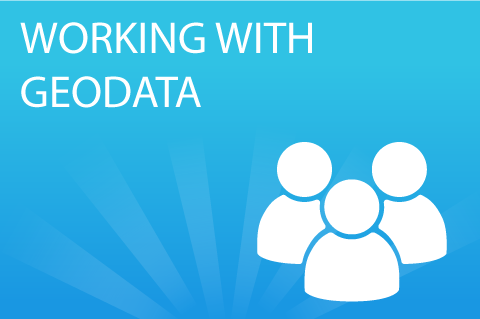Contacts
Well-kept personal and company data is the basis for successful use. Before you enter this data, you should define some basic settings.
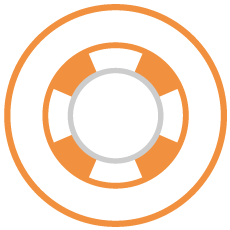
HelpCenter Articles related to Contacts
- How do I create a new contact in Daylite?
- How do I import contacts into Daylite?
- How can I sort contacts in Daylite?
- How can I share my Daylite contacts?
- How do I connect Daylite to the Apple Contacts app on the Mac (CardDAV)?
- How do I create a new company record with Web&Map?
- How do I search for contacts, appointments and addresses in Web&Map?
- How do I search for an address in a company record?
- How do I search for an address in a person’s record?
- How can I display selected people and companies on a map?
Daylite Functions related to Contacts
Contact Management
Record, organize and search for contacts and remember every detail. Link people to each other and define their roles in the company.
Customer Communication
Find every email, every Word or Pages document and all phone calls directly to the customer. Regardless of who in your company had the last contact.
Customer Segmentation
Create customer segments according to any criteria. Use categories and keywords and create dynamic filters.
Referral Management
Visualize who recommended you to whom and what the relationships between your contacts are like.
Automatic Address Recognition
Create contacts with the help of the Apple card database or by copy-and-paste with one click.
Geodata & Map
Start proximity searches and display customers and prospects on a map. Import address data from Apple Maps.
Don’t miss a thing!
Subscribe to our newsletter and stay up to date