Projects
Projects are useful if you have several related tasks or other information for a specific topic that you would like to find in one place. For example, if you are planning a trip, this can be the place where you can find all the emails with your hotel or rental car bookings as well as the tasks you need to complete in order to start your trip. If you always handle similar projects, you can use pipelines to create your own templates so that you don’t have to create the same tasks and appointments over and over again.
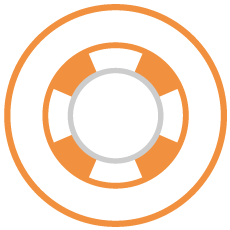
HelpCenter Articles related to Projects
- How can I create a new project?
- How can I add people to a project?
- How can I create a project from an opportunity?
- What are project pipelines?
- How do I work with financial project budgets in Time&Budget?
- How do I organize and prioritize tasks in a project?
- Is there a way to view all projects that are in shared status?
- Time&Budget basic configuration
- How do I define individual thresholds with Time&Budget?
- What is Time&Budget?
Daylite Functions related to Projects
Project Management
Manage customers and internal projects alone or in a team. Use templates for your workflows.
Blueprints and Checklists
Create individual project templates and checklists to manage recurring tasks more easily.
Milestone Tracking
Track the progress of your projects with individual milestones. Create smart calendars for your projects and see project deadlines in a calendar view.
Reporting & Analysis
Use standard reports for your projects or access individualized additional reports and print reports, the scope of which is constantly being expanded.
Budgets & Threshold Values
Maintain control over your project budgets and define threshold values for costs and planned times.
Time Tracking
Record project times directly in Daylite. Choose between time-based day recording or a classic stopwatch.
Budget & Project Management
Manage project budgets and use threshold values to recognize in advance where you need to take countermeasures. The integrated post-calculation avoids repeat errors.
Tracking Costs
Record expenses and all types of costs and assign them to your projects for further invoicing.
Don’t miss a thing!
Subscribe to our newsletter and stay up to date






