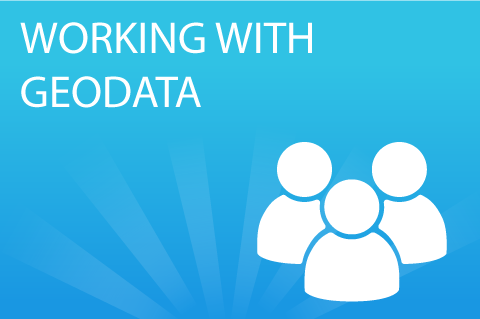Companies
If you mainly work with corporate customers, it makes sense to only store the postal address for the company and not for each person. When creating letter templates, you only need to ensure that you always use the company address for letters to individuals.
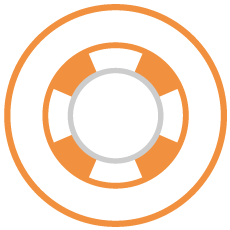
HelpCenter Articles related to Companies
- How do I search for an address in a company record?
- How do I create a new company record with Web&Map?
- How do I create a new contact in Daylite?
- Why is a linked company not displayed under the name of a contact?
- How do I link objects to a contact’s default company automatically?
- How can I grab the phone number or address from the default company for a person record?
- Can I group people and companies by role in Daylite?
- How can I display selected people and companies on a map?
Daylite Functions related to Companies
Contact Management
Record, organize and search for contacts and remember every detail. Link contacts to each other and define their roles in the company.
Customer Segmentation
Create customer segments according to any criteria. Use categories and keywords and create dynamic filters.
Geodata & Map
Start proximity searches and display customers and prospects on a map. Import address data from Apple Maps.
Automatic Address Recognition
Create contacts with the help of the Apple card database or by copy-and-paste with one click.
Don’t miss a thing!
Subscribe to our newsletter and stay up to date