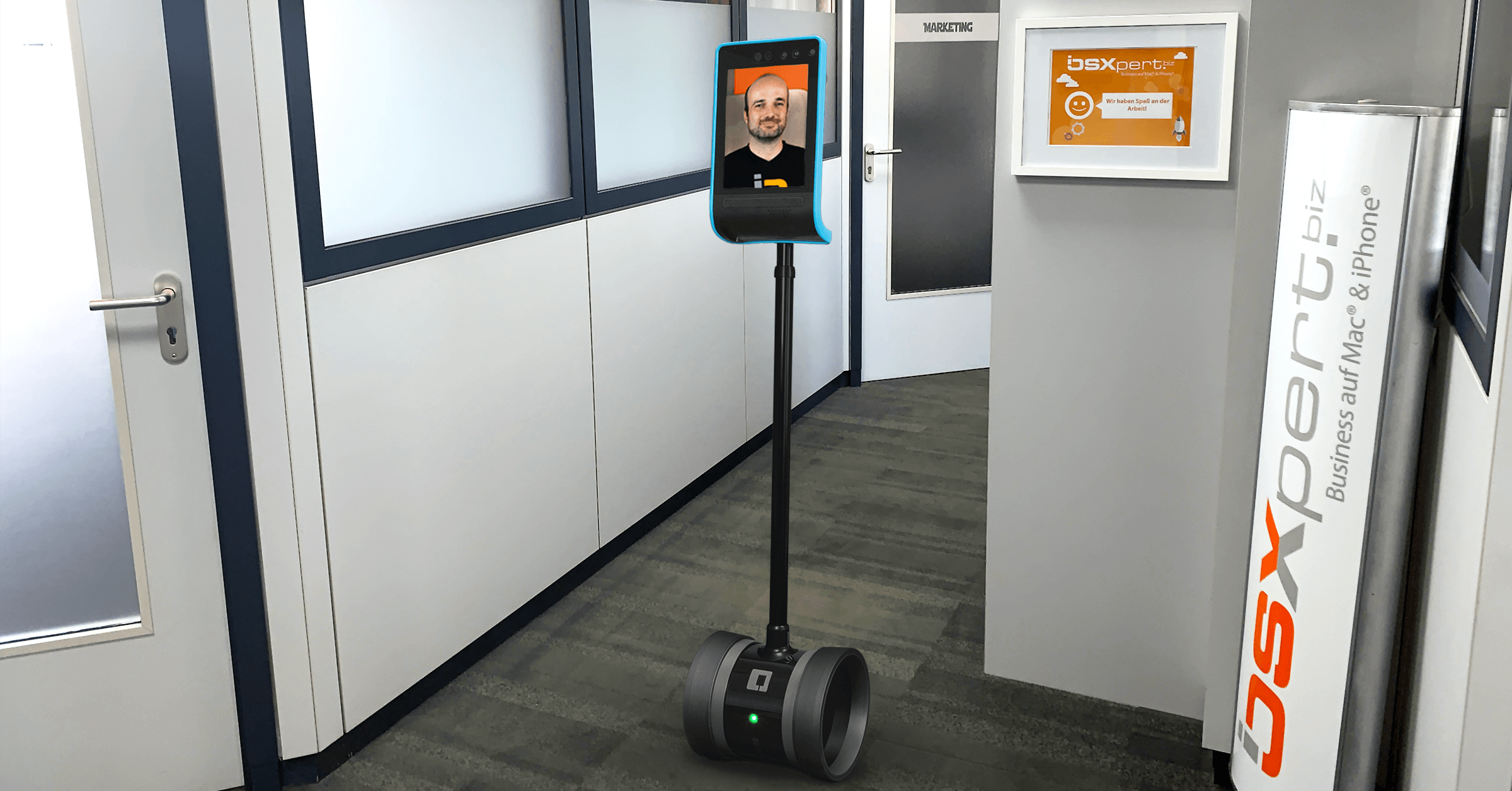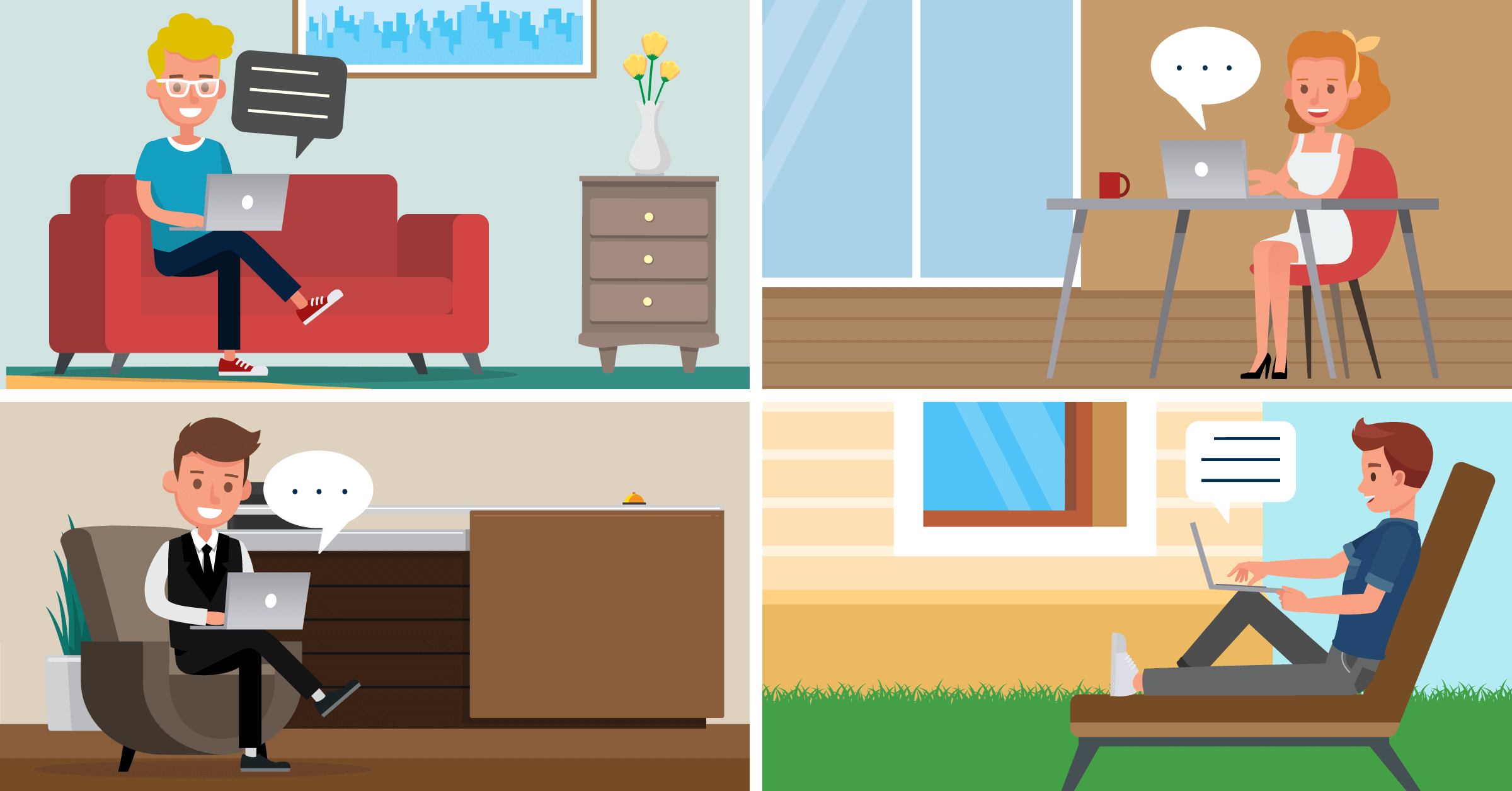Telephony
See who’s calling in Daylite
You are currently viewing a placeholder content from Vimeo. To access the actual content, click the button below. Please note that doing so will share data with third-party providers.
More InformationExclusively for Mac, iPhone & iPad
Telephony
See who’s calling in Daylite
Exclusively for Mac, iPhone & iPad
You are currently viewing a placeholder content from Vimeo. To access the actual content, click the button below. Please note that doing so will share data with third-party providers.
More Information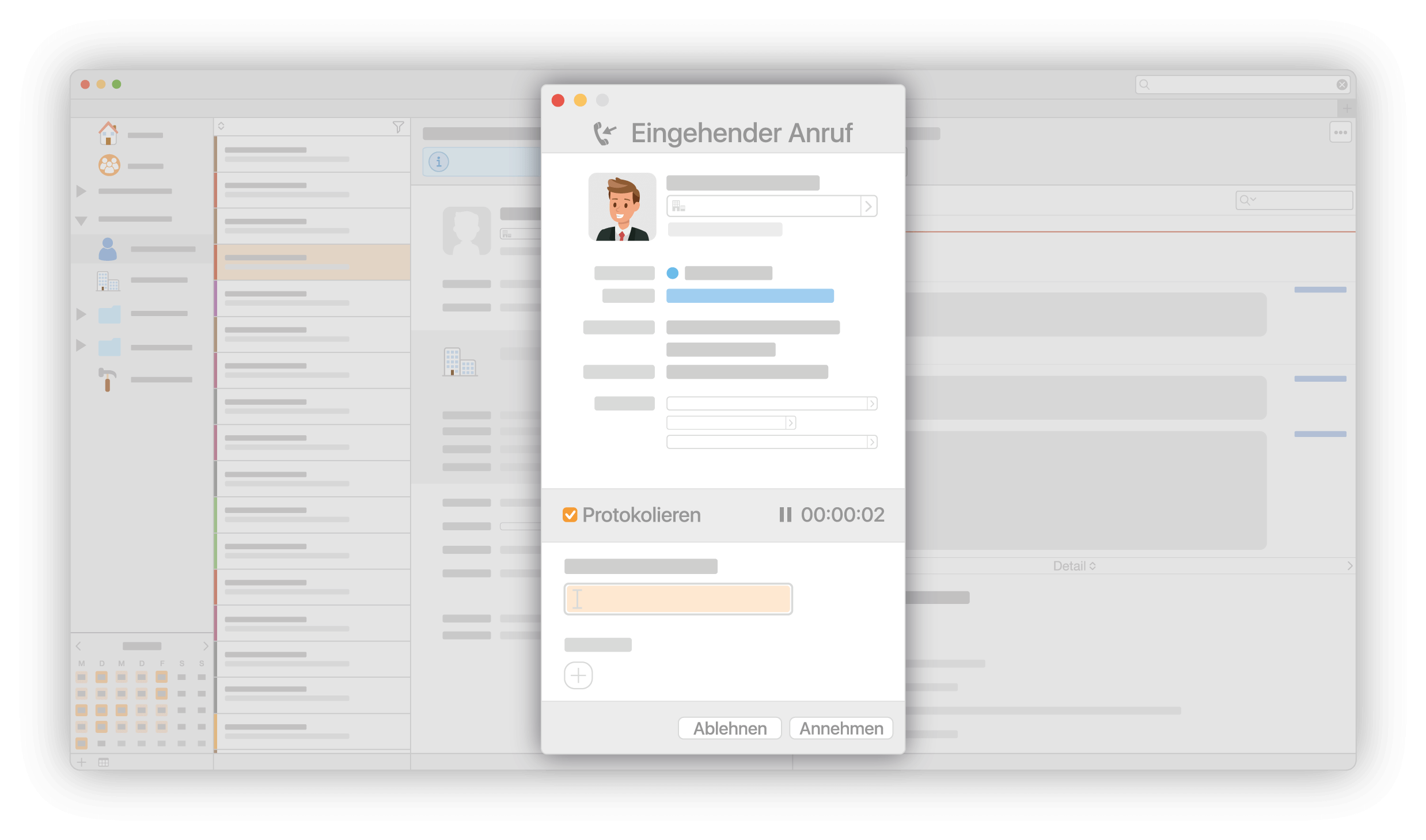
See who’s calling
Get personal with customers when they call and greet them by name. Thanks to our telephone integration, all applicable Daylite information is displayed in a caller window when your phone rings – immediately notifying you of who’s on the other end!
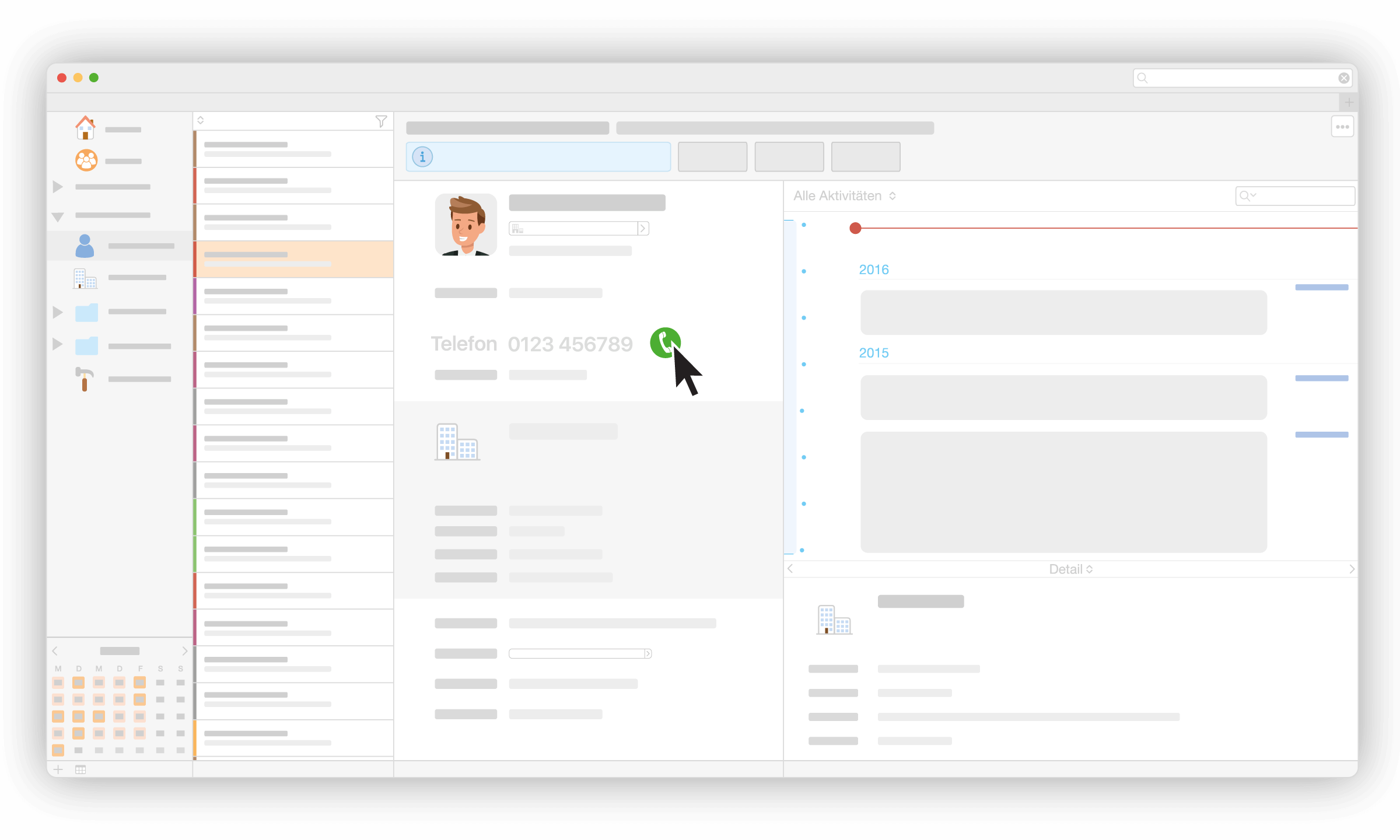
Click instead of dial
If you’re a frequent caller, you’ll love the convenience of initiating a call with just a click; saving you the hassle and time of dialing in a number.
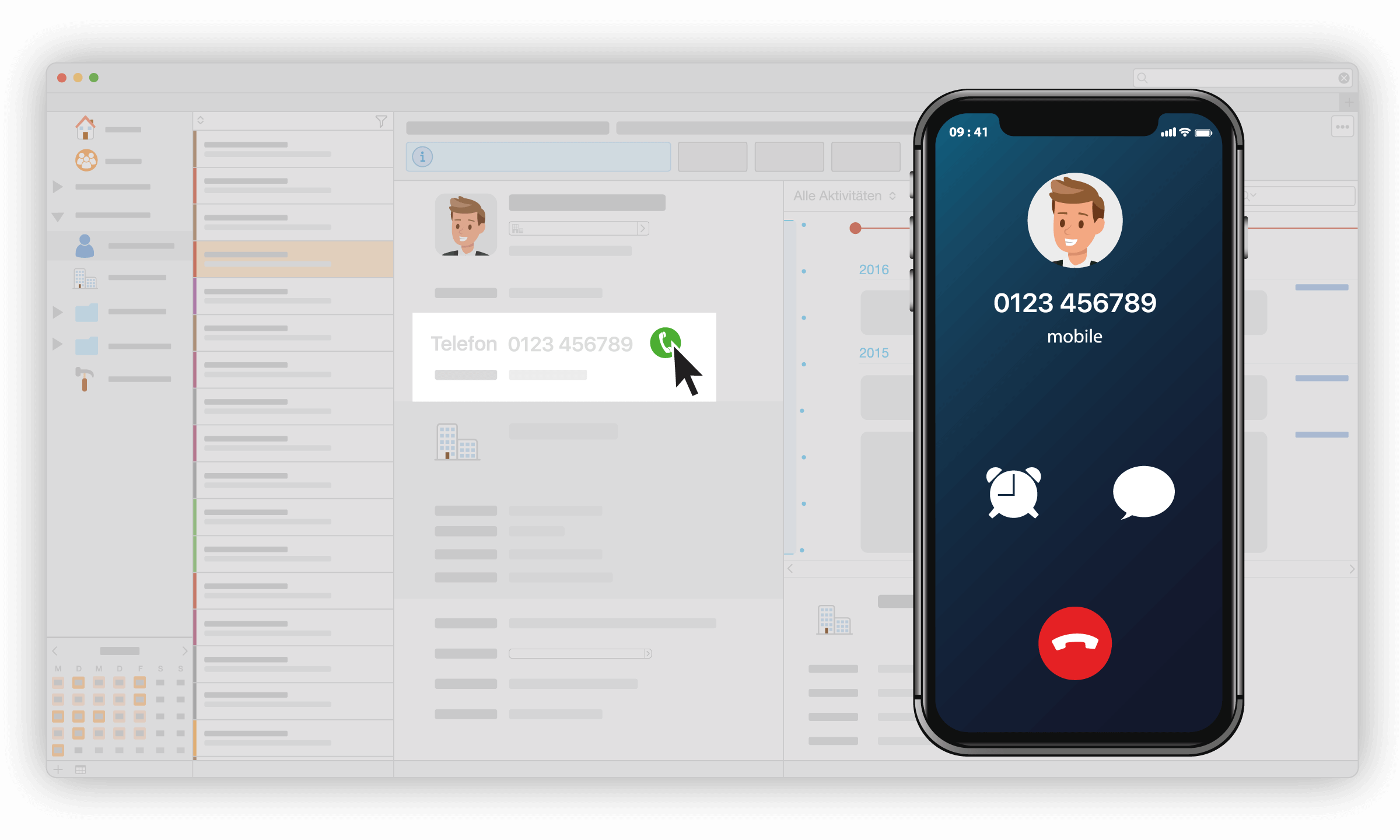
iPhone Integration
Our telephone integration works with your iPhone, ensuring you never miss a phone call. In addition, you can also connect with STARFACE telephone systems, Siemens Gigaset desktop devices, or VoIP software telephones (such as Bria or iSoftPhone).
Start your customer call on the right foot
Make your calls personal by not only greeting your customer by name but also staying on-the-ball when it comes to their current standing with the business. With every call, you’re able to reference their complete customer history.
Although the Apple operating system may not allow a direct connection to your telephone systems, we have eliminated this barrier with our complete CTI telephony integration. We are happy to help you select the telephone system that’s right for you.
Most important features
- Caller ID: Access Caller ID with your Daylite Data
- Click-to-dial: Place an outgoing call in one click
- Callback delegation: Delegate reset tasks to your colleagues
- Telephone log: Automatically link your telephone log with your conversation partner’s data record
- Stopwatch: For billing-relevant calls, telephone durations are automatically recorded and logged
- Form access: Use Daylite forms for telephone scripts or for structured data acquisition directly from the call
- Connection: Link calls to sales opportunities or projects
Integrations:
Related Topics:
Experience Daylite and the Plugins live
Book our Online-Webcasts

Learn more
This function belongs to the section: Build & Nurture Relationships.
Blog Entries | Build & Nurture Relationships
Our Series on Remote Working: Double Robotics Telepresence Robot
Our colleague, who heads the North American office, always works remotely. Even though video conferences, Slack, and telephone are good ways of...
Our Series on Remote Working: Slack for internal Team Communication
If you work in a team, communication between the only colleagues in the home office also becomes a challenge. We use Slack to exchange information...
Our Series on Remote Working: Arrange Appointments 24/7
To make it as easy as possible for our customers to make an appointment with us in times like these, we use an online appointment service - in our...