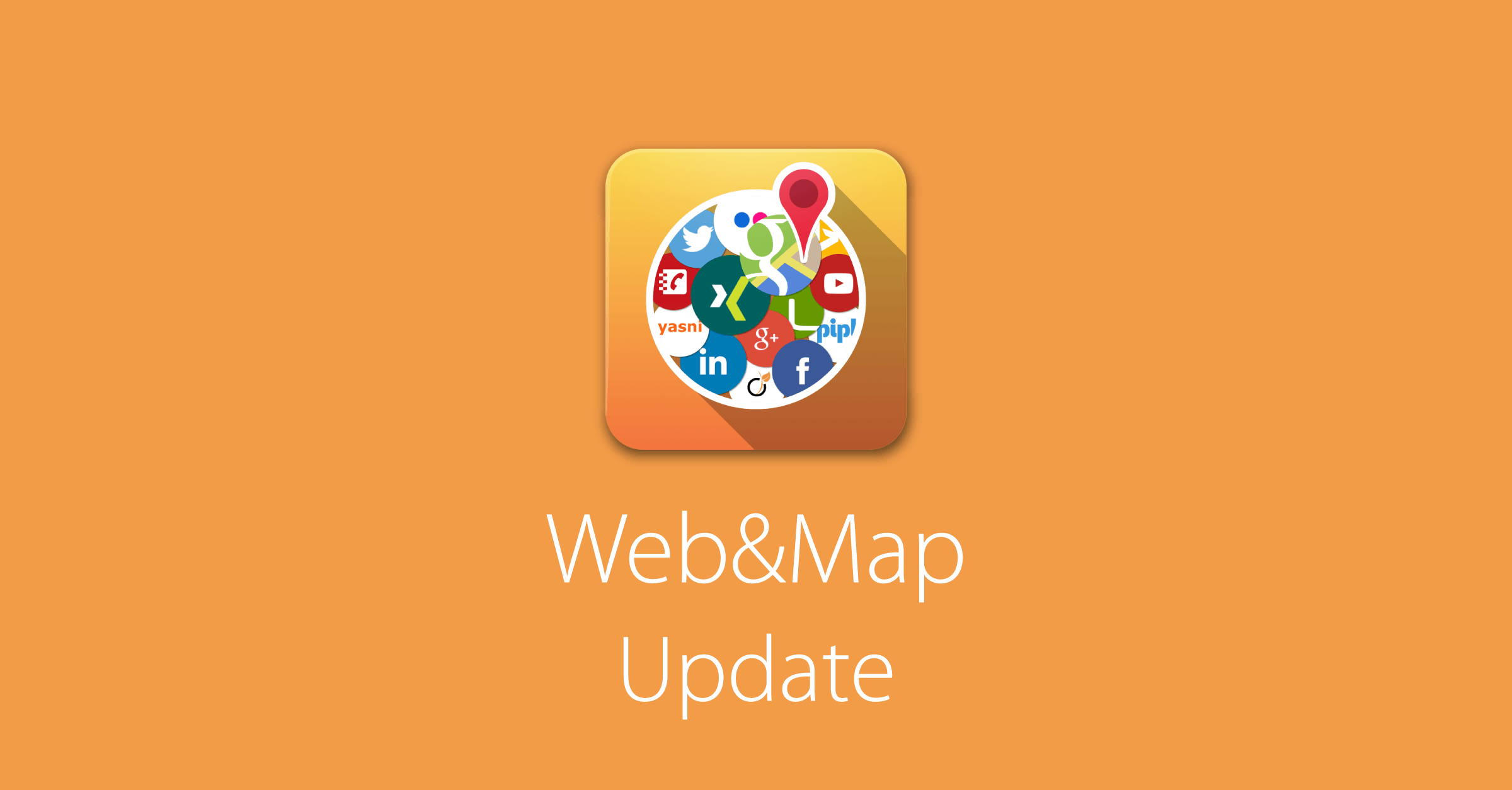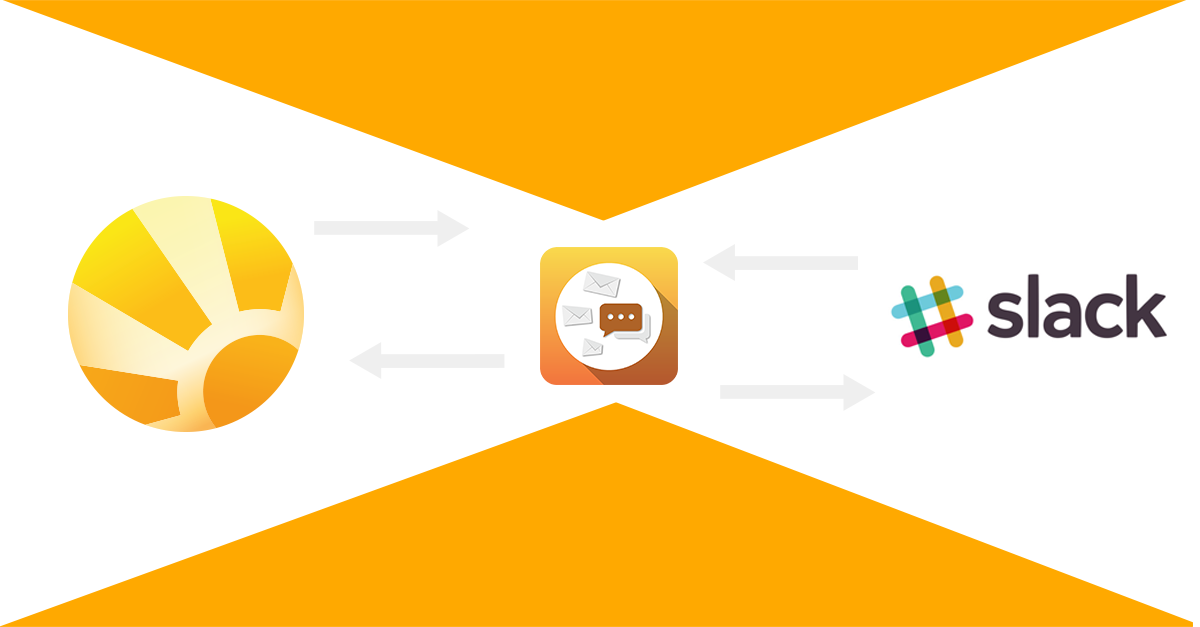Document Management
Digitized documents in Daylite
You are currently viewing a placeholder content from Vimeo. To access the actual content, click the button below. Please note that doing so will share data with third-party providers.
More InformationExklusiv für Mac, iPhone & iPad
Document Management
Digitized documents in Daylite
Exklusiv für Mac, iPhone & iPad
You are currently viewing a placeholder content from Vimeo. To access the actual content, click the button below. Please note that doing so will share data with third-party providers.
More Information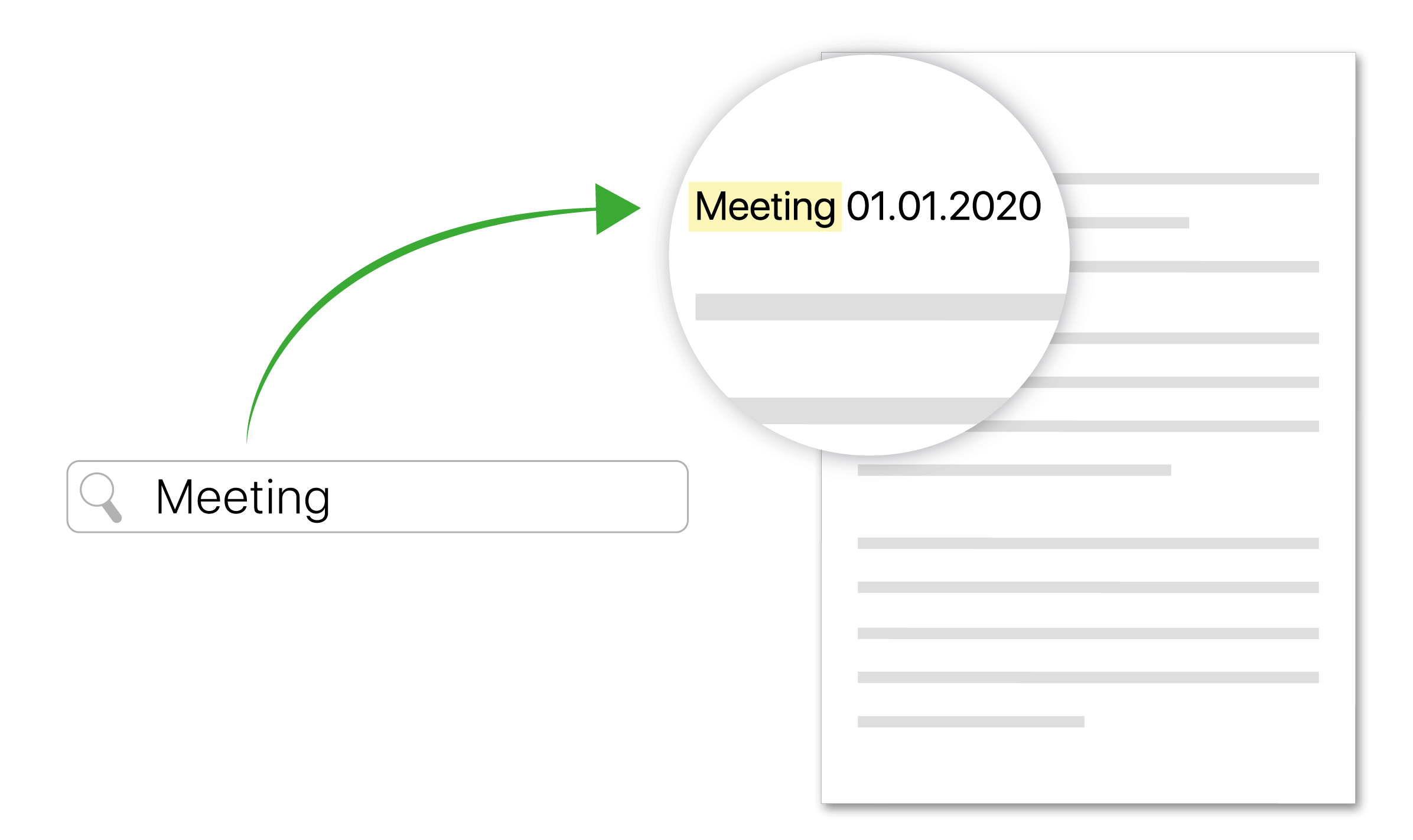
Document searching made simple
With Plus Package for Daylite, you can search for content or specific keywords within your library of documents. As documents are added within the system, they are automatically indexed as a separate tab within each Daylite contact.
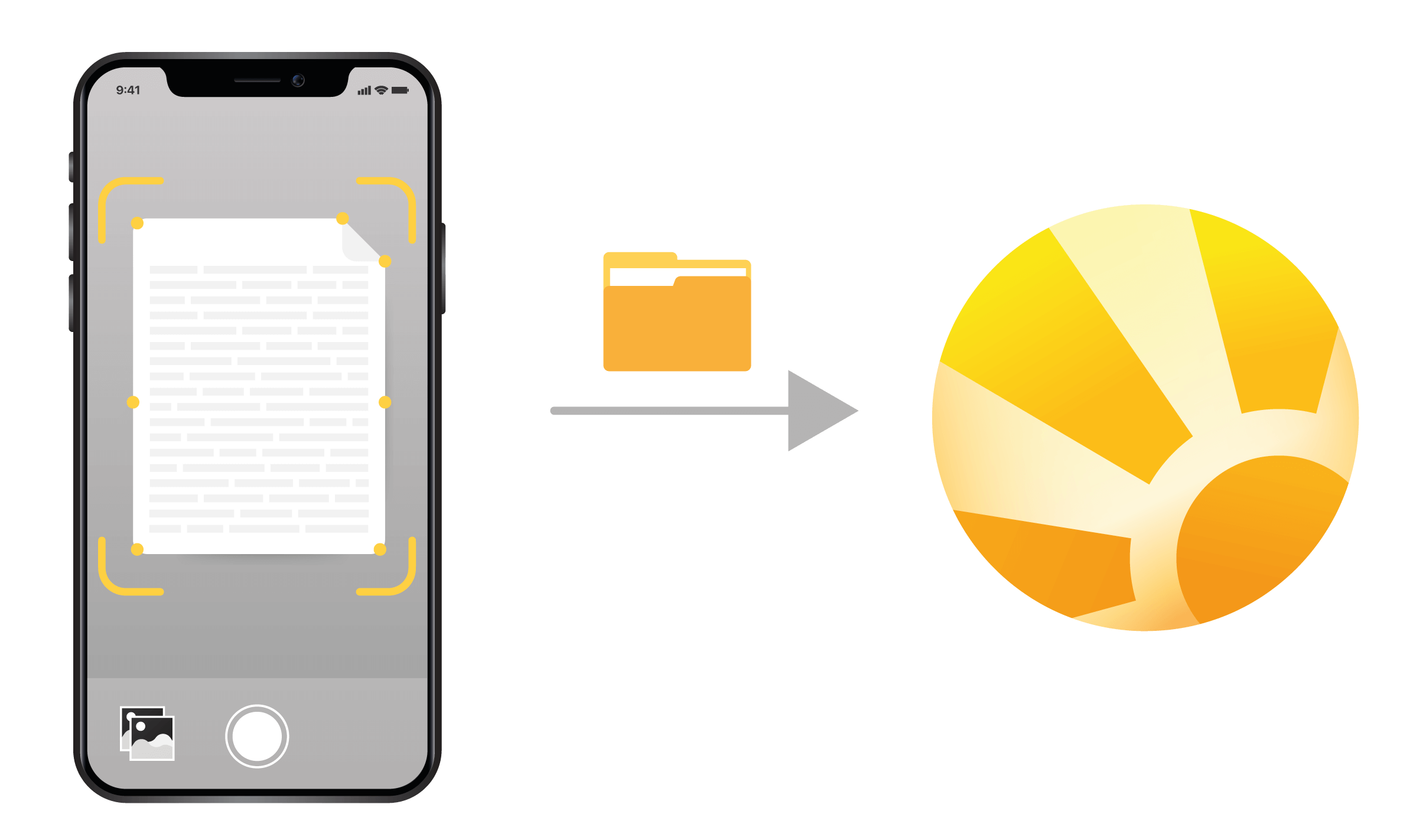
Your iPhone becomes a document scanner
Use your iPhone to scan documents directly to Daylite on your Mac.
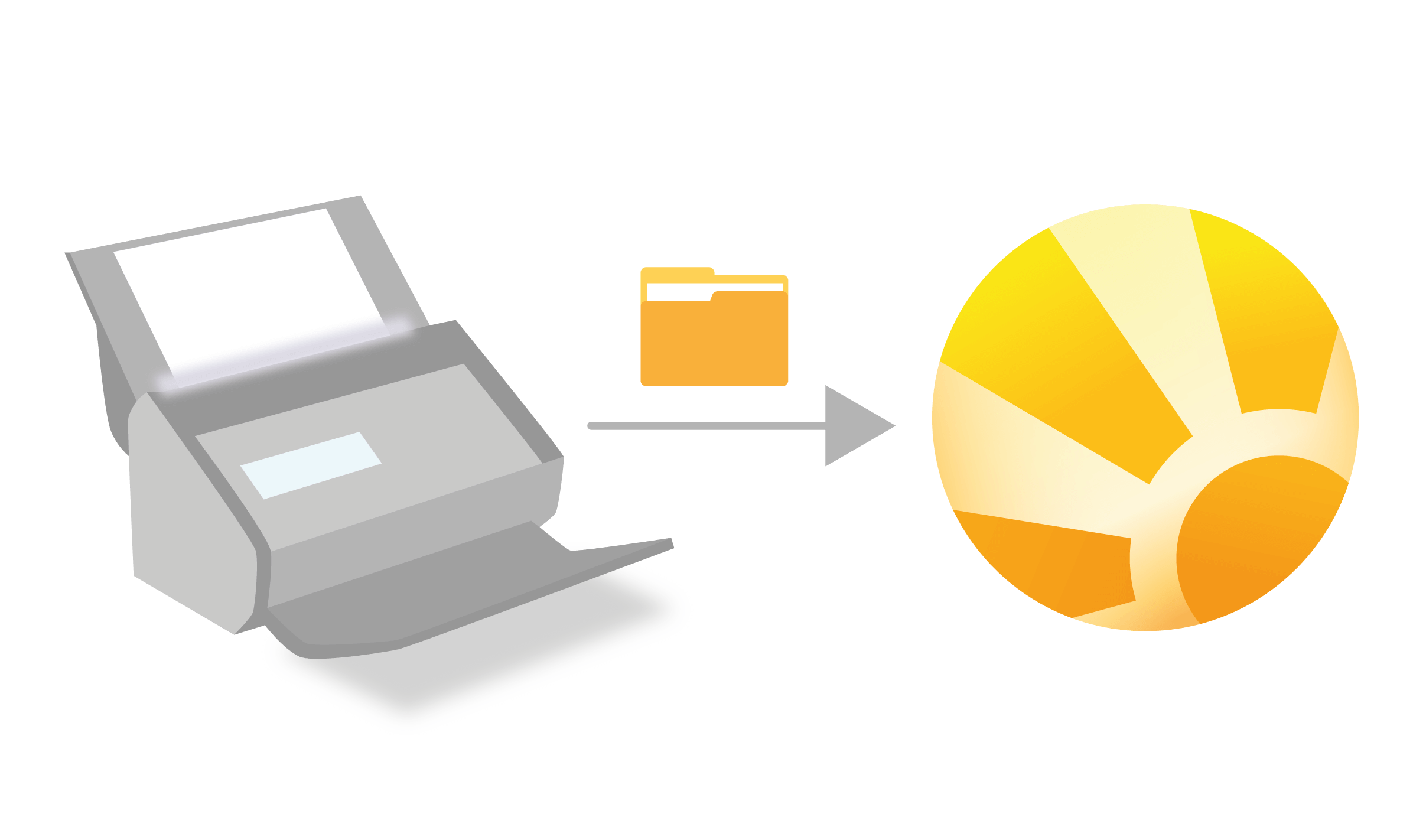
Scanner Interface
Connect to the Fujitsu ScanSnap Scanner and scan directly to your Daylite system.
Digitize your letter mail and keep everything in one cohesive spot
Trying to wrap your head around where you left that important client contract? Daylite’s document management service allows you to store files directly on a contact or company record – eliminating the hassle of finding misplaced documents.
However, our document extension goes one step further: thanks to the integrated index feature, all documents are searchable by content. Keep all your tangible documents in one secure place by using your iPhone or a desktop scanner to store them digitally in Daylite. Although your team can access all documents, you can restrict entry to any confidential or sensitive documents by implementing access permissions.
Most important features
- iPhone scanner: Scan documents directly to Daylite on your Mac using your iPhone
- Scanner connection: Connect desktop scanners to Daylite
- Automatic indexing New documents are automatically added to a contact record and are made searchable
- Full-text search: Filter your search criteria by content in order to find specific documents
- Individual document tab: All documents pertaining to a person or company are listed on the contact’s record
- Access rights: Use Daylite’s access permissions to hide sensitive documents
- Conversion: Convert documents to PDF and print them through your Daylite system
Related topics:
Experience Daylite and the Plugins live
Book our Online-Webcasts

Learn more
This function belongs to the section: Build & Nurture Relationships.
Blog Entries | Build & Nurture Relationships
Open the web in Daylite
As a Web&Map user you already know the advantage of using websites and services within Daylite. With the latest update, you can now also open...
New feature: Email template engine in ProductivityTools
It’s 3:30 PM. You’re sitting at your desk staring at another blank email window. The cursor blinking at you, taunting you to write words with every...
Daylite and Slack are now best friends!
The latest addition to the iOSXpert plugin family is Daylite Slack Integration. Slack is a hub for your internal communication, making it easier and...