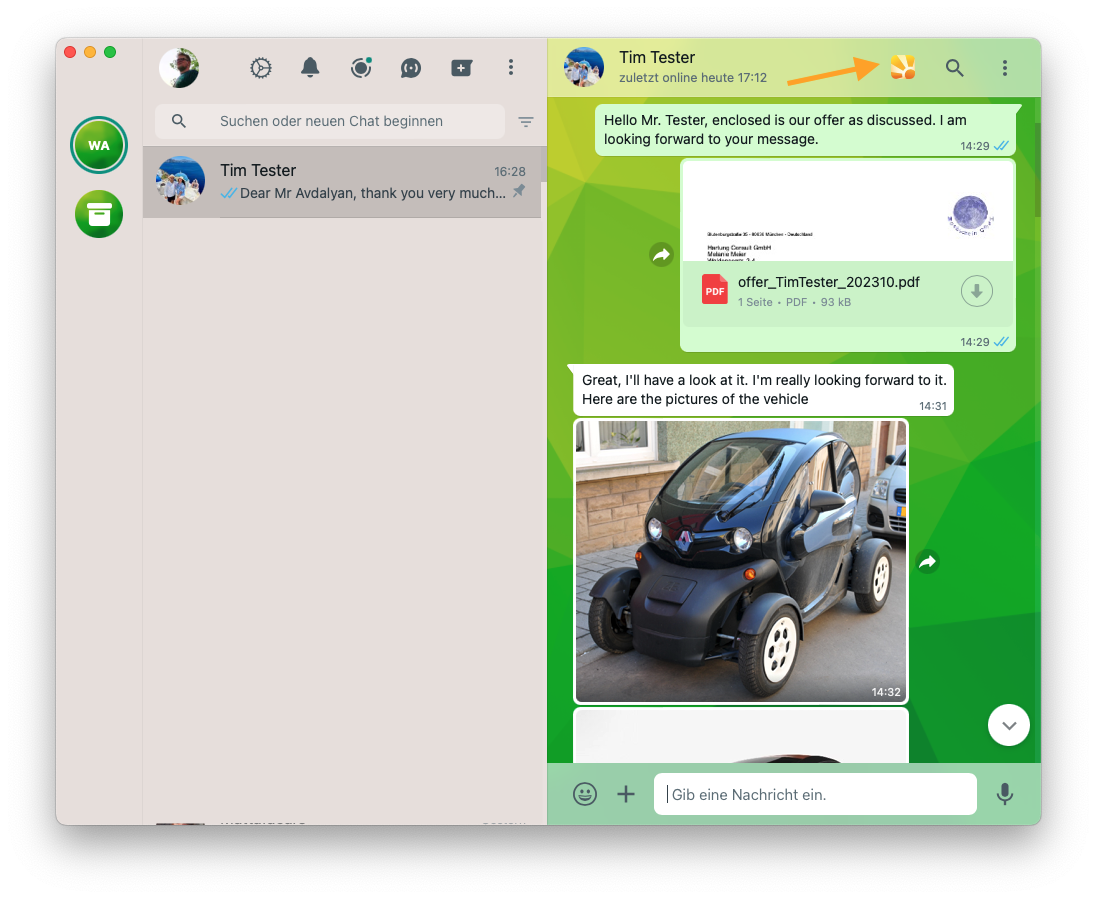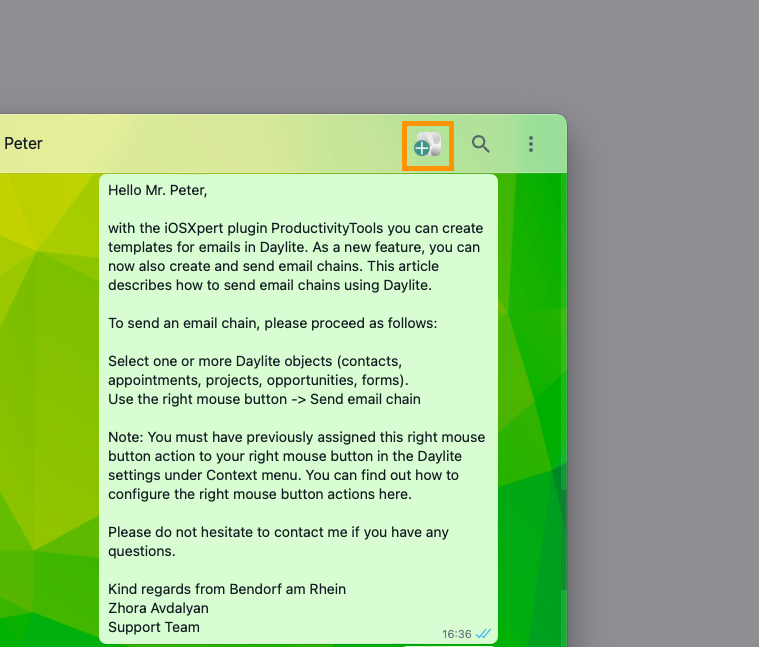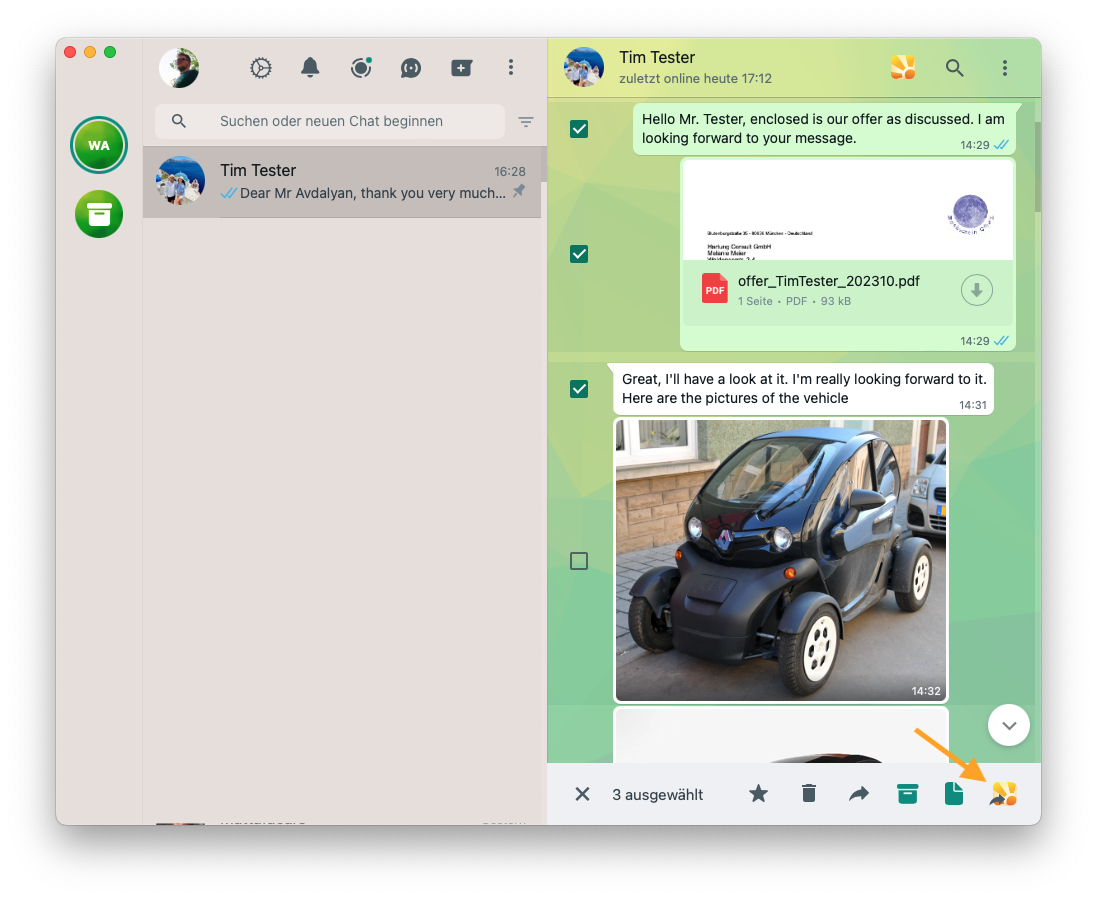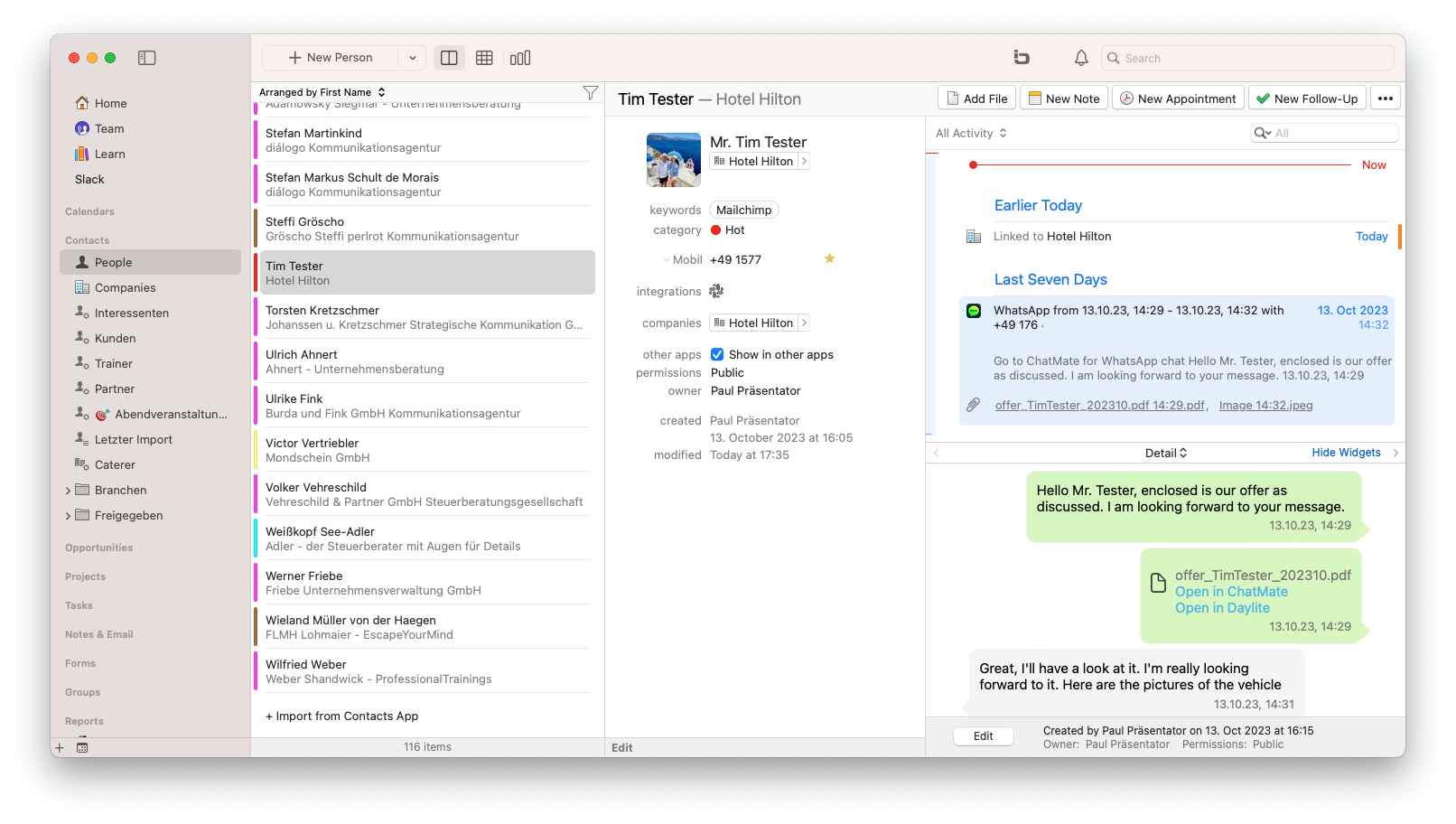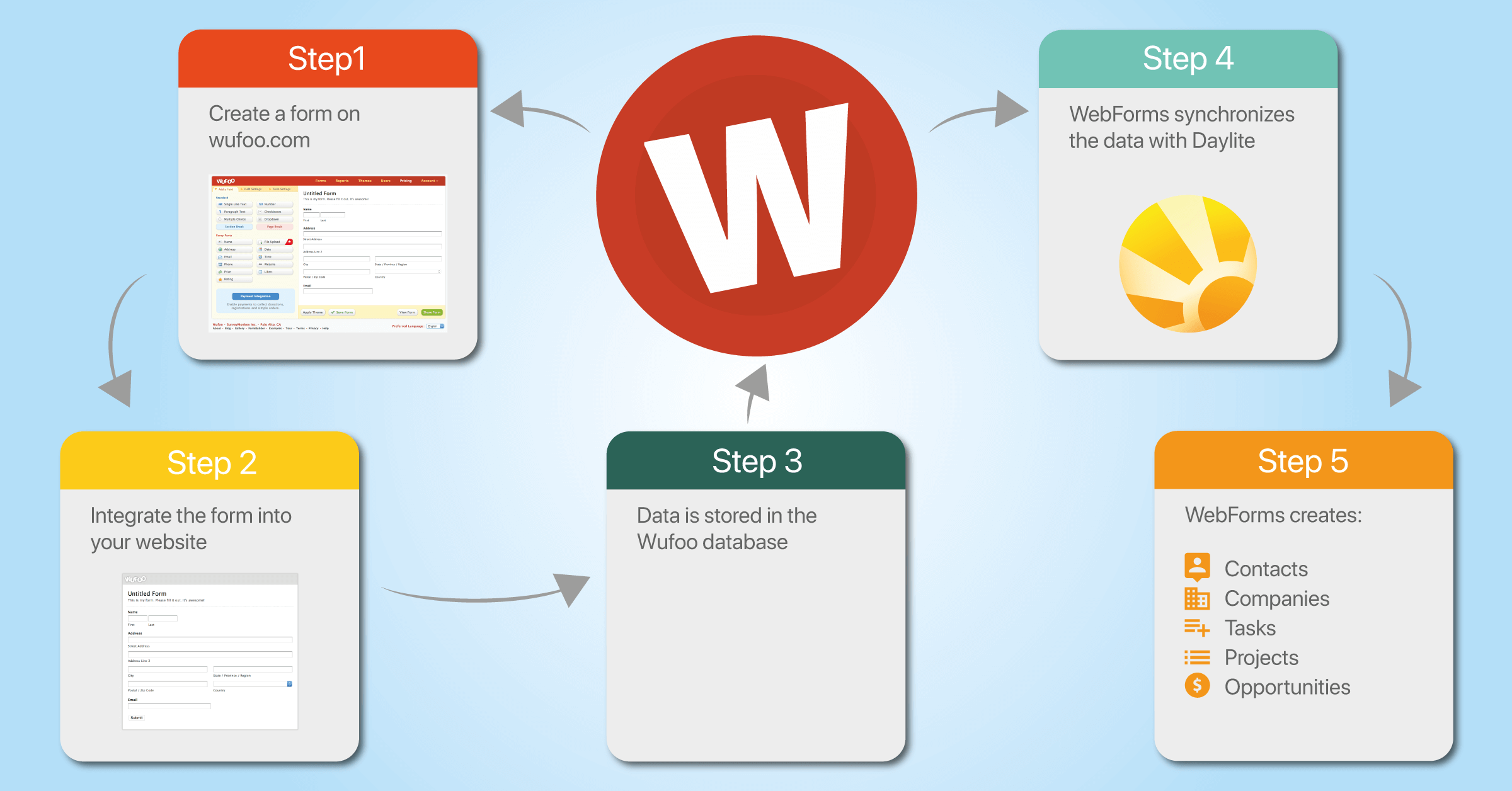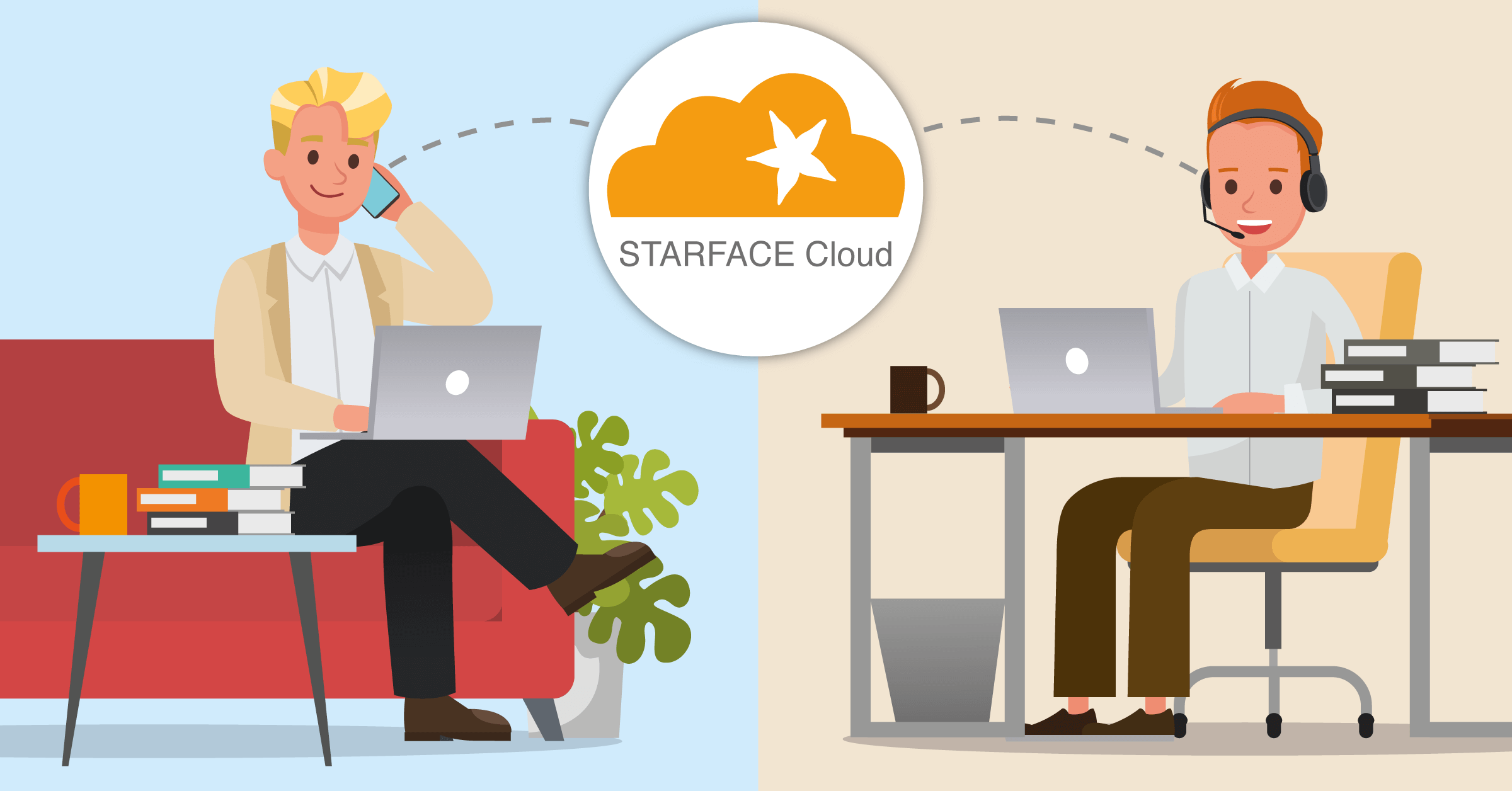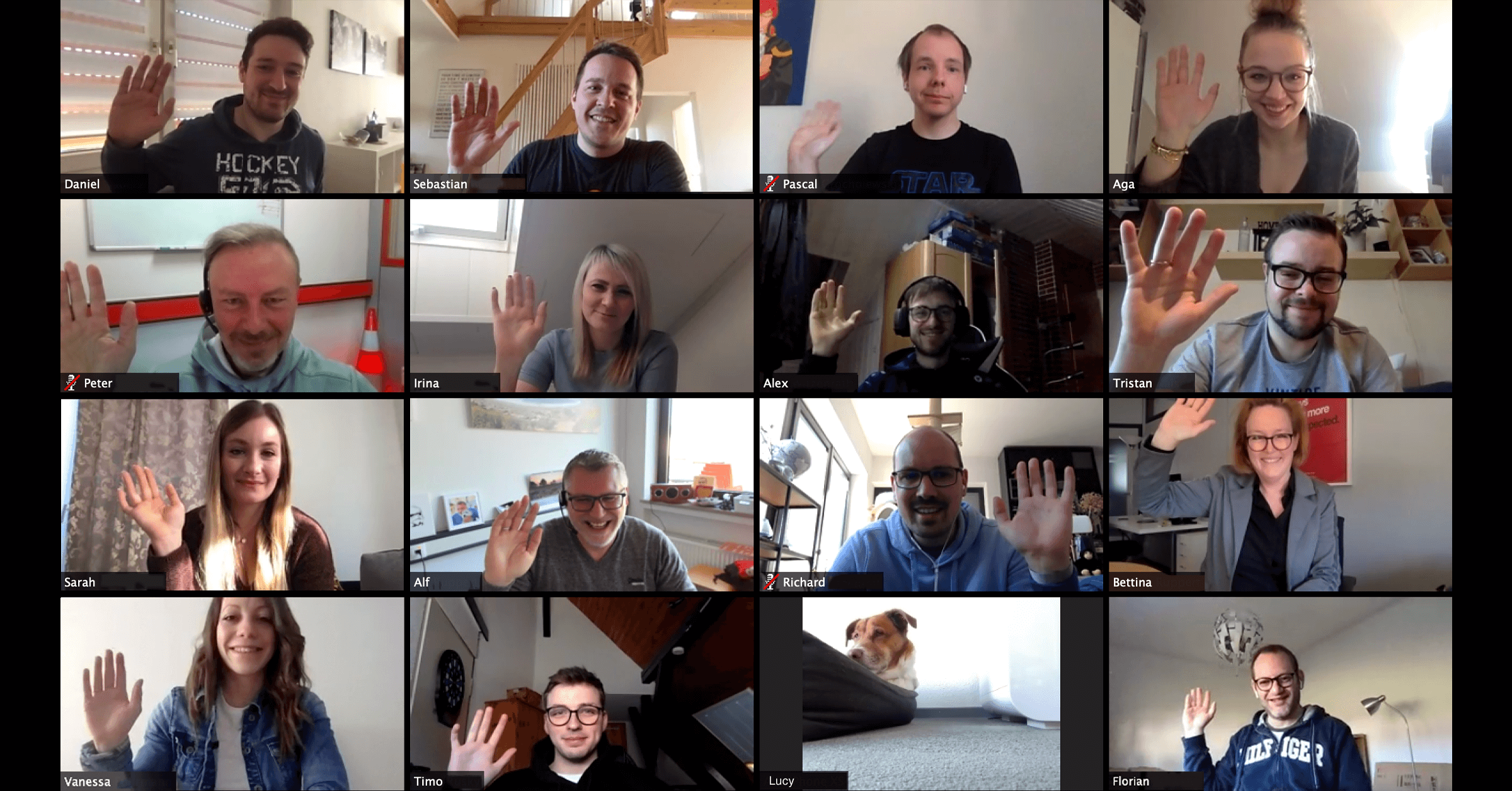Transfer chat contacts in Daylite
Automatically create new Daylite contacts with the data of your chat contacts.
Expand your customer history with chat histories from WhatsApp
The Ultra version of Chatmate Pro allows you to transfer any WhatsApp chats to your Daylite system. This way, you can share your personal chats with customers with your team in Daylite. All documents can also be transferred optionally. This way, everyone in your company can access the entire customer history.
Most important features
- Transfer selected Chat history
- Drop files received in WhatsApp into Daylite
- Transfer voicemails to Daylite
- Re-create and update Daylite contacts from chat histories
- Transfer WhatsApp avatar and WhatsApp phone number to Daylite
Integrations:
Related topics:
Experience Daylite and the Plugins live
Book our Online-Webcasts

Learn more
This function belongs to the section: Build & Nurture Relationships.
Blog Entries | Build & Nurture Relationships
Our Series on Remote Working: Intelligent Contact Forms on your own Website
A contact form is the easiest way to get in touch with customers via your own website. We also offer a contact form on our website. With mandatory...
Our Series on Remote Working – Telephony, also from home
We have been using a telephone system from the STARFACE company for years. This system is available both as a real physical telephone system and as...
Our Series on Remote Working: Zoom Video Conferencing with Customers and Colleagues
Time and again we are seeing how important personal contact is. Therefore, in times of remote working, we meet online once a day for a Zoom meeting...