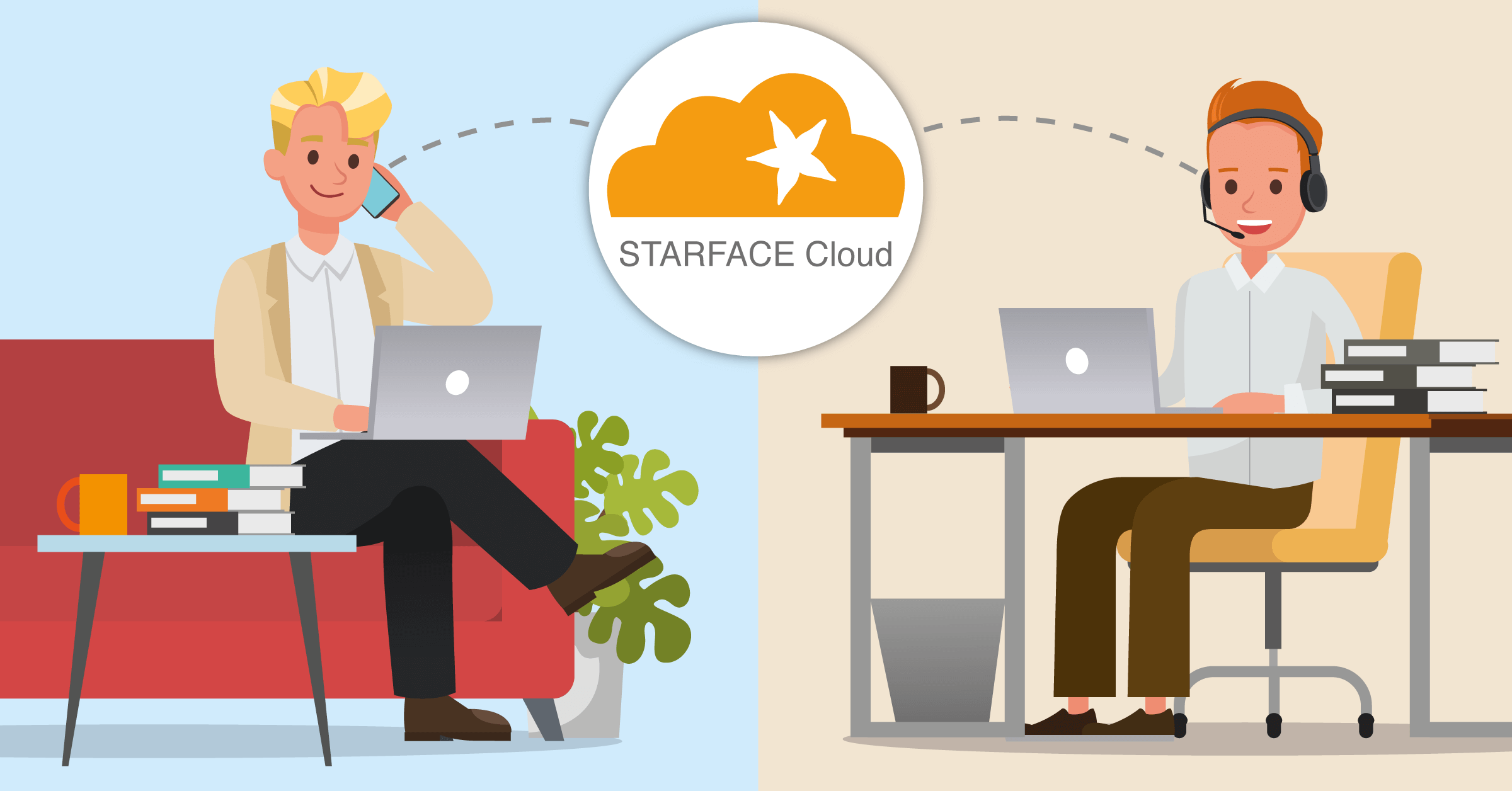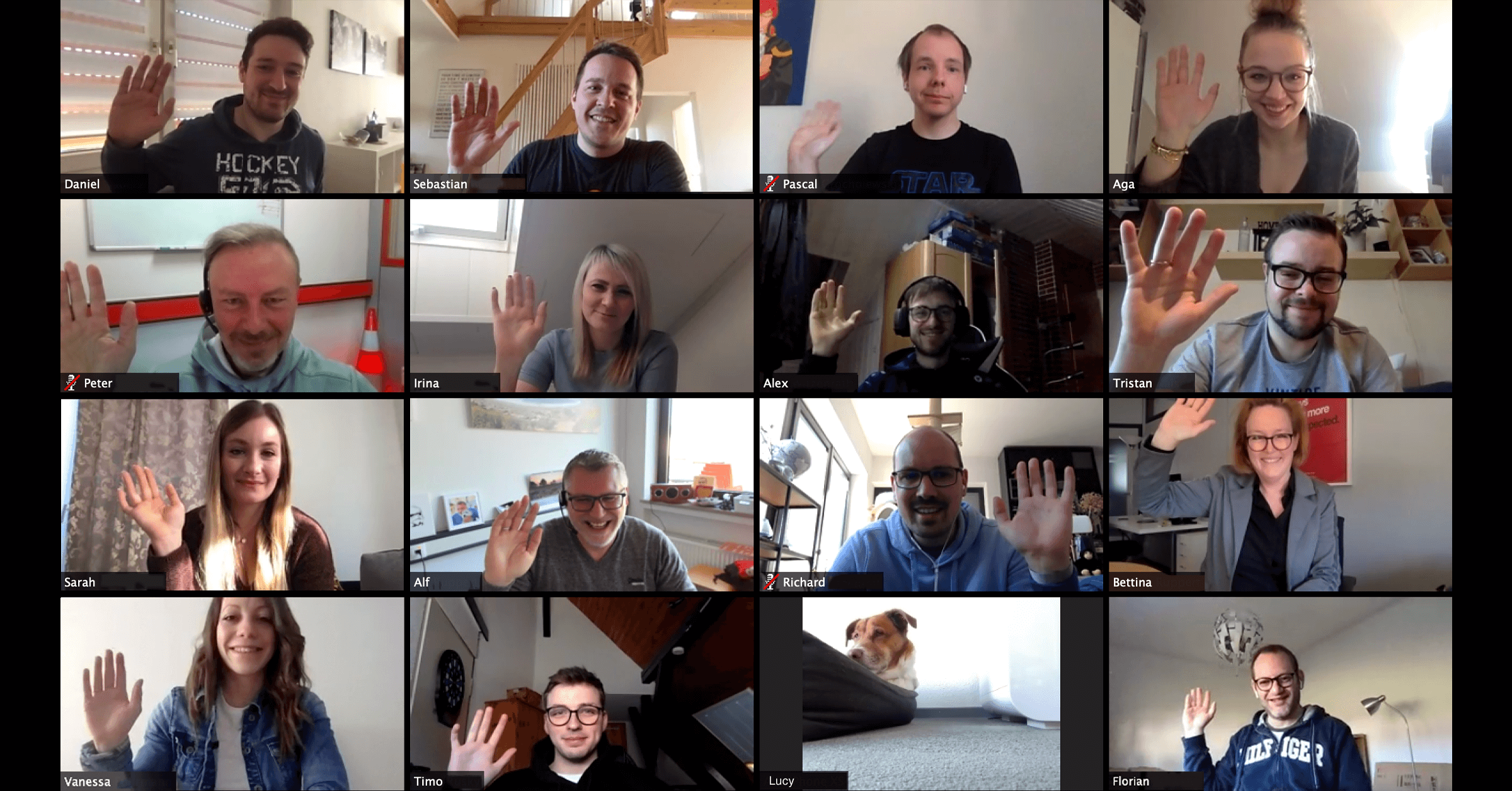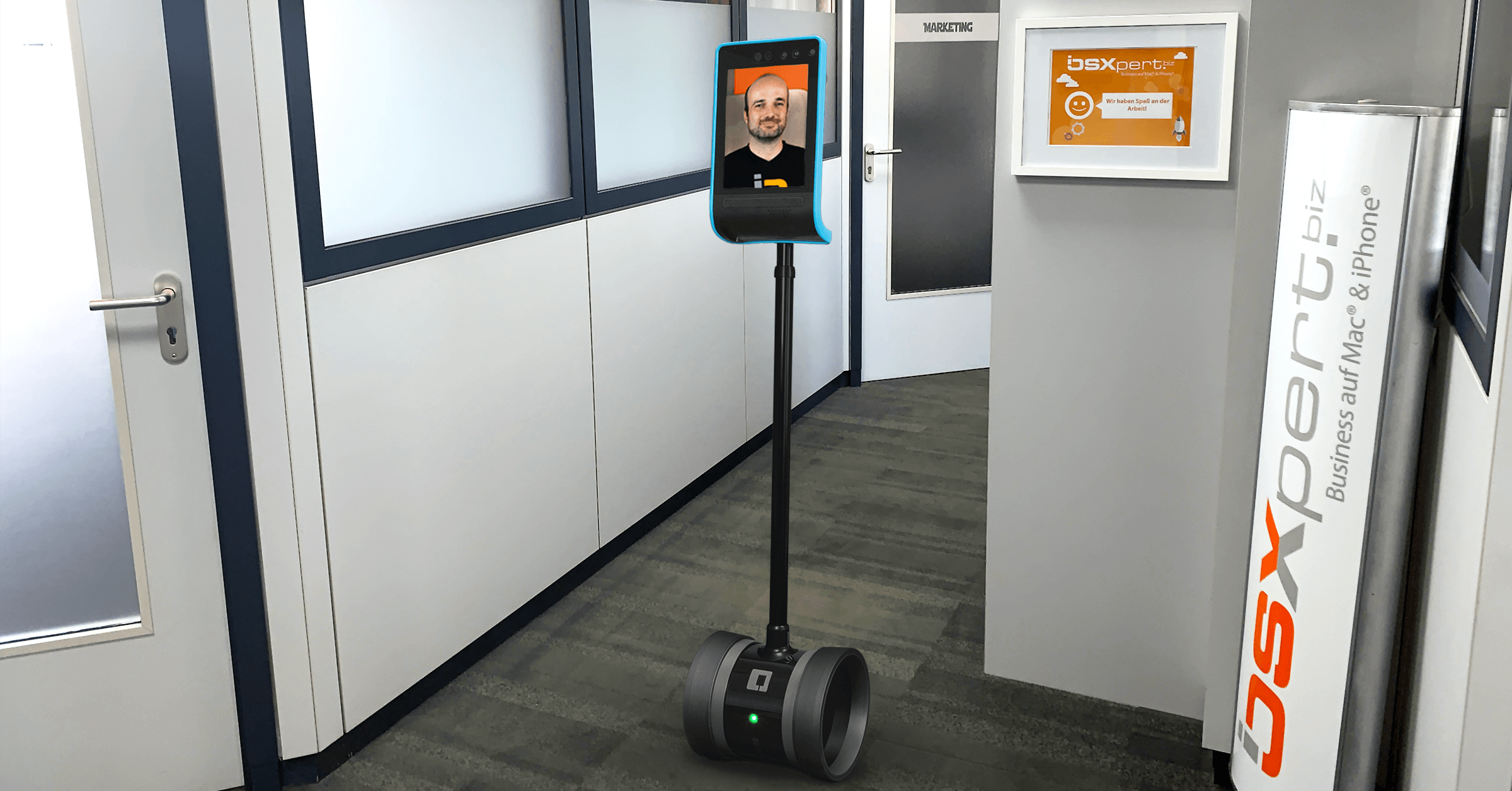Referral Management
Link your contacts
You are currently viewing a placeholder content from Vimeo. To access the actual content, click the button below. Please note that doing so will share data with third-party providers.
More InformationExclusively for Mac, iPhone & iPad
Referral Management
Link your contacts
Exclusively for Mac, iPhone & iPad
You are currently viewing a placeholder content from Vimeo. To access the actual content, click the button below. Please note that doing so will share data with third-party providers.
More Information
Keep track of your referrals
Referrals are important for growing your customer database. With Daylite, you’re able to recognize who is referring customers to your business and link new recommendations.

Recognize relationships between customers
Looking to keep track of relationships between customers or which company has subsidiaries or parent companies? With Daylite, you can identify the web of relationships between individuals and companies.

A holistic overview of your business in just one click
With Daylite, you can link your business activity with key stakeholders: each employee with their company, team members with one another, a supplier with the project, and the point of contact with a sales opportunity.
Full transparency with relationships
Understanding the network of connections between your customers, suppliers, and project participants can give you a distinct competitive advantage.
With Daylite, you can make this knowledge available to everyone on your team. Link different records with one another and define the relationship yourself. For example, “Marketcircle is a partner company of iOSXpert and Alf, the owner, is a long-term friend of Peter. Peter has composed an e-mail that’s relevant to project XY.” All these links are self-generated when you work with Daylite – it’s that easy!
Most important features
- Link companies: Recognize the relationship between companies
- Link individuals: Know who’s sending referrals to your company and the relationship between your customers
- Link companies with people: Sort individuals by the company they work for and their role within the business
- Link emails to people: Track the flow, timing, and content of emails between parties
- Projects with deadlines: Stay apprised of upcoming dates across a variety of projects
- Appointments with notes: Access the agenda for a future meeting
- Opportunities with decision-makers: Delegate or review specific roles within a sales project
- Define roles: Define relevant relationships for each individual. For example, Chris is the head of Meier AG, a key stakeholder within a sales opportunity, project manager of a specific project, and a sailing friend of Andreas.
Related topics:
Experience Daylite and the Plugins live
Book our Online-Webcasts

Learn more
This function belongs to the section: Close More Deals.
Blog Entries | Close More Deals
Our Series on Remote Working – Telephony, also from home
We have been using a telephone system from the STARFACE company for years. This system is available both as a real physical telephone system and as...
Our Series on Remote Working: Zoom Video Conferencing with Customers and Colleagues
Time and again we are seeing how important personal contact is. Therefore, in times of remote working, we meet online once a day for a Zoom meeting...
Our Series on Remote Working: Double Robotics Telepresence Robot
Our colleague, who heads the North American office, always works remotely. Even though video conferences, Slack, and telephone are good ways of...