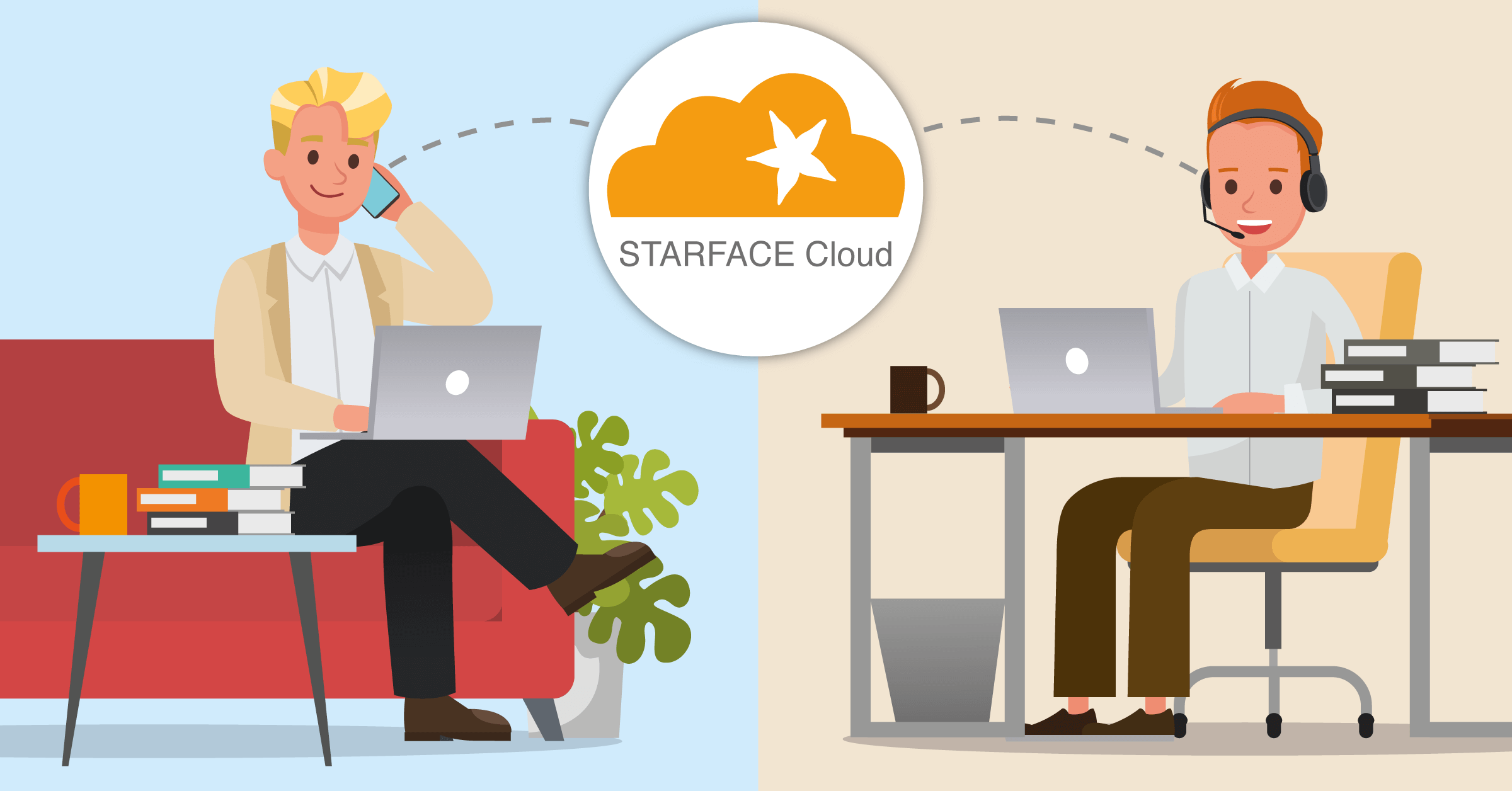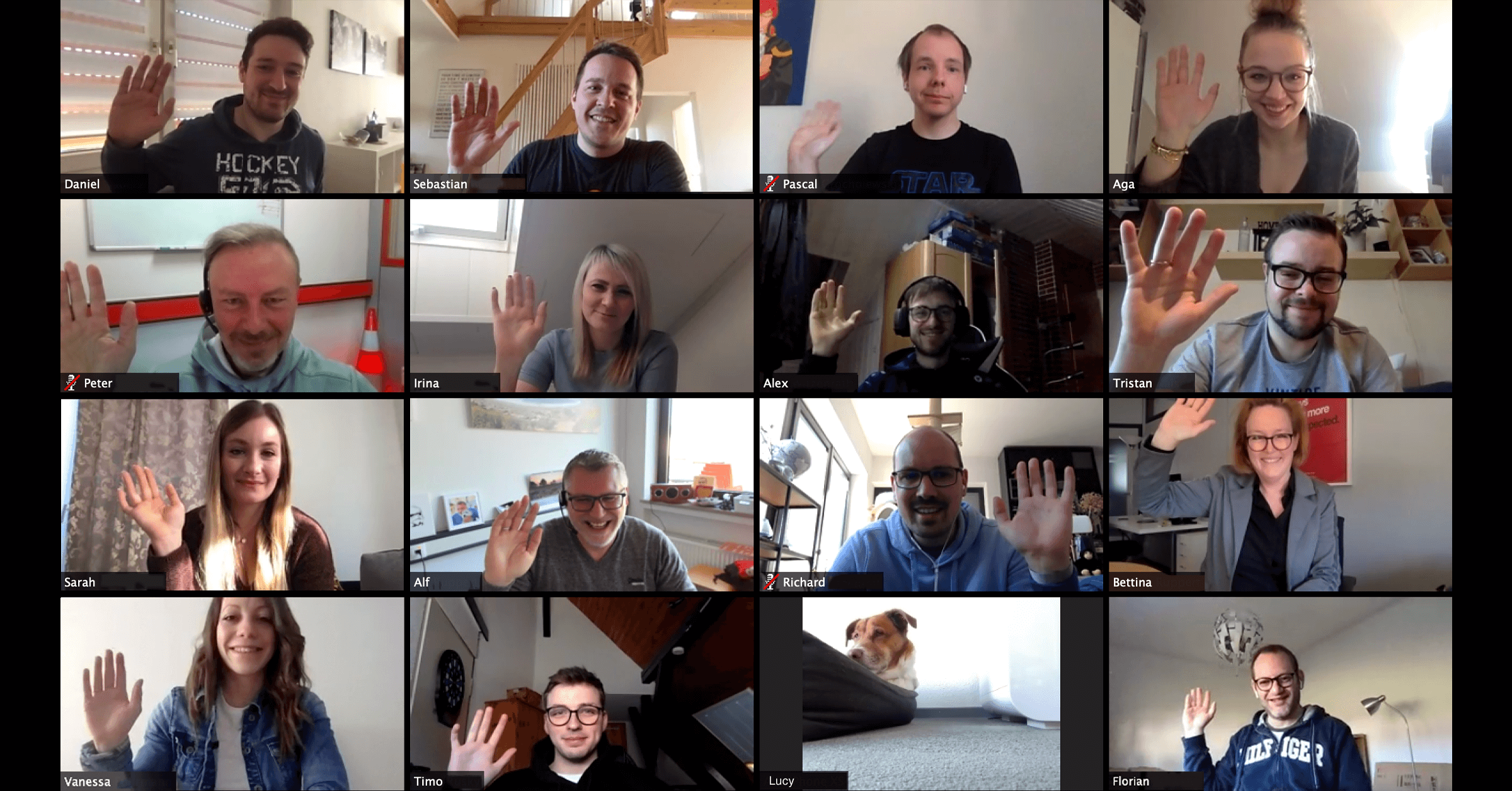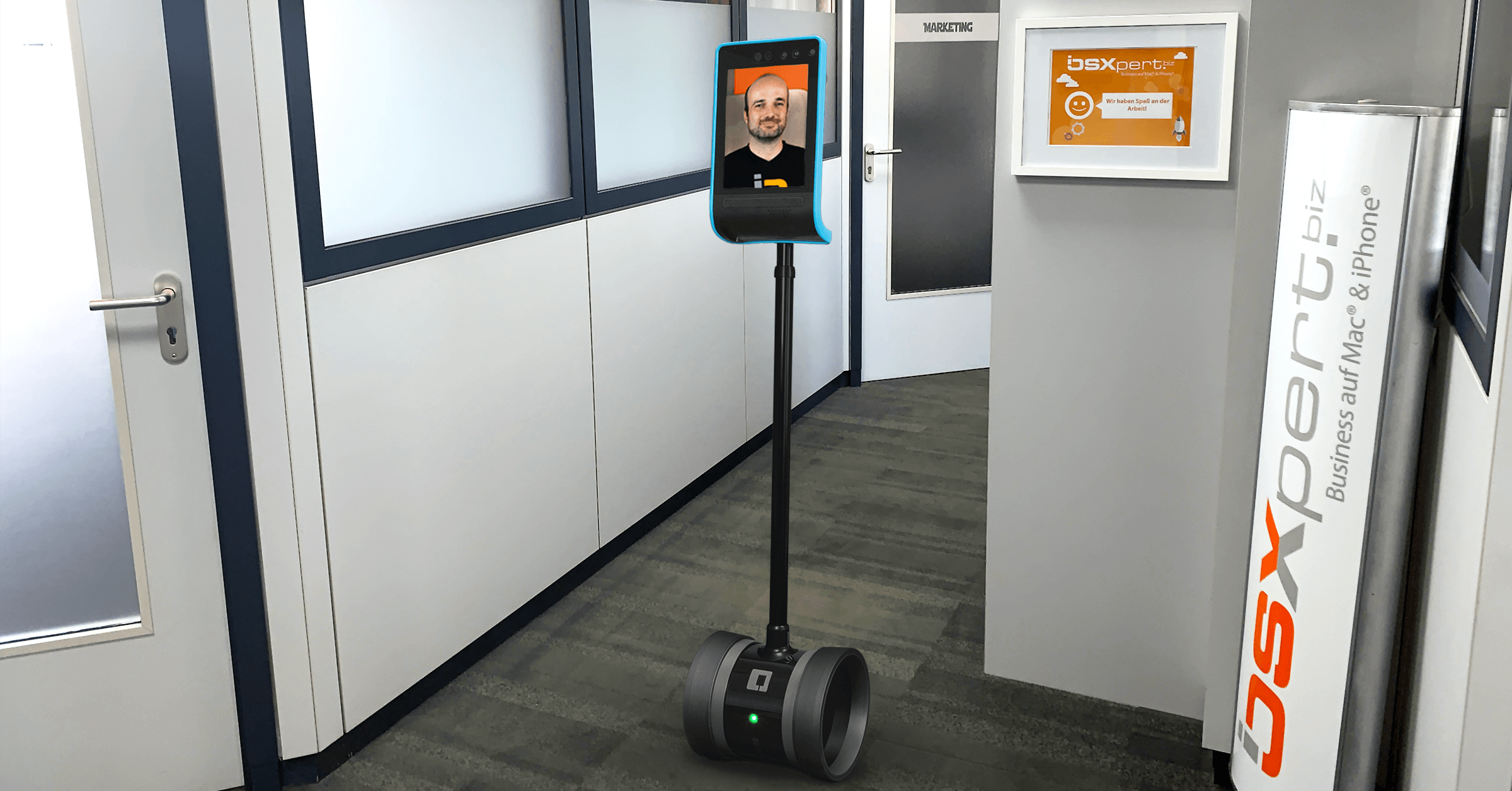Lead & Pipeline Management
Daylite supports with To-Dos in sales
You are currently viewing a placeholder content from Vimeo. To access the actual content, click the button below. Please note that doing so will share data with third-party providers.
More InformationExclusively for Mac, iPhone & iPad
Lead & Pipeline Management
Daylite supports with To-Dos in sales
Exclusively for Mac, iPhone & iPad
You are currently viewing a placeholder content from Vimeo. To access the actual content, click the button below. Please note that doing so will share data with third-party providers.
More Information
Opportunities & Offers
Create offers and find all relevant information in your sales opportunities.

Follow-ups
Receive a reminder about the next steps and work with automatic follow-ups during every stage of the sales pipeline.

Contact Tracing
See at a glance which leads you haven’t had contact with recently.
Your helper in the daily sales routine
A majority of CRM Systems function as control tools rather than a helping hand. With the large number of contacts and tasks existing in your daily sales routine, it’s important to have access to a quick overview. Even better, if your system thinks and works in tandem with you, then it makes your job significantly easier.
Daylite is here to support you and all the daily to-dos within the sales process.
Receive reminders of upcoming appointments and tasks; with the resubmission function, you can feel confident that nothing will slip through the cracks. See at a glance which prospective customers you haven’t been in contact with recently and send e-mails using Daylite’s central templates.
Most important features
- Customer history: Access every e-mail, phone call, and appointment between you and your team through the customer history record.
- Follow-ups: Automatic resubmissions with time-dependent task chains
- Individual workflows: Individual sales workflows with designated task sets per phase
- Sales opportunities: Collect and store all information central to a sales transaction
- Templates: Self-designable offer templates
Related topics:
Experience Daylite and the Plugins live
Book our Online-Webcasts

Learn more
This function belongs to the section: Close More Deals.
Blog Entries | Close More Deals
Our Series on Remote Working – Telephony, also from home
We have been using a telephone system from the STARFACE company for years. This system is available both as a real physical telephone system and as...
Our Series on Remote Working: Zoom Video Conferencing with Customers and Colleagues
Time and again we are seeing how important personal contact is. Therefore, in times of remote working, we meet online once a day for a Zoom meeting...
Our Series on Remote Working: Double Robotics Telepresence Robot
Our colleague, who heads the North American office, always works remotely. Even though video conferences, Slack, and telephone are good ways of...