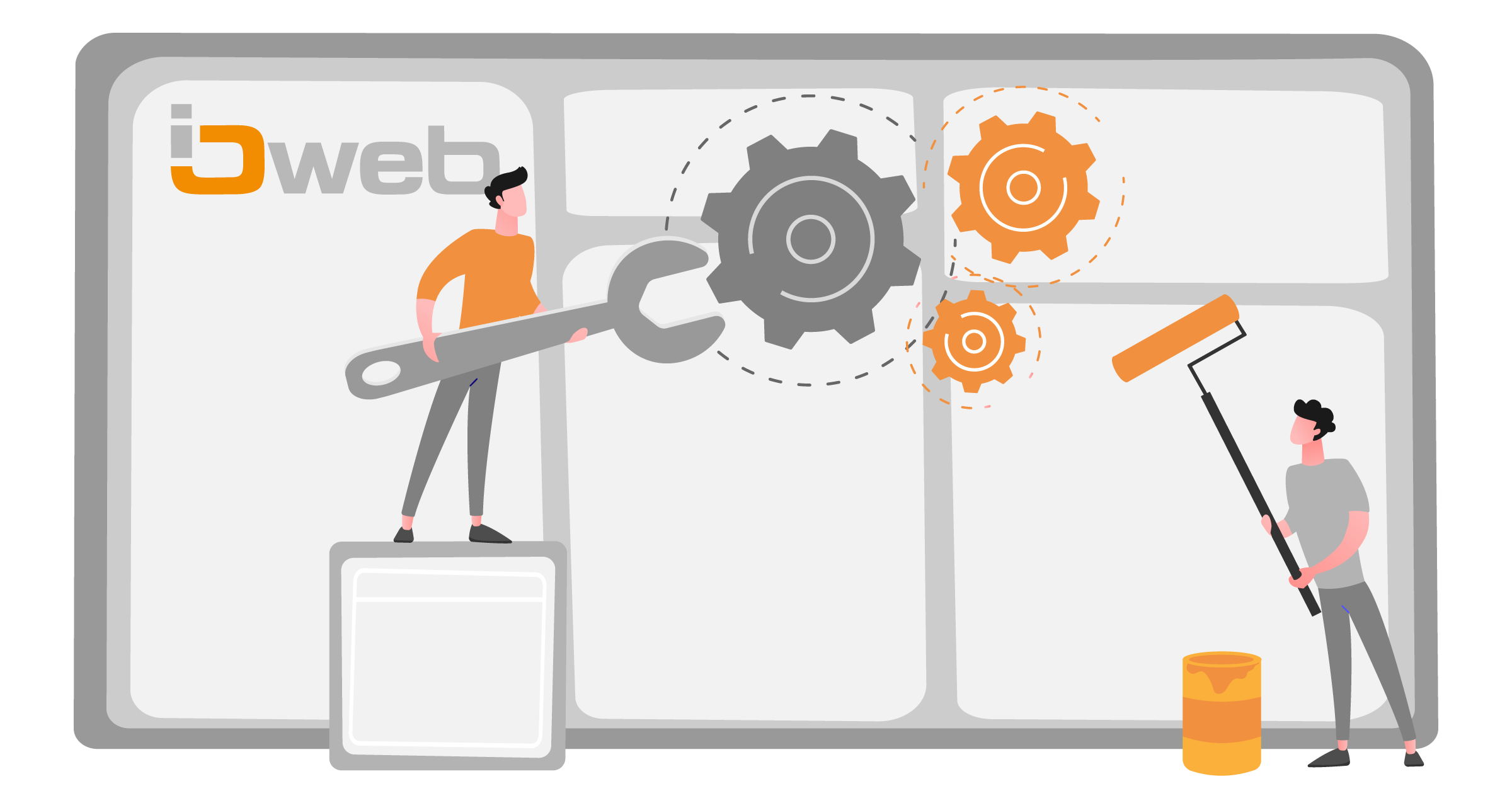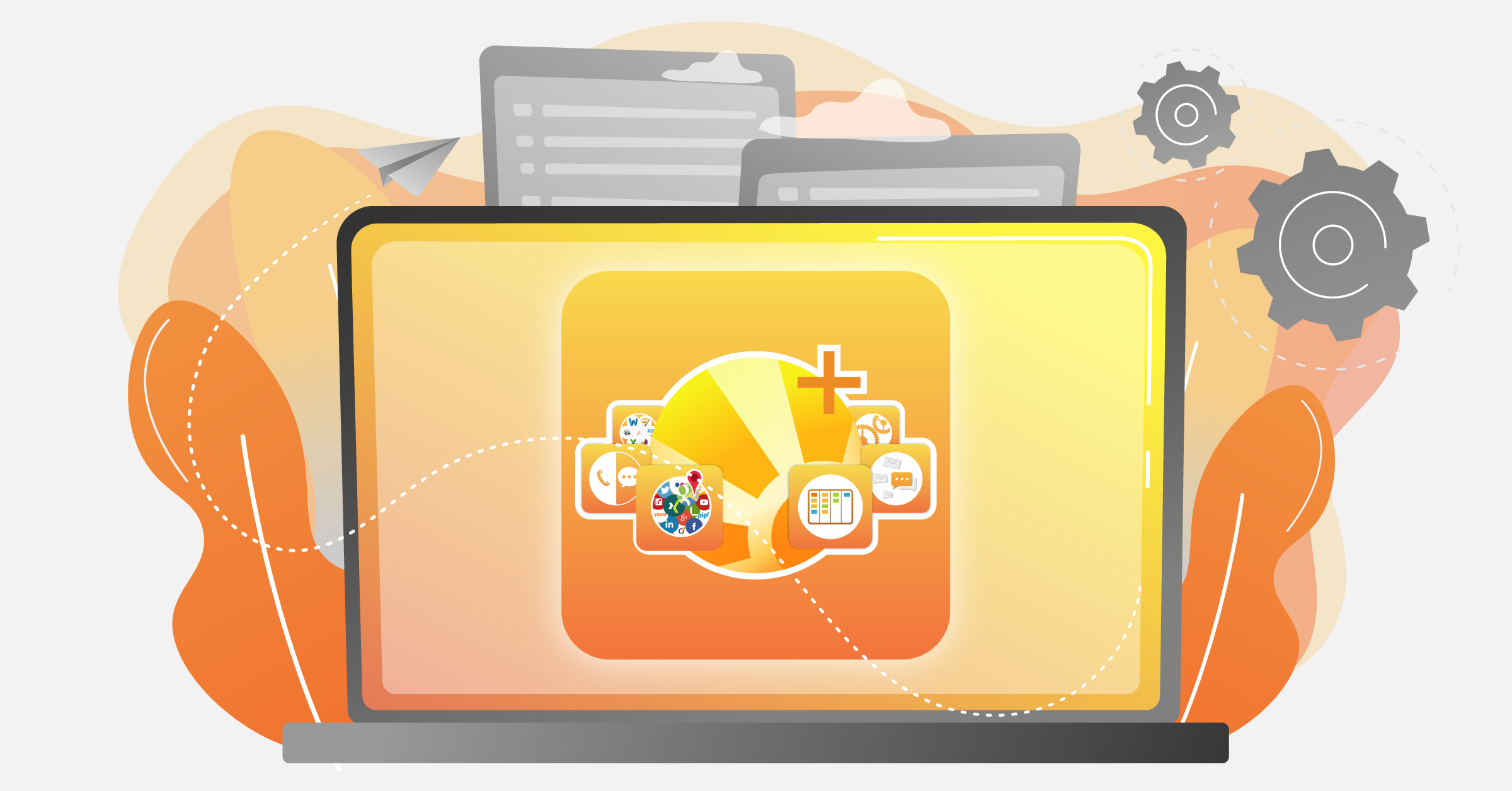Share relevant project information from within Daylite on a web page. Customers can view and comment the information.
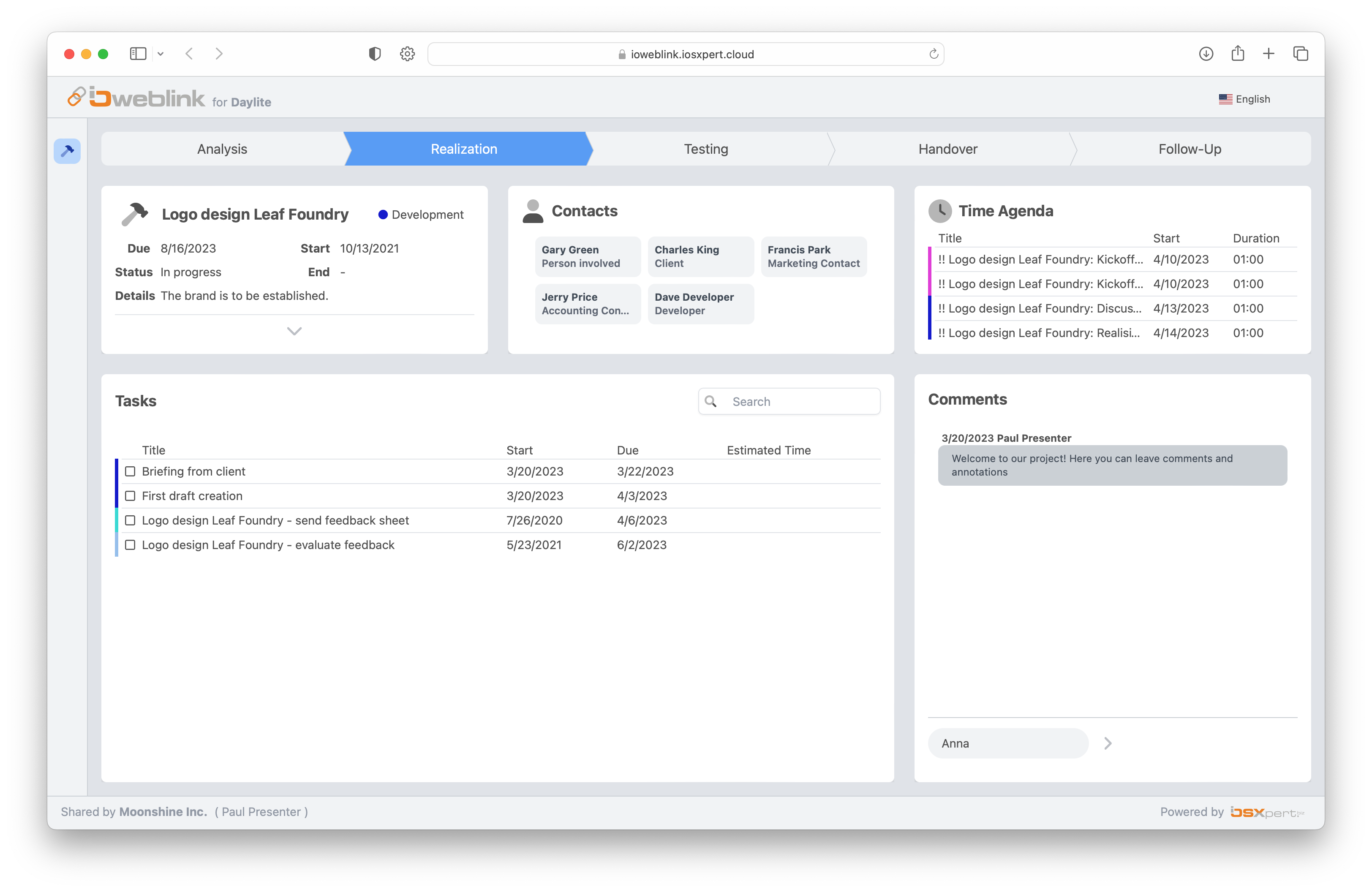

Share project information as a website link. Your customers and partners can check off tasks there or leave comments that you can then view directly in Daylite.
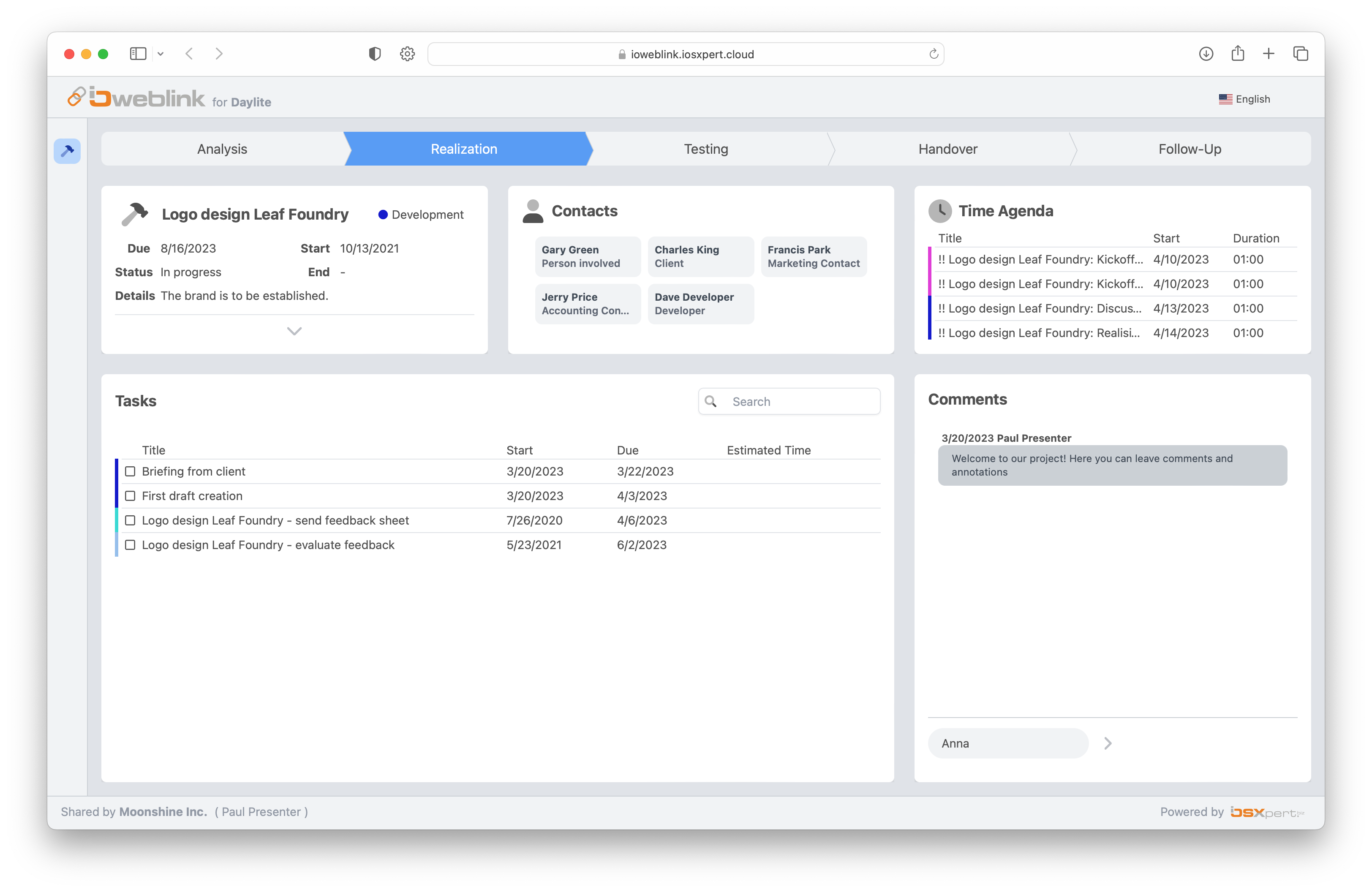

A web address for your project
Share important project information as a web page with a client or partner.

Use templates for publishing
Use different templates depending on the information you want to share.

Receive notifications
Customers can leave comments about which you will receive notifications in Daylite.
Effective collaboration with iOWeblink
With iOWeblink you can share Daylite information as a website. Select a project in your Daylite system and create a customized web address with one click that you can share with partners and customers. When your customer opens the web link, he can view the project information you have shared, check off tasks and comment on them. Via the iO Notification Center in Daylite, you will receive notifications when there are new comments or completed tasks for your shared project.
To use iOWeblink as a Plus Package customer, you need an iOAccount. You can find out how to create one in our HelpCenter.
Most important features
- A separate internet address for each selected project
- Various templates to make different information visible to customers or partners
- Definable duration of accessibility of an iOWeblink
- Send iOWeblink with email templates
- Notifications in the iO notification center in Daylite for new comments
- Task editing: Sort tasks and check them off once they have been completed
Related topics:
Experience Daylite and the Plugins live
Book our Online-Webcasts

Learn more
This function belongs to the section: Scale Your Business.
Blog Entries | Scale Your Business
Brand new update of iOWeb
With our latest update of iOWeb, we've made the browser version of Daylite even more valuable. You can now access the contact history for the last...
Brand new: Test Daylite+ free of charge for 30 days
Try Daylite+ for free and use Daylite in the browser. From now on, you can test our extension suite Daylite+ with all additional features free of...
Web browser access to Daylite with iOAccount & iOWeb
We have been working on this project for more than a year: View and modify Daylite data via your web browser. Today, we are proud to exclusively...