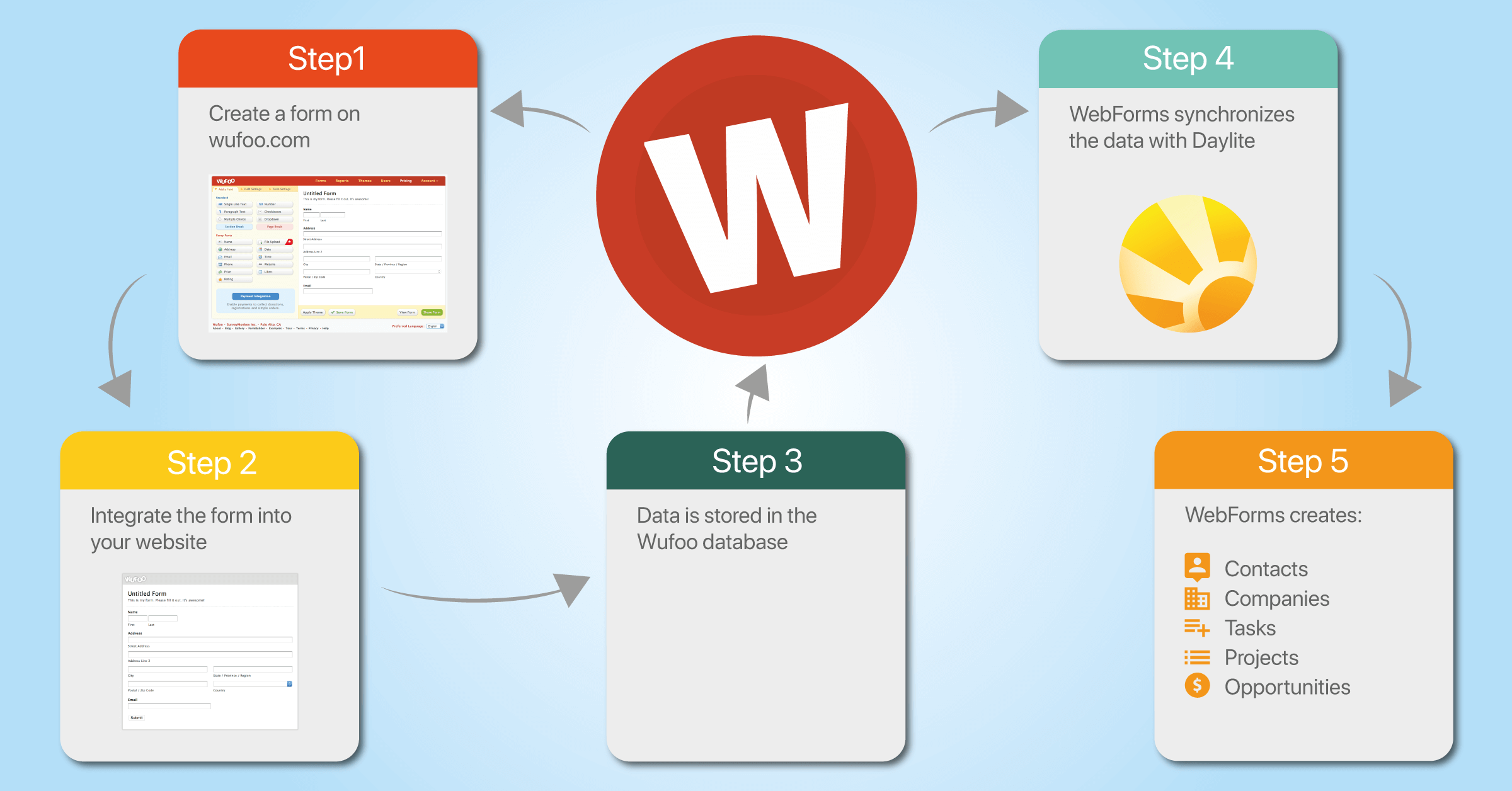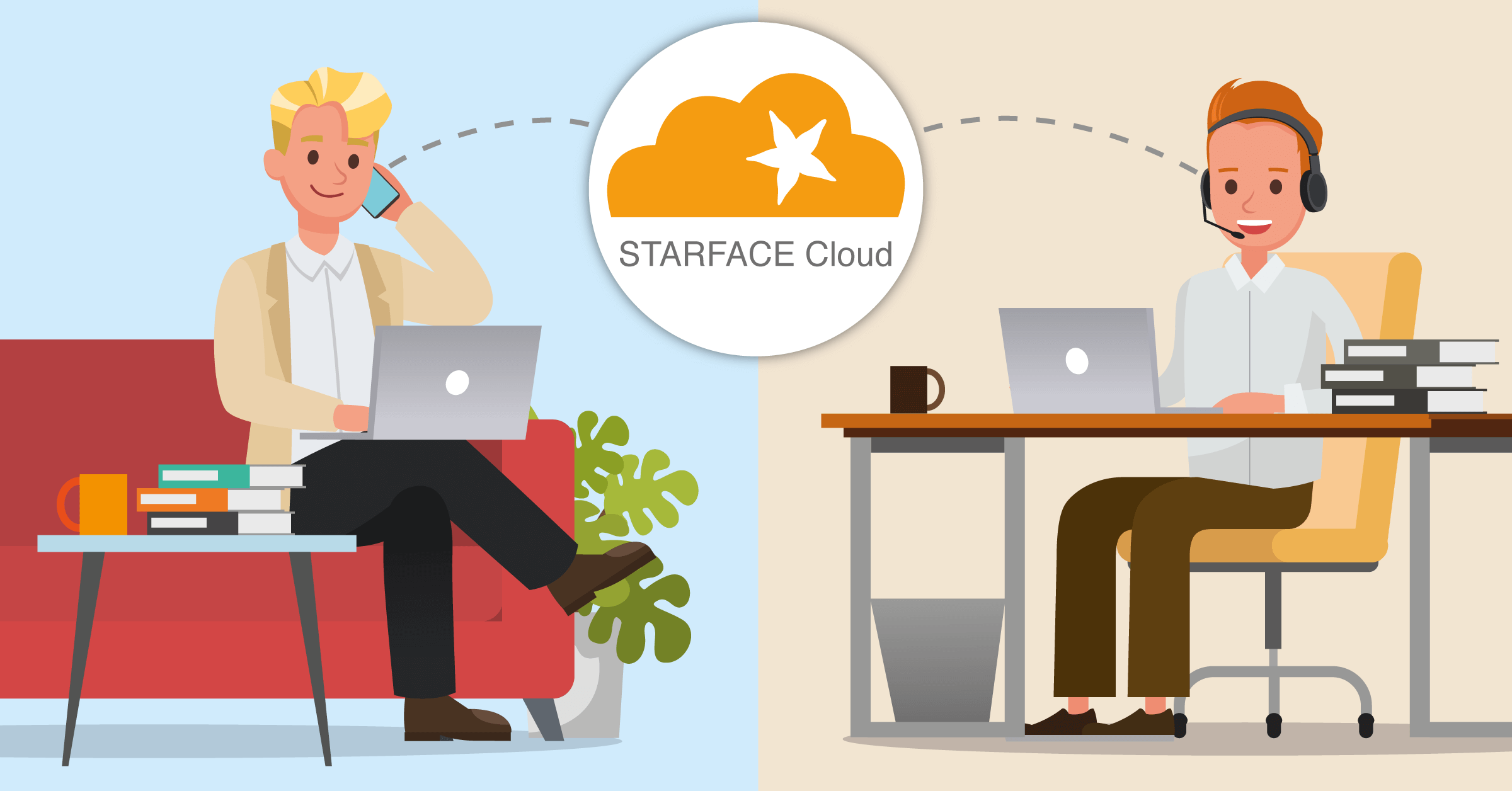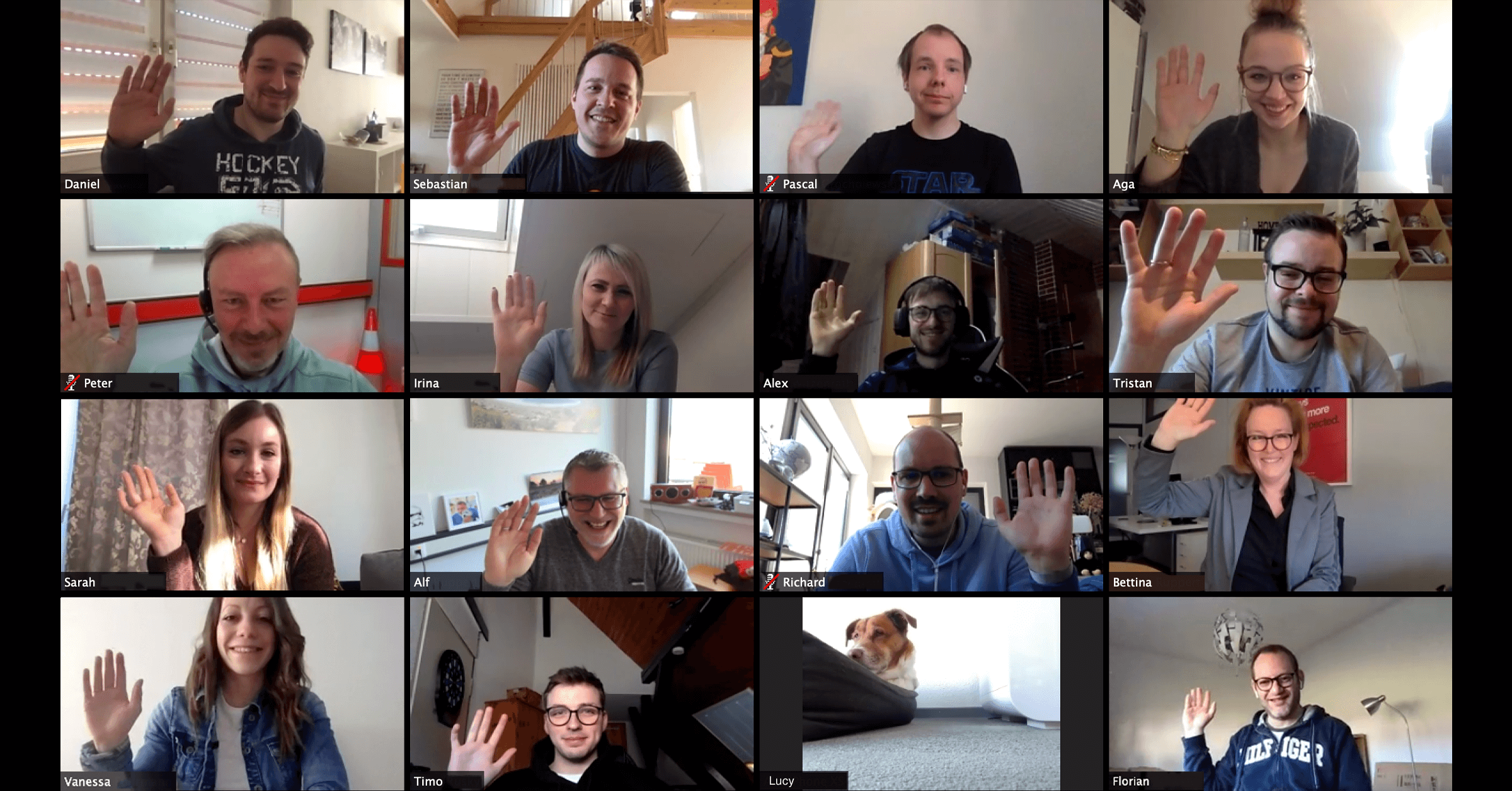Dropbox-Integration
Find and create Dropbox files in Daylite
Exclusive for Mac, iPhone & iPad

Dropbox-Integration
Find and create Dropbox files in Daylite
Exclusive for Mac, iPhone & iPad

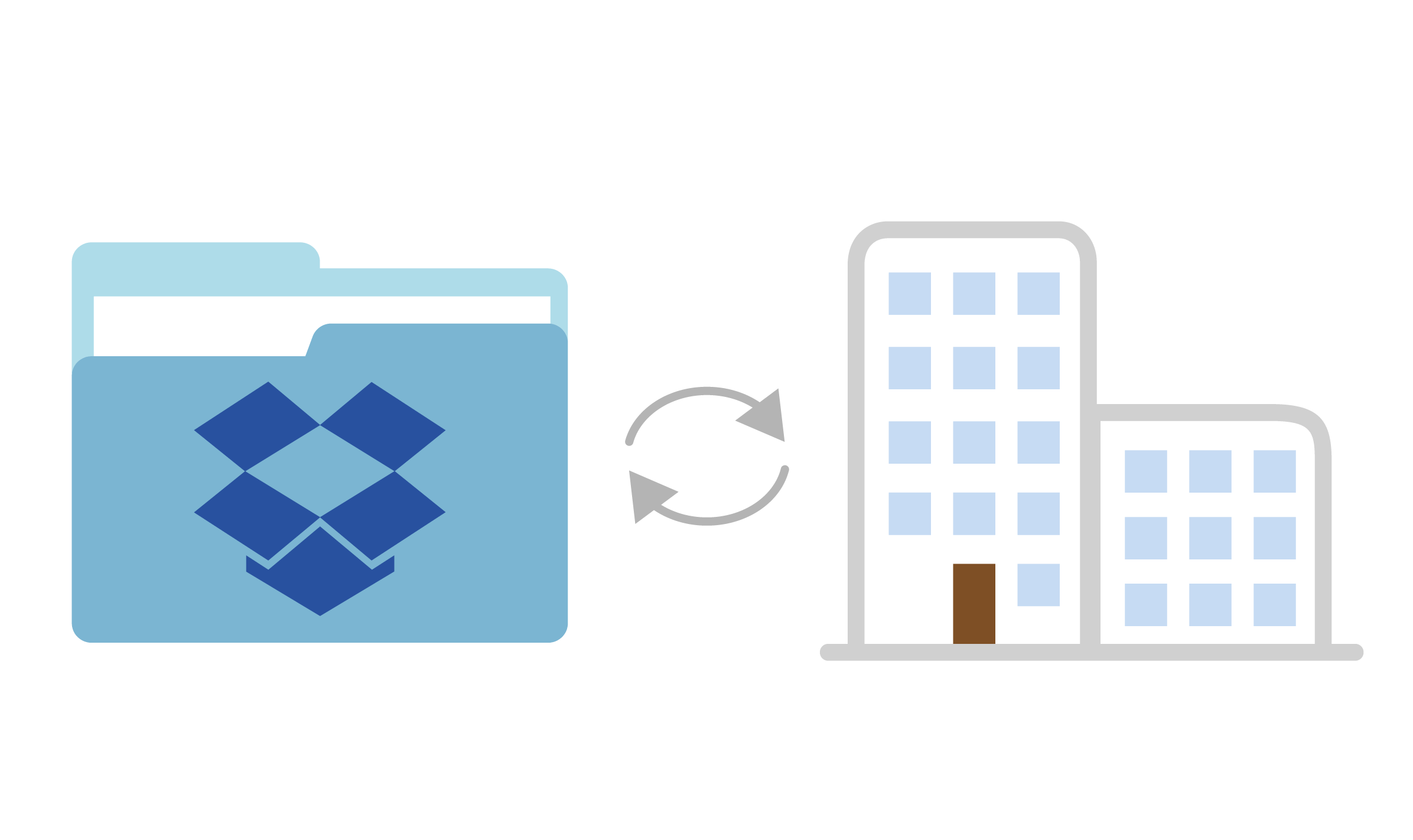
Folder linking with Daylite objects
Link client folders to a company in Daylite. All documents are searchable from Daylite.

Tasks for Documents
Create tasks in Daylite with document shares to simplify review processes, for example.

Shares from within Daylite
Create tasks in Daylite with document shares to simplify review processes, for example.
Combine tasks and document management
Dropbox integration not only makes it easier for you to search and create Dropbox documents and folders. It also allows you to create entirely new workflows. For example, create time-limited shares and delegate them to colleagues with Daylite’s task management.
Most important features
- Automatic creation of folder directories
- Find Dropbox documents by name or content from Daylite.
- Create shares for folders or documents from within Daylite.
- Use Drop Zones to easily assign documents to Daylite objects.
- Create tasks with links to shared files for yourself or delegate them to other users.
- Include web links to documents so iOS users can open them directly.
Integrations:
Related topics:
Experience Daylite and the Plugins live
Book our Online-Webcasts

This function belongs to the section: Build & Nurture Relationships.
Blog Entries | Build & Nurture Relationships
Our Series on Remote Working: Intelligent Contact Forms on your own Website
A contact form is the easiest way to get in touch with customers via your own website. We also offer a contact form on our website. With mandatory...
Our Series on Remote Working – Telephony, also from home
We have been using a telephone system from the STARFACE company for years. This system is available both as a real physical telephone system and as...
Our Series on Remote Working: Zoom Video Conferencing with Customers and Colleagues
Time and again we are seeing how important personal contact is. Therefore, in times of remote working, we meet online once a day for a Zoom meeting...