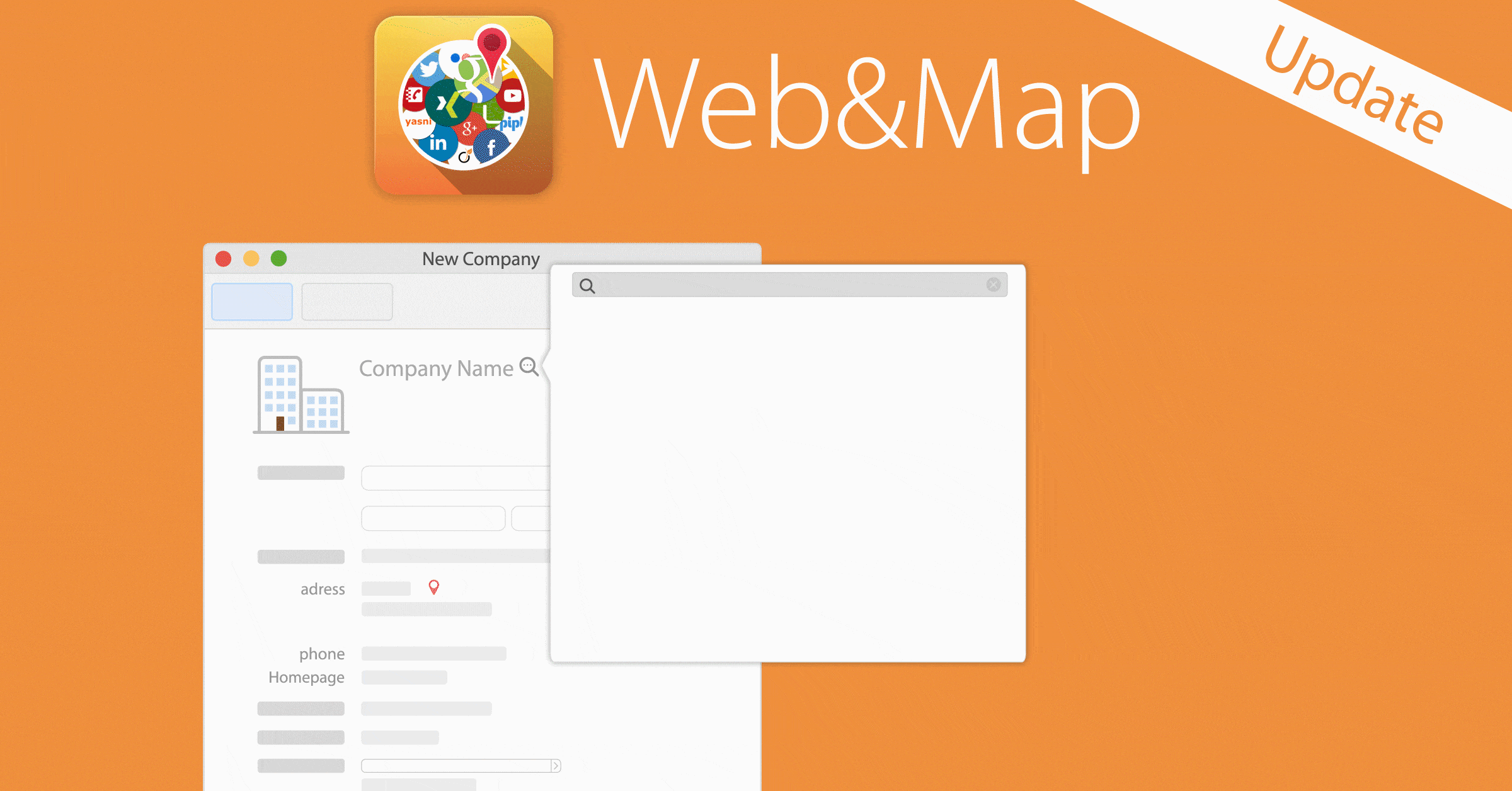Daylite Automator
You provide the logic – we provide the script
You are currently viewing a placeholder content from Vimeo. To access the actual content, click the button below. Please note that doing so will share data with third-party providers.
More InformationExclusively for Mac, iPhone & iPad
Daylite Automator
You provide the logic – we provide the script
Exclusively for Mac, iPhone & iPad
You are currently viewing a placeholder content from Vimeo. To access the actual content, click the button below. Please note that doing so will share data with third-party providers.
More Information
Start your custom workflow with a single right click.
Start your custom workflow with a single right-click.

Automate routine processes
If you identify workflows in your company that are repeated over and over again, you can automate them via a script and save yourself time and money.

Timed actions
If there are activities that need to be done, for example, every hour or once a day, the Daylite Automator can do it for you automatically.
What you can do in Daylite with a mouse & keyboard, you can also automate
The Daylite Automator from Plus Package for Daylite helps you to automate recurring activities using a predefined script.
Let’s say you need a company’s address added to the location field of an appointment so you can navigate with your car or iPhone via the Calendar app. Instead of doing this with repeated copy & paste you can use the included Daylite Automator action “Transfer primary address to the appointment” to perform this action for many appointments at once with a single click.
Or what if you want to make sure that every colleague who has not filled in certain fields on a record is notified? The Daylite Automator creates a daily task for each incomplete record and delegates the task to you or the creator of the original record.
Nearly every action in Daylite can be automated with a script. There are no limits to your imagination. Have something you need automated? Talk to us!
Most important features
- Your own action chain: Define a sequence of actions you want to perform in Daylite with one click. We make the script for you.
- Your own right-click: Add your own individual action chain to the right-click menu to run it quickly.
- Timed actions: Each action chain can also run independently in the background at fixed intervals.
- Affordable customization: The Automator is part of ProductivityTools. The actual customization is done by creating a script. In contrast to complex custom developments, scripts are simpler and therefore cheaper to implement.
Related topics:
Experience Daylite and the Plugins live
Book our Online-Webcasts

Learn more
This function belongs to the section: Scale Your Business.
Blog Entries | Scale Your Business
Automatic time tracking now integrated into Daylite
Automatic time tracking is becoming more and more important. Let’s be honest: time tracking is cumbersome and gets neglected often. Who really puts...
Kanban boards have finally come to Daylite!
Experience how our new Boards plugin makes working with tasks and projects fun again. Having Kanban boards in your projects doesn’t just make them...
New: Automatic address capture with Daylite
With the latest release of Web&Map, we deliver a number of great improvements for your Daylite workflow! Use the web to capture addresses In the...