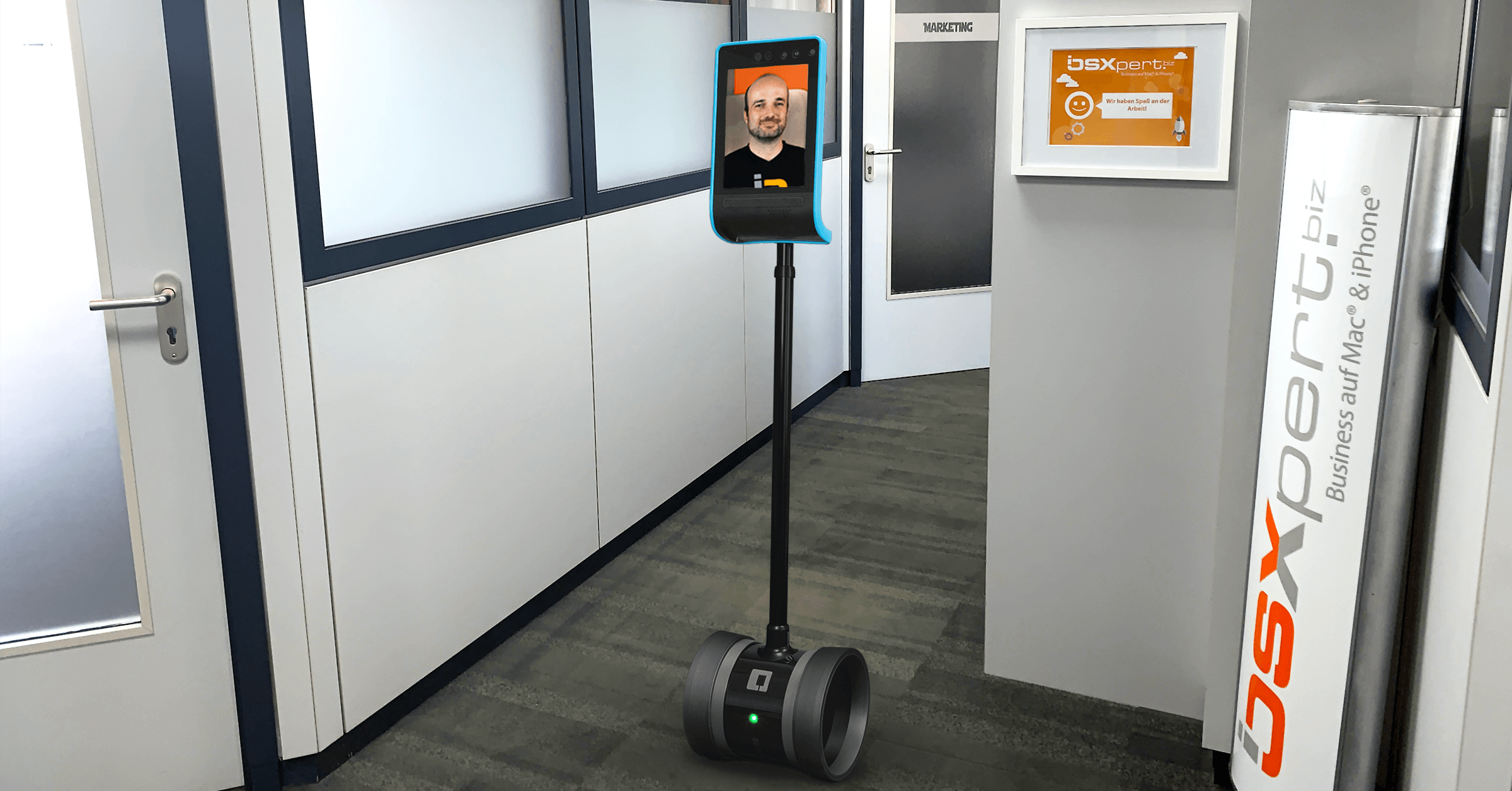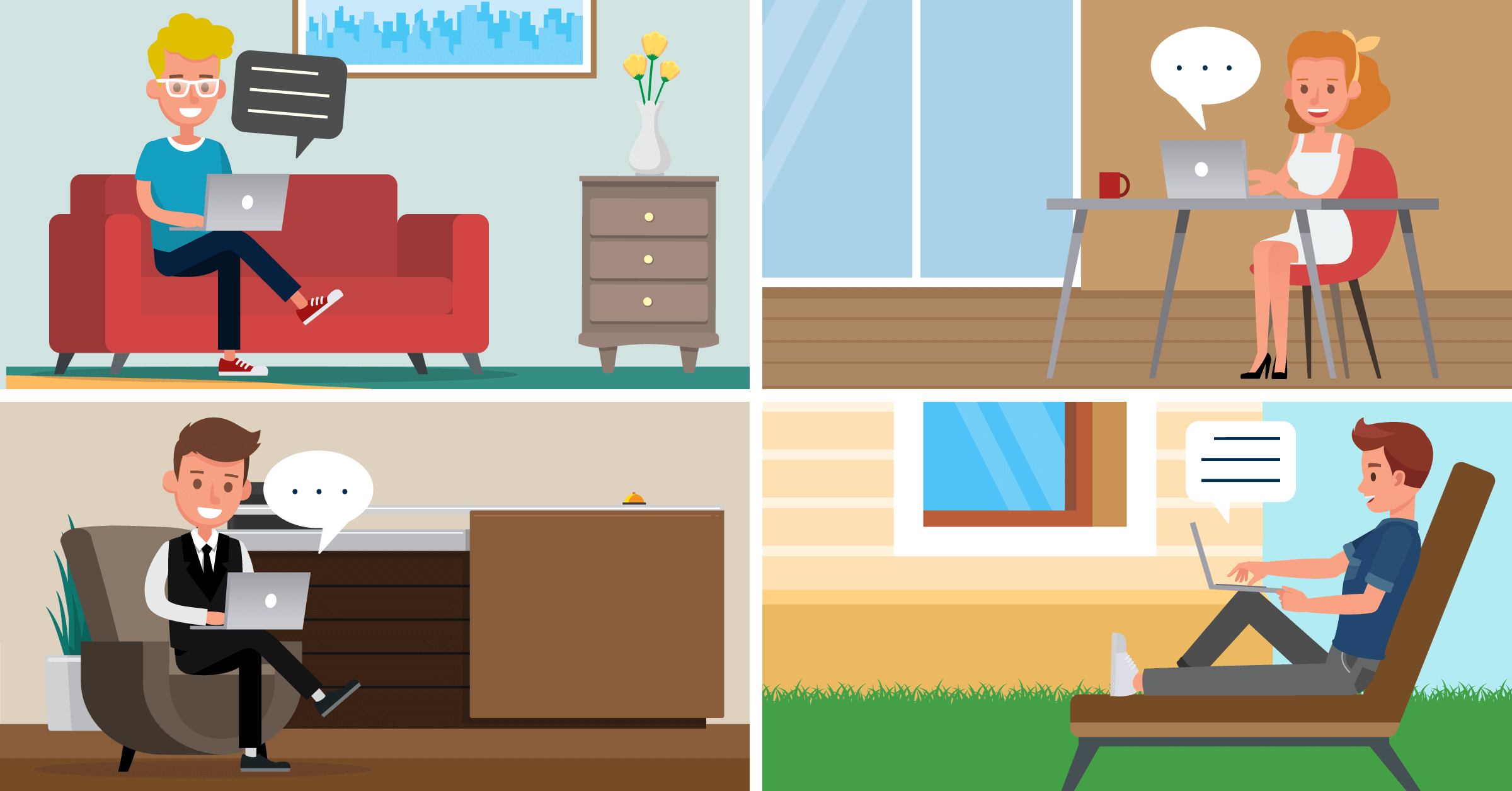Contact Management
Contact history in Daylite: Keep apprised of what’s going on
You are currently viewing a placeholder content from Vimeo. To access the actual content, click the button below. Please note that doing so will share data with third-party providers.
More InformationExclusively for Mac, iPhone & iPad
Contact Management
Contact history in Daylite: Keep apprised of what’s going on
Exclusively for Mac, iPhone & iPad
You are currently viewing a placeholder content from Vimeo. To access the actual content, click the button below. Please note that doing so will share data with third-party providers.
More Information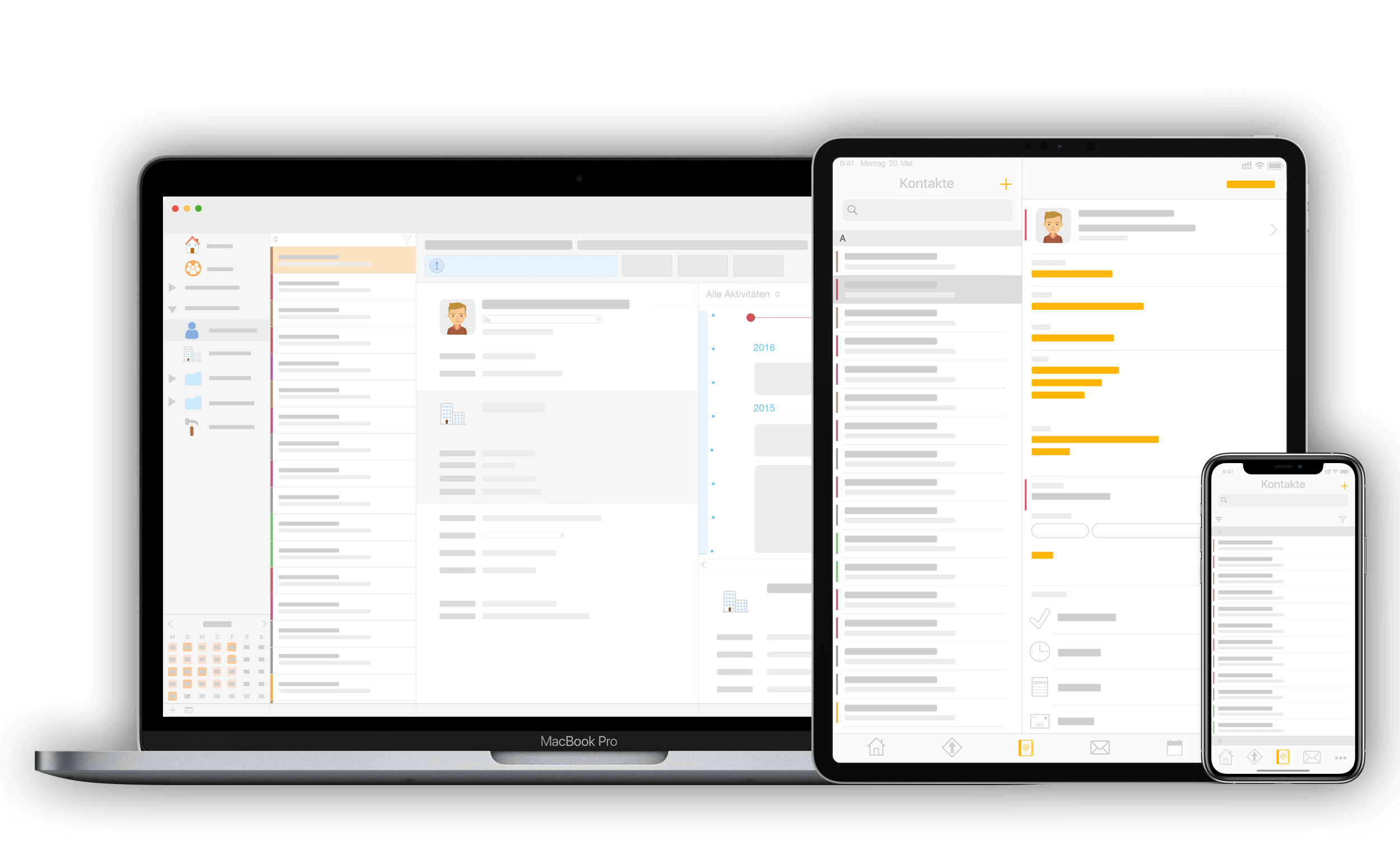
Accessible to all team members
Whether you’re on your Mac, iPhone, or iPad, your entire team can access all contacts – even without being online!
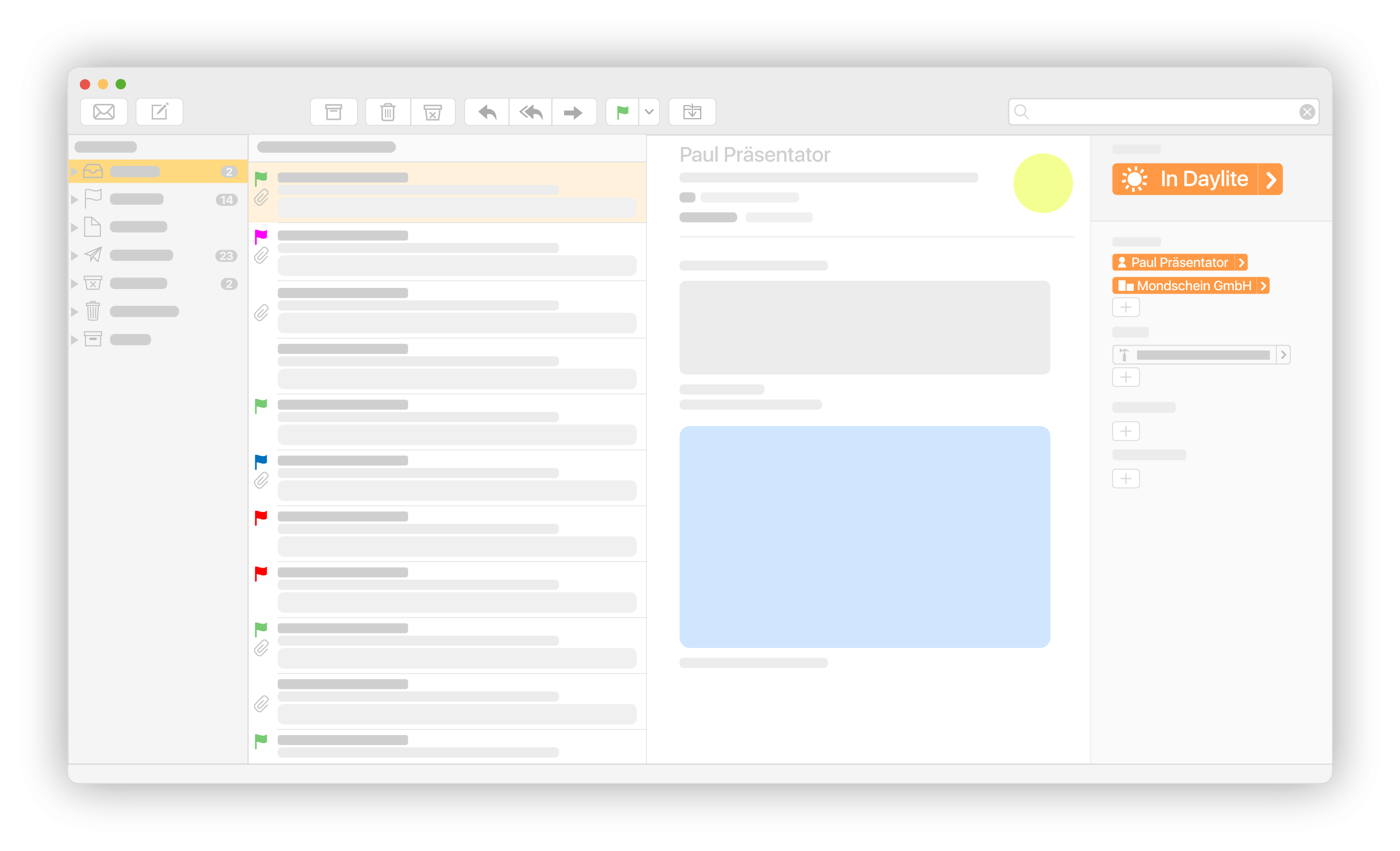
E-mail integration
Track all inbound and outgoing email through Daylite, including those sent or received by a colleague.
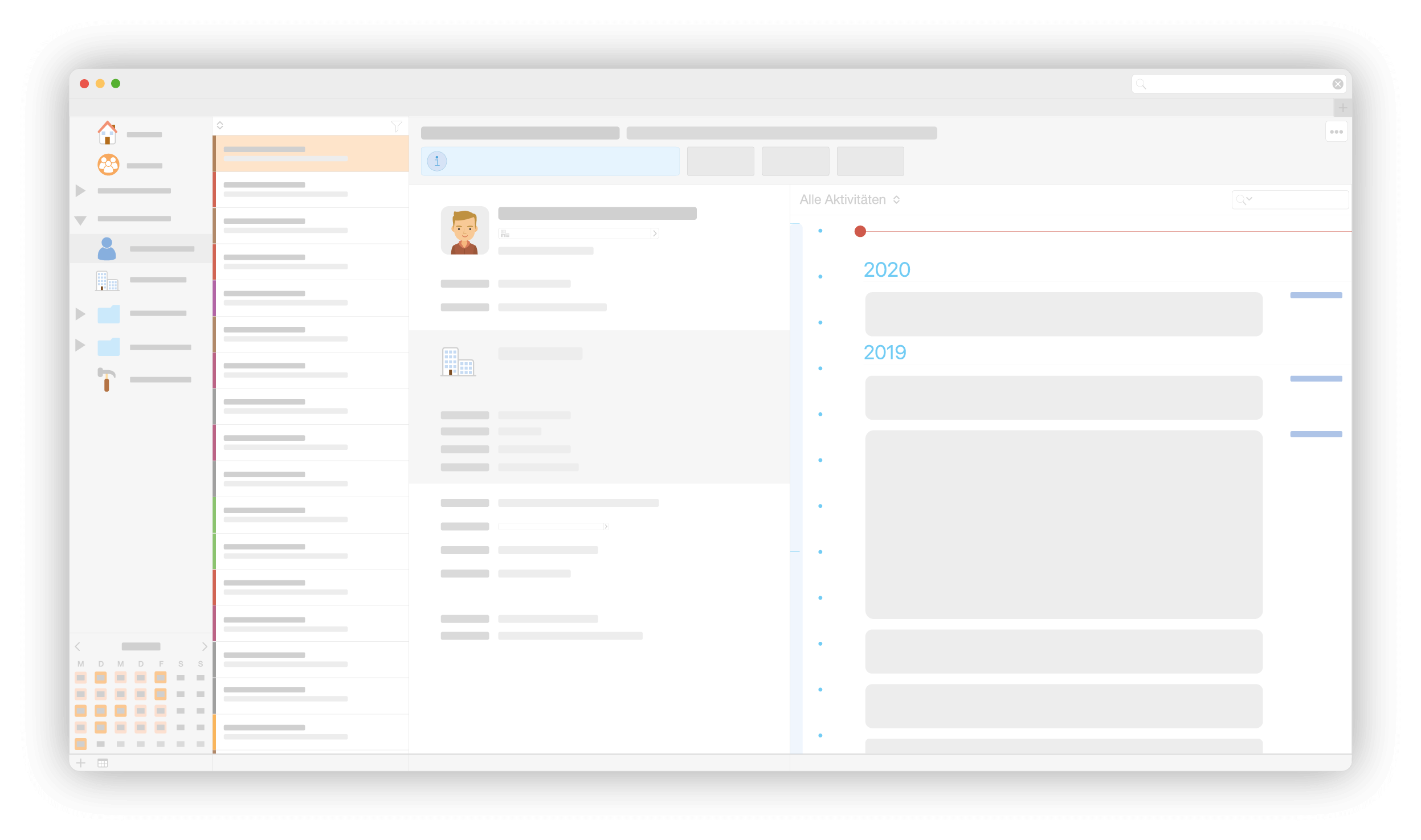
Complete customer history
All appointments, notes, tasks, documents, projects, and sales opportunities can be found on a contact record.
Most current information available for the whole team
Keeping up-to-the-minute about your customer relationship is the key to sales growth and keeping your current clients satisfied.
With Daylite’s customer history, you have visibility into every appointment, email exchange, open/completed tasks, and much more.
Regardless of whether you or a colleague has been in contact with a customer, everything is documented and available for your reference – even through your iPhone or iPad.
All elements in Daylite are synced and provide you with a holistic overview of your contacts. See at a glance all your sales referrals, open sales opportunities, and the status of your customer projects.
Most important features
- Email integration: All incoming and outgoing emails are automatically saved and sorted contextually in Daylite
- Linking: All objects in Daylite can be linked to a contact; whether that’s your related projects, tasks, or sales opportunities
- Segmentation: Group contacts based on freely definable criteria
- Custom fields: Use unlimited free fields to include additional contact information
- iPhone & iPad: The iOS app included in Daylite turns your iPhone into a CRM Tool
- Full-text search: Find contacts by street name, parent company, or any search criteria
- Automatic contact creation: Automatic contact system based on Apple Card with Plus Package for Daylite
Integrations:
- Apple Maps
Related topics:
Experience Daylite and the Plugins live
Book our Online-Webcasts

Learn more
This function belongs to the section: Build & Nurture Relationships.
Blog Entries | Build & Nurture Relationships
Our Series on Remote Working: Double Robotics Telepresence Robot
Our colleague, who heads the North American office, always works remotely. Even though video conferences, Slack, and telephone are good ways of...
Our Series on Remote Working: Slack for internal Team Communication
If you work in a team, communication between the only colleagues in the home office also becomes a challenge. We use Slack to exchange information...
Our Series on Remote Working: Arrange Appointments 24/7
To make it as easy as possible for our customers to make an appointment with us in times like these, we use an online appointment service - in our...