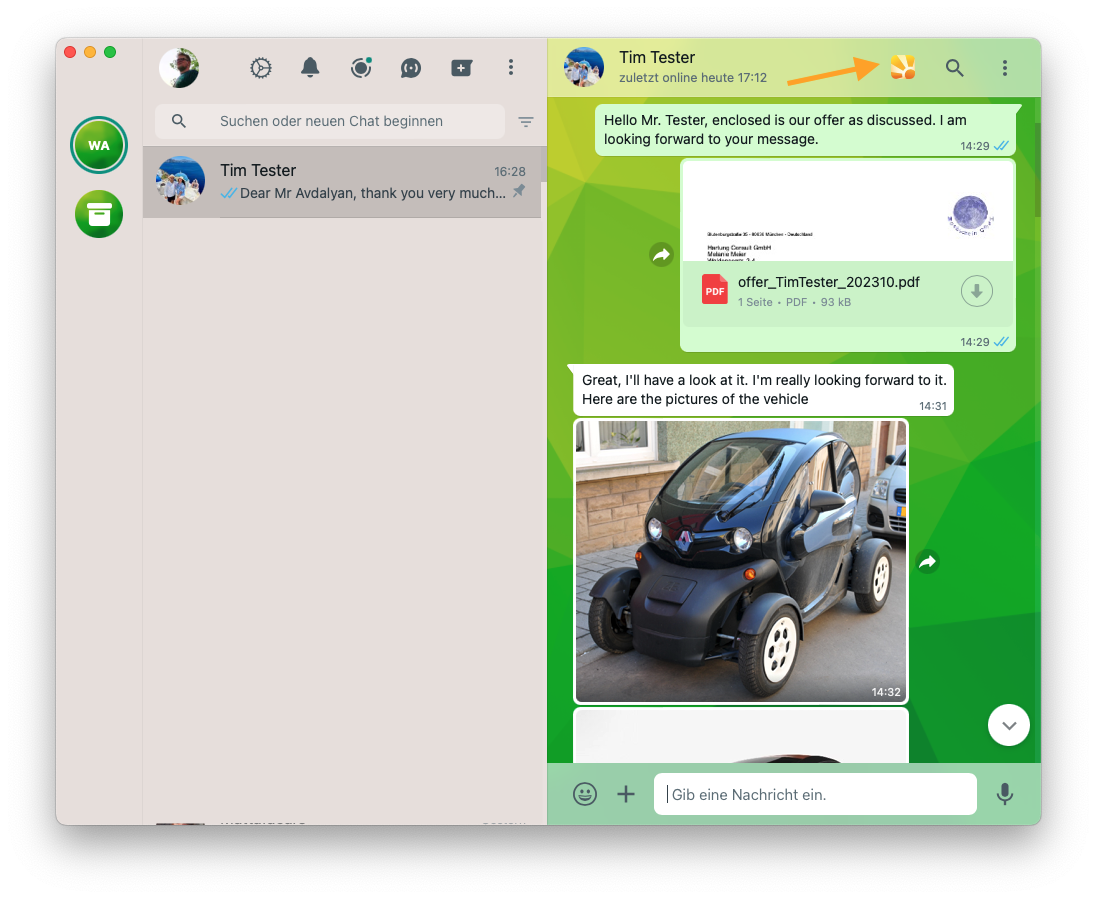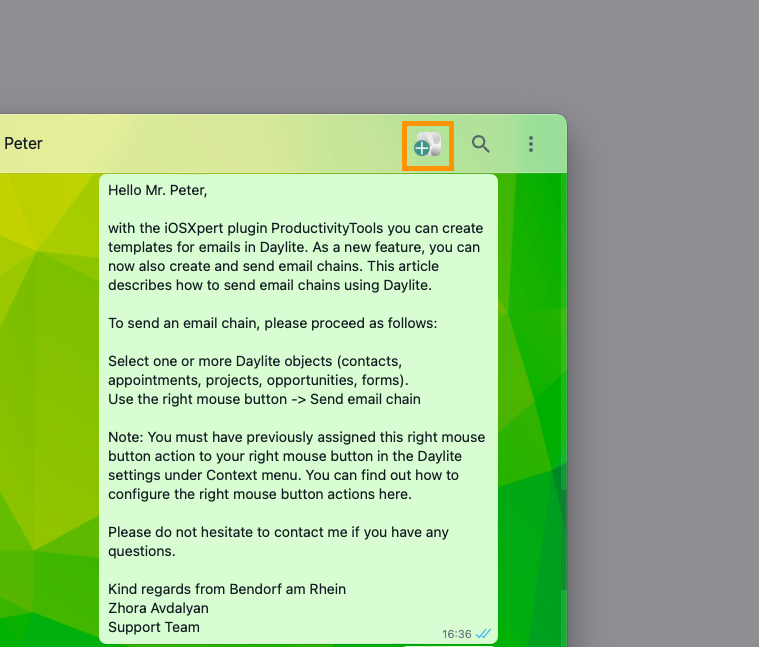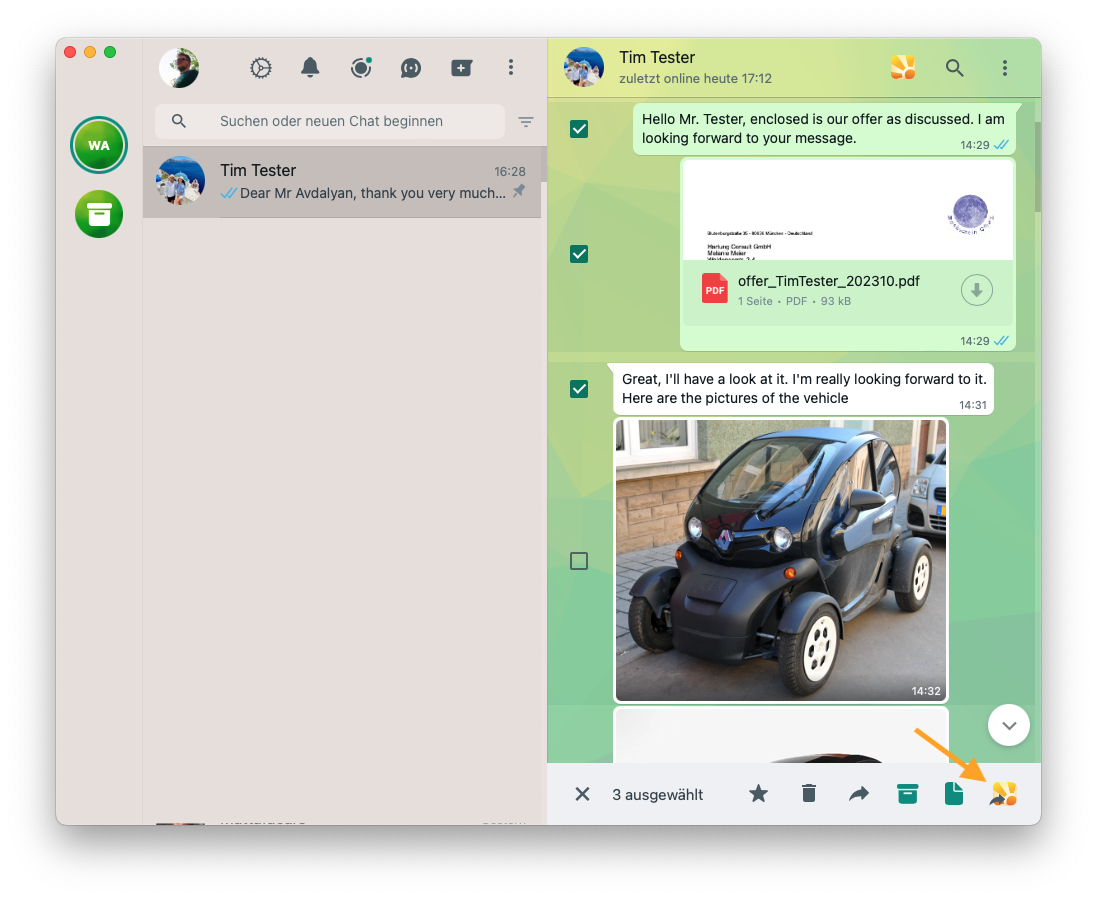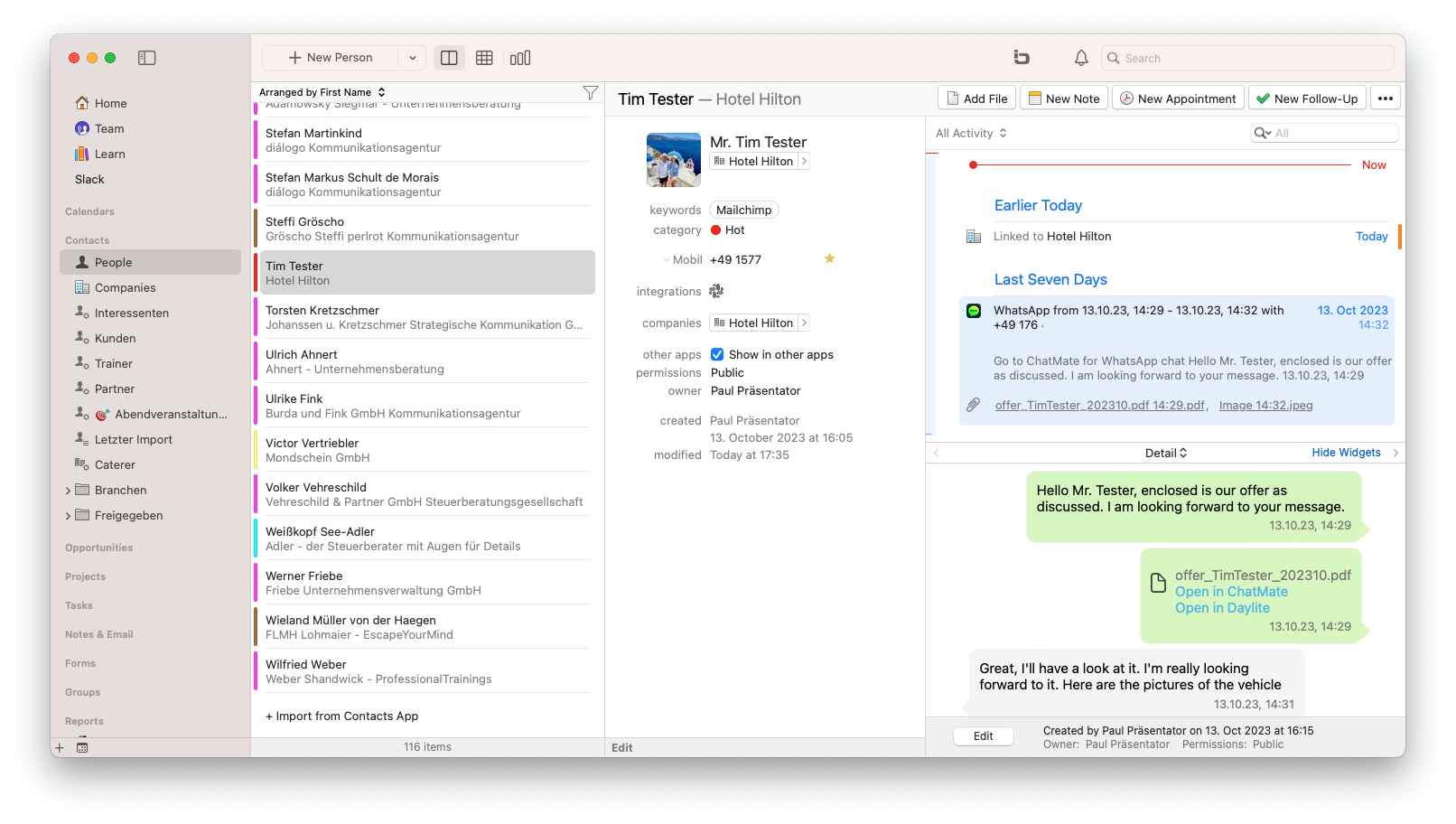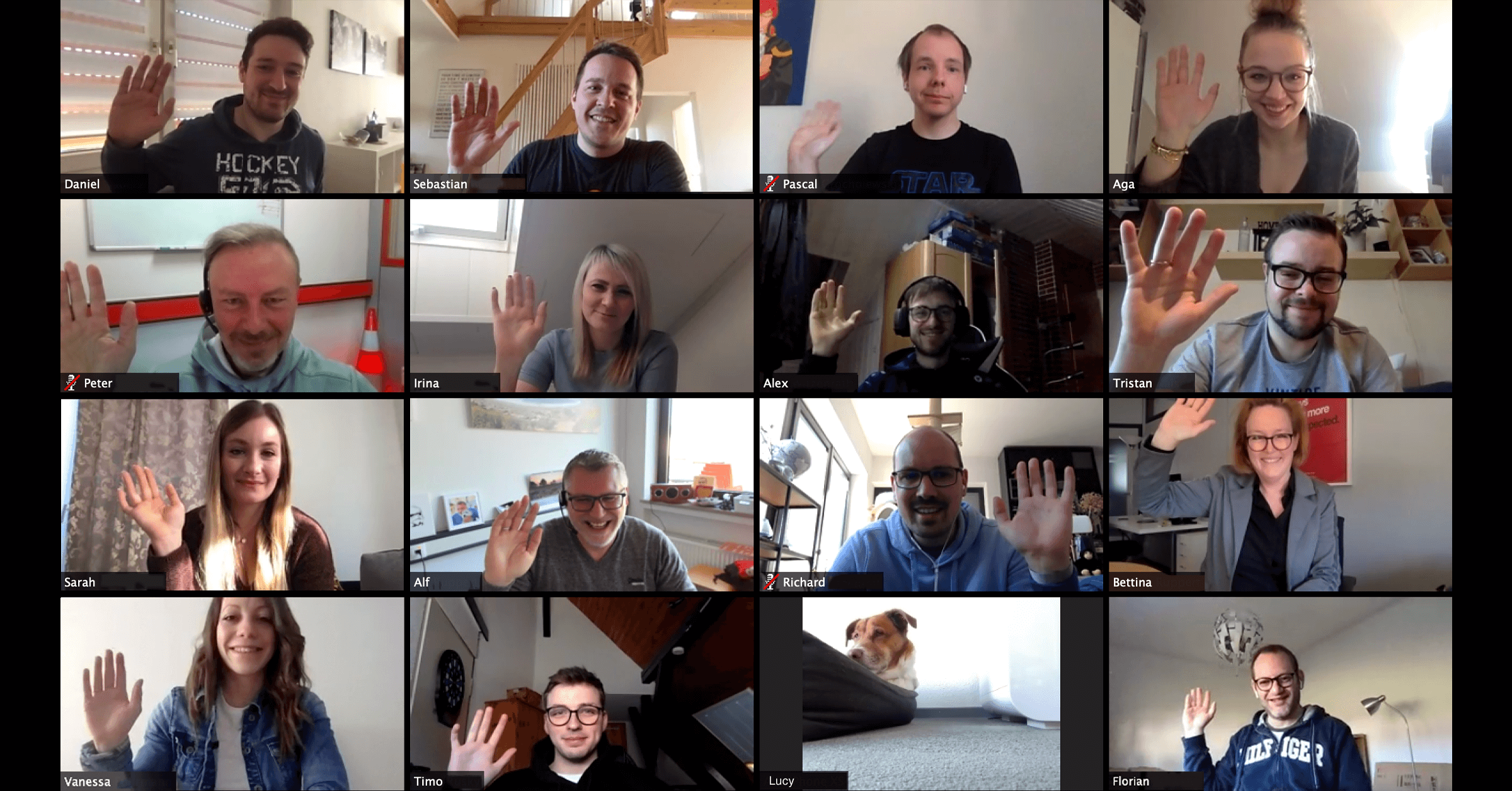Transfer chat contacts in Daylite
Automatically create new Daylite contacts with the data of your chat contacts.
Expand your customer history with chat histories from WhatsApp
The Ultra version of Chatmate Pro allows you to transfer any WhatsApp chats to your Daylite system. This way, you can share your personal chats with customers with your team in Daylite. All documents can also be transferred optionally. This way, everyone in your company can access the entire customer history.
Most important features
- Transfer selected Chat history
- Drop files received in WhatsApp into Daylite
- Transfer voicemails to Daylite
- Re-create and update Daylite contacts from chat histories
- Transfer WhatsApp avatar and WhatsApp phone number to Daylite
Integrations:
Related topics:
Experience Daylite and the Plugins live
Book our Online-Webcasts

Learn more
This function belongs to the section: Build & Nurture Relationships.
Blog Entries | Build & Nurture Relationships
Track and sign estimates with Daylite and SimpleSign
Wouldn’t it be great if your customers could accept your estimate with a single click and you would be actively informed as soon as your prospective...
Brand new: Daylite+ and Daylite Academy
The Daylite Academy offers you a completely new way to expand your Daylite know-how. We have put the experience from thousands of successful Daylite...
How we work remotely at iOSXpert
We at iOSXpert have been working remotely for more than a decade: More than 90% of our entire sales and consulting process takes place without...