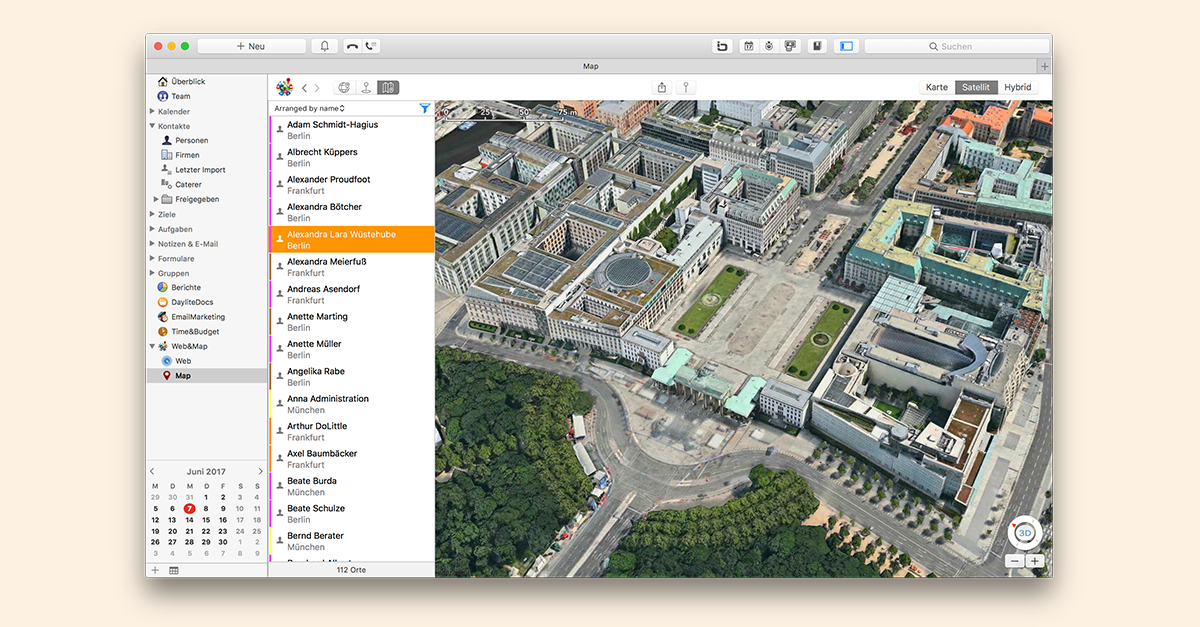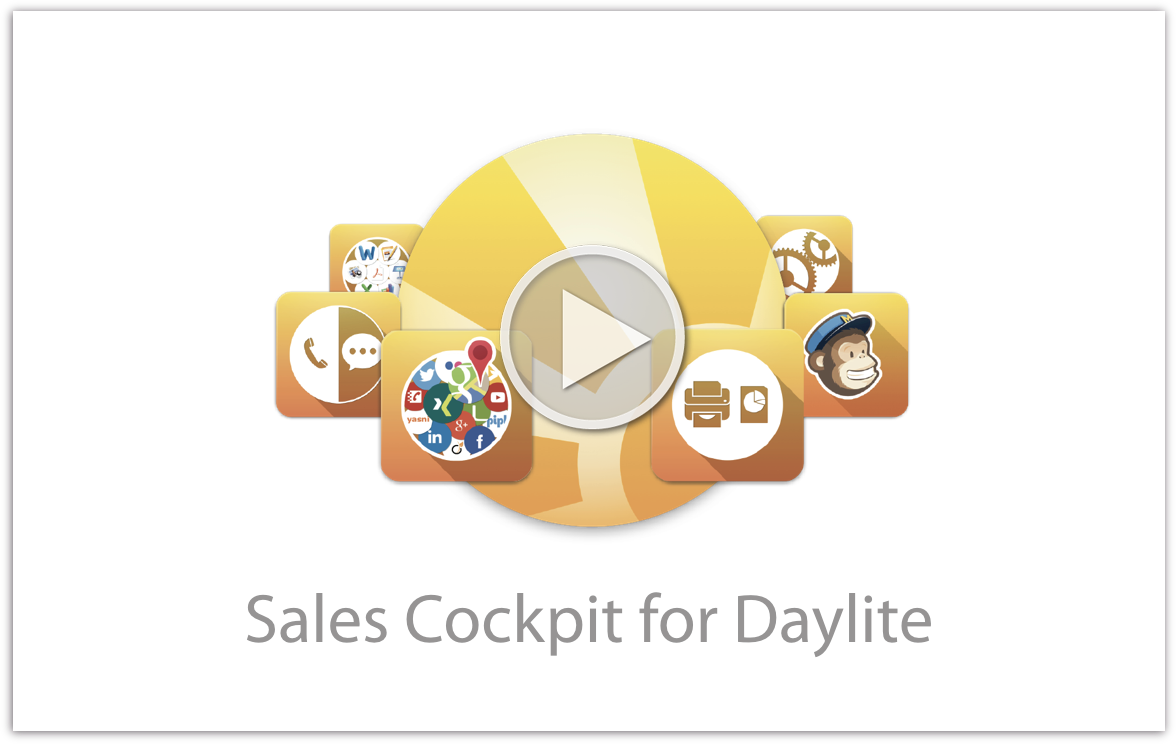Budgets & Thresholds
Keep an eye on time and costs
You are currently viewing a placeholder content from Vimeo. To access the actual content, click the button below. Please note that doing so will share data with third-party providers.
More InformationExclusively for Mac, iPhone & iPad
Budgets & Thresholds
Keep an eye on time and costs
Exclusively for Mac, iPhone & iPad
You are currently viewing a placeholder content from Vimeo. To access the actual content, click the button below. Please note that doing so will share data with third-party providers.
More Information
Work with Budgets in Projects
Keep the costs of your time and expenses under control and monitor the profitability of your Projects.

Set Time Thresholds
Be warned when your planned time allowance is nearing its end.

Set Financial Thresholds
See how much time and money you can still invest into a Project to stay profitable while you are still working on your Project.
Only Projects “in time and budget” are successful projects!
The better you monitor time and costs in a Project, the more profitably you can work. Let a traffic light system warn you which Projects need your attention. Learn from your own data, where your plans are failing in reality. With every target-performance comparison you can improve future calculations and make sure that your projects stay “in time and budget”.
Most important features
- Fixed Budgets: Define your overall budget and plan from day one what profit margin you want to generate.
- Recurring Budgets: Use time budgets to control and bill for maintenance work or other recurring services in a long-term project.
- Time Thresholds: Define your own time thresholds in % or absolute times and use color coding to see when you need more time than planned.
- Financial Thresholds: Set financial thresholds to identify when you reach or exceed the planned cost of a Project.
- Project Reports: Using a traffic light system in a clear report, see which Projects are in the green and where your attention is needed.
Related topics:
Experience Daylite and the Plugins live
Book our Online-Webcasts

Learn more
This function belongs to the section: Execute On Your Plans.
Blog Entries | Execute On Your Plans
Web&Map 2.0 for Daylite – Now with Apple Maps and more than 15 new features!
Web&Map now integrates Apple Maps and offers you up to 15 new features for subscribers. Our free update now offers you: • 3D view and gesture...
Daylite in Action!
What is it, what an insurance agency, a interior studio and two wedding photographers have in common? All of them are using Daylite to simplify...
Sales Cockpit for Daylite is here!
Keep an eye on your revenues with the new Sales Cockpit for Daylite. The Multi-stage pipelines indicate how much revenue is to be expected from your...