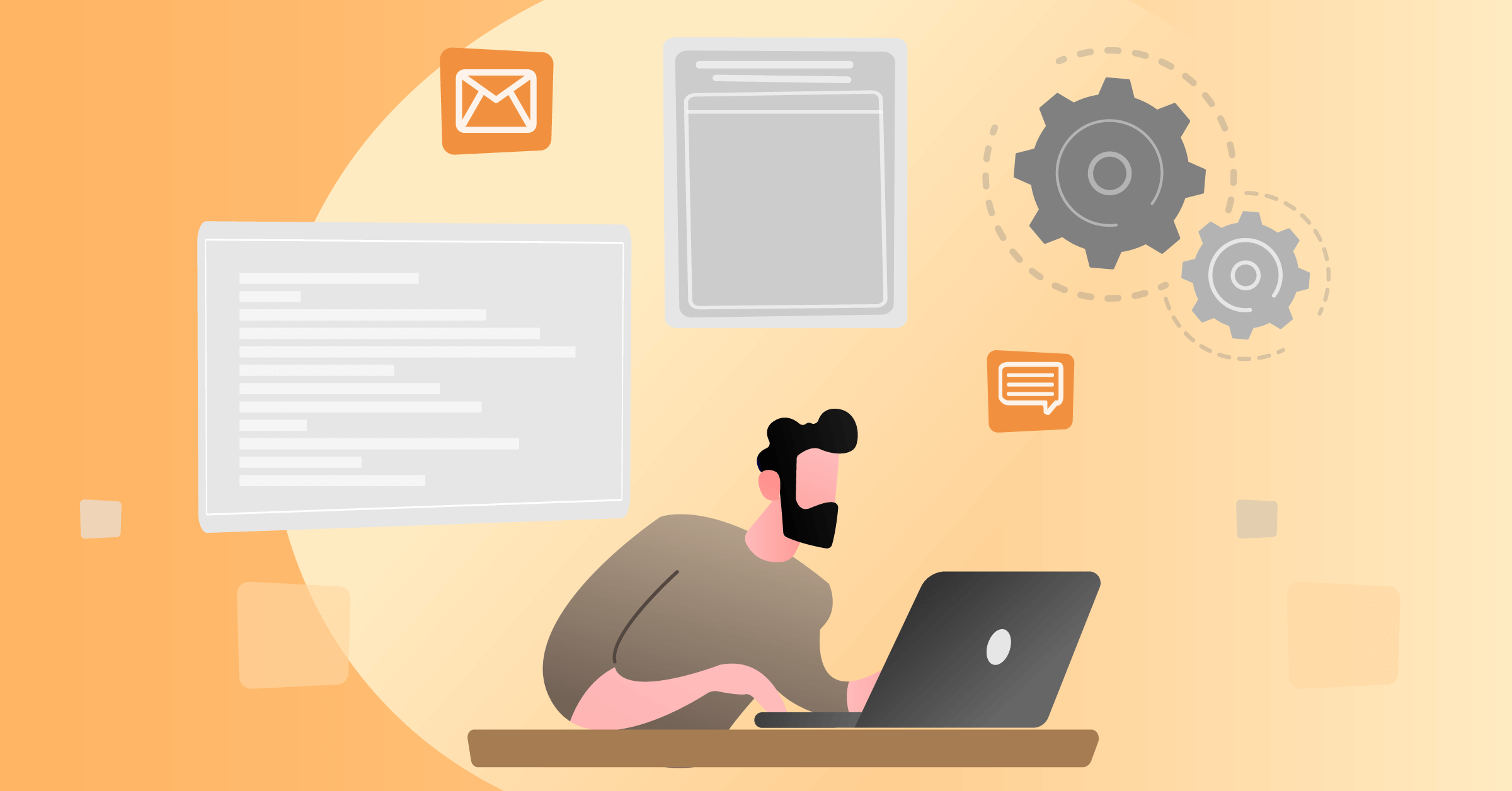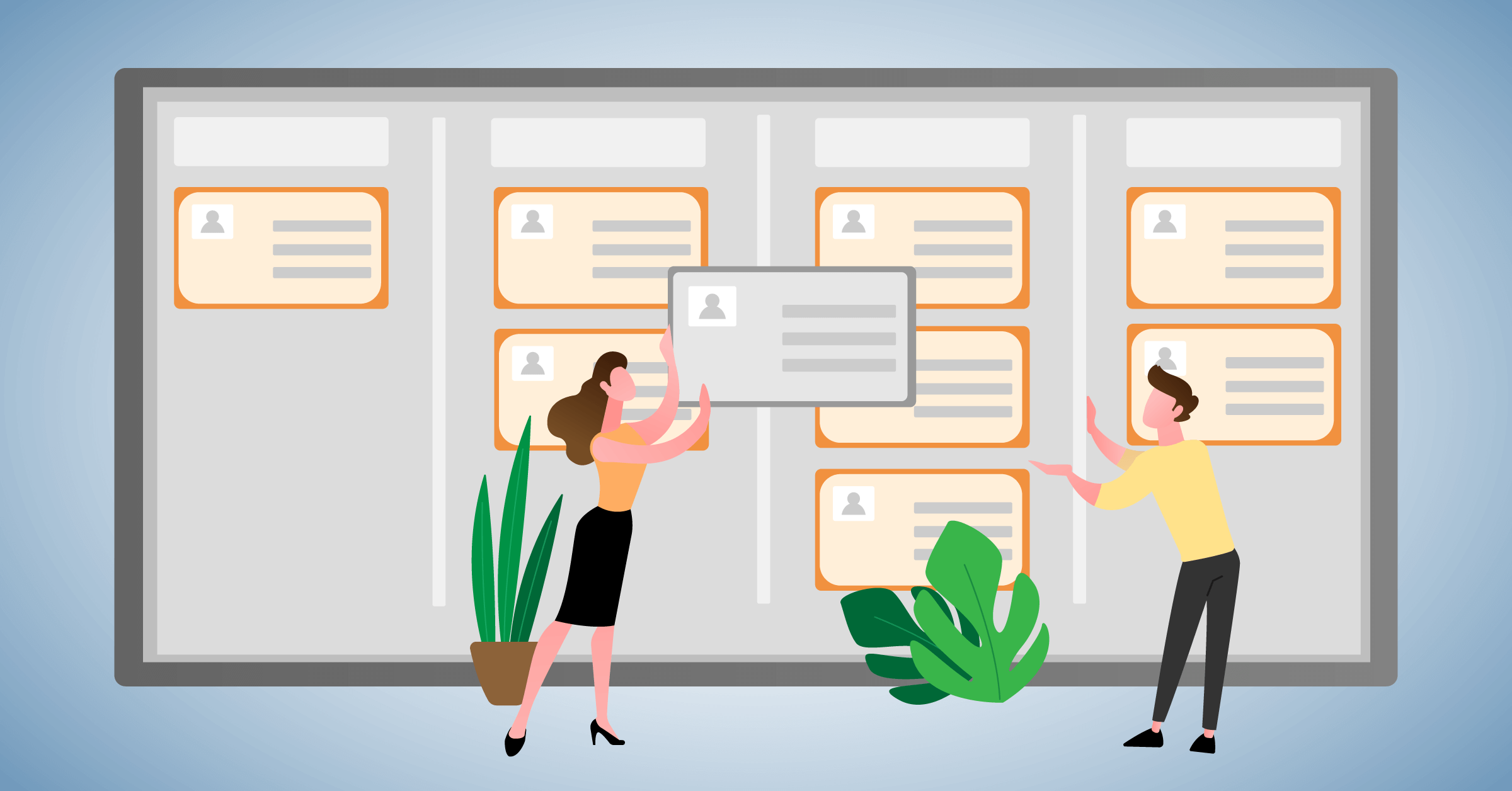Project Management
Execute on your Plans with Daylite
You are currently viewing a placeholder content from Vimeo. To access the actual content, click the button below. Please note that doing so will share data with third-party providers.
More InformationExclusively for Mac, iPhone & iPad
Project Management
Execute on your Plans with Daylite
Exclusively for Mac, iPhone & iPad
You are currently viewing a placeholder content from Vimeo. To access the actual content, click the button below. Please note that doing so will share data with third-party providers.
More Information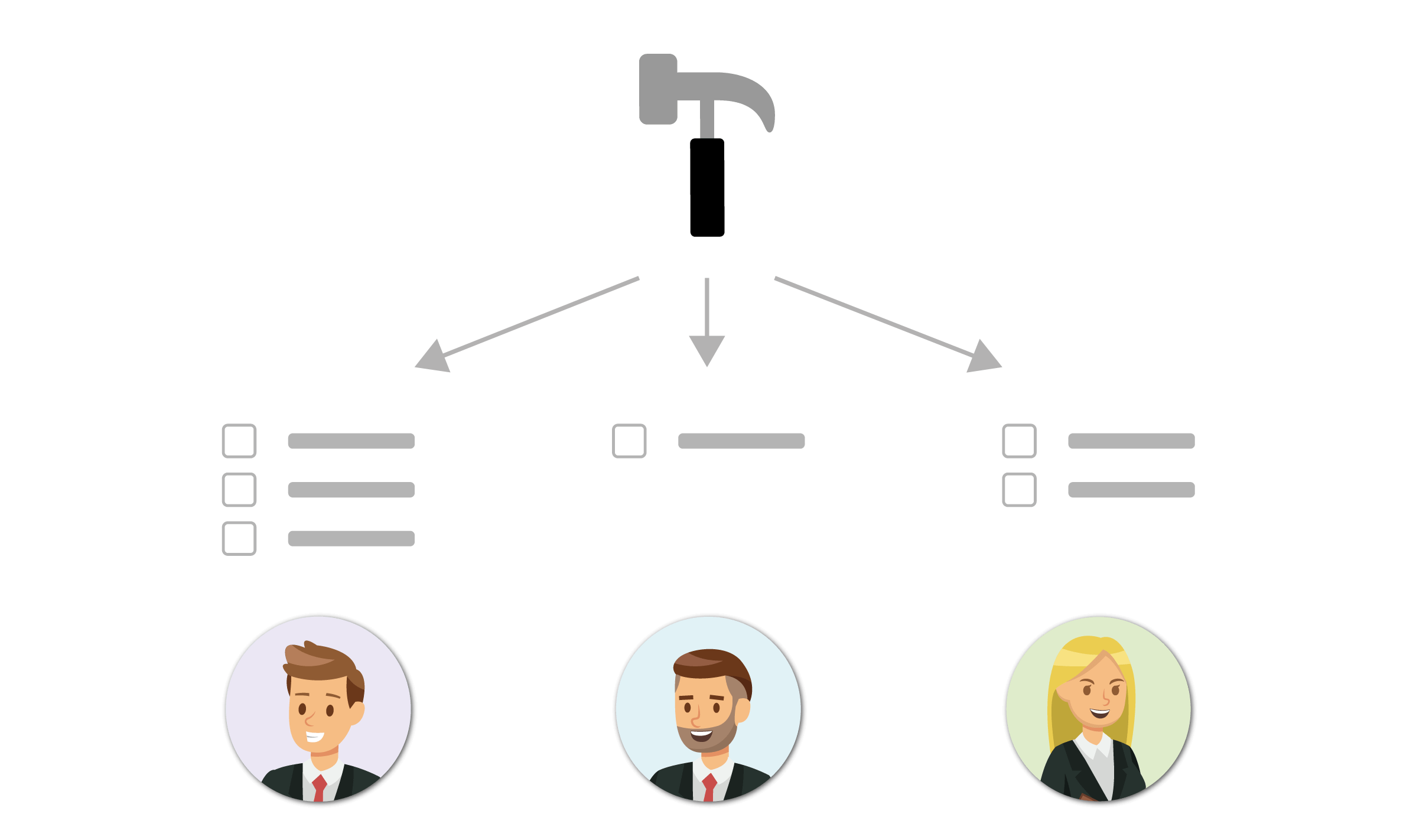
Your individual project workflow
Create templates to use across similar projects and have yourself and all project members receive automatic reminders of upcoming tasks.
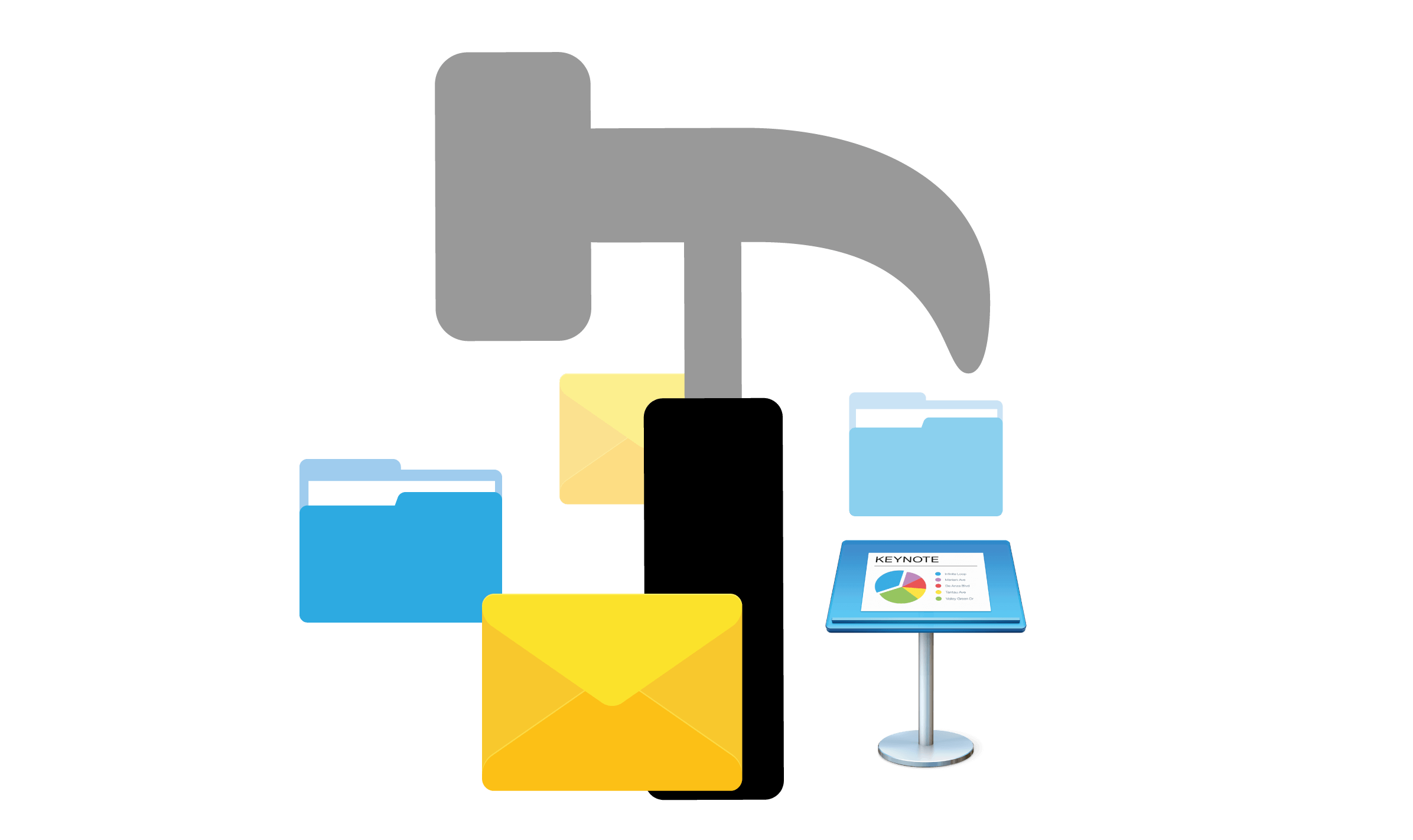
The entire project communication at a glance
Source e-mails, presentations, and all relevant project information directly on your Mac or on-the-go through your iPhone & iPad.

Access to all customer information on the project
At a glance, you can see designated roles within a project and access a wealth of information such as phone numbers, appointments, and e-mails of individual contacts.
Streamlined planning thanks to automated tasks
Knowing the project phase you’re in is not only important for your own planning but also improves your ability to communicate with customers and partners. With Daylite, you can create individual project templates. For each project phase, you can designate roles and timelines for each individual task – including those for yourself! This not only provides a healthy overview of the project but also gives you a before-and-after comparison of how your project calculations measured up.
Most important features
- Workflows: Create your own workflow with self-defined project phases
- Blueprints: Generate blueprints for tasks within a project
- Scheduling: Automatically calculate completion dates
- Tasks: Easy recording and delegation of additional tasks
- Task management: Work with task lists within the project
- Project information: Store important project files directly in Daylite
- Transparency: Access to all project communication
- Responsibilities: Assign roles and responsibilities for each project
- Visualization: Receive a visual representation of the different project phases
Related topics:
Experience Daylite and the Plugins live
Book our Online-Webcasts

Learn more
This function belongs to the section: Execute On Your Plans.
Blog Entries | Execute On Your Plans
Now new: your time registration in Copilot
The new time registration widget in Copilot allows you to record your project times more quickly. Time registration on projects Experience has shown...
4 exciting new plugin features you should get to know
Role grouping - More insight and easier linking If you link a lot of people to a company, opportunity or project, the amount of people can quickly...
How brokers and recruiters can efficiently manage contacts with ContactBoards
Are you familiar with our ContactBoards? If you work in recruitment or real estate, you'll love our new board type. Assuming you already use...