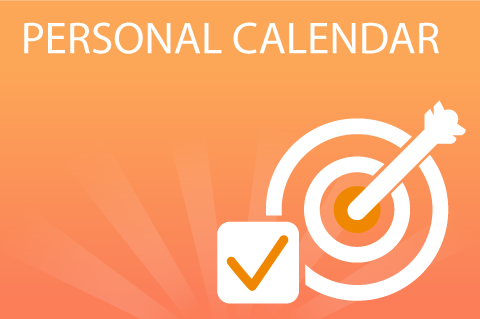Calendar
In Daylite, everyone can see and change their own appointment entries as well as those of their colleagues. It is advisable to use categories for appointments. An appointment category should classify the type of appointment. By type, we mean the type of activity that characterizes an appointment.
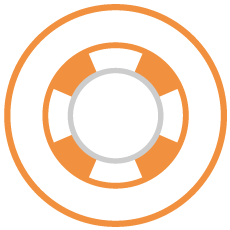
HelpCenter Articles related to Calendar
- How can I share my Daylite Calendar?
- How do I subscribe to external calendars in Daylite?
- How do I set up Daylite to sync with the Apple Calendar App on macOS (CalDAV)?
- How do I connect Daylite with the Apple Calendar app for iPhone or iPad (CalDAV)?
- How do I create templates for a meeting invitation with ProductivityTools?
- How do I set up Teams integration using ProductivityTools?
- How do I set up Webex integration using ProductivityTools?
- How do I set up Zoom integration using ProductivityTools?
- How can I check resource availability from within an appointment?
Daylite Functions related to Calendar
Team Calendar
Manage your colleagues’ appointments and your own. Synchronize your Apple calendar and see every appointment on the customer record.
Calendars & Reminders
Create reminders and follow-ups for appointments, meetings, tasks and phone calls for yourself and your team – individually or in entire task chains.
Apple Calendar
Synchronize your Daylite calendar with your Apple calendar.
Video Conferences
Integrate Zoom and Webex online meetings into your appointments. Create video conferences with one click and send individual invitations to all participants.
Calendar Sharing
Share individual calendar views with third parties, either with all appointment information or anonymized.
Don’t miss a thing!
Subscribe to our newsletter and stay up to date