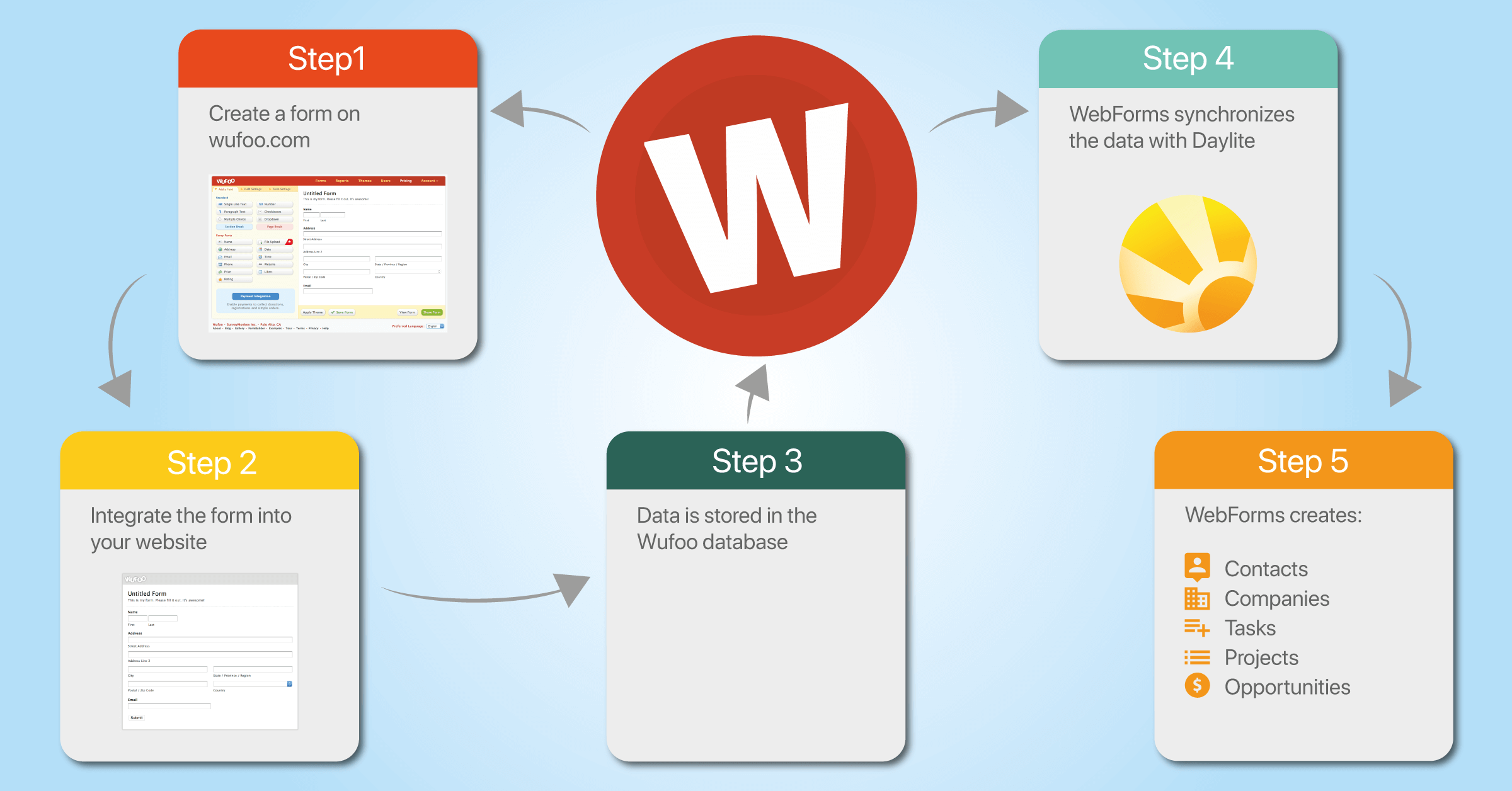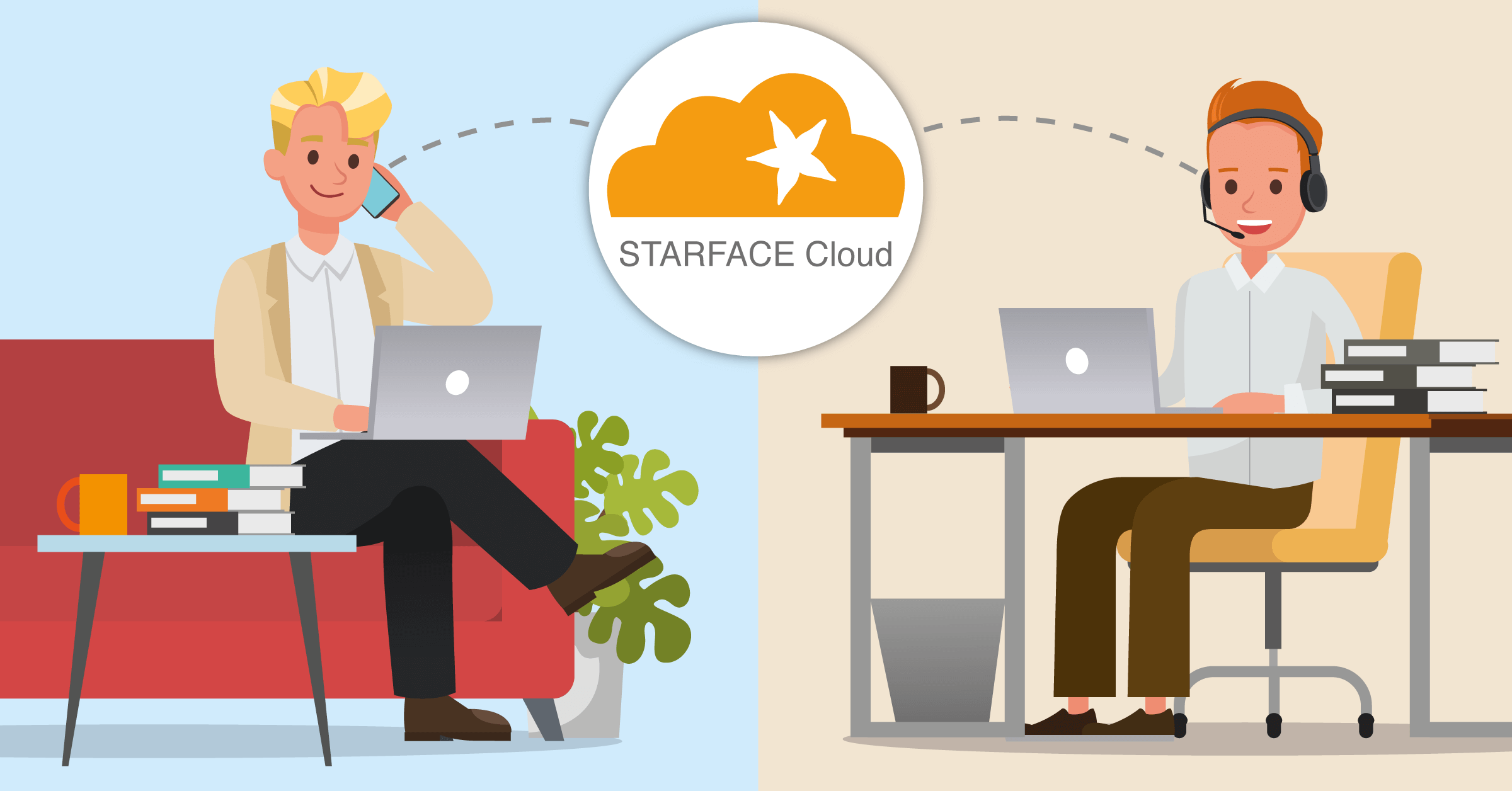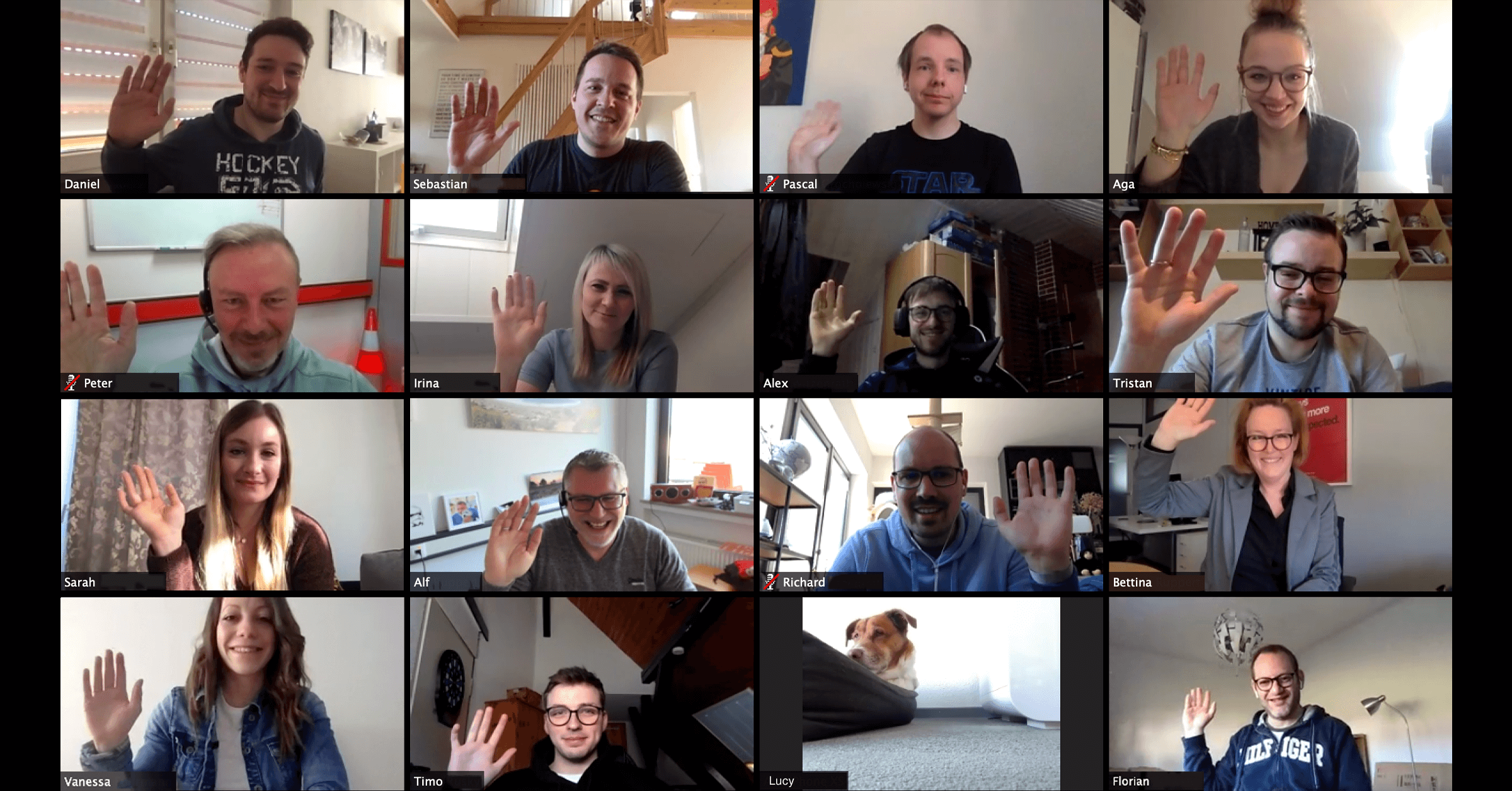Cost Tracking
Keep control of costs with Daylite
You are currently viewing a placeholder content from Vimeo. To access the actual content, click the button below. Please note that doing so will share data with third-party providers.
More InformationExclusively for Mac, iPhone & iPad
Cost Tracking
Keep control of costs with Daylite
Exclusively for Mac, iPhone & iPad
You are currently viewing a placeholder content from Vimeo. To access the actual content, click the button below. Please note that doing so will share data with third-party providers.
More Information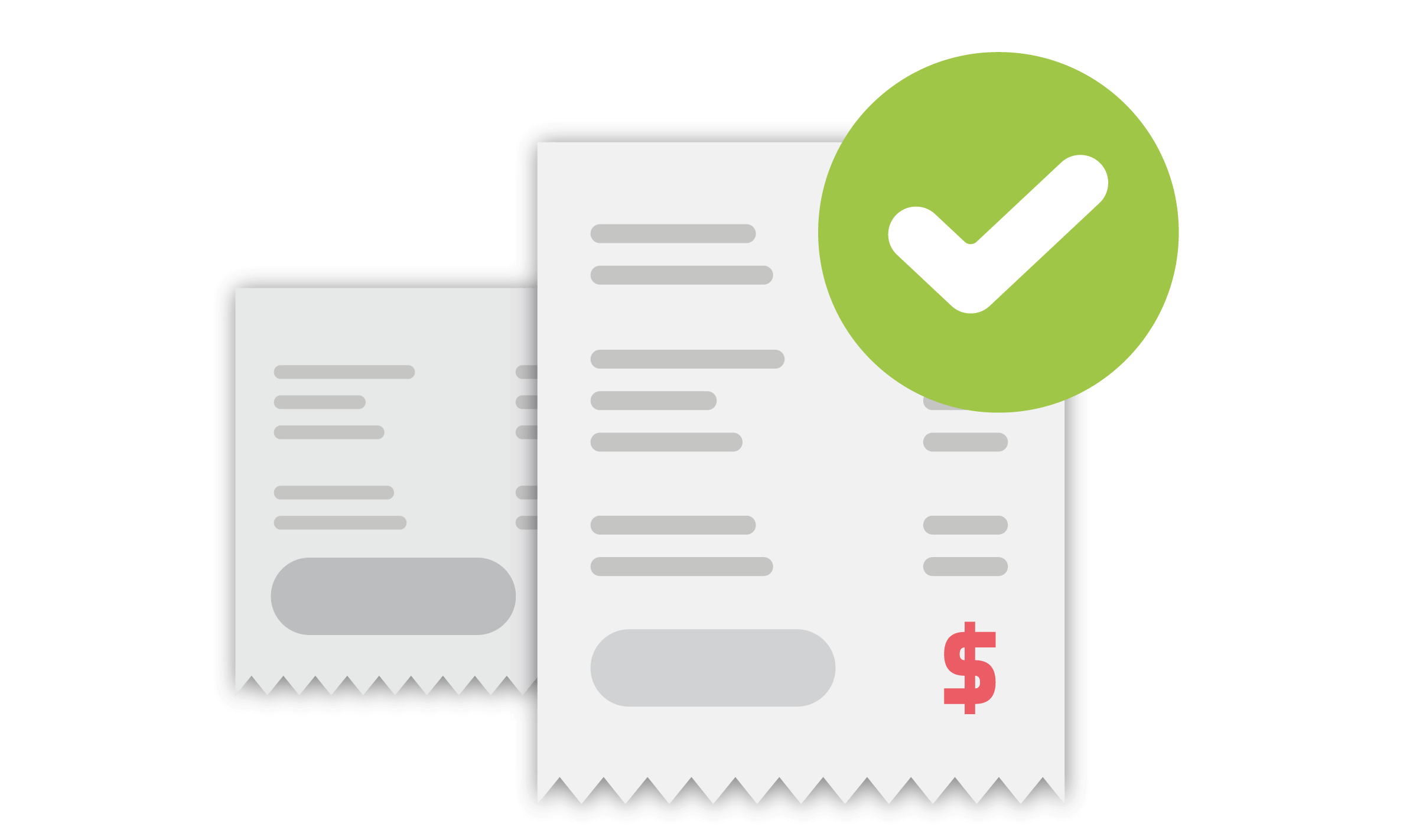
Track costs for Projects
Drag and drop a receipt into the cost tracker and add fields such as invoice number, supplier or whether you have already paid the bill.
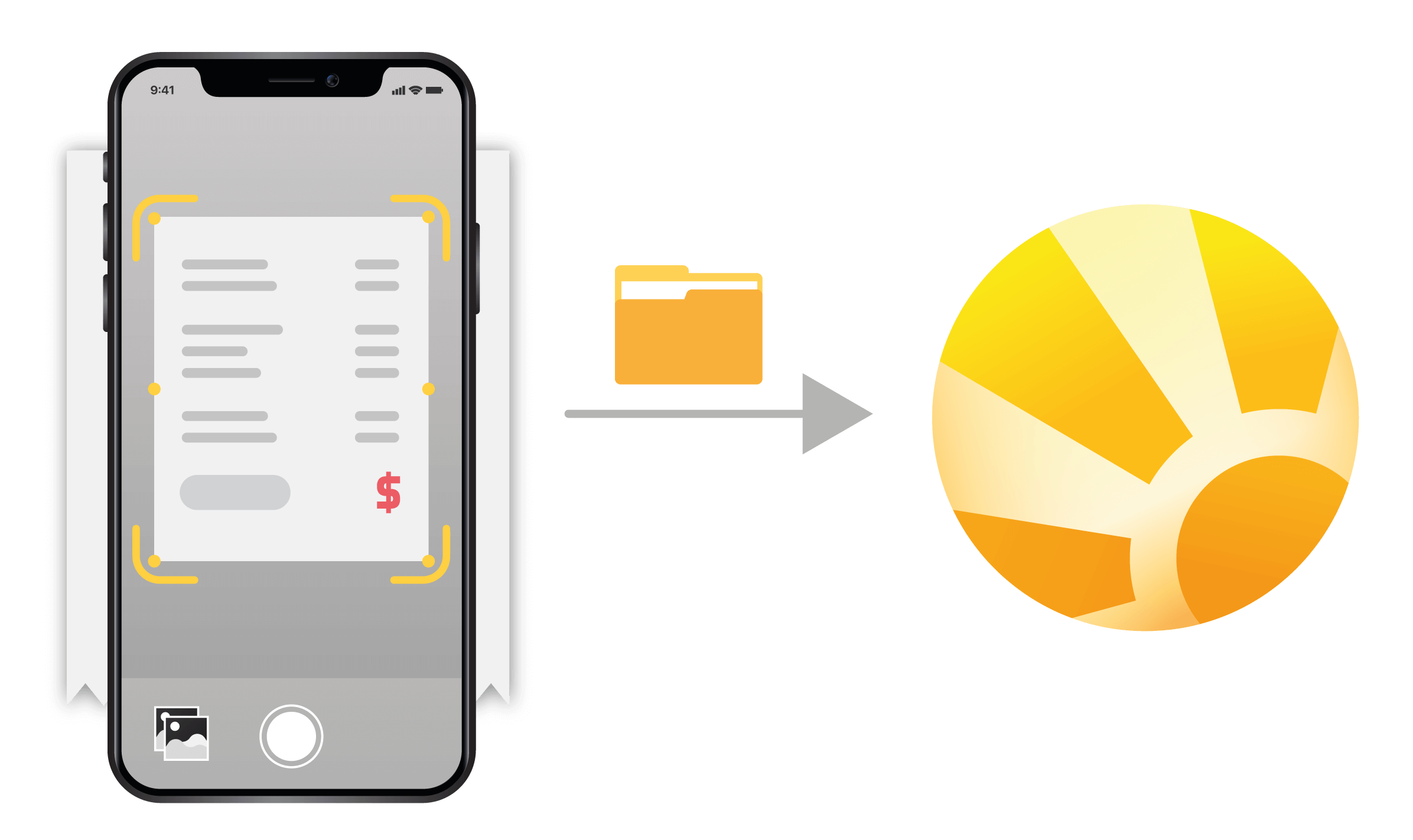
Scan receipts with your iPhone
Simply scan paper receipts with your iPhone or a document scanner and convert these notes into costs.

Use Resources for time-based costs
Use Resources to automatically generate time-based costs, such as the use of a recording studio or an expensive machine.
Even Expenses are Part of the Project Budget
Not only is the time spent reflected in your project budget, but also all other costs, such as travel expenses or material expenses, which are elements that you need to keep in mind when managing your project budget. The cost tracker in Plus Package for Daylite allows you to include all expenses in your project budget. Do you have a cab receipt or did you have to buy additional material? Just drag the receipt into the cost tracker and add fields like invoice number, supplier, or whether you have already paid the bill.
If you only have the receipts in paper form, you can easily scan them with our advanced document management and convert the corresponding Note into an expense. You can use your iPhone or a real document scanner as your scanner.
If you have time-based costs, such as the use of a recording studio or an expensive machine, you can create the corresponding object in Daylite as a Resource and simply link it to an Appointment. A background process then automatically creates an expense for the Project in question, according to adjustable rules.
Most important features
- Input screen for costs: Enter invoice numbers, unit prices, or markups in Daylite.
- Document storage: Drag and drop PDF documents into Daylite and always have access to all information.
- Scan with iPhone: Use your iPhone or a document scanner to manage paper receipts as PDF documents in Daylite.
- Use Resources for time-based costs: Save rules for rooms or equipment, which costs they generate per hour and automatically create corresponding expenses.
Related topics:
Experience Daylite and the Plugins live
Book our Online-Webcasts

Learn more
This function belongs to the section: Execute On Your Plans.
Blog Entries | Execute On Your Plans
Our Series on Remote Working: Intelligent Contact Forms on your own Website
A contact form is the easiest way to get in touch with customers via your own website. We also offer a contact form on our website. With mandatory...
Our Series on Remote Working – Telephony, also from home
We have been using a telephone system from the STARFACE company for years. This system is available both as a real physical telephone system and as...
Our Series on Remote Working: Zoom Video Conferencing with Customers and Colleagues
Time and again we are seeing how important personal contact is. Therefore, in times of remote working, we meet online once a day for a Zoom meeting...