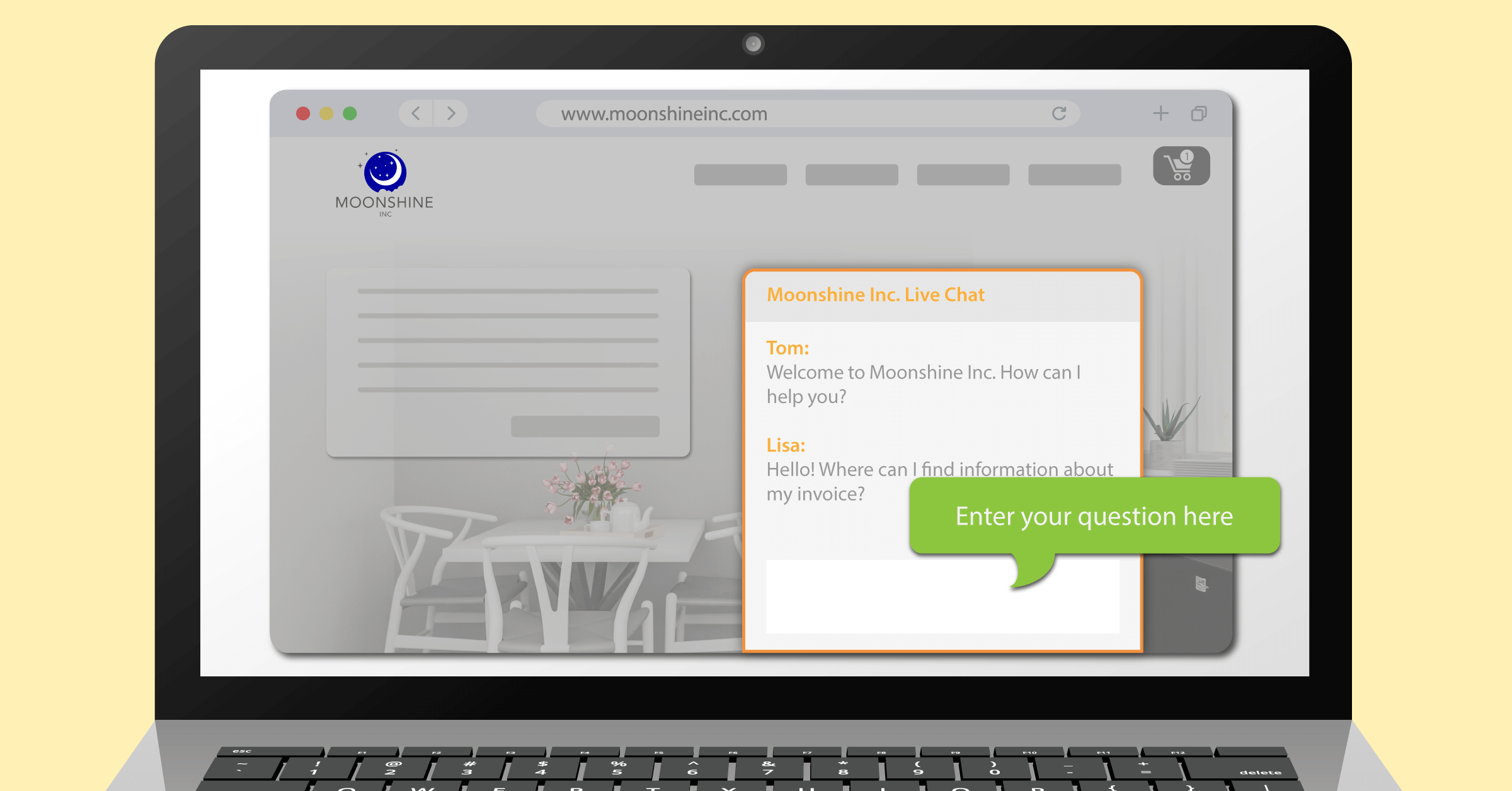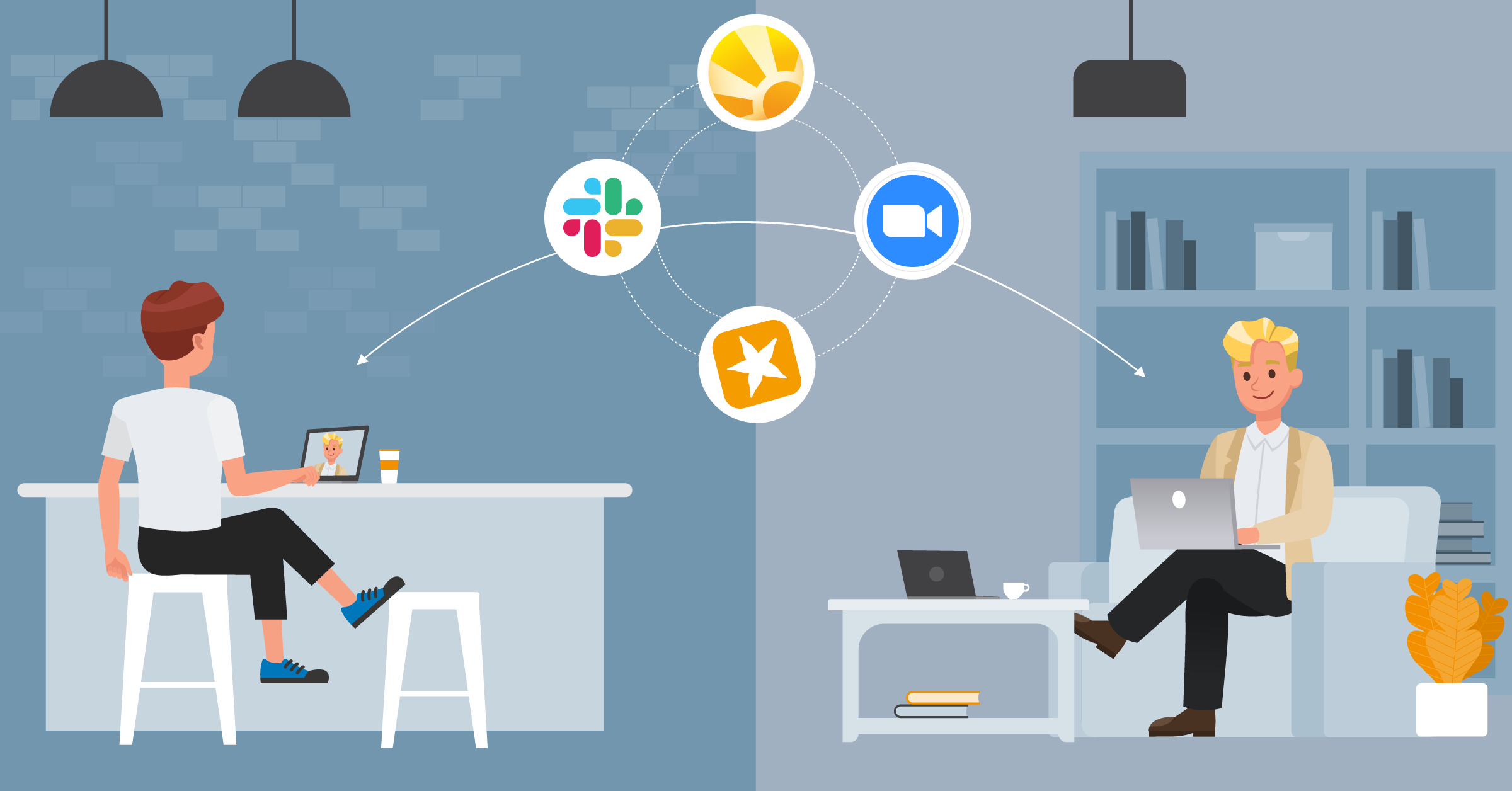Slack Integration
Use Slack in Daylite
You are currently viewing a placeholder content from Vimeo. To access the actual content, click the button below. Please note that doing so will share data with third-party providers.
More InformationExclusively for Mac, iPhone & iPad
Slack Integration
Use Slack in Daylite
Exclusively for Mac, iPhone & iPad
You are currently viewing a placeholder content from Vimeo. To access the actual content, click the button below. Please note that doing so will share data with third-party providers.
More Information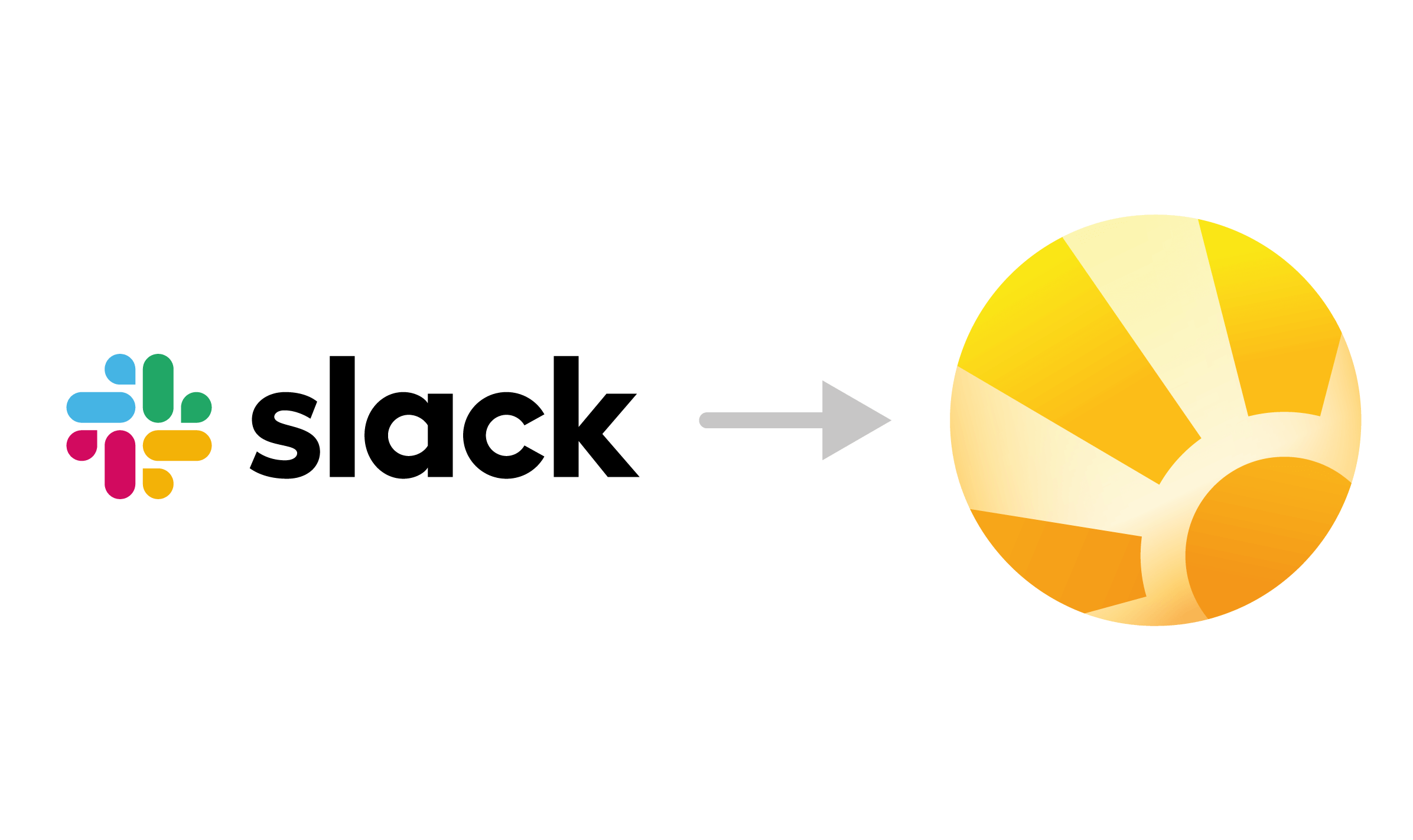
Team Chat in Daylite
Our integration brings together the Slack user interface and Daylite. Jump from a team chat in Slack to Daylite projects, opportunities, and contacts.
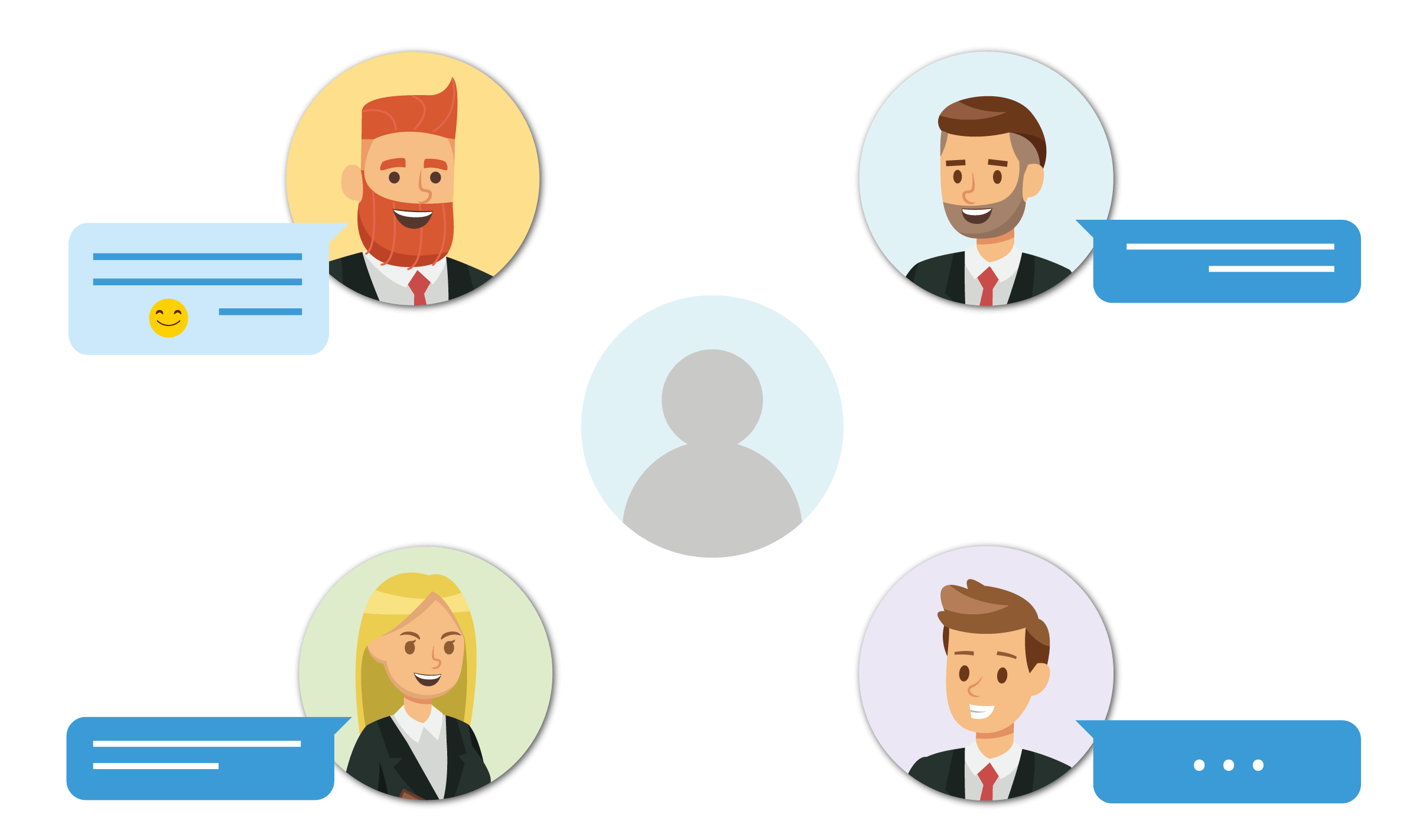
Internal communication on projects and customers
Collaborate with colleagues and exchange information on customer and project datasets. With one click, you can create a project or customer-related slack channel.
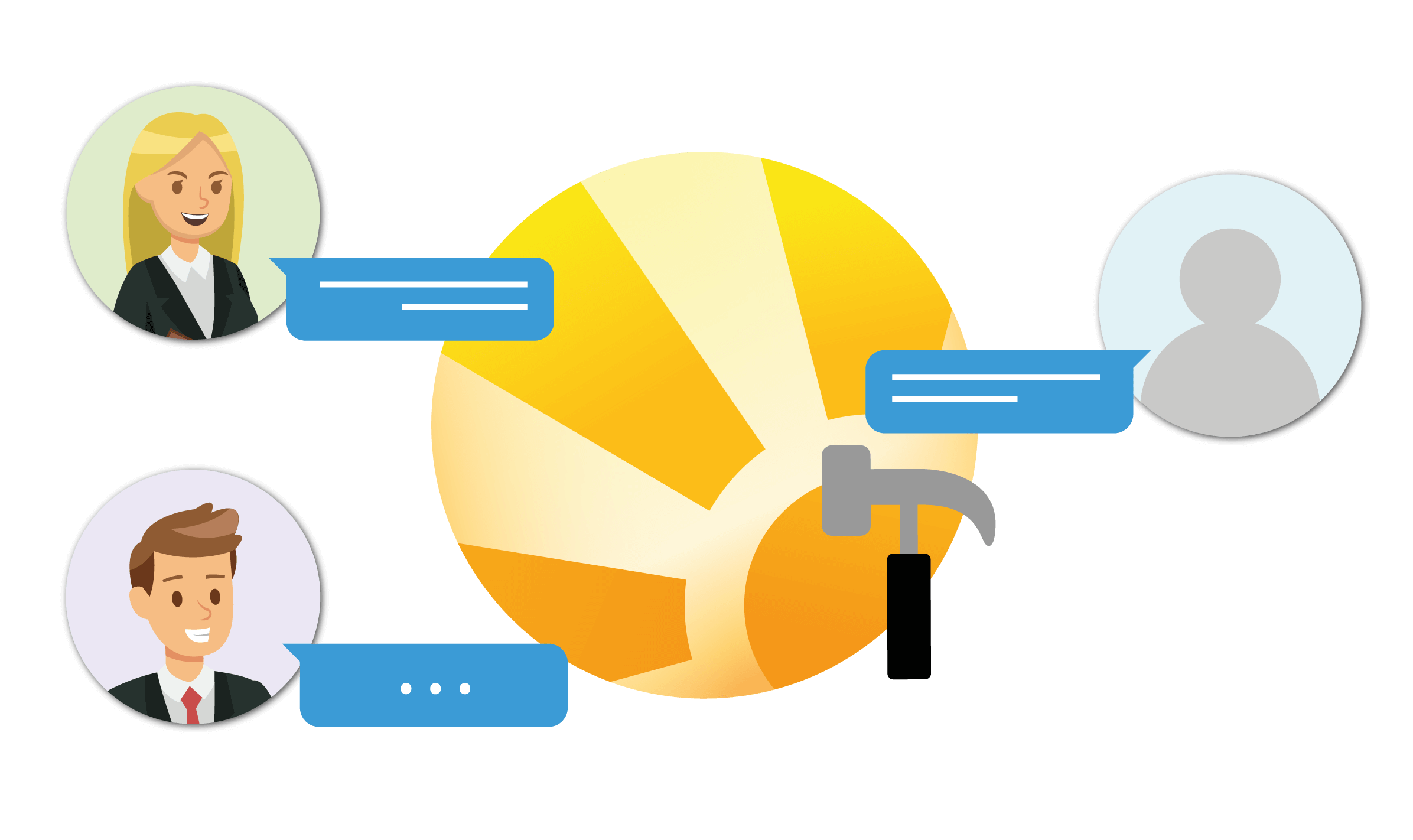
Involve customers and partners in projects
Invite external partners into a Slack conversation, which will directly link to a project or customer record.
Benefit from the combination of internal & external communication
A good CRM System allows you to track all customer communication, but the knowledge exchanged internally about a customer or project is equally as important.
Our Daylite Slack integration combines both external and internal communication. Create a designated slack channel for each object and communicate with external clients and team members; all internal information is directly saved on the customer record.
Most important features
- Slack window in Daylite: With a Slack window in Daylite, you no longer have to jump back and forth between the two apps
- Slack Reminders: Integrated into Daylite memories, you can receive new message notifications within Daylite
- Slack widgets: Slack’s widget view allows you to access full chat history in a dedicated area in Daylite. This is available for contacts, projects, and opportunities.
- Daylite Links in Slack: Create Daylite links in Slack. With one link click, you will land directly on the right Daylite object
- Multiple Slack workspaces: Work with any number of workspaces in Daylite
Integrations:
Related topics:
Experience Daylite and the Plugins live
Book our Online-Webcasts

Learn more
This function belongs to the section: Build & Nurture Relationships.
Blog Entries | Build & Nurture Relationships
Our Series on Remote Working: Live-Chat on our Website
An up-to-date website is an important foundation to stay in contact with your customers. It is even better to provide website visitors with a direct...
How to work remotely in times of Corona
Corona presents us all with new challenges. You want to take precautions, and you and your team have to work remotely right now? We know how to best...
3 favourite Daylite plugins have new features that you should try
Initiate phone calls with one click, use your iPhone to scan documents for Daylite, and work more easily with large Kanban Boards. We used the...