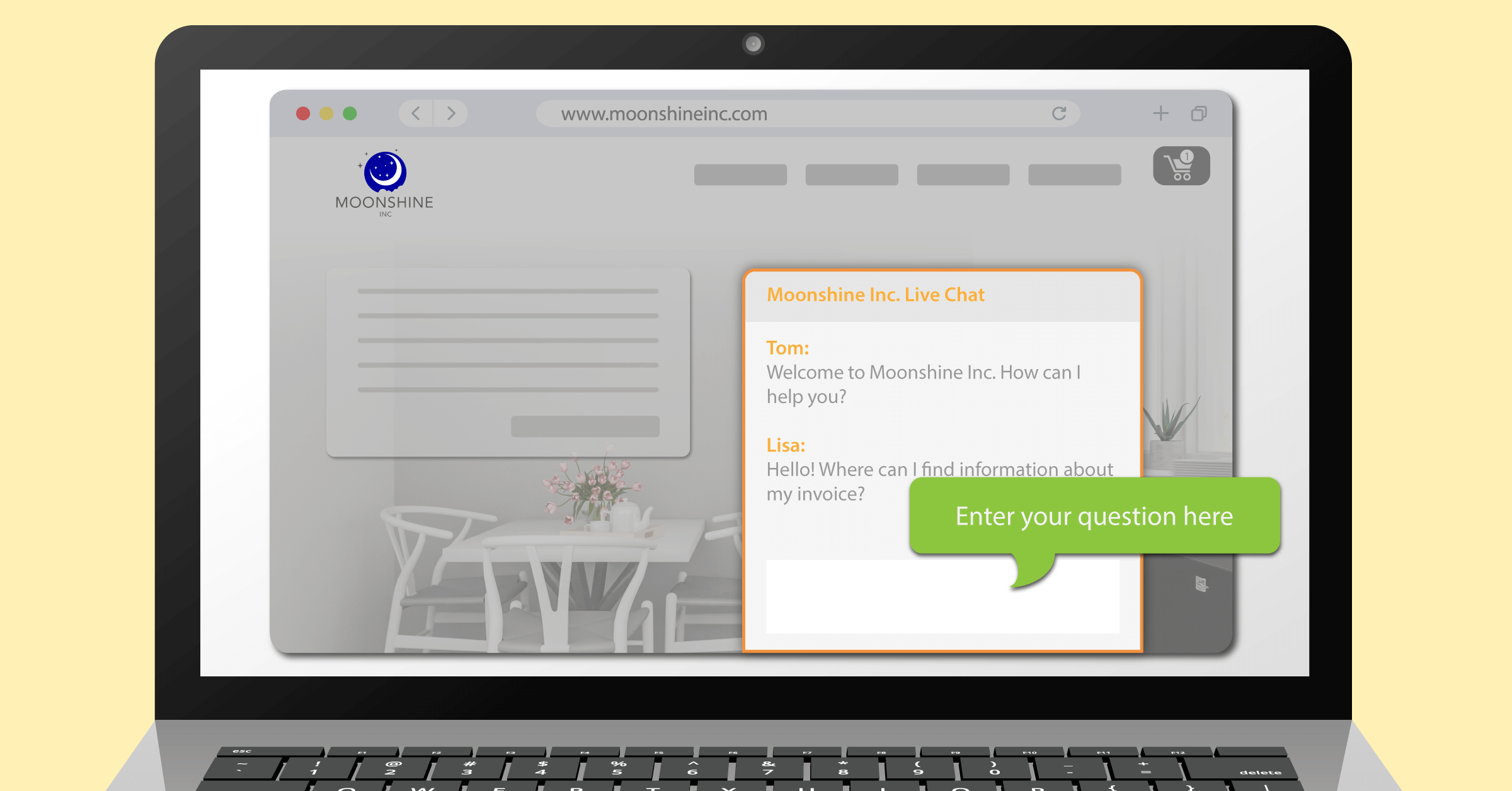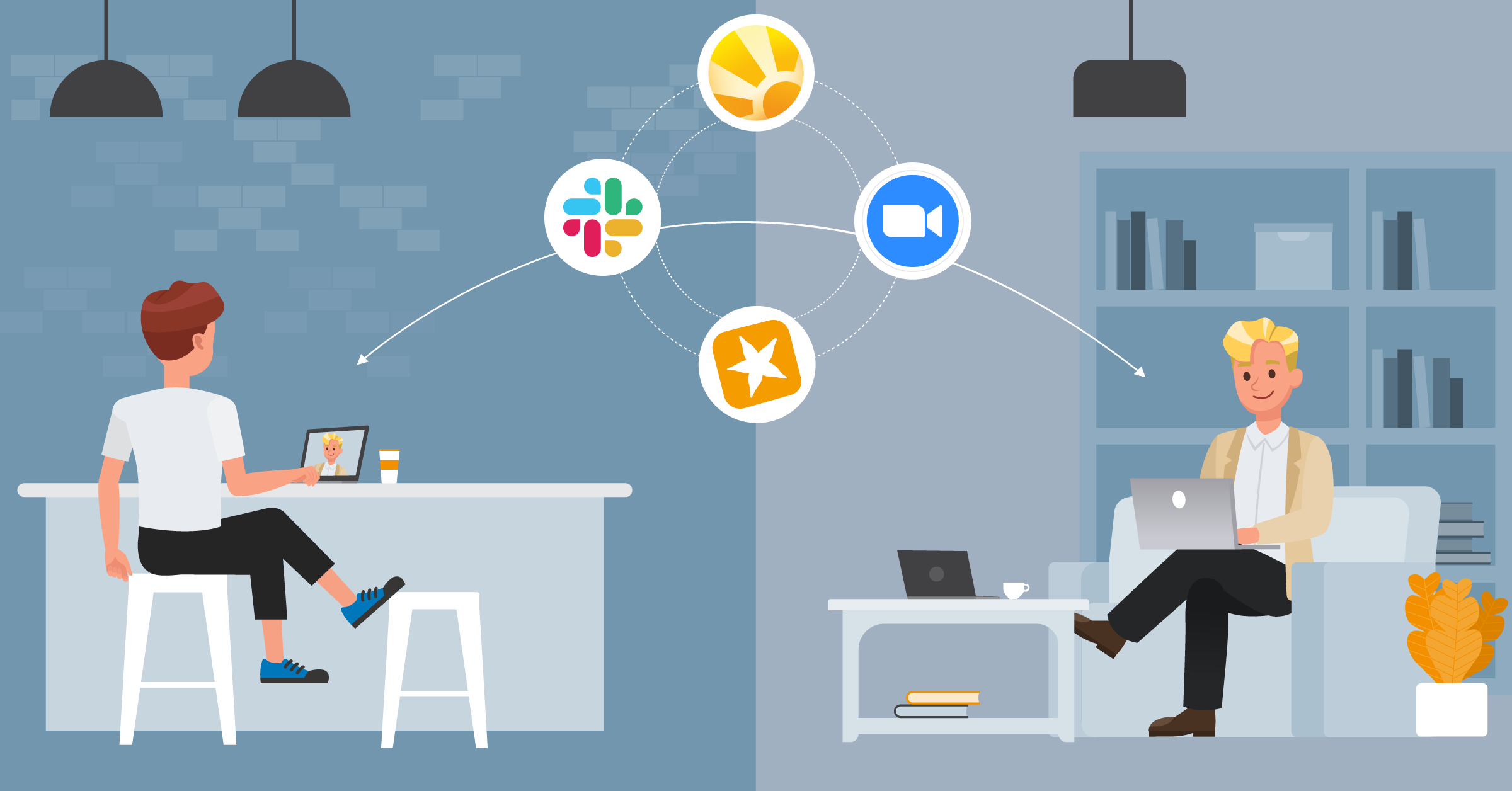Milestone Tracking
Visualize the progress of your projects
You are currently viewing a placeholder content from Vimeo. To access the actual content, click the button below. Please note that doing so will share data with third-party providers.
More InformationExclusively for Mac, iPhone & iPad
Milestone Tracking
Visualize the progress of your projects
Exclusively for Mac, iPhone & iPad
You are currently viewing a placeholder content from Vimeo. To access the actual content, click the button below. Please note that doing so will share data with third-party providers.
More Information
Phase-based milestones
Define templates for your project workflows with rule-based milestones that appear as appointments in your calendar.

Project Calendar
Create smart project calendars that show only the dates for a project and highlight milestones in color.

Milestones on your calendar
See all your milestones and project due dates in your personal calendar.
Maintain control with milestones
Visualize all important milestones for a single project or across projects in special calendars. Choose between daily, weekly, and monthly views in your project calendars. With Daylite, you can create as many project calendars as you like and share them with your team. If you use the calendar export function from our ProductivityTools (Plus Package for Daylite), you can also share them with customers as subscription calendars.
Most important features
- Automatic appointment creation: Depending on your adjustable workflow, milestone appointments are created automatically.
- Project calendars: Smart project calendars give you an overview of every single milestone within a project.
- All project dates: Find all project dates in your calendar.
- Share your calendar: Share your project calendars with other Daylite users or, using the calendar exporter, also with customers and partners.
Related topics:
Experience Daylite and the Plugins live
Book our Online-Webcasts

Learn more
This function belongs to the section: Execute On Your Plans.
Blog Entries | Execute On Your Plans
Our Series on Remote Working: Live-Chat on our Website
An up-to-date website is an important foundation to stay in contact with your customers. It is even better to provide website visitors with a direct...
How to work remotely in times of Corona
Corona presents us all with new challenges. You want to take precautions, and you and your team have to work remotely right now? We know how to best...
3 favourite Daylite plugins have new features that you should try
Initiate phone calls with one click, use your iPhone to scan documents for Daylite, and work more easily with large Kanban Boards. We used the...