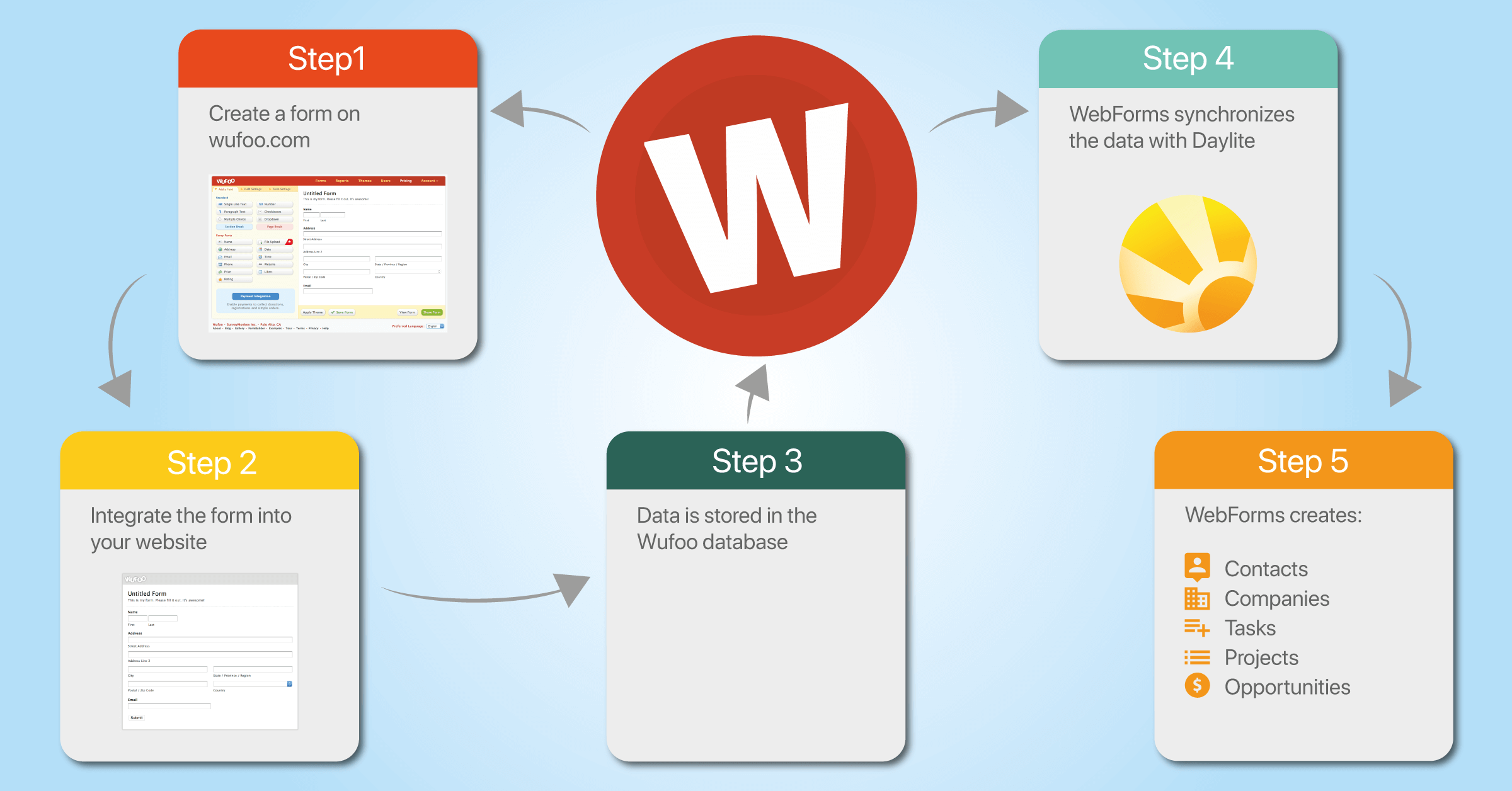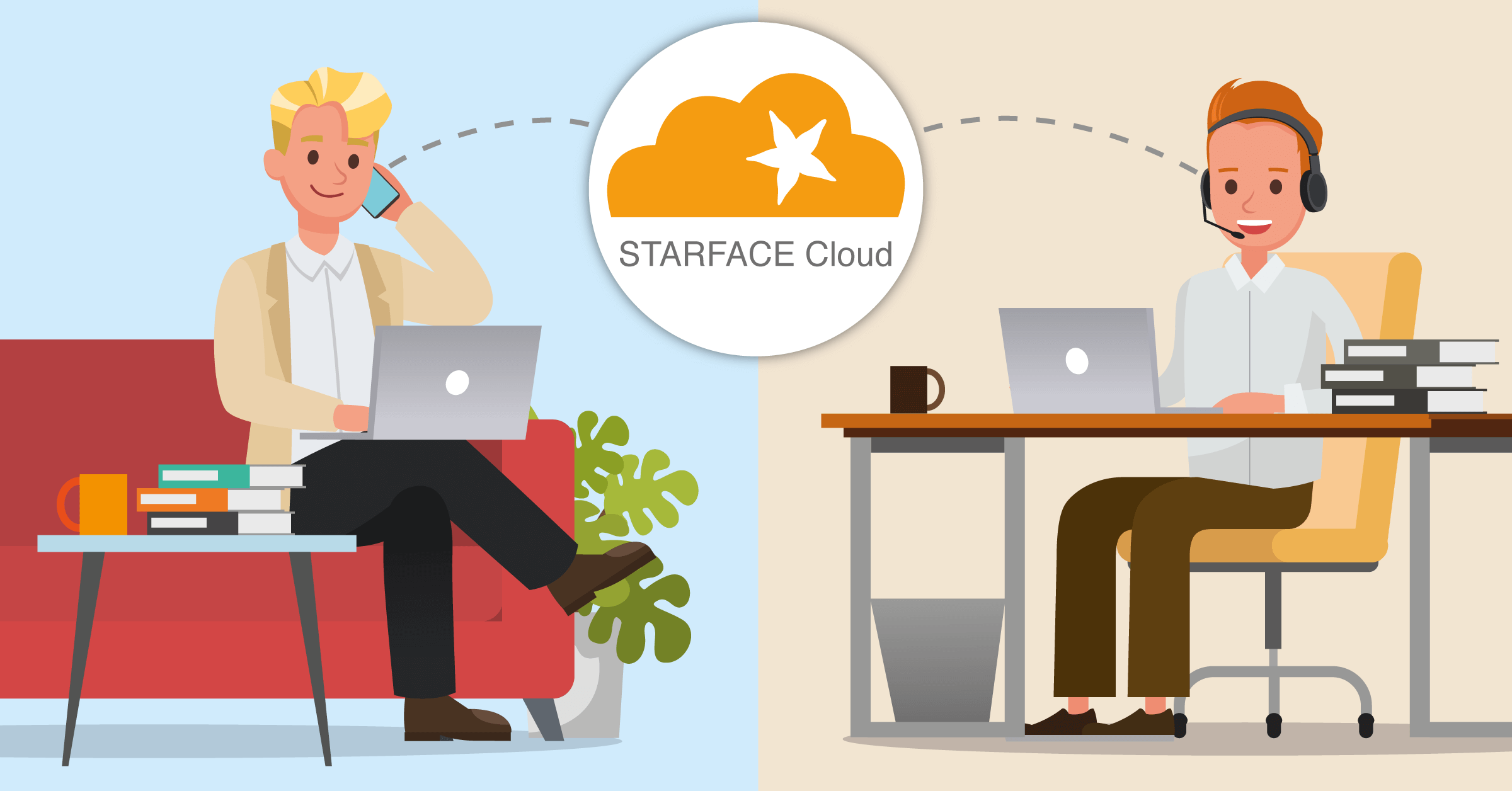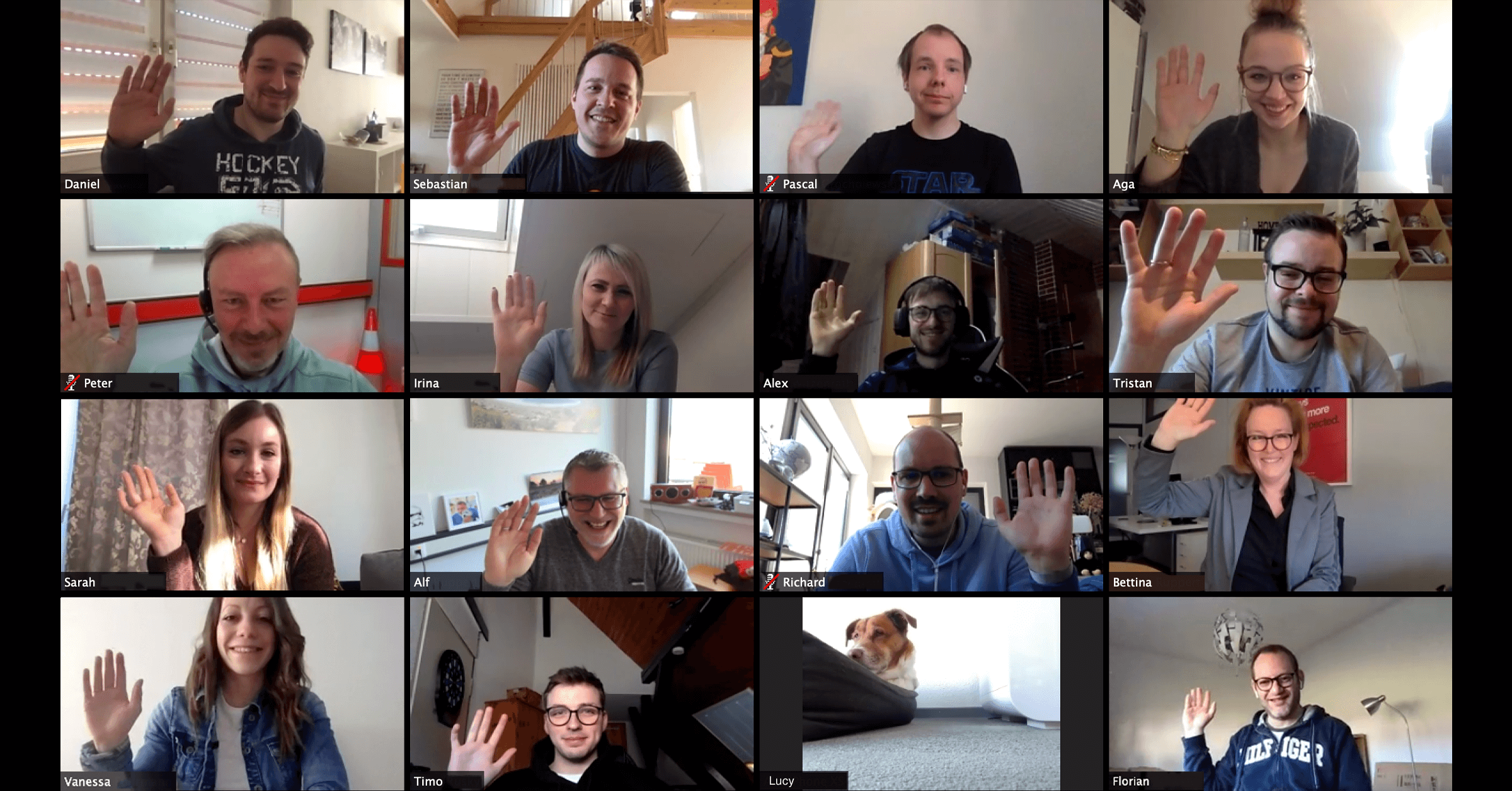Mass mails with Apple Mail
Automate your mail traffic
You are currently viewing a placeholder content from Vimeo. To access the actual content, click the button below. Please note that doing so will share data with third-party providers.
More InformationExclusively for Mac, iPhone & iPad
Mass mails with Apple Mail
Automate your mail traffic
Exclusively for Mac, iPhone & iPad
You are currently viewing a placeholder content from Vimeo. To access the actual content, click the button below. Please note that doing so will share data with third-party providers.
More Information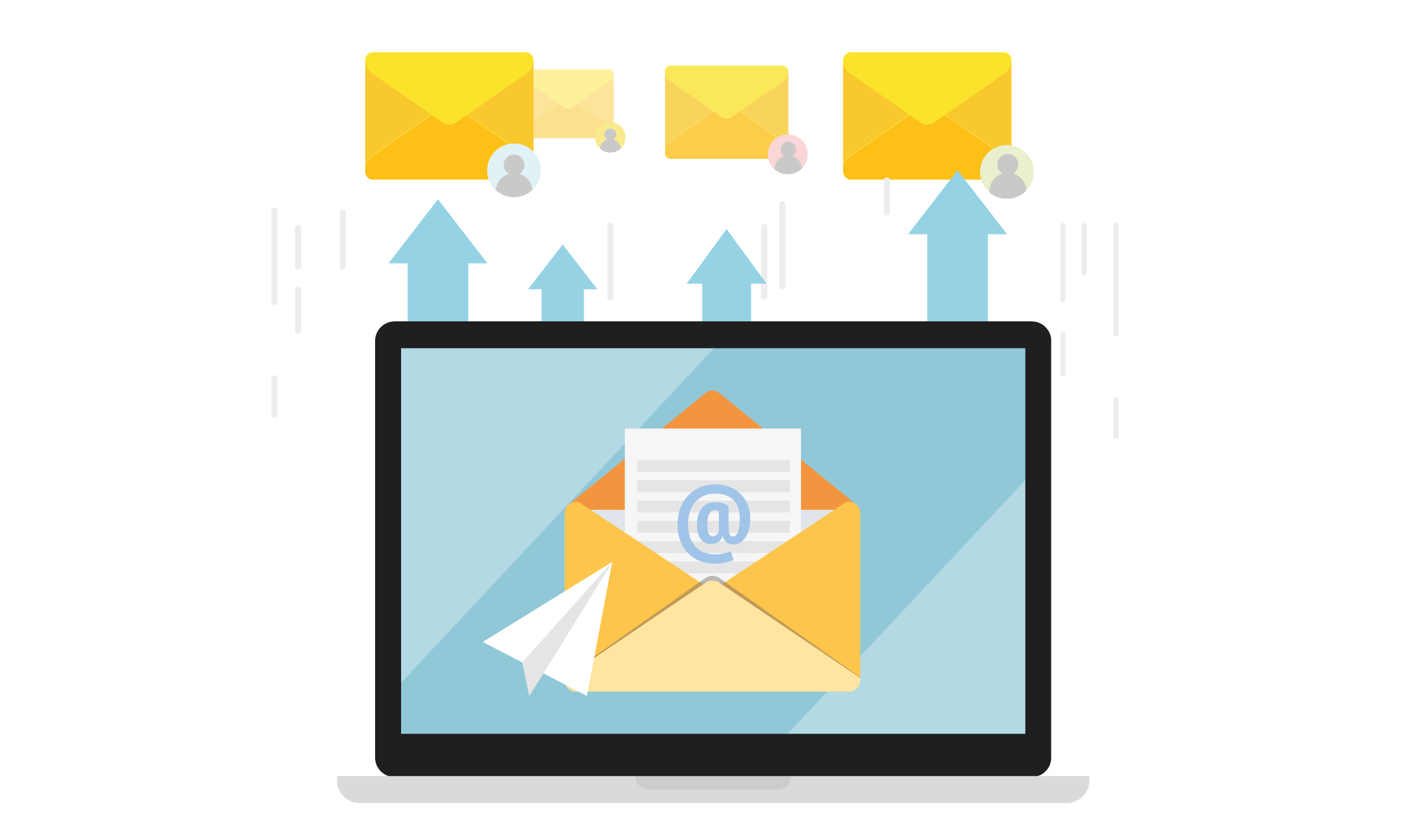
Personalized email templates
Create templates for your emails with complete salutations and make them look like an individual email.
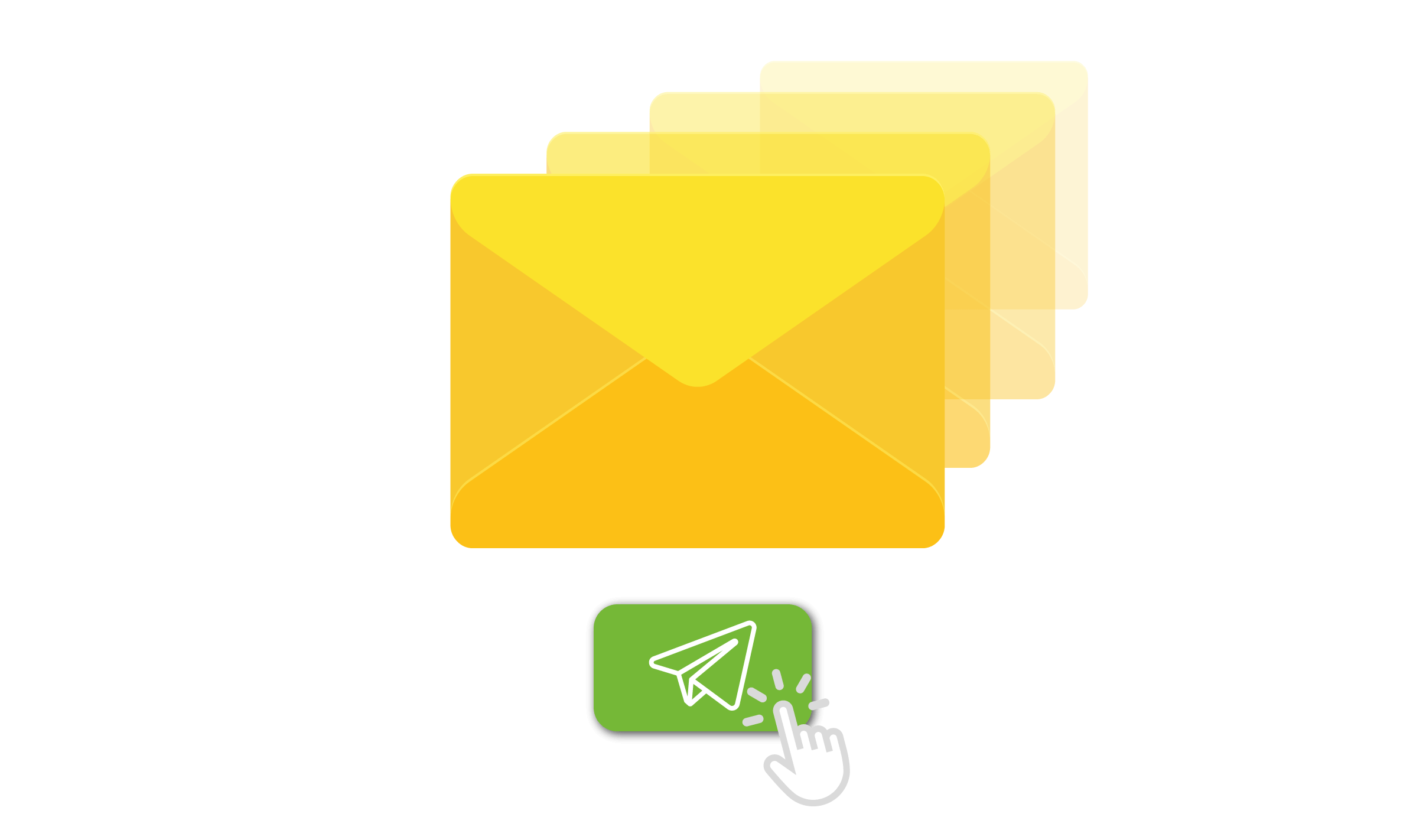
Send several mails with one click
Send an individual email to a list of contacts with one click.
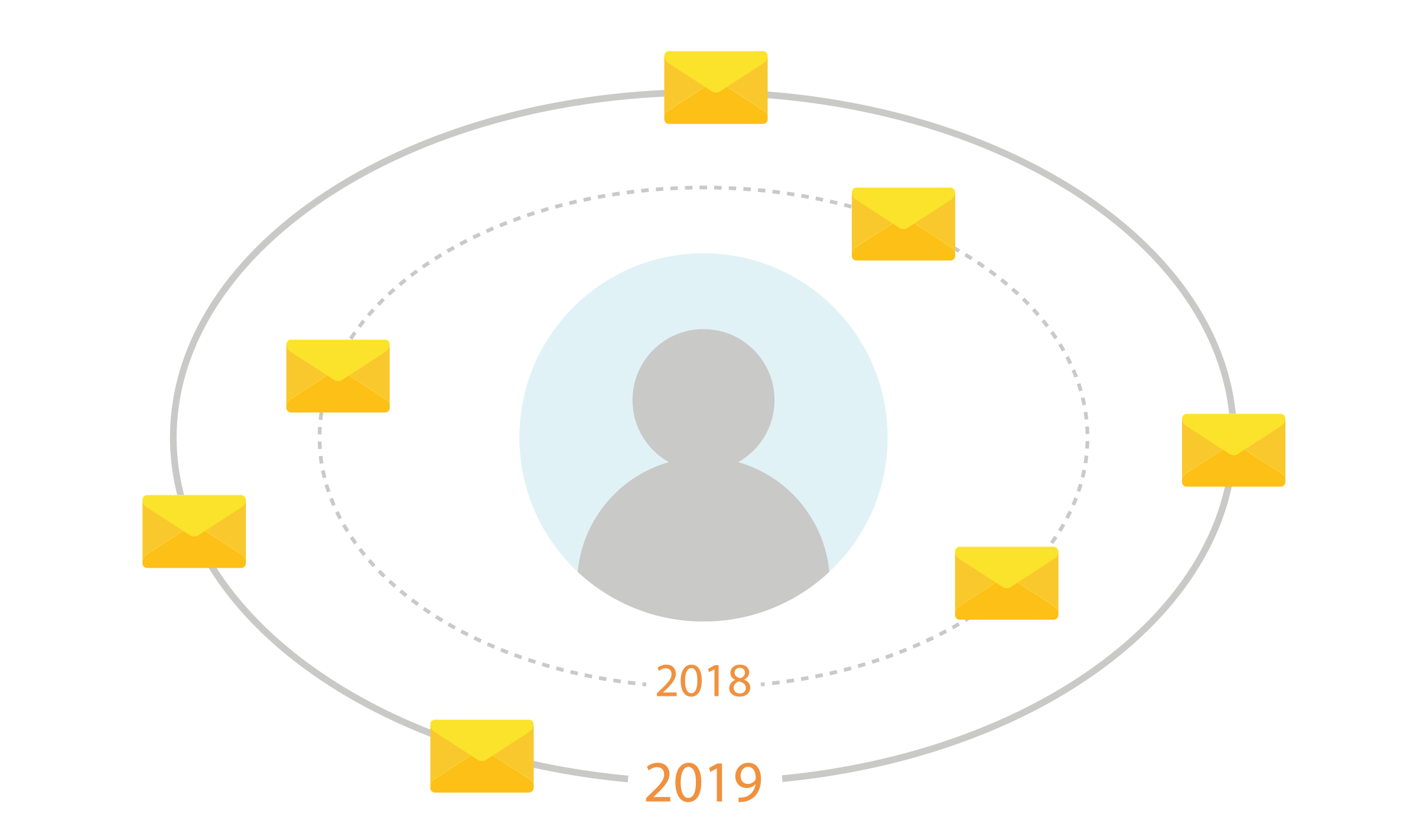
Automatic email history
Find every sent email on the personal and company record of the corresponding contact.
Automate your individual mail traffic
The amount of emails that you have to send in your daily business is constantly increasing. Often the same emails to different customers are written again and again. Daylite allows you to create templates for your emails which you can then send to a single person or a group of contacts with one click. Thanks to variable placeholders, each customer is addressed personally without the sent email looking like it is from a template. Each email sent is automatically linked to the personal and company data record and, if available, to ongoing projects or sales opportunities. So everyone in your team always has an overview of the communication history and you ensure that your standard mails are free of typing errors.
Most important features
- Custom Email Templates: Create personalized email templates for use in Apple Mail and share them with your team.
- Mass emailing: Send emails to a group of recipients, including personalized salutation, with one click.
- Automatic linking: Everyone in the team can track email correspondence with each contact. Regardless of who sent the email.
Related topics:
Experience Daylite and the Plugins live
Book our Online-Webcasts

Learn more
This function belongs to the section: Build & Nurture Relationships.
Blog Entries | Build & Nurture Relationships
Our Series on Remote Working: Intelligent Contact Forms on your own Website
A contact form is the easiest way to get in touch with customers via your own website. We also offer a contact form on our website. With mandatory...
Our Series on Remote Working – Telephony, also from home
We have been using a telephone system from the STARFACE company for years. This system is available both as a real physical telephone system and as...
Our Series on Remote Working: Zoom Video Conferencing with Customers and Colleagues
Time and again we are seeing how important personal contact is. Therefore, in times of remote working, we meet online once a day for a Zoom meeting...