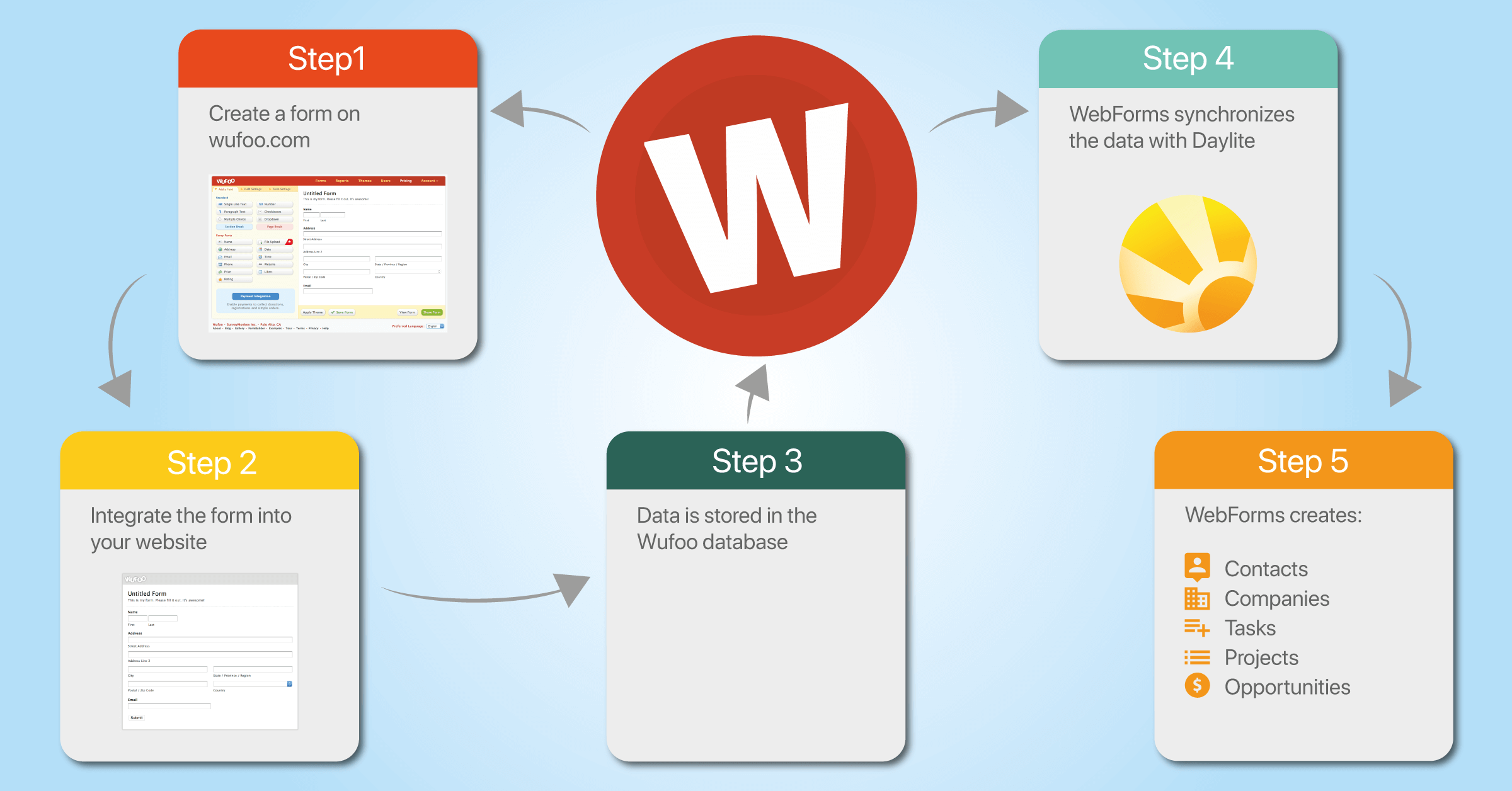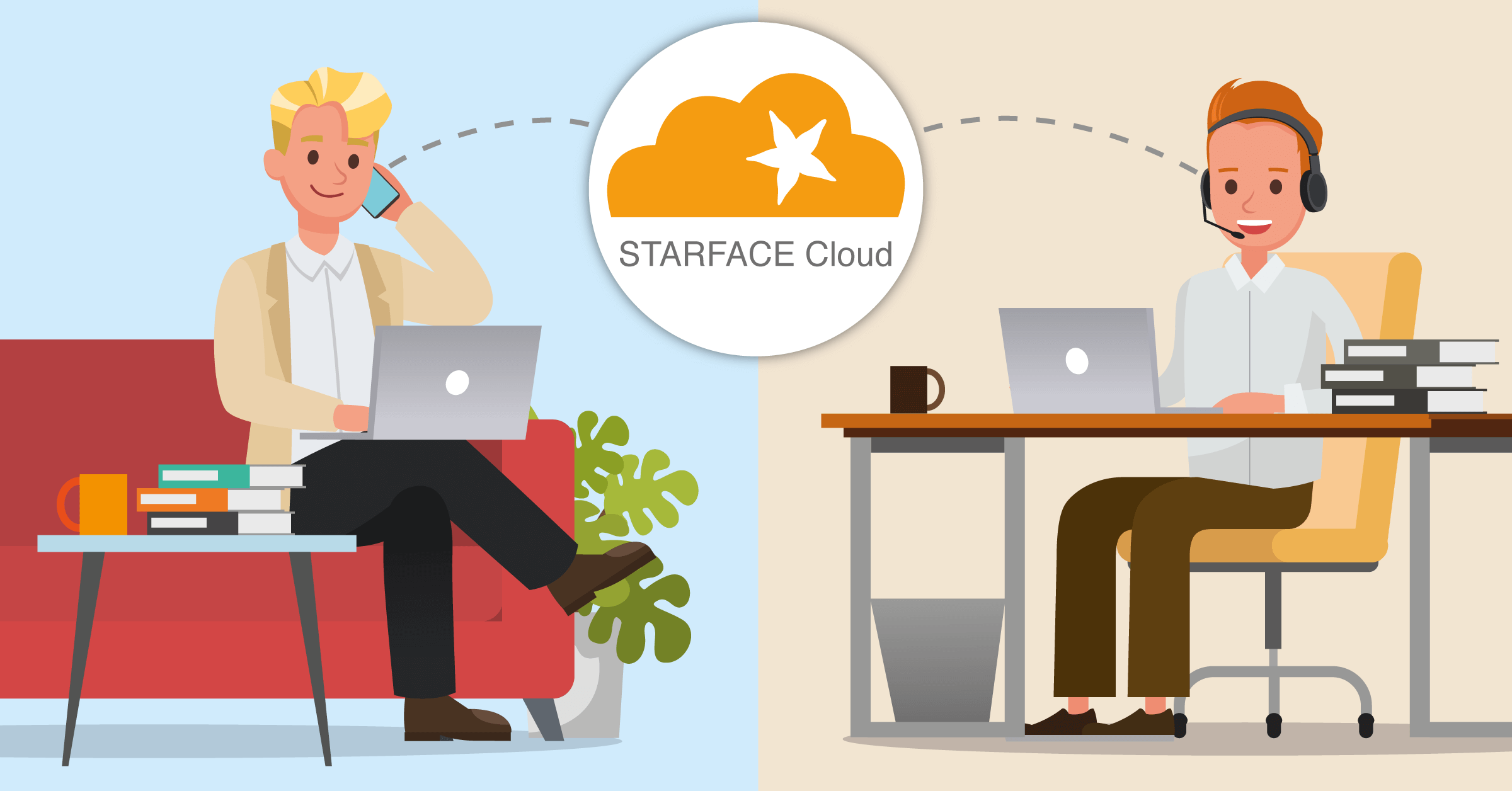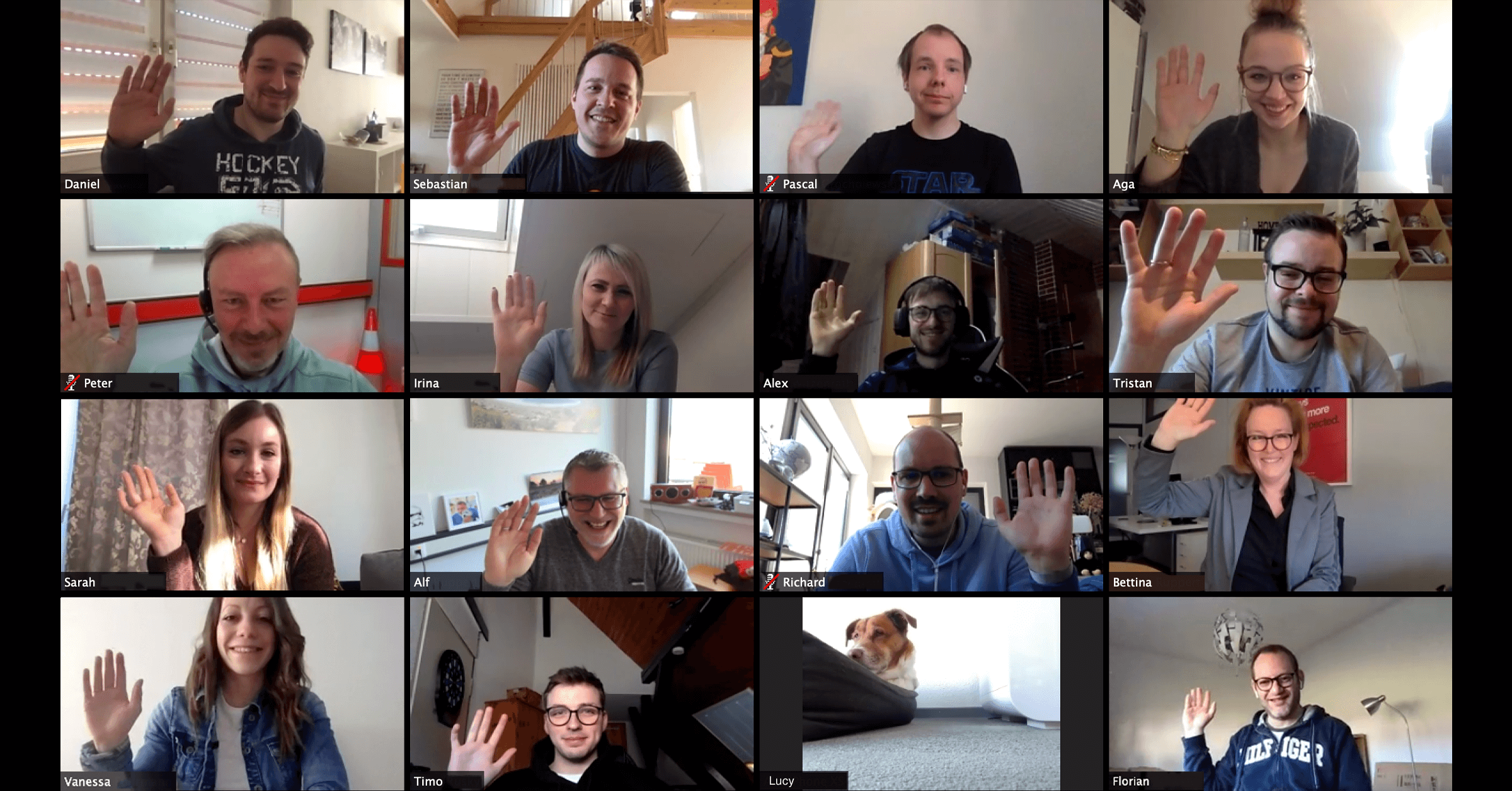Central email and letter templates
Templates for Apple Mail, iWork and Office 365
You are currently viewing a placeholder content from Vimeo. To access the actual content, click the button below. Please note that doing so will share data with third-party providers.
More InformationExclusively for Mac, iPhone & iPad
Central email and letter templates
Templates for Apple Mail, iWork and Office 365
Exclusively for Mac, iPhone & iPad
You are currently viewing a placeholder content from Vimeo. To access the actual content, click the button below. Please note that doing so will share data with third-party providers.
More Information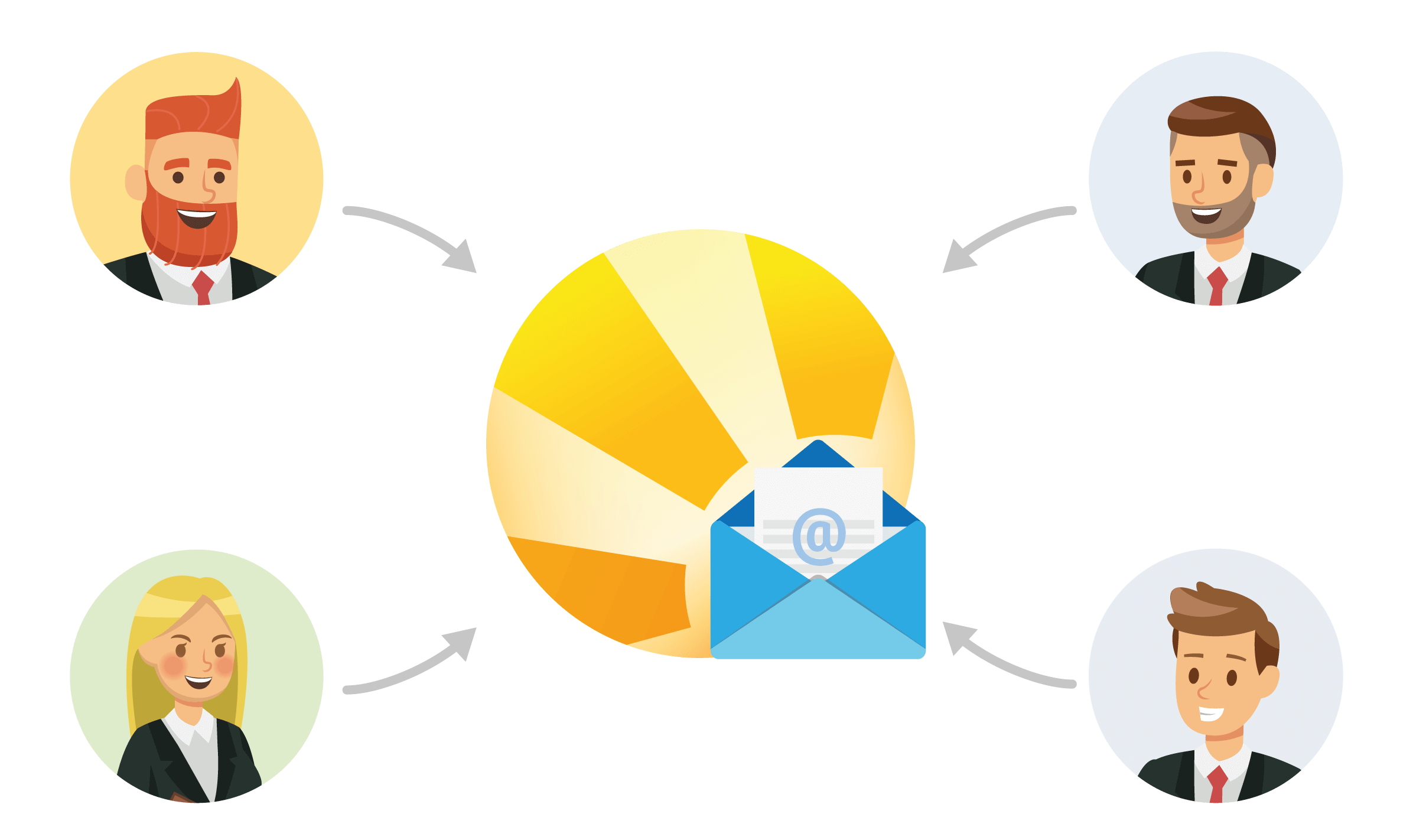
Central email templates for everyone in the team
Create personalized templates for Apple Mail and use them with your team.
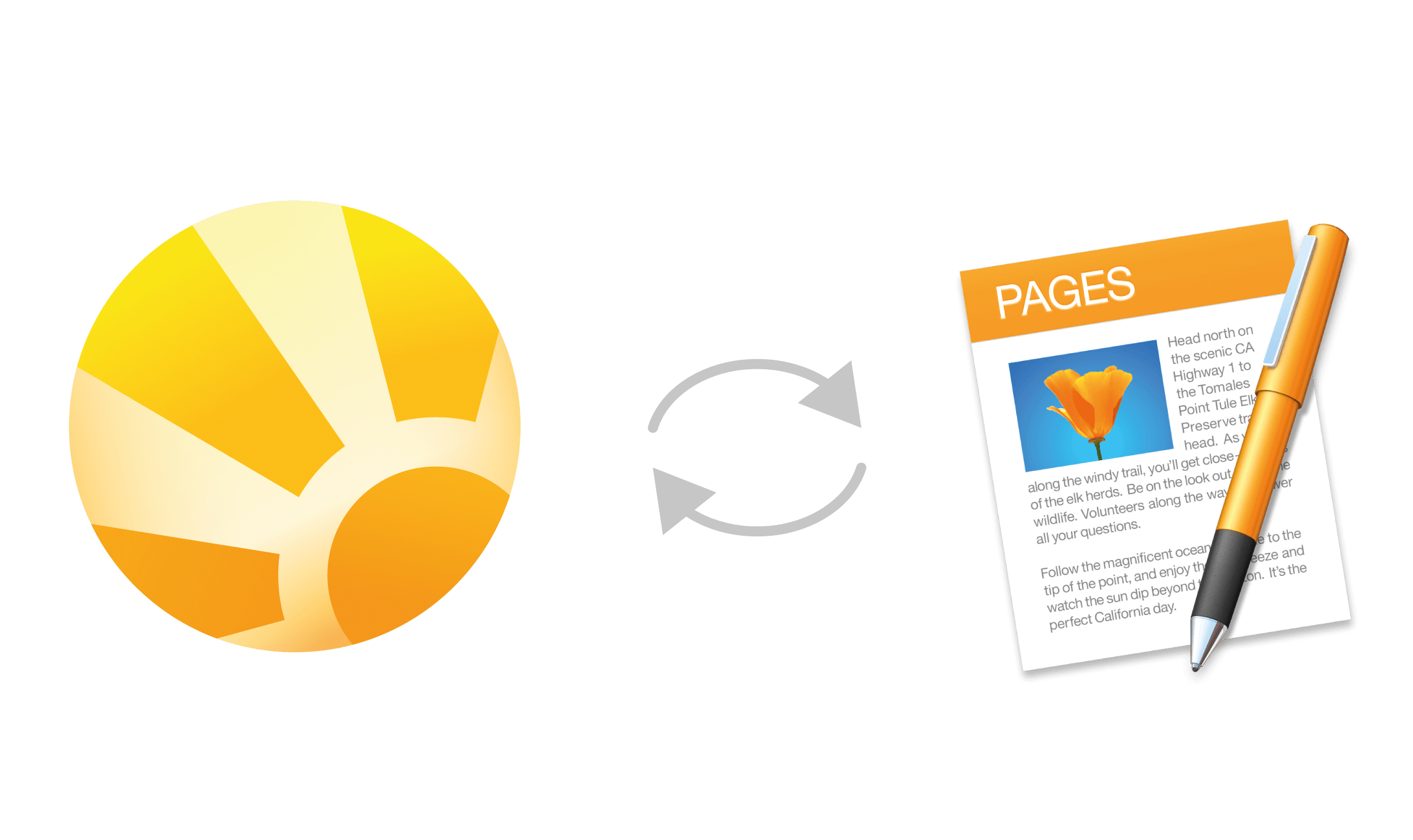
The data from Daylite - the layout from Pages
Leverage the power and ease of use of Pages to create compelling documents. Customer data, such as salutation or address, are automatically pulled from Daylite.
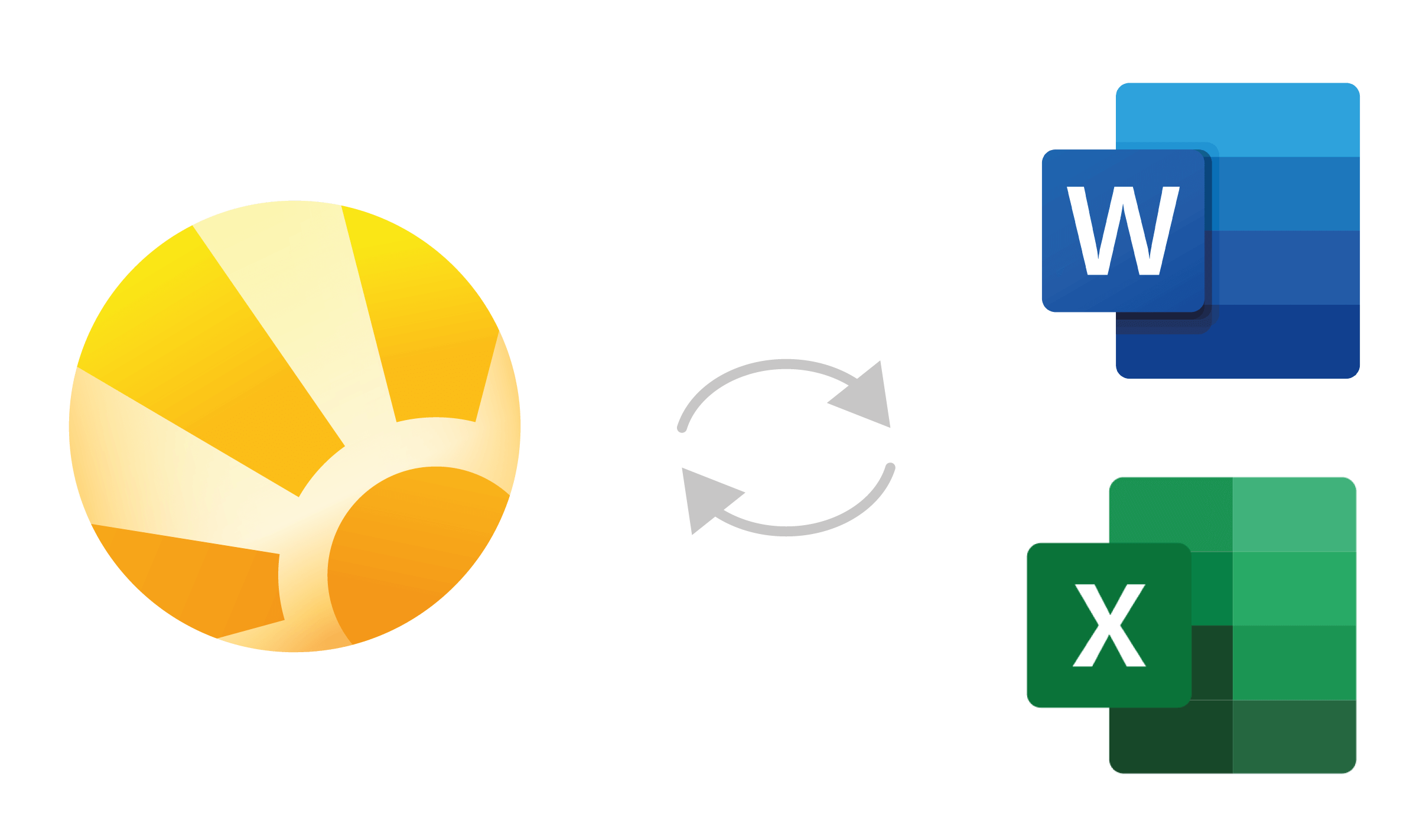
Daylite, Word and Excel - Best Friends!
If you use Word or Excel, you can create templates that contain placeholders for Daylite data. Every document created this way is automatically saved in Daylite.
Better to have a good template than to do everything over a hundred times
Intelligent templates not only save time but also increase the quality of your emails or letters. If you work with templates, you can ensure that the text contains no errors and also matches the corporate design of your company. In Daylite itself, you can create a letter and email templates that everyone in your team can use. With Daylite merge keys added, Word or Pages documents pull data from fields like name, salutation, or address themselves. So you can create contracts, cover letters, or mass emails in no time at all, which always look just like they should.
Most important features
- Central Apple Mail templates: Use shared templates in your team for emails sent with Apple Mail.
- Pages & Word templates: Make your letter templates intelligent with placeholders for fields from Daylite.
- Automatic letter creation: Start creating your Word or Page document from Daylite.
- Link to Daylite objects: Find Word and Pages files on Daylite records (contacts, companies, projects, opportunities).
- Excel and Numbers: Create spreadsheets with values from Daylite.
Related topics:
Experience Daylite and the Plugins live
Book our Online-Webcasts

Learn more
This function belongs to the section: Build & Nurture Relationships.
Blog Entries | Build & Nurture Relationships
Our Series on Remote Working: Intelligent Contact Forms on your own Website
A contact form is the easiest way to get in touch with customers via your own website. We also offer a contact form on our website. With mandatory...
Our Series on Remote Working – Telephony, also from home
We have been using a telephone system from the STARFACE company for years. This system is available both as a real physical telephone system and as...
Our Series on Remote Working: Zoom Video Conferencing with Customers and Colleagues
Time and again we are seeing how important personal contact is. Therefore, in times of remote working, we meet online once a day for a Zoom meeting...